In today’s busy world, keeping your calendar organized is more important than ever. Many people use Google Calendar to plan their days—but what if you could make it even smarter?
That’s where AI (Artificial Intelligence) comes in. By adding AI-powered tools to Google Calendar, you can automate your schedule, cut down on manual work, and get more done with less effort.
“AI calendar assistants can save users up to 10 hours per week.”
Productivity Insights Report, 2024
In this article, we’ll explore the best AI tool Google Calendar.
Top AI Tool Google Calendar in 2025
Google Calendar is powerful on its own—but with AI-powered extensions and apps, it becomes a productivity powerhouse. Whether you’re a student, remote worker, team leader, or freelancer, these AI calendar tools help automate scheduling, reduce decision fatigue, and optimize your day like never before.
Reclaim.ai
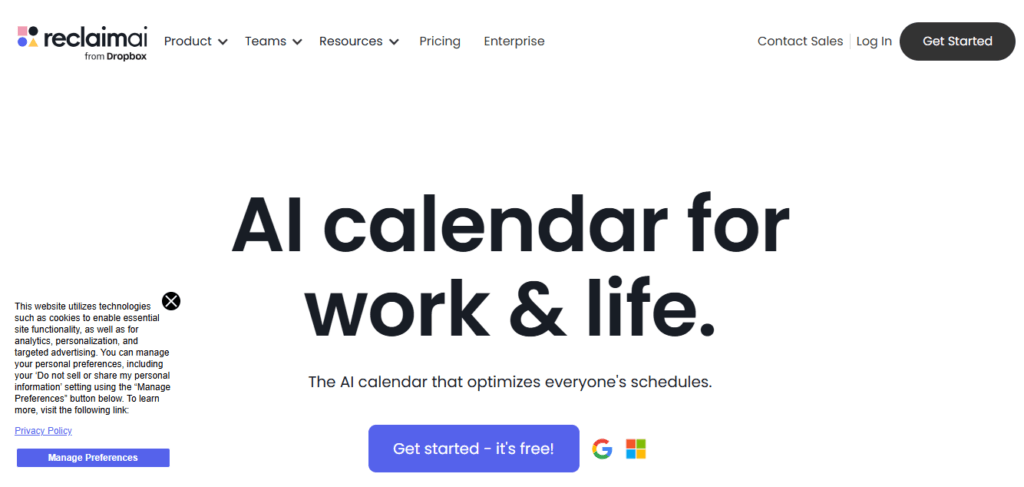
- Overview: An AI-driven scheduling assistant that automatically finds the best time for meetings, tasks, routines, and breaks.
- Key Features:
- Smart time blocking and priority-based task scheduling
- Real-time sync with Google Tasks, Todoist, Asana
- Dynamic rescheduling based on changing priorities
- Benefits: Users report saving up to 40% of their workweek by letting Reclaim handle their calendar.
- Ideal For: Hybrid teams, freelancers, and anyone who wants to protect focus time.
- Source: Google Workspace
Clockwise
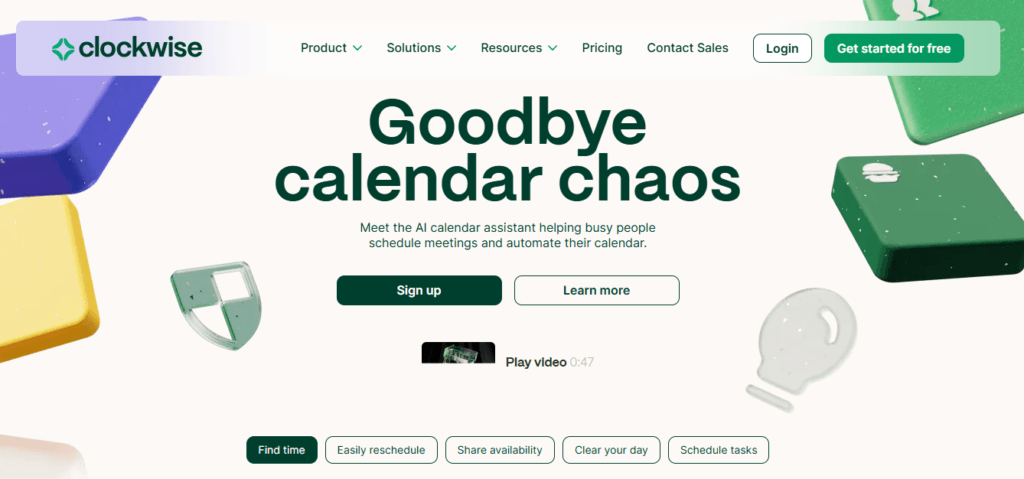
- Overview: An AI calendar optimizer for teams that intelligently manages meeting times and focus blocks.
- Key Features:
- Creates and protects focus time
- Automatically reschedules low-priority meetings
- Team calendar coordination for minimal interruptions
- Benefits: Reduces context switching, a key drain on productivity.
- Ideal For: Teams with heavy meeting loads or overlapping time zones.
- Source: Clockwise
Gemini AI (Google Workspace Labs)
- Overview: Gemini is Google’s new AI assistant, now integrated into Google Calendar via Workspace Labs.
- Key Features:
- Understands natural language prompts like “Add a meeting with John next Friday”
- Suggests events based on Gmail and Docs activity
- Benefits: Turns your calendar into a conversational assistant, built directly into Google Workspace.
- Ideal For: Gmail and Calendar power users looking for hands-free interaction.
- Source: Gemini AI
CalBuddy
- Overview: A lightweight Chrome extension for Google Calendar that lets users manage events using simple voice commands.
- Key Features:
- Voice-based event creation
- Natural language processing for intuitive scheduling
- Benefits: Great for on-the-go scheduling or accessibility needs.
- Ideal For: Mobile-first users, accessibility-focused users, or voice tech enthusiasts.
- Source: Chrome Web Store
Trevor AI
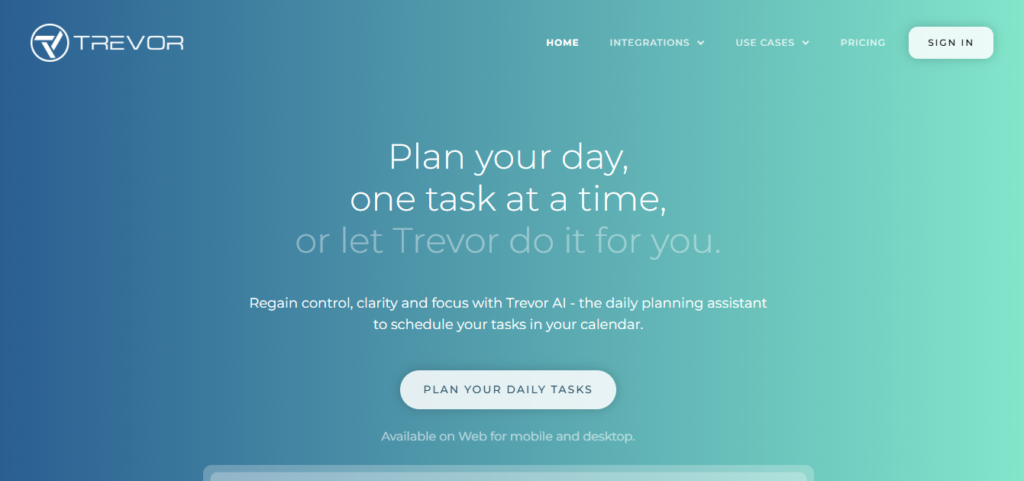
- Overview: A smart task manager that syncs tasks with your Google Calendar for intelligent scheduling.
- Key Features:
- Drag-and-drop task planning
- Prioritization engine for deadlines and work blocks
- Syncs across multiple calendar platforms
- Benefits: Merges your to-do list and calendar into one clean interface.
- Ideal For: Entrepreneurs, students, or professionals managing multiple projects.
- Source: Trevor AI
Motion
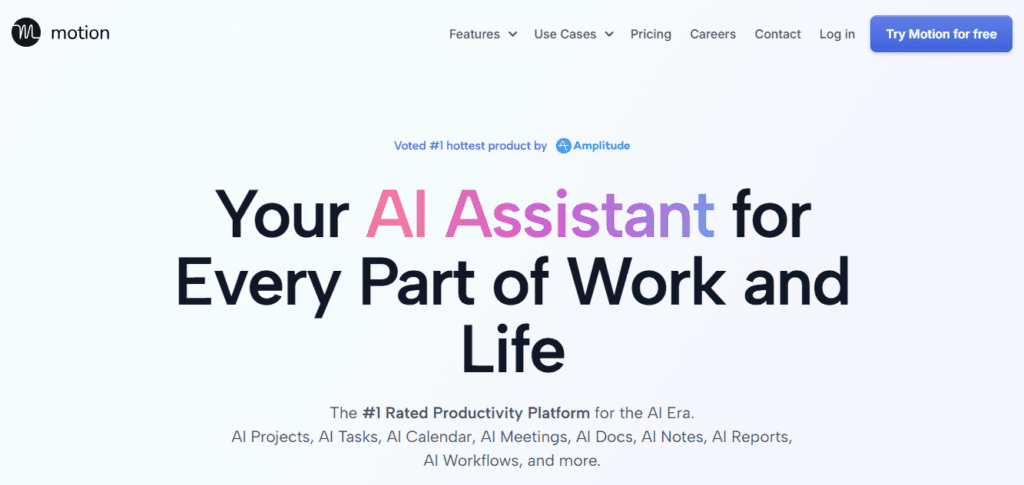
- Overview: AI calendar and project management app that combines tasks, meetings, and deadlines.
- Key Features:
- Automatically schedules tasks based on urgency and availability
- Smart prioritization
- Integrated calendar + task manager in one interface
- Benefits: Helps you plan every hour of your day without micromanaging your calendar.
- Use Case: Ideal for busy professionals juggling tasks, meetings, and shifting deadlines.
- Website: usemotion.com
Sunsama
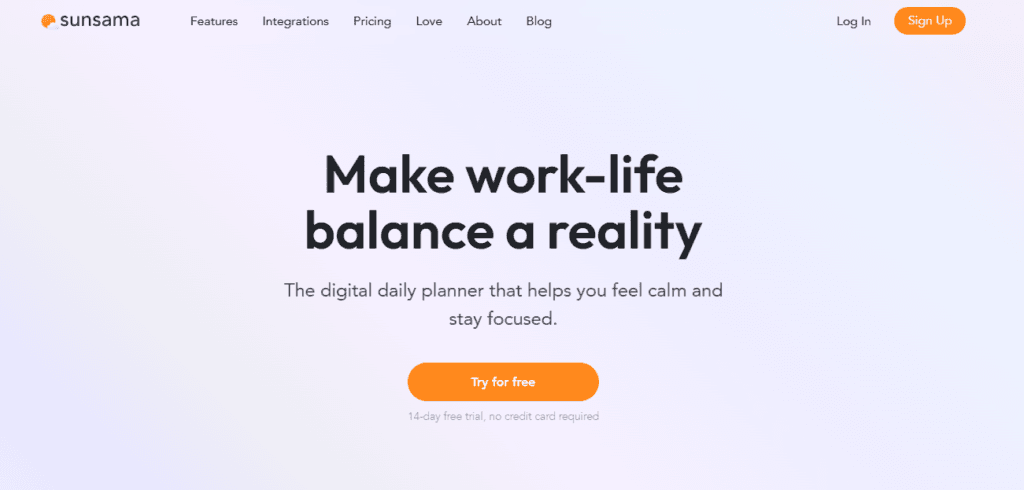
- Overview: A daily planner that syncs tasks from your tools (Trello, Asana, Notion) and schedules them on your Google Calendar.
- Key Features:
- Daily planning rituals guided by AI
- Smart task distribution across your calendar
- Integration with popular productivity apps
- Benefits: Encourages work-life balance and intentional planning.
- Use Case: Professionals who want mindful scheduling and less burnout.
- Website: sunsama.com
Notion Calendar (formerly Cron)
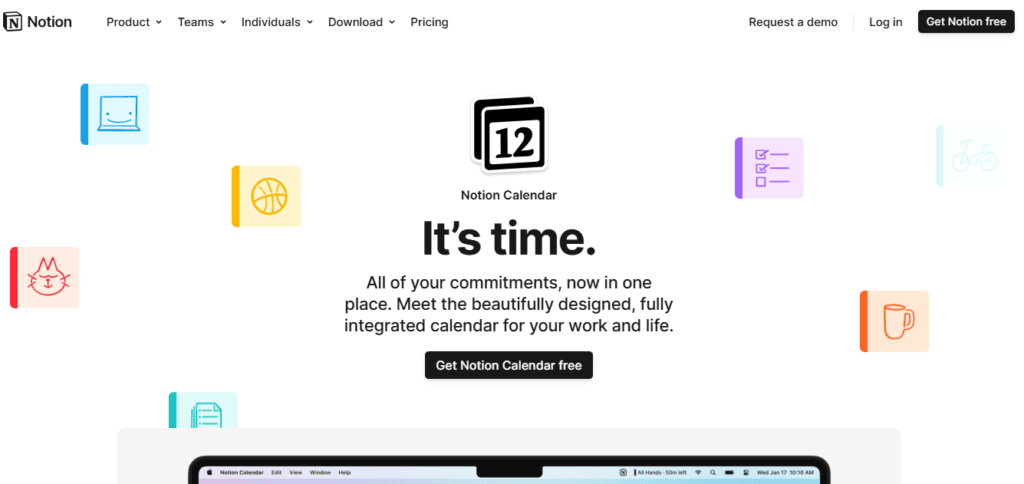
- Overview: An advanced calendar app by Notion that integrates smart scheduling and task tracking.
- Key Features:
- Seamless integration with Notion and Google Calendar
- Modern UI with powerful time blocking
- Smart suggestions based on Notion content
- Benefits: Centralizes your notes, tasks, and calendar into one ecosystem.
- Use Case: Great for Notion users who want a unified scheduling experience.
- Website: notion.so/calendar
Fantastical (with OpenAI Integration)
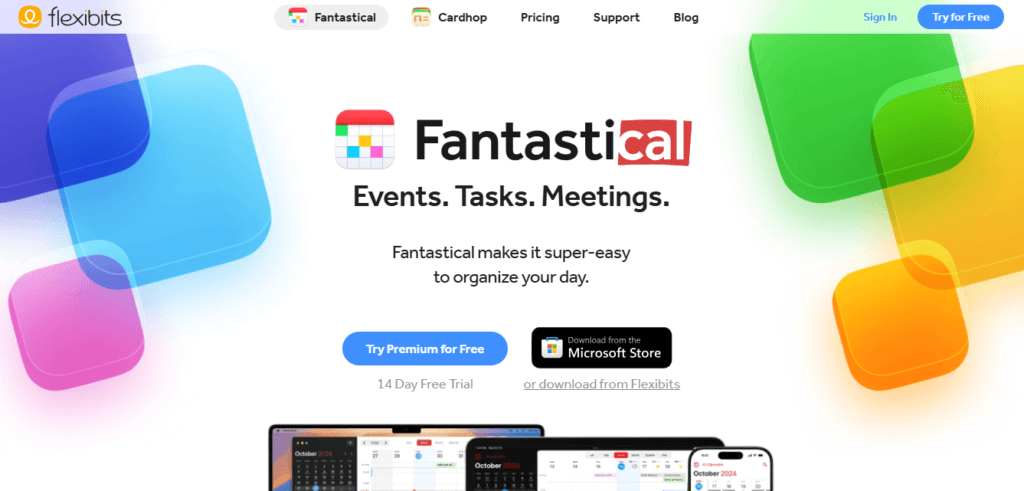
- Overview: A premium calendar app for Mac/iOS with smart AI features via OpenAI.
- Key Features:
- Natural language event creation
- Smart meeting detection and rescheduling
- AI event summary generator
- Benefits: Makes scheduling via voice or text a breeze on Apple devices.
- Use Case: Apple users seeking intuitive AI-assisted scheduling.
- Website: flexibits.com/fantastical
Sidekick AI
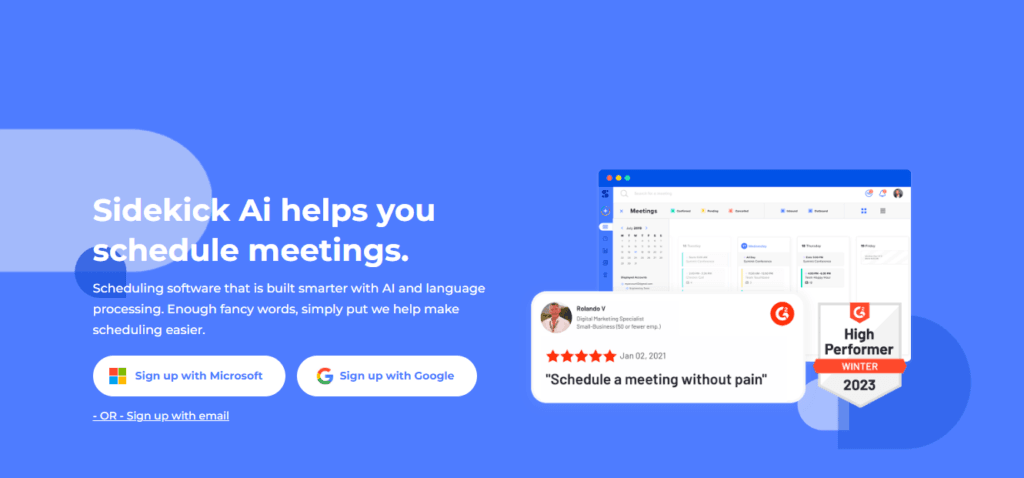
- Overview: An AI meeting scheduler that acts like a virtual assistant.
- Key Features:
- AI email assistant for scheduling with others
- Auto-detects optimal times from your Google Calendar
- Team scheduling tools
- Benefits: Handles scheduling conversations for you—no back-and-forth.
- Use Case: Salespeople, recruiters, consultants, and managers.
- Website: sidekickai.com
Comparison Table: AI Calendar Tools Breakdown
| Tool | Best For | Key Feature | Price Model |
| Reclaim.ai | Team scheduling | Dynamic rescheduling | Free & Paid |
| Clockwise | Focus time optimization | Smart meeting arrangements | Free & Paid |
| Gemini AI | Google ecosystem users | Email-based event suggestions | Workspace Labs |
| CalBuddy | Voice scheduling | Natural language voice interaction | Free |
| Trevor AI | Task + calendar sync | Multiple calendar + task integration | Free & Paid |
| Motion | Smart time management | AI task auto-scheduler | Paid |
| Sunsama | Mindful planning | Daily task-to-calendar planner | Free Trial + Paid |
| Notion Calendar | Notion + calendar integration | Smart linking with notes/tasks | Free & Paid |
| Fantastical | Mac/iOS users | Natural language + AI event summaries | Paid |
| Sidekick AI | Email scheduling assistant | AI email for meeting setup | Free & Paid |
Final Tips: How to Choose the Right AI Calendar Tool
- For teams → Reclaim.ai or Clockwise
- For task-focused professionals → Motion or Trevor AI
- For Notion lovers → Notion Calendar
- For minimalism & voice → CalBuddy or Fantastical
- For client scheduling → Sidekick AI
Applications of AI Tools for Google Calendar
AI-enhanced scheduling tools are transforming how individuals and teams manage time, plan tasks, and collaborate—especially when integrated with Google Calendar. Below are real-world examples and scenarios showing how different users are benefiting:
Case Study 1: Marketing Team Boosts Efficiency
A mid-sized marketing team adopted Reclaim.ai to manage their schedules more intelligently. As a result:
- They reduced scheduling conflicts by 30%.
- Team members gained more uninterrupted focus time.
- Productivity and creativity improved, especially during campaign planning periods.
Case Study 2: Remote SaaS Team Improves Coordination
A globally distributed SaaS team integrated Clockwise to coordinate across multiple time zones. The outcome:
- Meeting overlaps were minimized.
- Time zone confusion dropped significantly.
- The team reported a 25% increase in overall productivity and smoother product sprint meetings.
Use Case Scenarios
Solopreneurs
Use Trevor AI to:
- Combine personal and professional scheduling.
- Balance client calls, creative work, and admin tasks—all from one interface.
Educators & Students
Use CalBuddy for:
- Voice-controlled scheduling of lectures, study sessions, and assignment reminders.
- Hands-free, quick access—especially useful during busy exam periods.
Corporate Teams
Use Clockwise to:
- Protect deep work hours by automatically rearranging non-essential meetings.
- Keep the team aligned and productive during critical project phases.
Queries Related to AI tools for Google Calendar
AI Tool Google Calendar Free
There are several free AI tools that integrate with Google Calendar. Clockwise, Trevor AI, and CalBuddy offer free plans that include smart scheduling and calendar automation features. These are ideal for personal use or small teams.
Best AI Tool for Google Calendar
Reclaim.ai is considered one of the best AI tools for Google Calendar. It intelligently schedules meetings, tasks, and routines based on your availability and preferences, helping teams reclaim up to 40% of their time.
AI Tool Google Calendar Download
Most AI calendar tools don’t require downloads. Instead, they offer:
- Web-based dashboards (e.g., Reclaim.ai, Clockwise)
- Chrome Extensions (e.g., CalBuddy)
- Mobile apps in some cases
You can sign in with your Google account and sync your calendar directly.
Reclaim AI
Reclaim.ai is a powerful AI calendar assistant designed for individuals and teams. It:
- Automatically schedules and reshuffles events
- Protects focus time
- Balances work/life tasks
It offers both free and premium versions, and integrates directly with Google Calendar.
Free AI Calendar
Top free AI calendar tools include:
- Clockwise – for focus time and smart meeting coordination
- Trevor AI – for task and calendar management
- CalBuddy – for natural language or voice-command scheduling
AI Schedule Generator Free
Tools like Trevor AI and Reclaim.ai (Free plan) serve as free AI schedule generators. They:
- Automatically create your daily plan
- Adjust based on deadlines and priorities
- Sync across devices
AI Calendar for Students
CalBuddy and Trevor AI are great for students. Benefits include:
- Smart task reminders
- Easy event creation via voice commands
- Helps balance classes, assignments, and study sessions
AI Calendar Generator
An AI calendar generator uses machine learning to:
- Auto-schedule your tasks/events
- Prioritize focus time
- Reschedule conflicting events
Clockwise, Reclaim.ai, and Motion are top examples with robust scheduling engines.
FAQs on AI Tools for Google Calendar
What is the best AI tool for Google Calendar?
Reclaim.ai and Clockwise are top-rated AI tools for enhancing Google Calendar with smart scheduling and task automation.
Can Google Calendar use AI?
Yes. Tools like Gemini AI and third-party apps like Clockwise integrate with Google Calendar to provide AI-powered features.
Is Reclaim.ai free?
Reclaim offers a free plan with basic features and premium plans starting at around $8/month.
Does AI automatically schedule meetings in Google Calendar?
Yes, with tools like Clockwise and Reclaim, AI can auto-schedule based on your availability and preferences.
Are AI calendar tools safe to use with Google Workspace?
Most reputable tools use secure OAuth permissions and comply with Google’s privacy guidelines. Always verify app permissions.
Does Google Calendar have an AI tool?
Yes, Google is gradually integrating AI into Google Calendar via tools like Gemini AI (formerly Bard), which is part of Google Workspace Labs. It can assist with smart suggestions, event parsing from emails, and more intelligent scheduling.
Does Google have an AI tool?
Yes. Google offers several AI tools, including Gemini AI, Vertex AI (for developers), and AI integrations within Gmail, Calendar, and Docs under the Workspace umbrella.
Can I use AI to create a calendar?
Absolutely. Tools like Reclaim.ai, Motion, Sunsama, and Clockwise use AI to generate, schedule, and maintain calendars automatically based on your tasks and availability.
Can you connect ChatGPT to Google Calendar?
Yes, you can use third-party integrations via tools like Zapier, Make (Integromat), or custom API scripts to connect ChatGPT with Google Calendar. It allows ChatGPT to help with calendar management, event summaries, or even booking events.
Can ChatGPT generate a calendar?
Yes, ChatGPT can generate a calendar layout (in text, table, or markdown), suggest event schedules, or provide structured weekly planners. However, real-time calendar integration requires external tools.
Is there a to-do app that syncs with Google Calendar?
Yes. Several apps sync with Google Calendar:
- Todoist
- Microsoft To Do
- TickTick
- Any.do
- Sunsama
- Motion
- Notion Calendar
Is there a digital planner that syncs with Google Calendar?
Yes, tools like Sunsama, Motion, Fantastical, and Structured act as digital planners with Google Calendar sync.
Does Any.do integrate with Google Calendar?
Yes. Any.do offers seamless integration with Google Calendar, allowing real-time sync of tasks and events across platforms.
Can I connect Todoist to Google Calendar?
Yes, Todoist has a native 2-way integration with Google Calendar. Tasks created in Todoist can appear as events in your calendar, and calendar changes can reflect back in Todoist.
What is the difference between Google Calendar tasks and Todoist?
- Google Calendar Tasks are simple and native but limited in features.
- Todoist is a full-featured task manager with labels, priorities, AI suggestions, collaboration, and automation—much more powerful than native tasks.
Can you link Microsoft To Do with Google Calendar?
Direct integration is limited, but you can sync using Microsoft Power Automate, Zapier, or by syncing through Outlook calendar (which can then be linked to Google Calendar).
How much does Todoist cost?
- Free Plan: Basic task management
- Pro Plan: $4/month billed annually or $5/month billed monthly
- Business Plan: $6/user/month billed annually
What is the 1-3-5 rule in Todoist?
It’s a productivity technique where you complete:
- 1 big task
- 3 medium tasks
- 5 small tasks
… each day. You can tag or label tasks accordingly in Todoist.
Is there anything better than Todoist?
Depending on your style, yes:
- Motion: AI-based daily scheduling
- Things 3 (Mac/iOS only): Sleek design & focus
- TickTick: Pomodoro + habit tracking
- SunsamDaily planning + task/calendar harmony
- Notion: Full workspace with linked databases
Does Todoist have AI?
Yes. As of 2024, Todoist uses AI to auto-categorize tasks, suggest deadlines, and help you prioritize intelligently with Smart Schedule.
Does Google have an AI platform?
Yes, Vertex AI is Google Cloud’s AI platform for building, training, and deploying machine learning models. For consumer-facing tools, Gemini AI leads the integration into Docs, Gmail, and Calendar.
What AI app is everybody using?
Popular ones include:
- ChatGPT
- Notion AI
- Reclaim.ai
- Motion
- Gemini AI (Google)
- Claude by Anthropic
- Perplexity AI
Which AI can create task lists?
Many tools offer this:
- ChatGPT: Generates detailed task lists based on prompts
- Todoist AI
- Notion AI
- Sunsama
- Motion
- ClickUp AI
Conclusion
AI tools are transforming how we use Google Calendar—automating mundane scheduling tasks, optimizing productivity, and giving users back valuable time.
Key Takeaways:
- Top AI tools like Reclaim.ai, Clockwise, and Trevor AI are game-changers.
- AI integration with Google Calendar improves time management across personal and professional domains.
- Start with free versions and explore premium features as your needs grow.
Don’t let your calendar control you—take charge with AI. Choose the right tool and reclaim your time today!