You can create a report, a polished slide deck, a podcast script, and even a full webpage. All in just a few minutes.
That’s the promise of Skywork.AI AI, a next-generation multimodal AI platform built to handle everything from deep research to professional content creation.
In a world where teams juggle multiple tools for writing, design, and data, Skywork.AIsteps in as a unified workspace. It turning your ideas into ready-to-publish outputs with precision and speed.
Let’s talk about Skywork.AI AI.
Why Skywork.AI Gaining Attention
AI tools are everywhere but very few truly understand your workflow.
Skywork.AI stands out as one of the first platforms built to go beyond text generation, offering multimodal intelligence that can create documents, slides, podcasts, and even entire webpages from a single input.
Unlike traditional AI assistants that handle one task at a time, Skywork.AI acts as a complete creative ecosystem. It merging research, writing, design, and publishing into one seamless process.
Discover how Agent Mode works and how it can transform your workflow inside Skywork.AI.
🚀 Learn How ChatGPT Agent Mode Works
Skywork.AI Mission
At its core, Skywork.AI AI’s mission is simple: to help people turn ideas into professional results instantly.
It uses advanced natural language understanding and generative models to transform plain prompts into structured, ready-to-use content.
It’s like having a team of writers, designers, editors, and analysts: all inside one workspace.
Supercharge your productivity by creating custom AI agents with AgentX as it no coding needed.
👉 Start Building with AgentX Now
Skywork.AI Super Agents
One of Skywork.AI AI’s biggest breakthroughs is the introduction of Super Agents specialized AI units trained for specific tasks:
- Doc Agent for structured reports and articles
- Slide Agent for presentations and visual storytelling
- Sheet Agent for data organization and analysis
- Podcast Agent for voice-ready scripts
- Web Agent for turning ideas into web pages instantly
These Super Agents are deeply knowledgeable. Skywork.AI’s proprietary research engine has even achieved top-tier scores on the GAIA benchmark, a test that measures an AI’s ability to handle complex research and reasoning tasks.
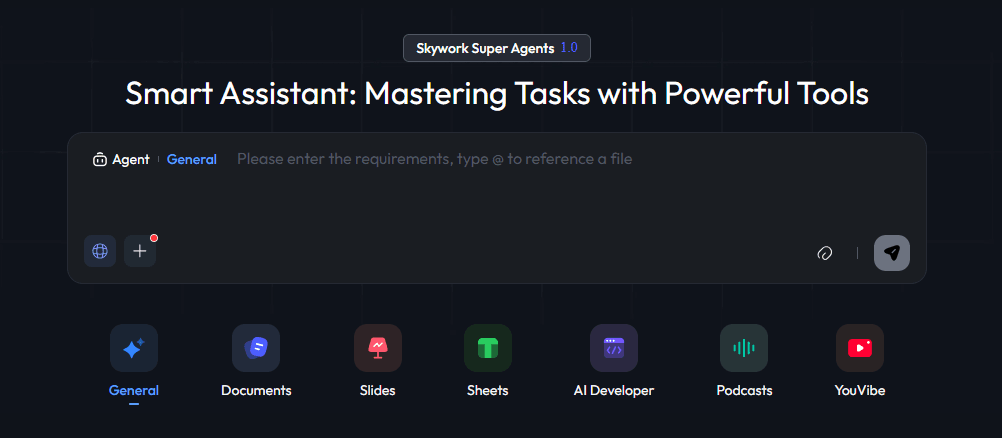
This makes Skywork.AIproves an intelligent collaborator that understands both context and content.
Who Uses Skywork.AI & For What
Skywork.AIis designed for professionals, creators, and organizations that value time, precision, and clarity.
Some of the most common users include:
- Analysts who need to turn data into readable insights.
- Educators who create lectures, study guides, or course material.
- Marketing teams building campaigns or branded reports.
- Startup founders who need pitch decks and websites on short deadlines.
They all use Skywork.AIfor content creation, research synthesis, and data-driven storytelling. It producing output that looks and sounds human, but is powered by cutting-edge AI reasoning.
Discover the latest features of ChatGPT 5 and how you can start using them today inside platforms like Skywork.AI.
⚡ Try ChatGPT 5 Now
Key Features & Capabilities of Skywork.AI
Skywork.AIis a complete creative and research platform powered by multimodal intelligence.
Let’s break down the core features and what makes each of them stand out.
1. Multimodal Agents: Docs, Slides, Sheets, Podcast, Web
Skywork.AIintroduces Multimodal Super Agents, each trained for a specific type of work like writing documents, creating slides, analyzing data, generating podcasts, or building web content.
Instead of switching tools, you can handle everything inside one ecosystem. It ensures consistent tone, style, and accuracy across formats.
Example Use:
A startup founder types a single brief: “Create a pitch deck about sustainable packaging.”
Skywork.AI’s Slide Agent generates the slides, while the Web Agent creates a matching webpage for investors: all from that same prompt.
2. Deep Research & Source Tracing
Skywork.AI’s AI research engine automatically gathers data, analyzes sources, and builds citations in real-time. It ranks among the best in GAIA benchmark results for reasoning and factual depth.
You get research-backed insights with traceable sources, reducing misinformation and boosting content credibility: a key EEAT factor.
Example Use:
A financial analyst uses Skywork.AIto compile a report on “Global EV Market Trends 2025,” complete with references, charts, and source links: all verified.
3. Visual & Image Intelligence (Powered by UniPic Model – arXiv)
Skywork.AI integrates the UniPic model, an advanced vision-language model capable of understanding and generating contextual visuals.
It doesn’t just add random images: it creates or selects visuals that actually fit your content narrative, improving engagement and comprehension.
Example Use:
A teacher preparing an online course gets auto-generated diagrams and visuals that perfectly match lesson explanations, ready for slides or PDFs.
Want your own interactive AI chatbot for social engagement? Chai AI lets you create and launch one fast.
💬 Start Building with Chai AI
4. Multimodal Reasoning (R1V Series – arXiv)
At the core of Skywork.AI’s intelligence lies the R1V multimodal reasoning engine, designed to connect text, images, and data for deeper understanding.
This allows Skywork.AIto “think” across different content types: understanding how data supports text, or how visuals relate to key findings. It’s not just generating: it’s reasoning.
Example Use:
A marketing team asks, “Show campaign trends from last quarter and visualize engagement rates.” Skywork.AI responds with an integrated chart, summary, and slide layout: all logically connected.
5. Collaboration & Editable Outputs
Skywork.AIenables real-time collaboration, letting multiple users edit, comment, and refine AI-generated outputs: just like working in Google Docs or Notion.
It bridges AI creation with human editing, helping teams maintain control, accuracy, and brand tone.
Example Use:
A content team co-edits a whitepaper generated by Skywork.AI’s Doc Agent, fine-tuning sections before publishing directly to their website.
6. Export & Format Flexibility (PPTX, PDF, Web, Audio)
Every Skywork.AI project can be exported into multiple professional formats: including PowerPoint (PPTX), PDF, HTML (web), and even audio files for podcasts.
This versatility means you can instantly share or publish across platforms without extra conversion tools.
Example Use:
A podcaster writes a script in Skywork.AI, exports it as audio for distribution, and also converts it into a PDF transcript for SEO and accessibility.
How Skywork.AIWorks (Workflow Guide)
Skywork.AIis designed to simplify the complex process of research, writing, design, and publishing: all under one intelligent system.
Let’s walk through how Skywork.AIactually works from start to finish.
1. Input Types: Prompt, File, or Research Query
Every Skywork.AI project begins with an input: and the platform supports multiple ways to start:
- Prompt: Type your idea or instruction (e.g., “Create a market analysis on electric vehicles”).
- File Upload: Import an existing document, PDF, or dataset to build upon.
- Research Query: Ask Skywork.AI to perform deep research, collecting verified data and references.
This flexibility lets you start from scratch or enhance what you already have: perfect for professionals, researchers, and creators alike.
2. Choosing the Right Super Agent (Docs / Slides / Podcasts / Web)
Skywork.AI features specialized “Super Agents”: each trained for a unique purpose:
- Docs Agent for writing reports, articles, and whitepapers
- Slides Agent for presentations and decks
- Sheets Agent for structured data or analysis
- Podcast Agent for audio scripts and summaries
- Web Agent for creating full webpages or landing pages
Instead of forcing one AI to do everything, Skywork.AI assigns the best-suited “expert” to your task, ensuring accuracy, tone, and format consistency.
3. Deep Research Process & Content Generation
Once you select your agent, Skywork.AI’s deep research engine kicks in: analyzing databases, verifying facts, and gathering sources.
It uses the GAIA benchmark reasoning model, meaning it’s capable of high-level understanding, summarization, and evidence-based writing.
Outcome:
You get content that’s not just fluent: it’s informed, sourced, and ready to publish with credibility.
Example:
For a request like “Generate an investor pitch deck for renewable energy startups,” Skywork.AI finds industry stats, generates charts, and structures the slides logically: complete with references.
4. Editing, Refining & Custom Prompts
Once the first draft is ready, you can interactively refine it:
- Give custom prompts to adjust tone or style (“Make it sound more professional” or “Add real-world examples”).
- Use inline editing for fine-tuning sections.
- Collaborate with team members in real-time for review and input.
It’s a true human-AI collaboration: the AI does the heavy lifting, while you polish the final output to match your unique brand voice or project goals.
5. Exporting & Publishing
When your project is ready, you can export or publish in multiple formats:
- Docs: Export as PDF, Word, or Google Docs.
- Slides: Download as PowerPoint (PPTX).
- Web: Publish directly as an HTML page.
- Audio: Convert podcast scripts into ready-to-stream audio files.
Skywork.AI saves time by removing extra conversion steps: it delivers publish-ready results in one click.
6. Feedback, Iteration & Versioning
Skywork.AIisn’t static. It allows:
- User feedback loops: rate and refine AI outputs for smarter future responses.
- Version tracking: view previous edits, compare drafts, and restore earlier versions easily.
- Learning personalization: the more you use it, the better it understands your preferences.
Example:
A marketing team can review multiple slide versions, choose the best layout, and have Skywork.AI improve the next draft automatically based on feedback.
In Short
Skywork.AIfollows a human-friendly, AI-empowered workflow:
Input → Select Agent → Research → Generate → Edit → Export → Improve.
It feels natural, collaborative, and intelligent: giving individuals and teams a faster, smarter way to create across any medium.
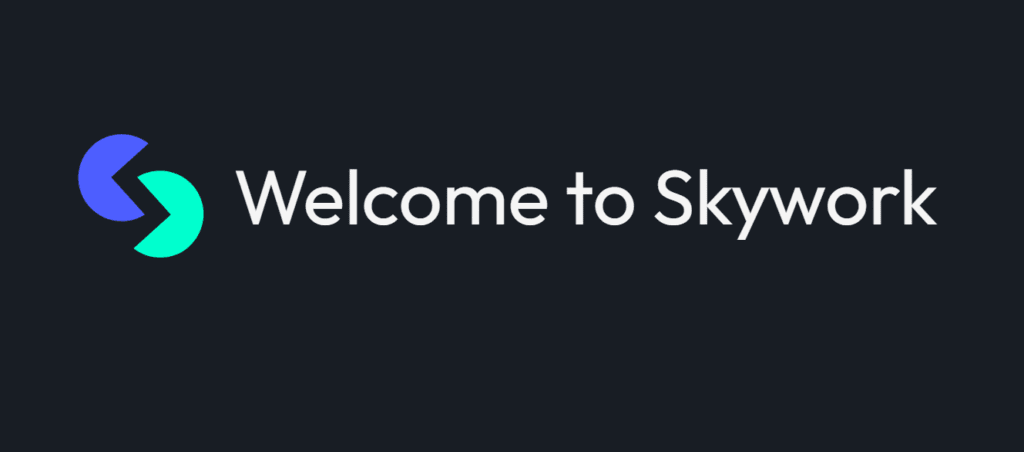
Pros & Limitations of Skywork.AI
Like any AI platform, Skywork.AI brings a mix of powerful strengths and a few practical trade-offs. Here are these:
| Category | Pros (Why Professionals Love Skywork AI) | Limitations (What to Keep in Mind) |
| Workflow Integration | Unified Workspace for Multiple Formats: Combines documents, slides, spreadsheets, podcasts, and web pages in one place. Eliminates the need for multiple tools. | Overdependence on AI: While automation is powerful, human review is still essential for tone, accuracy, and brand consistency. |
| Research & Reasoning Power | Deep Research Backbone: Uses GAIA-benchmarked reasoning for advanced data analysis and accurate referencing, ideal for research or academic writing. | Occasional Hallucinations or Data Errors: Like any large model, Skywork can misinterpret or generate minor factual inaccuracies. |
| Content Credibility | High Consistency & Source Transparency: Every output includes structured citations and verifiable references, improving EEAT credibility. | Model Updates May Require Adjustment: Frequent AI updates can slightly change workflow or output style, requiring adaptation. |
| Efficiency & Cost | Time & Cost Savings: One-click exports and multimodal generation drastically reduce project completion time and manual workload. | Subscription or Usage Cost: Some features (e.g., advanced agents, PPTX exports) are available only in premium plans. |
Pricing, Access & ROI (Return on Investment) of Skywork.AI
If you’re considering Skywork.AI for your team or individual use, it’s essential to weigh cost against productivity gains.
Free Trial / Free Tier
Skywork.AI typically offers a limited free tier or trial allowing users to explore its key agents: especially the Docs or Slides modules.
This helps users understand the workflow before committing to paid plans.
Paid Plans: What You Unlock
Paid subscriptions often include:
- Access to all “Super Agents” (Slides, Podcasts, Sheets, Web)
- Faster response speeds and higher usage limits
- Advanced exports (PDF, PPTX, Web)
- Collaboration tools for multi-user workspaces
- Priority model access during heavy usage times
Pro Tip: Start with one primary use case: for example, document generation: and expand to other agents (slides, podcasts) as your team integrates the platform.
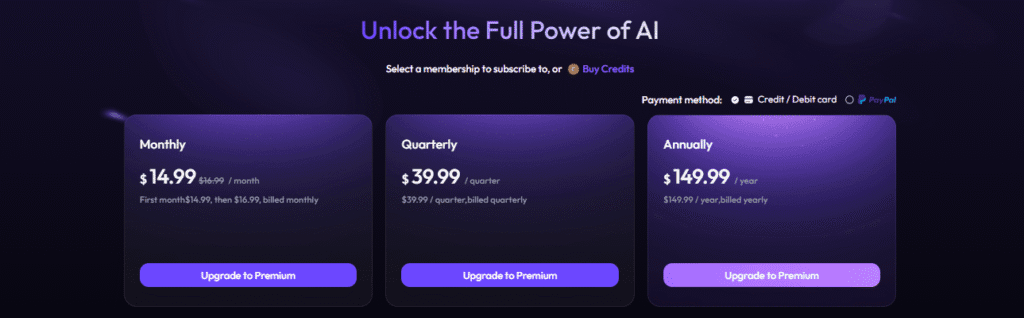
ROI Analysis: Does It Pay Off?
| Metric | Traditional Workflow | With Skywork.AI AI | ROI Impact |
| Report Creation | 5–6 hours | 20–30 minutes | 85–90% time saved |
| Presentation Design | 3 hours | 15 minutes | 95% time saved |
| Research Compilation | 2 hours | 10 minutes | High accuracy & consistency |
| Collaboration / Revisions | Manual | Real-time | Reduced friction |
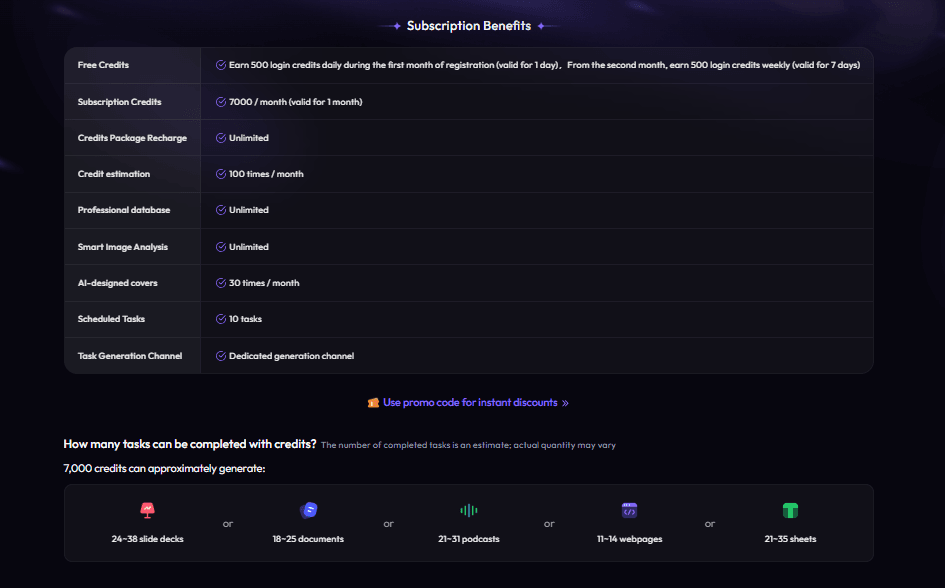
Result: For teams producing frequent reports, training material, or pitch decks, Skywork.AI can deliver a 3–5× return on investment within weeks: primarily through saved time and reduced tool-switching.
Tips for Maximizing ROI
- Start small: master one agent before scaling.
- Create reusable prompt templates for consistent results.
- Leverage collaborative editing for faster feedback cycles.
- Track output quality and time saved to quantify ROI over time.
My Personal Experience and Review on Skywork AI
After testing Skywork AI for several days across different content types like research articles, presentations, and even podcasts. I found it to be one of the most well-integrated AI ecosystems I’ve used so far.
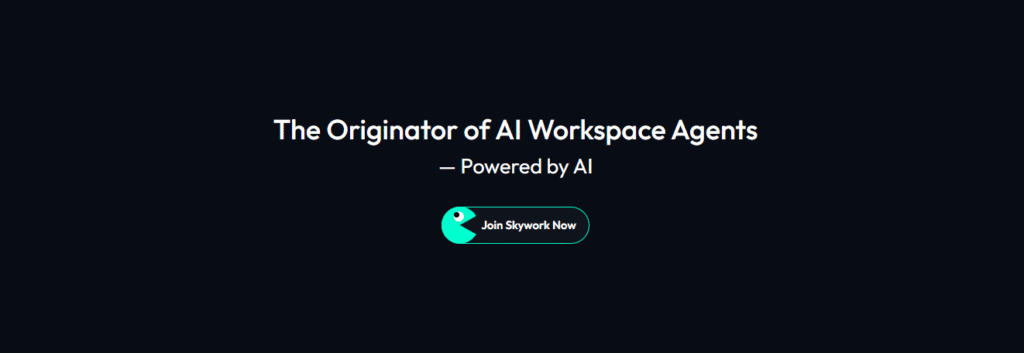
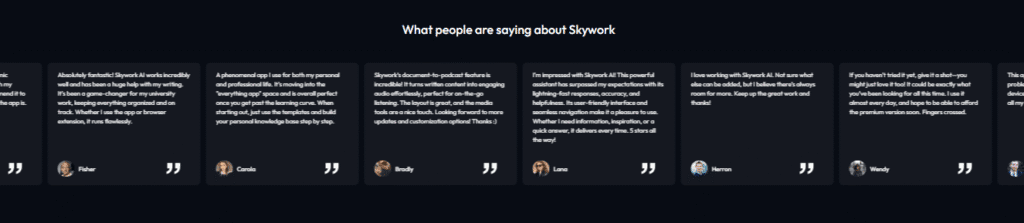
FAQ: Everything You Need to Know About Skywork.AI AI
1. What is a “Super Agent” in Skywork.AI?
Super Agents are specialized AI units inside Skywork.AI. Each one focuses on a specific type of task: like writing a report, making slides, generating a podcast, or building a web layout. Think of them as expert teammates trained for different content types.
2. Can I generate a presentation and podcast from the same prompt?
Yes. Skywork.AI’s multimodal engine allows you to reuse one prompt across different agents: for example, turning a single idea into a research paper, a slide deck, and an audio summary. This ensures brand consistency and saves hours of manual rewriting.
3. Is Skywork.AI expensive?
Not necessarily. Skywork.AI offers a free trial or basic tier so users can explore its features. Paid plans depend on usage and access level (like export types and agent limits). For businesses producing regular content, the ROI often outweighs the cost.
4. Does Skywork.AIcite sources?
Yes. Skywork.AI’s deep research engine provides traceable sources and citations for factual claims. This is one of its strongest EEAT features: ensuring content transparency, credibility, and academic reliability.
5. How accurate is its research?
Skywork.AI consistently performs well on industry benchmarks like GAIA, ranking among the top in multimodal reasoning. While accuracy is high, users should still review and verify key data: just as with any AI system.
6. What file formats does Skywork.AI support?
Skywork.AI supports PPTX, PDF, DOCX, audio (MP3), and web exports. You can also collaborate, edit, and share content directly within the platform.
7. Is Skywork.AI easy for non-technical users?
Absolutely. Skywork.AI’s interface is built for everyone: from beginners creating their first AI presentation to analysts or marketers managing data heavy projects. It feels intuitive, like using Google Docs with superpowers.
Conclusion
Skywork.AIis more than just another AI writing tool: it’s a complete multimodal workspace where creativity, research, and communication converge.
It stands out for its Super Agents, deep research intelligence, and ability to generate multiple content formats from a single input. Whether you’re a solo creator or part of a content team, Skywork.AI turns complex workflows into a one-click process.
Ready to experience it yourself?
👉 Try Skywork.AI today: start with a free trial or the foundation agent and see how fast you can go from idea to impact.
Your turn:
How did Skywork.AI help you? Share your feedback or results below: your insight can guide future users.