Static photos are everywhere on your phone, in your gallery, across your social feeds.
But imagine if those still faces could talk, blink, and express emotions just like a real person.
That’s exactly what DreamFace AI makes possible.
In 2025, we’re witnessing the explosive rise of AI-powered avatar and photo animation tools. From marketing videos to viral TikToks, artificial intelligence is transforming how creators bring images to life.
DreamFace AI stands out in this new wave. It’s an accessible, powerful, and cross-platform photo animation app that turns a simple picture into a moving, talking video in seconds.
Let’s understand why DreamFace AI is becoming the go-to platform for AI-generated talking videos
What Is DreamFace AI?
At its core, DreamFace AI is a next-generation photo animation and AI avatar creation platform that turns still images into lifelike talking videos.
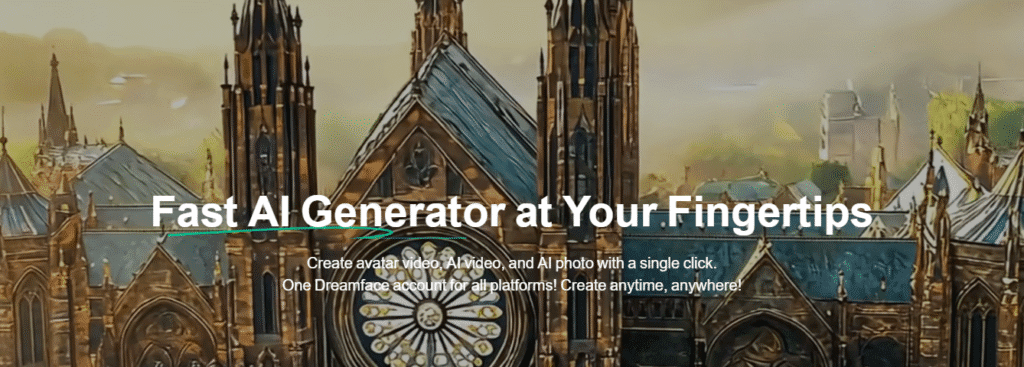
According to the official site, it’s as simple as this:
“Just input your text or audio, and let AI generate videos with avatars and voices.”
That means you can take any portrait as your selfie, a friend’s photo, or even a character design and instantly make it speak, blink, smile, or lip-sync using DreamFace’s advanced animation engine.
Explore the best AI tools that turn your static images into dynamic videos
Find your perfect match today!
Who Uses It & Why
DreamFace AI has exploded in popularity because it’s useful for almost everyone from casual users to marketing professionals.
Here’s who’s using it (and how):
- Content Creators & Influencers: To generate viral short videos, talking portraits, or “AI podcast” baby clips.
- Social Media Marketers: To make dynamic ad creatives, explainers, or interactive avatar posts.
- Meme Makers & YouTubers: To animate characters and voices for fun, satire, or storytelling.
- Brands & Businesses: For personalized greetings, promo avatars, or customer engagement videos.
- Everyday Users: To send creative messages, digital cards, or funny animated selfies.
DreamFace AI is plug-and-play creativity that fits in your browser or mobile app.
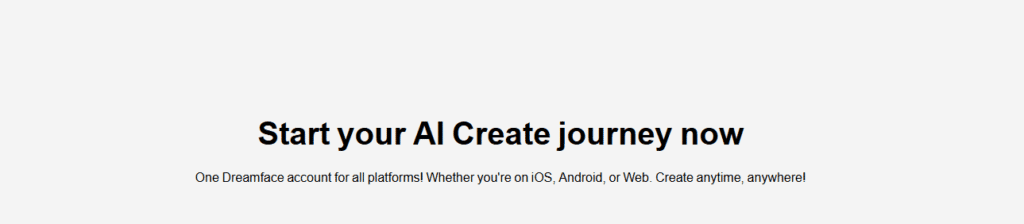
Key Features & Capabilities of DreamFace AI
DreamFace AI stands out because it combines photo animation, AI voice synthesis, and avatar video creation.
Below is a breakdown of its most powerful features, how they work, and why they matter.
1. Text-to-Speech & Avatar Animation
Transforms your written text or voice input into a lip-synced, speaking avatar video created from any static photo.
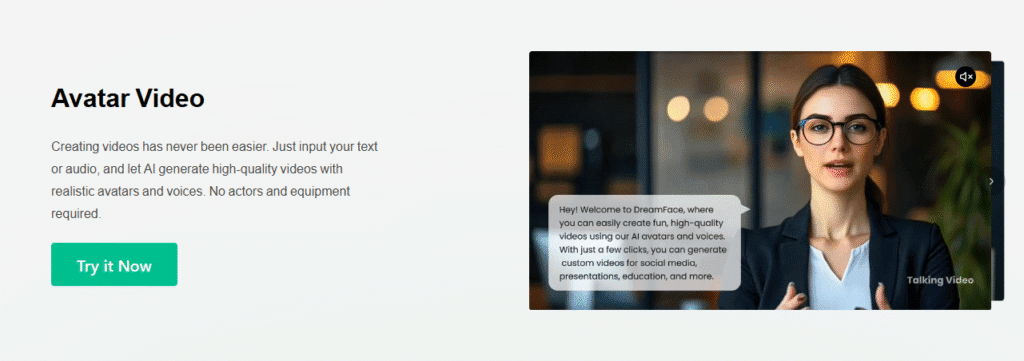
Example:
Type a short script like “Welcome to my AI channel!” and watch your selfie come alive as a talking digital avatar within seconds.
2. Photo Enhancement & Background Removal
Automatically cleans, brightens, and sharpens your input image before animation. It can also remove cluttered or noisy backgrounds to create a professional look.
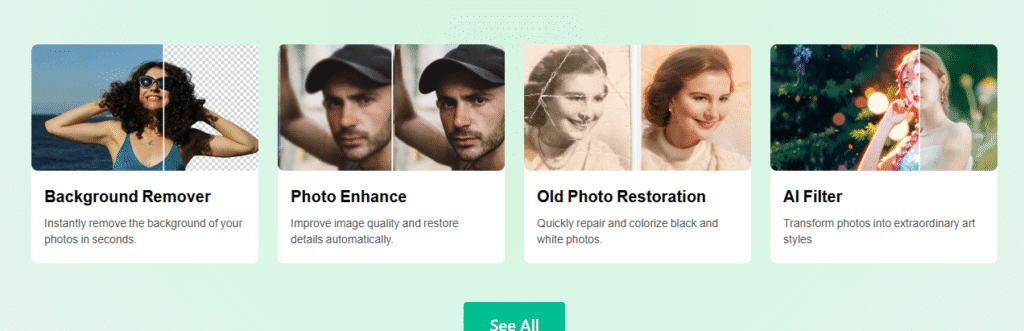
Example:
Upload a photo with a busy room background and DreamFace AI removes it automatically, leaving a clean, portrait style video background.
3. Filters & AI Animation Styles
Lets you apply filters, motions, and expressions like smiling, blinking, or head movement. You can also add fun animation styles such as “face dance” or singing effects.
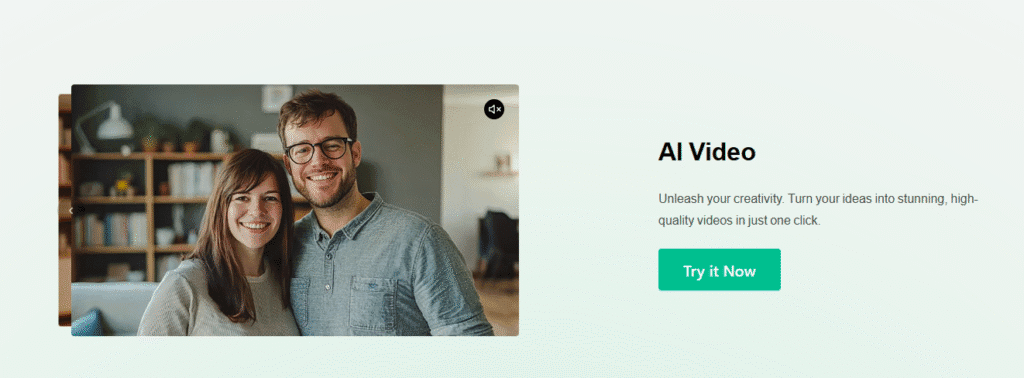
Example:
Use the “Singing Mode” to make your baby photo perform a trending TikTok sound or choose “Face Dance” for a meme style animation.
Bring your photos to life with Viggle AI and see how easy it is to animate your images today!4. Voice Studio & Voice Tools
Provides advanced AI voice manipulation tools, including translation, voice cloning, cover singing, and text-to-speech (TTS). You can adjust tone, emotion, and accent to fit your style.
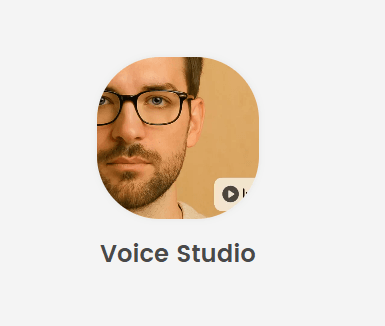
Example:
Type a message in English and have your avatar speak it fluently in French or Japanese with matching lip sync.
5. Export, Sharing & Platform Integration
DreamFace allows you to export HD-quality avatar videos and share them directly to popular social platforms like TikTok, Instagram Reels, or YouTube Shorts.
Example:
Create a short talking avatar clip and post it directly to TikTok as part of your social media trend or marketing campaign.
Transform your blog posts, scripts, or ideas into stunning videos with Fliki AI and start your content creation journey today!DreamFace AI vs Competitors
DreamFace AI isn’t the only player in the AI avatar and animation space but it has carved a niche of its own. Let’s see how it stacks up against other popular tools like D-ID, Synthesia, HeyGen, Reface, and Avatarify.
| Tool | Core Focus | Strengths | Weaknesses | Best For |
| DreamFace AI | Photo-first avatar animation | Simple UI, realistic filters, mobile & web support | Limited voice customization, shorter clips | Social videos, memes, personalized messages |
| D-ID | Talking head videos from photos | High-quality realism, API access | Costly, limited filters | Business demos, education |
| Synthesia | Text-to-video corporate avatars | Professional templates, multilingual | Less creative freedom | Marketing, corporate training |
| HeyGen | AI avatars with team collaboration | Great UI, multi-speaker support | Paid-only advanced features | YouTube creators, product explainers |
| Reface | Face swapping and memes | Fast, viral-focused | No TTS or custom scripting | Entertainment, social fun |
| Avatarify | Live facial animation | Real-time expression mirroring | Requires setup, not cloud-based | Streaming, reactions |
Create scroll-stopping videos and visuals in minutes and experience the power of Pippit AI now!Advantages of DreamFace AI
- Accessible to everyone: No advanced setup or editing knowledge needed.
- Lightning-fast animation: Convert static photos to speaking avatars in seconds.
- Creative flexibility: Wide variety of filters, expressions, and moods.
- Cross-platform access: Works both on desktop and mobile.
- Perfect for social media: Ideal for short-form, viral, and meme-style content.
Limitations of DreamFace AI
- Voice realism: AI voices may sound slightly robotic in emotional tones.
- Limited editing control: Can’t fine-tune every frame or gesture.
- Subscription cost: Advanced features like HD exports or longer clips require payment.
- Content moderation: Certain realistic uses (e.g., deepfakes) are restricted for ethical reasons.
Try Baby Podcast AI today and turn any baby photo into an adorable, talking video in seconds and no editing skills needed!Pricing, Plans & ROI
DreamFace AI follows a freemium model, allowing users to experiment before committing to a paid plan.
Free Plan (Mobile & Web)
- Access to core animation tools
- Limited daily video creation
- Standard resolution (with watermark)
Paid / Subscription Plan
Unlocks:
- HD exports without watermark
- Longer video duration
- More AI voices and languages
- Premium filters and effects
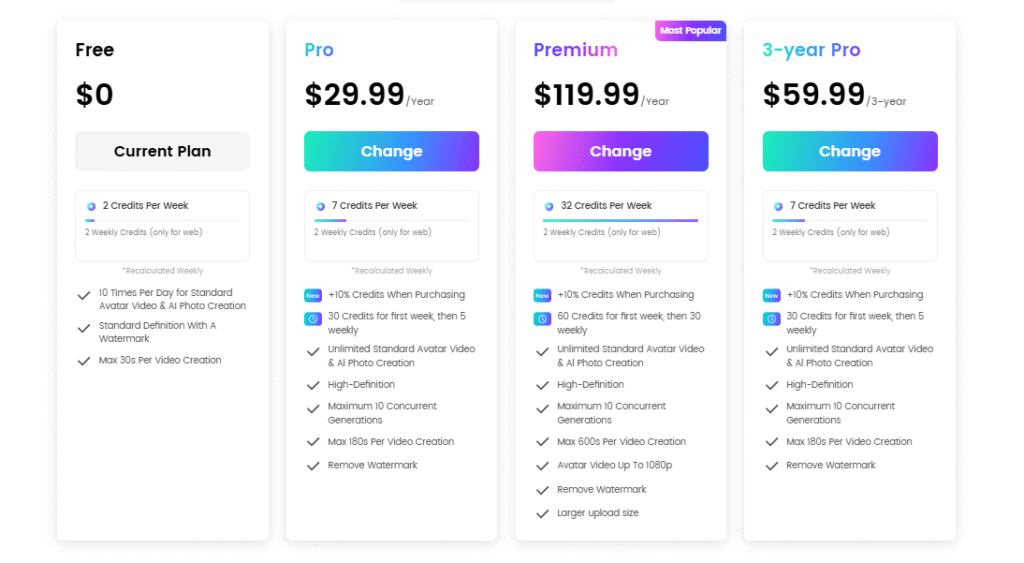
ROI (Return on Investment)
Using DreamFace AI saves both time and money:
- No studio setup or camera crew needed.
- Eliminates the need for human voice actors or editors.
- Ideal for content creators producing frequent short clips.
Example:
Creating a 15 second talking avatar might take under 2 minutes with DreamFace compared to hours of recording and editing manually.
Tips to Maximize Value
- Use free credits wisely for testing different styles.
- Batch create scripts and reuse avatars for efficiency.
- Repurpose clips across TikTok, YouTube Shorts, and Instagram Reels to multiply visibility.
Tips, Best Practices & Pitfalls
| Category | Tip / Practice | Purpose / Benefit | Example / Note |
| Photo Quality | Use high-quality photos with good lighting | AI reads facial details more accurately for smooth animation | Avoid blurry or shadowed selfies |
| Script Writing | Keep text short, natural, and expressive | Reduces robotic tone and enhances lip-sync accuracy | Use simple sentences under 10 seconds |
| Voice Selection | Match the voice tone with the image’s vibe | Ensures a natural connection between face and voice | Soft tone for baby face, confident tone for business avatar |
| Animation Preview | Always preview before final export | Helps fix sync issues, wrong expressions, or timing errors | Check lip movement and emotion accuracy |
| Audio Mixing | Blend AI voice with background music or ambient sounds | Reduces “uncanny valley” effect and adds realism | Light background track for storytelling |
| Asset Management | Keep backups of original photos, scripts, and renders | Prevents data loss and allows easy re-edits later | Save project files in a folder by name/date |
| Testing & Optimization | Start with short clips before full videos | Saves time and credits, lets you fine-tune your workflow | Try 5–10 second tests first |
| Common Pitfall | Overusing motion or filters | Can look unrealistic or distracting | Use minimal head movement for professional clips |
FAQ’s About DermaFace
Can I animate any photo with Dermaface?
Yes as long as the image is clear and the face is visible from the front. DreamFace performs best with high-resolution portraits taken under good lighting. Blurry or angled photos may lead to less accurate animations.
Does DreamFace’s voice sound natural?
In most cases, yes. The built-in AI voices are impressively lifelike, especially when you use the Voice Studio for tone and language customization. However, a slightly robotic tone can still appear depending on the selected voice and script style.
Are there subscriptions or credits?
DreamFace offers both free and premium options. The free plan includes limited features and may add a watermark, while paid plans unlock HD exports, longer clips, more voices, and watermark free videos.
Which version is best: mobile, web, or API?
It depends on your use case. The mobile app is best for quick social videos, the web version is ideal for creators who want more control and export quality, and the API suits developers who want to integrate DreamFace into apps or workflows.
Can I use DreamFace videos commercially?
Yes. You can, provided you have rights to the photos and audio used. DreamFace allows commercial use, but it’s always wise to review their terms to ensure compliance, especially for marketing or brand projects.
What are the privacy or rights implications?
You should only upload content that you own or have permission to use. DreamFace claims to process user data securely, but for sensitive projects, review its privacy policy to confirm how your media is stored and handled.
How does it compare to Synthesia or D-ID?
DreamFace is perfect for social clips and short avatar videos. Tools like Synthesia or D-ID are more advanced for professional video production, offering more customization but at a higher cost and learning curve.
Conclusion
DreamFace AI has redefined how we interact with photos turning into talking, expressive avatars within seconds.
Ready to try it yourself?
Visit dreamfaceapp.com, upload a photo, type your text or record your voice, and watch your image come alive.