ChatGPT is getting smarter every day but for many users, the real challenge is staying updated with the right information at the right time.
Recently introduced by OpenAI, Pulse is designed to make ChatGPT more proactive and context-aware, going beyond simple question and answer interactions.
Instead of starting fresh in every conversation, Pulse helps the AI track, summarize, and deliver updates that actually matter to you.
If you’re a student juggling research notes, a business managing customer conversations, or just a casual user exploring AI, Pulse can save time, reduce repetitive prompts, and make your workflow smoother.
By the end, you’ll know if Pulse is the upgrade you’ve been waiting for.
What is ChatGPT Pulse?
At its core, ChatGPT Pulse is a feature that helps ChatGPT act less like a one-time chatbot and more like a proactive assistant.

Instead of only answering questions when you ask, Pulse can gather updates, track information, and surface insights automatically.
It’s almost like giving ChatGPT a “heartbeat” that keeps it in tune with your ongoing needs.
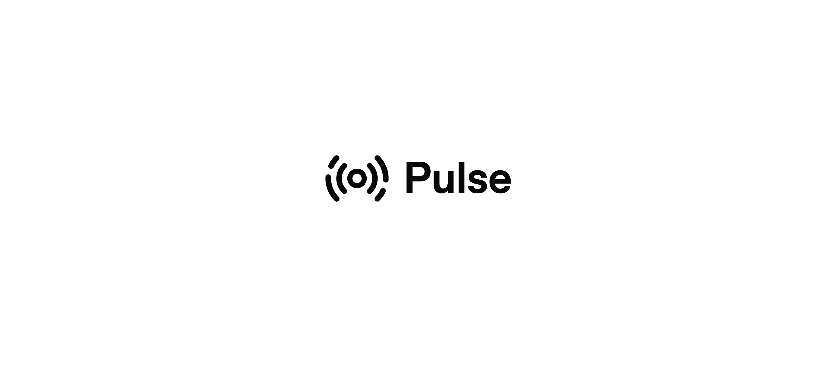
Within the ChatGPT ecosystem, Pulse sits alongside features like custom instructions, memory, and integrations, but it takes things a step further.
It’s designed to reduce repetition (no more re-explaining the same context every time) and give users a smoother, more personalized experience.
The main difference between Pulse and a standard ChatGPT answer is this:
- Standard ChatGPT: You ask → it responds, then forgets unless memory is on.
- ChatGPT Pulse: It can remember, summarize, and deliver updates in a more continuous way, so you don’t start from scratch every session.
Pulse proves as the bridge between today’s “on-demand chatbot” and tomorrow’s always-on AI assistant.
Learn how ChatGPT Agent Mode works and how it pairs perfectly with Pulse for smarter automation.Getting Started With ChatGPT Pulse
If you want to try ChatGPT Pulse, here’s how to get it up and running.
Step-by-Step: How to Enable Pulse
- Open ChatGPT Settings: Click your profile picture (bottom-left corner) → select Settings.
- Go to Features/Experimental Tab: Look for Pulse in the list of available features.
- Enable Pulse: Toggle the switch to turn it on.
- Restart ChatGPT: Refresh or reopen ChatGPT so the feature activates.
- Start Using It: Ask ChatGPT questions as usual, but notice it will now carry context, summarize, and track ongoing topics without repeating prompts.
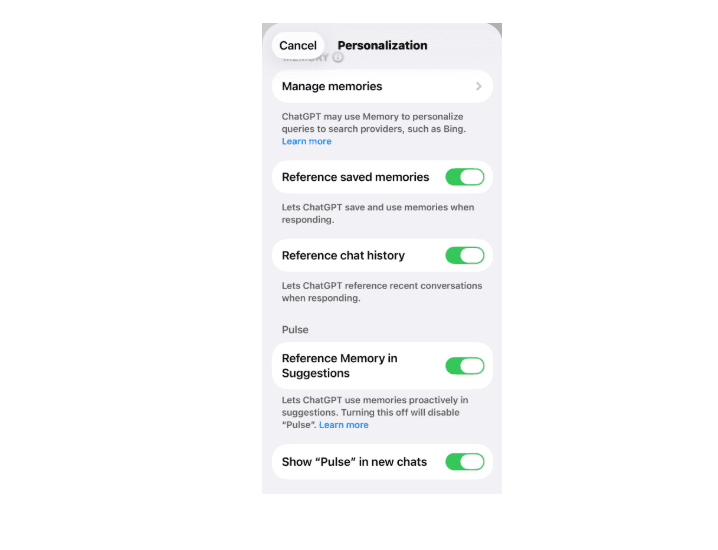
Access Requirements
- Subscription: Pulse is available for ChatGPT Plus and Pro users only.
- Models: Works best with GPT-4 and GPT-4.5 (depending on OpenAI’s rollout stage).
- Region: Currently rolling out in select regions, so you may not see it yet.
Wondering if ChatGPT Plus is worth it?
See what you're really getting including access to exclusive features like Pulse and more.
Troubleshooting If Pulse Isn’t Showing
- Check Plan: Make sure you’re on the Plus/Pro plan.
- Update ChatGPT: Log out and back in, or update the app if you’re on mobile.
- Look Under Experimental Features: Sometimes Pulse is hidden under beta/experimental toggles.
- Wait for Rollout: If it’s not available, OpenAI may not have enabled it in your region yet.
👉 Tip: If you don’t see Pulse, try enabling the Memory feature: some users report Pulse appears after turning Memory on.
Experiencing issues with ChatGPT?
Here's a quick troubleshooting guide to fix common errors fast including Pulse-related bugs.
How ChatGPT Pulse Works (Step-by-Step)
Pulse turns ChatGPT from a one-off answer machine into a small, always-aware assistant. Below is a simple, step-by-step flow plus short explanations and examples.
Quick 4-step flow
- Ingest: Pulse collects the pieces you want it to watch (chat threads, documents, or items you point it at).
- Summarize: It creates short summaries and highlights so the info is easy to scan.
- Track & Learn: Pulse keeps track of updates and patterns across sessions and learns what matters to you.
- Surface Updates: When you return, it brings the most relevant updates into the conversation.
Data Tracking & Summarization: Keeps context over time
Pulse watches the threads, documents, or topics you tell it to follow. Then it creates short, useful summaries so you don’t re-read everything.
What it does:
- Collapses long chats into action items and key points.
- Lists the most important facts from multiple messages.
- Keeps a running short summary you can reference later.
Example prompts you can use:
- “Pulse, summarize my last three meeting notes.”
- “Show action items from our project chats since Monday.”
Quick tip: point Pulse at the exact messages or docs you want tracked. Clear scope = better summaries.
Personalized Insights: Learns from your interactions
Pulse adapts to how you work. It notices patterns and surfaces insights tailored to you.
How it helps:
- Remembers preferences like tone, format, or priority items.
- Highlights things you usually ask about (deadlines, metrics, next steps).
- Suggests follow-up questions or next actions based on past chats.
Example prompts:
- “Pulse, identify any blocker I haven’t handled yet.”
- “Based on my last chats, suggest three priorities for this week.”
Best practice: correct Pulse if it misses something. Short feedback helps it improve.
Real-Time Updates: Up-to-date context in conversations
Pulse keeps the conversation current. When new info arrives (or when you ask), it pulls that context into your chat so answers are fresher and more relevant.
What “real-time” looks like:
- When you open a chat, Pulse can surface recent changes or new summaries.
- You can ask for an immediate update: “What changed since yesterday?”
- It reduces repeated prompts like “remember I said X?”: Pulse already knows the summary.
Example use:
- Research: “Pulse, any new notes on topic X since my last session?”
- Project tracking: “Show changes to the project timeline this morning.”
Note: how “real-time” looks depends on which sources you’ve connected and the settings you use.
Privacy, Control & Limits (Short)
- You’re in control. Only items you choose are tracked.
- Check accuracy. Pulse is a helper: always verify important facts.
- Limitations: It may miss nuance, and it works best when you give clear scope and corrections.
Best Practices & Example Prompts (Mini Cheat-Sheet)
- Set clear scope: “Track only issues assigned to me.”
- Ask for short outputs: “Give me 3 bullets of updates.”
- Use follow-ups: “Expand item 2 into tasks.”
- Example prompts:
- “Pulse, summarize this week’s progress in three bullets.”
- “List unanswered questions from our last five chats.”
- “What changed about client X since our last meeting?”
Key Benefits of ChatGPT Pulse
ChatGPT Pulse adds “memory + awareness” on top of regular ChatGPT. Instead of repeating context or re-explaining tasks, Pulse keeps a smart thread running in the background.
This makes it especially useful for students, professionals, researchers, and businesses managing long-term projects.
As it
- Saves time with summaries: No need to scroll through long chats.
- Reduces repetitive prompts: You don’t have to keep saying “remember when I said X?”
- Smarter for long-term projects: Keeps track of progress, deadlines, and open questions.
- Great for research & business: Helps track sources, organize insights, and surface key changes.
Curious about the full power of ChatGPT 5?
Check out how you can start using it today and unlock cutting-edge features beyond Pulse.
Comparison Table: Traditional ChatGPT vs With Pulse
| Feature / Experience | Traditional ChatGPT | With Pulse |
| Context retention | Limited to one chat window | Tracks updates across sessions |
| Summaries | Must ask each time | Auto-generates and updates summaries |
| Repetitive prompts | High: you re-explain often | Low: Pulse remembers key details |
| Project management | Basic reminders only | Continuous updates + insights |
| Research workflow | Manual copy/paste | Organized highlights & tracking |
| Business use | One-off Q&A | Ongoing assistant with context |
| Time savings | Moderate | Significant over long projects |
| Best for | Quick questions | Multi-session projects, learning, team work |
Limitations of ChatGPT Pulse
While ChatGPT Pulse is powerful, it’s not perfect yet. Like any new feature, it comes with a few trade-offs that users should be aware of:
- Available only to certain users: Currently, Pulse is limited to ChatGPT Plus or Pro tiers, so free users can’t access it yet.
- Privacy & trust concerns: Since Pulse tracks and summarizes context over time, some users may worry about how their data is stored and used. OpenAI has policies in place, but transparency is still evolving.
- Early rollout stage: Pulse is still in beta/early testing, which means it may feel incomplete, buggy, or inconsistent at times.
Pulse is promising, but it’s still maturing. For mission-critical workflows, users might want to pair it with manual checks.
ChatGPT Pulse vs Other Features
To understand where Pulse really shines, let’s compare it with other ChatGPT features you may already know.
Pulse vs Custom GPTs: Which is better for personalization?
- Custom GPTs let you build a chatbot with specific instructions, tone, and skills.
- Pulse, on the other hand, doesn’t replace Custom GPTs. It enhances your ongoing conversations by keeping context and summarizing updates.
- Best for: If you need personalized long-term projects, combining Pulse + Custom GPTs can give you both consistency and context-awareness.
Pulse vs Memory Feature: When to use Pulse vs Memory
- Memory helps ChatGPT remember facts about you (like your name, preferences, or style) across sessions.
- Pulse is more about conversation flow, summarizing what’s happening in your current or ongoing chats.
- Think of it this way: Memory = long-term knowledge, Pulse = short-term, live “heartbeat” of your chats.
Pulse vs Regular ChatGPT: What you miss without Pulse
- Regular ChatGPT requires you to repeat prompts or remind it of details.
- With Pulse, the assistant automatically keeps track of what matters, so you don’t waste time.
- Without Pulse, you’re essentially “resetting” ChatGPT every time.
Pulse doesn’t replace other features as it fills the gap between real-time context and long-term personalization.
What You Can Do with ChatGPT Pulse
Pulse is a feature that changes how you interact with ChatGPT day-to-day. Here’s what you can actually do with it:
1. Stay Updated Without Repeating Yourself
No more copy-pasting the same background info. Pulse remembers the flow of your chats, so it automatically brings context into new sessions.
2. Manage Long-Term Projects
Working on research, reports, or content planning? Pulse acts like a project manager, summarizing past conversations so you pick up where you left off.
3. Get Smarter Summaries
Instead of scrolling through endless chat logs, Pulse condenses key points. Useful for students, researchers, or business teams who need quick takeaways.
4. Personalize Your Workflow
Pulse adapts based on your interactions. It can highlight recurring themes, tasks, or goals, making ChatGPT feel more like a digital assistant.
5. Save Time in Business & Work
For professionals, Pulse can help with:
- Meeting notes summaries
- Content drafts without repeating context
- Customer support conversations that build over time
6. Boost Learning & Creativity
Students can use Pulse to track study topics over weeks. Writers and creators can use it to keep drafts evolving without losing past ideas.
Pulse keeps your ChatGPT experience connected, continuous, and smarter whether you’re a student, a professional, or just curious.
Is ChatGPT Pulse Worth Using? (Expert Opinion)
When deciding if ChatGPT Pulse is right for you, it helps to look at both real user feedback and expert insights.
What Users Are Saying
- On Reddit: Many users report that Pulse feels like “having a project manager built into ChatGPT,” especially for ongoing tasks like research or content writing.
- On X (Twitter): Tech enthusiasts highlight how Pulse cuts down on “prompt fatigue” by remembering context.
- On LinkedIn: Professionals in marketing and startups share that Pulse saves time in summarizing team discussions and brainstorming sessions.
Expert Take
According to [AI analysts/educators], “Pulse is an early glimpse of how conversational AI is moving from reactive to proactive. It’s not just about answering questions anymore: it’s about managing workflows.”
Balanced View
For productivity users (students, professionals, small businesses): Pulse can be a game-changer, making ChatGPT feel closer to a personal assistant.
For casual users: If you just ask ChatGPT random questions or for quick answers, Pulse may not add much value yet.
ChatGPT Pulse is worth trying if you work on projects that need continuity and context, but it’s not essential for everyone.
FAQs: Quick Answers
1. What is the ChatGPT Pulse feature?
ChatGPT Pulse is a new feature that lets the AI track context, summarize, and provide proactive insights over time, making conversations smarter and less repetitive.
2. Who can use ChatGPT Pulse right now?
Currently, Pulse is available to ChatGPT Plus and Pro users in select regions. OpenAI is rolling it out gradually.
3. Is ChatGPT Pulse available on the free plan?
No: free-tier users don’t get Pulse. It’s exclusive to paid plans for now.
4. How is Pulse different from memory in ChatGPT?
- Memory: Stores facts about you (preferences, style, info you share).
- Pulse: Summarizes and tracks the flow of conversations in real time.
5. Can I disable or control ChatGPT Pulse?
Yes. You can toggle it on/off in settings under Experimental Features.
6. Is ChatGPT Pulse safe for business data?
OpenAI states that user data is handled with the same privacy protections as normal ChatGPT use. Still, avoid sharing sensitive or confidential info.
7. Will Pulse come to ChatGPT mobile app?
Yes. It’s expected to roll out on iOS and Android apps, though availability may depend on your region and subscription plan.
Conclusion: Why ChatGPT Pulse Matters
ChatGPT Pulse represents a major step forward in how we interact with AI. Instead of starting every conversation from scratch, Pulse makes ChatGPT more proactive, context-aware, and time-saving.
Pulse can make ChatGPT feel less like a tool and more like a real assistant.
Of course, it’s not perfect. The feature is still rolling out gradually, comes with some privacy considerations, and is limited to paid plans. But it’s a big leap in AI usability and a glimpse of how AI will work in the near future.
👉 Try ChatGPT Pulse today and experience AI that truly keeps up with you.