Imagine chatting with hundreds of AI friends. Some funny, some flirty, some deep thinkers. Each with a distinct personality, ready to talk 24/7.
That’s what Chai AI offers.
With over 1 million daily active users, Chai AI becomes Gen Z favorite that blends AI, social connection, and emotional support. Whether you’re curious, lonely, or just bored, Chai AI gives you someone (or something) to talk to.
What Is Chai AI and Who’s Behind It?
Chai AI is a mobile first app where you can chat with AI chatbots that feel like real people. Some are funny, some are romantic, others are just weird but that’s the fun of it.
You can talk to bots made by others or create your own AI character using easy tools inside the app.

Note: There’s no official browser version yet, it’s available as an Android, iOS, or desktop app.
The People Behind Chai AI
Chai AI was started in 2021 by William Beauchamp, who studied at Cambridge before setting up the company in Palo Alto, California.
The team focuses on social AI basically, large language models (LLMs) that are built to chat like real friends. Their mission? Make AI that feels human and connects emotionally.
Why It’s So Popular
Chai AI really took off with Gen Z because of its:
- Fun, dramatic, and often flirty chatbot personalities
- Interactive stories where the AI responds creatively
- Free access with optional paid upgrades for more features
- Recent sleek rebranding (black/white theme) and desktop app
- Presence on TikTok, Reddit, and Discord, helping it go viral
Chai AI has built a niche that’s both playful and powerful.
How Chai AI Works: Key Features & Tools
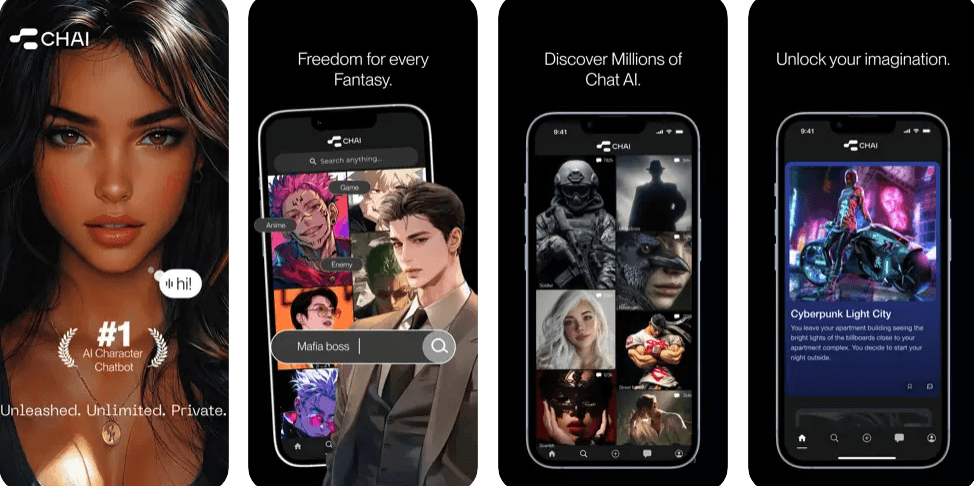
Simple Chat Interface
Chai AI is built for ease. You open the app, pick a bot, and start chatting just like texting a friend.
Each AI has its own personality, backstory, and tone. Some are friendly, others are mysterious or romantic. You decide who you want to talk to.
AI Personality Engine
This is what makes Chai stand out.
Behind the scenes, Chai uses a large language model (LLM) that powers these unique bot personalities.
Creators can define:
- The AI’s tone (funny, serious, flirty, etc.)
- The character’s backstory
- What topics it prefers (music, drama, relationships, etc.)
Want your Chai AI chatbot to pop with personality? Check out How to Use Viggle AI (2025): Animate Photos into Videos and bring your chatbot avatar to lifeCreate Your Own Bot
Chai gives users the power to create their own AI chatbot in minutes. You don’t need to know code.
Just enter:
- Your bot’s name and profile picture
- A short personality description
- Some example conversations to train it
Hit save, and your bot is live. You can keep it private or let the world chat with it.
Ranking & Feedback System
Bots are ranked based on how engaging they are.
Popular bots:
- Get more visibility
- Appear in the app’s trending section
- Can even earn rewards or premium status
Users can thumbs up/down messages, helping the system learn and improve conversations over time.
Premium Features
While Chai AI is free to use, there’s a paid subscription (Chai Premium) that unlocks:
- Unlimited chats (free version has a daily cap)
- Access to top bots and early features
- Faster response times and more customization options
Chai AI vs. Other Chat Platforms: How Does It Compare?
| Feature | Chai AI | Character AI | Replika |
| Primary Use | Social companions & roleplay | Character-based conversations | Emotional support & journaling |
| Mobile App Availability | ✅ App-only (iOS & Android) | ✅ Web & App | ✅ App (iOS & Android) |
| Custom Bot Creation | ✅ Easy + API tools | ❌ Limited customization | ⚠️ Moderate (predefined structure) |
| Content Restrictions | Light filters (less censorship) | Heavier filters | 🛡 Focused on safety/emotion |
| LLM Models Used | Proprietary (Qwen-32B) | OpenAI / Anthropic models | In-house AI engine |
Chai AI stands out for its light filters, custom bot tools, and social-first vibe that ideal for creative expression.
Character AI is more about roleplay with strict rules, while Replika is designed for emotional well-being.
Looking to incorporate expressive video responses? Learn how with Kling AI: How To Make Stunning Videos with Just a Prompt (2025) before integrating into your chatbot strategy.”How to Get Started with Chai AI (Step-by-Step)
Step 1: Download the App
Chai AI is mobile-first. Grab it from the App Store (iOS) or Google Play (Android).
Step 2: Create Your Account
Sign up using your email or Apple/Google login. It takes less than a minute.
Step 3: Browse or Build Your Bot
- Want to chat right away? Just pick a bot from the trending or genre list.
- Want to make your own? Use the built-in bot creator or API (no coding needed).
Step 4: Start Chatting
- Tap a bot and start your conversation.
- You can delete messages anytime for privacy.
- Bots remember chat history to stay in character.
Step 5: Upgrade if Needed
- The free version has a daily chat limit.
- Upgrade to Chai Premium for unlimited chats, access to exclusive bots, and better performance.
Is Chai AI Safe for Everyone? (Privacy, Risks & Parental Concerns)
What Parents & Users Should Know
Chai AI is a social chatbot app where users chat with AI characters. While it’s fun and creative, it’s not built for kids or sensitive users without guidance.
Key concerns include:
- Age Restrictions: The app is meant for users 18+, but doesn’t enforce strict age verification.
- Suggestive Conversations: Some bots may engage in mature or roleplay-themed chats, depending on what the user initiates.
- No Human Moderation: Chats are AI-driven without real-time human oversight. Bots respond based on training and memory, not human ethics.
What Data Does Chai AI Collect?
According to its privacy policy:
- Basic account info (email, device ID)
- Chat histories (used to improve AI responses)
- Usage behavior (like how often you chat)
Note: Chai AI does not sell personal data, but does store conversations to personalize your experience.
Can You Delete Messages or Your Account?
Yes, users can:
- Delete individual chats
- Clear conversation history
- Request full account deletion via app settings or support
However, deleted content may still be used anonymously for AI model training unless explicitly opted out.
Parental Concerns & Monitoring Tips
If you’re a parent:
- Monitor app installs: Chai isn’t safe for younger teens unsupervised.
- Use device parental controls to block mature apps.
- Have open discussions about online behavior and AI interaction limits.
Safety Features: What’s in Place?
- Report button for inappropriate bot behavior
- Daily chat limit for free users (slows overuse)
- No external file sharing (reduces scam/phishing risks)
Chai AI is creative and entertaining, but not kid-friendly. Like any social tech, it comes with privacy trade-offs and content risks, especially for minors.
If you’re using it or your teen is curious, supervised use and clear understanding are essential.
Curious how creators monetize on social platforms? See how What Is Beacons.ai? Creator Tools can power links and income streams from your Chai AI bot.”Tips for the Best Chai AI Experience
Want to get the most out of Chai AI? Here are some quick, user-friendly tips to boost your chatbot sessions.
1. Try Different Bots to Find Your Perfect Match
Chai AI has thousands of AI characters with different personalities from flirty to funny, helpful to dramatic.
Pro tip: Browse trending bots or try niche categories until you find one that clicks.
2. Build Your Own Chatbot Using Chai’s API
Want more control? Use Chai’s free API tools to create a custom bot with its own name, memory, and tone.
Idea: Build a storytelling assistant, customer support bot, or a digital diary buddy.
You’ll find guides and community support on GitHub and Discord.
3. Keep Your Chat History Private
While Chai stores conversations to improve replies, you can:
- Delete individual chats anytime
- Clear history from the settings
- Turn off memory for a more anonymous feel
Regular cleanup helps protect your privacy especially on shared devices.
4. Stay Updated with Model Improvements
Chai AI frequently updates its chatbot models (like Qwen-32B). These upgrades:
- Improve personality realism
- Boost memory and response quality
- Make your conversations feel more human
Check for update notes in the app or Discord announcements to enjoy the best version.
Want automated image generation from user prompts? Explore Can ChatGPT Generate Images? Learn How in Seconds and see how visuals can complement Chai AI responses.”Creative Ways to Use Chai AI
Chai AI is a playground for creativity, storytelling, roleplay, emotional exploration, and even practical tasks. Here are some fun and unexpected ways people are using it:
1. Roleplay Your Favorite Scenarios
Whether you’re into fantasy adventures, sci-fi drama, romantic arcs, or slice-of-life convos, Chai bots can bring any story to life.
Example: Create a medieval knight bot, a vampire love interest, or even a time traveling therapist.
2. Write Stories with AI Co-Authors
Use Chai AI as a writing partner to:
- Brainstorm plot ideas
- Flesh out fictional characters
- Simulate conversations or conflicts
Perfect for authors, fanfiction writers, or students looking to spice up their creative writing.
3. Practice Social or Language Skills
Want to improve your small talk, confidence, or even another language?
Chai bots can:
- Simulate casual convos
- Help non-native speakers practice dialogue
- Offer feedback or encouragement in a judgment-free space
4. Create Your Own Digital Friend
Design a personal assistant, accountability partner, or just someone who “gets you.”
Your bot can:
- Send daily motivation
- Remind you to drink water or focus on goals
- Offer companionship when you’re feeling lonely
5. Run Simulations or “What If” Scenarios
Curious how a historical figure might respond to modern events?
Want to play out a business pitch, date night, or sci-fi encounter?
Chai AI lets you simulate situations just for fun or learning.
6. Build Bots for Niche Communities
With Chai’s API, you can create bots that:
- Answer FAQs for your Discord or subreddit
- Host themed AI chats for your fandom
- Support mental health groups with kind replies (non-therapeutic)
7. Entertainment on the Go
No Wi-Fi? Bored on a commute? Chai’s offline chat mode (in some versions) lets you talk anytime, anywhere.
If fashion or UI styling matters to your chatbot persona, read our Doppl Review: Google’s AI Virtual Try‑On App for Fashion Lovers great inspiration for visual aesthetics in Chai AI.FAQ’s: Quick Answers About Chai AI
Q1: Is Chai AI free to use?
Yes, Chai AI offers a free version with limited messages per day. A premium upgrade gives you unlimited chats and access to exclusive bots.
Q2: Can I build my own chatbot on Chai AI?
Absolutely. Chai provides tools and an open API to create custom AI characters with unique personalities and dialogues.
Q3: Is Chai AI safe for everyone?
Chai includes encryption, content filters, and moderation but it’s still recommended for users 17+. Parental guidance is advised for younger audiences.
Q4: Is there a desktop or web version?
As of now, Chai AI is mobile-only (iOS and Android). A desktop/web version may be released in future updates.
Q5: What kind of AI does Chai use?
Chai runs on proprietary large language models (LLMs), including Qwen-32B, designed specifically for social and conversational experiences.
Conclusion: Join the Chai Chat Revolution
Whether you’re looking for meaningful conversations, playful roleplay, or a virtual buddy who listens without judgment, Chai AI brings the world of personalized AI right to your phone.
Ready to Try It?
👉 Download Chai AI now on iOS or Android
👉 Developers: Dive into the Chai API and start building
👉 Tag your chats: Share your first convo on social media using #ChaiAI