You’re in the middle of an important Zoom call with a client and boom, your internet drops.
No warning, no error message just frozen screens and awkward silence.
If you live or work in Jacksonville, you’ve probably experienced this more than once. And whether it’s a sudden outage, painfully slow speeds, or a router that needs rebooting three times a day, network issues can bring productivity to a standstill.
With more people working remotely, attending virtual classes, managing smart homes, and running cloud based businesses, network reliability in Jacksonville has never been more critical. Small businesses in downtown Jacksonville, freelancers in Riverside, and even families in Mandarin all depend on stable connectivity for daily life.
The good news? You don’t have to stay stuck.
In this guide, we’ll break down exactly what’s causing your Jacksonville computer network issues and how to fix them. From quick DIY tips to when to call in a professional, we’ve got solutions for home users, small business owners, and IT pros alike.
Let’s get started.
Most Common Computer Network Issues in Jacksonville
Jacksonville’s growing tech ecosystem from bustling downtown offices to remote homes experiences a range of network hiccups. Let’s explore the most frequent causes and how they affect you locally.
Local ISP Downtime
- Major providers in Jax include Comcast/Xfinity, AT&T, T Mobile Home Internet, and emerging fiber services like JEA Fiber
- These ISPs occasionally suffer unplanned outages during storms or upgrades impacting entire neighborhoods.
- Tip: Check outage maps on sites like Downdetector or your ISP’s service status page before troubleshooting your own setup.
Faulty Routers or Modems
- Hardware issues aging or overheating devices are common culprits for random disconnects or slow Wi Fi
- Signs: blinking lights, overheating chassis, frequent reboots needed.
- Home Tip: Restart your modem/router for at least 60 seconds. If problems persist, consider replacing equipment over five years old
IP Conflicts & DNS Failures
- Especially in offices with multiple devices, duplicate IP addresses can cause dropped connections and error messages.
- Misconfigured DNS setups can block certain websites or slow loading.
- How to diagnose: Use ipconfig /all (Windows) or ifconfig (Mac/Linux) to identify conflicts or failed resolutions.
Cable or Infrastructure Damage
- Jacksonville’s rapid development construction in areas like Riverside, Mandarin, Southside can inadvertently sever underground cables or overhead lines, leading to outages.
- Storms and flooding (common in coastal regions) can also degrade physical connections.
- Businesses often need pro grade tools (cable testers) to detect and fix such damage.
Software & Firewall Misconfigurations
- Small businesses using firewalls, routers, or security suites may block traffic or misroute packets through oversight.
- Common issues: overly strict firewall rules, outdated firmware, or conflicting VPN/antivirus settings.
- Pro Tip: Maintain log records of firewall/router changes and verify recent updates haven’t disrupted access.
Jacksonville Computer Network Issues
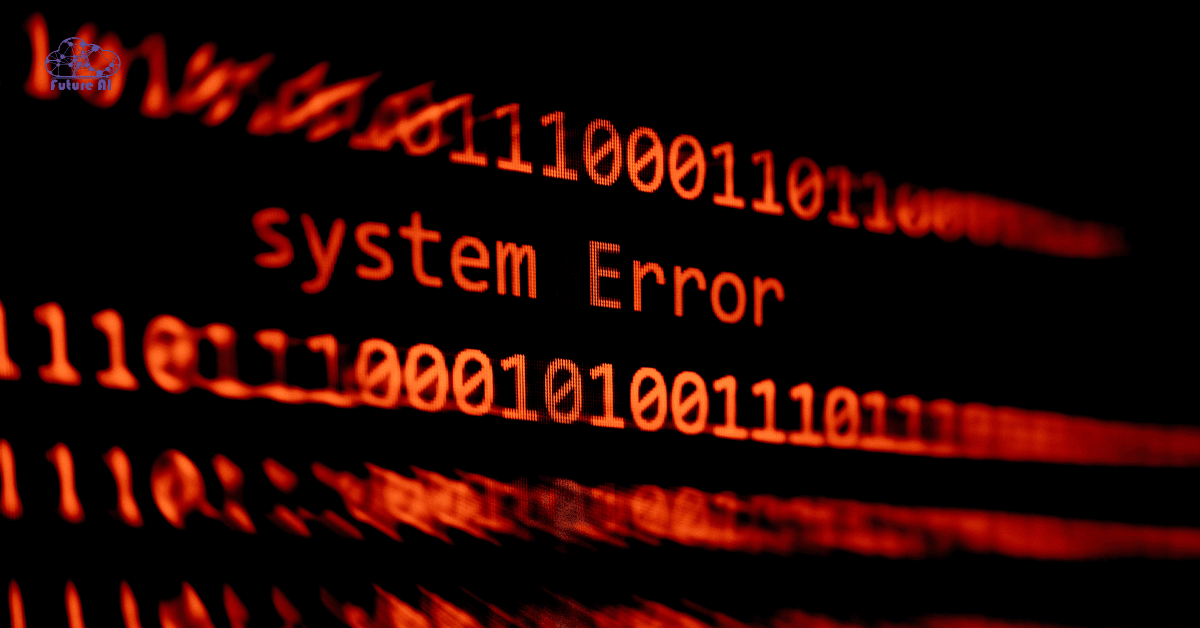
Quick Fixes You Can Try at Home or in the Office
Before you call tech support or dive into complex configurations, try these quick and effective steps. Whether you’re working from a Riverside condo or managing a small business in Downtown Jacksonville, these fixes can solve most network hiccups without expert help.
Restart Your Router and Modem (in the Right Order)
Sometimes the simplest fix is the most effective. Rebooting your hardware clears out temporary glitches and reconnects you to your ISP.
Do it in this order:
- Unplug the modem (the device connected to the wall/internet line)
- Unplug the router (the device that creates the Wi Fi network)
- Wait 60 seconds
- Plug in the modem first, wait for full lights
- Then plug in the router, wait for full boot up
Tip: Combine this with a full PC or laptop reboot for best results.
Reset Network Settings (Windows/macOS)
If your device isn’t connecting but others are, the problem might be local.
On Windows 10/11:
- Go to:
Settings > Network & Internet > Status > Network Reset - Click Reset Now and restart your PC.
On macOS:
- Go to:
System Settings > Network - Select your connection > Advanced > TCP/IP tab
- Click Renew DHCP Lease
Note: This will erase saved Wi Fi networks and reconnect them from scratch.
Run Windows Built in Troubleshooter (Windows 10/11)
Windows includes a helpful diagnostic tool for common network issues.
Steps:
- Go to:
Settings > Update & Security > Troubleshoot > Additional troubleshooters - Select Internet Connections
- Click Run the troubleshooter
Let Windows scan for broken connections, adapter problems, or DNS issues and attempt auto fixes.
Experiencing frequent network crashes or slow performance? Sometimes the issue starts at the hardware level. Learn how to reset your CPU properly with our beginner-friendly guide, it's a crucial step many overlook when troubleshooting deeper system problems.Flush DNS and Renew IP Address (Command Prompt)
Network glitches can often be fixed by clearing outdated DNS records or renewing your IP address.
Open Command Prompt as Administrator and enter:
bash
ipconfig /flushdns
ipconfig /release
ipconfig /renewWhat it does:
- flushdns: Clears stored DNS cache (good for browser errors)
- release/renew: Forces your device to request a new IP address from the network
Temporarily Disable Firewalls or VPNs (If Applicable)
Firewalls, antivirus tools, or VPN apps can sometimes block your connection especially after a recent update.
Try This:
- Pause your VPN client or antivirus firewall
- Attempt to reconnect to the internet
- If it works, re enable and adjust app settings
Warning: Don’t leave protection disabled this step is just for diagnosis.
Next Step: If these quick fixes didn’t solve the problem, it might be something bigger like infrastructure damage, DNS issues from your ISP, or a misconfigured network. In the next section, we’ll look at Jacksonville specific causes and long term fixes.
Jacksonville Specific Network Trends & Challenges
Jacksonville’s connectivity landscape is evolving fast driven by new tech rollouts and affected by natural and urban factors. Here’s what you need to know:
1. Local Outage Data & Historical Trends
- During Hurricane Milton in October 2024, over 70 Florida cities including Jacksonville saw internet traffic drops exceeding 50% when compared week to week.
- In a recent T Mobile Reddit thread, multiple Jacksonville neighborhoods reported a 3 hour outage, leaving residents without phone or home internet until early morning.
2. Neighborhood Level Infrastructure Challenges
- Rapid growth in areas like Riverside, Mandarin, and Southside has led to underground cables being accidentally damaged during construction.
- Frequent coastal storms also threaten overhead and underground internet lines resulting in unexpected service drops.
3. Fiber Optic & 5G Network Expansion
- IQ Fiber, Jacksonville’s hometown provider, has expanded into over 60,000 homes in Phase 1 and offers 5 Gig plans with gigabit speeds, whole home Wi Fi, and nearly 100% uptime.
- AT&T Fiber is now available to 325,000+ locations in Duval County, delivering speeds up to 5 Gbps and helping close the digital divide since 2023.
- Regional 5G cell site expansion such as AT&T’s new tower in South Jacksonville boosts connectivity for everyday users and FirstNet public safety networks.
4. Rollout Challenges & Community Response
- Early 5G installations stirred local pushback over antenna height and neighborhood aesthetics, prompting regulatory reviews.
- Some residents voiced concerns about health risks and property value impact though carriers and regulators such as the FCC have not found credible evidence supporting these fears.
What This Means for Jacksonville Users
| Trend | Impact on You |
| Outage Events | Expect occasional disruptions during storms or upgrades |
| Fiber Deployments | Enjoy ultra fast, reliable services if available in your area |
| 5G Rollout | Better mobile coverage, but infrastructure deployment may be slow or contested |
| Community Concerns | Local resistance can delay new coverage in certain neighborhoods |
Why This Matters to You
- Home users can push for fiber options to escape chronic Wi Fi headaches.
- Small business owners should monitor upcoming fiber buildouts or rely on failover plans during outages.
- IT administrators must stay informed about 5G infrastructure changes that affect network stability and coverage.
When to Call a Professional (And Who to Contact in Jacksonville)
Sometimes, no amount of DIY troubleshooting can solve your network problems. Here’s how to know when it’s time to seek expert help and where to turn in Jacksonville.
Red Flags That It’s Beyond DIY
If you’re seeing any of these, it’s time to bring in a pro:
- Complete loss of connectivity across multiple devices
- Office wide outages or server failures
- Security threats, like ransomware or network intrusion
- Electrical or infrastructure damage especially after storms or construction
If you’ve tried restarts, troubleshooting, and resets with no luck, don’t wait these issues can quickly escalate to data loss or revenue disruption.
Choosing the Right Partner
| Criterion | What to Look For |
| 24/7 Support | Essential for businesses needing uptime |
| On Site & Remote Help | Flexibility is key |
| Specialized Expertise | Security, cabling, backups, or compliance |
| Fast Response Time | Ideally under 15 minutes |
Next Steps 👉 Reach out for a free consultation or demo. Explain your issue clearly, mention any troubleshooting you’ve already done, and ask about guarantees or SLAs. A quality provider will walk you through an action plan swiftly.
Local vs Remote Network Support: What’s Better?
When you’re facing a persistent network issue, choosing between local IT help and remote support can make all the difference. Each has its strengths, depending on the urgency, complexity, and location of the problem.
| Feature | Local IT Help | Remote Support |
| Response Time | Same day or on site within hours | Depends on service level (SLA) |
| Diagnostics | Hands on testing and cabling | Remote diagnostics via software |
| Issue Types | Physical damage, wiring, routers | Software config, updates, VPN |
| Ideal For | Offices with hardware/network issues | Home users or quick remote setups |
| Cost | Usually higher (on site labor) | Typically, more affordable |
| Security Handling | Can help secure your entire network physically | Often limited to remote adjustments |
Quick Takeaway:
- Choose local support when the issue involves hardware, physical setup, or full office network downtime.
- Use remote help for VPN setup, firewall tweaks, or software level fixes.
How Jacksonville Businesses Can Prevent Future Network Issues
If you’re running a business in Jacksonville, preventing network downtime is just as important as knowing how to fix it. Here’s how to proactively protect your connection and your productivity.
Schedule Regular Network Audits
A quarterly or biannual network audit can help detect vulnerabilities, outdated hardware, and risky configurations before they cause outages. Many Jacksonville IT firms offer this as part of a managed service plan.
Keep Firmware and Software Updated
Outdated firmware on routers or unpatched firewalls are prime targets for cyberattacks or sudden crashes. Make sure updates are part of your routine maintenance even for seemingly stable devices.
Educate Employees on Safe Browsing
Often, one wrong click can lead to network wide infections.
- Train employees to spot phishing emails.
- Implement network access control for new or BYOD devices.
- Use web filtering tools to block risky sites automatically.
Invest in Failover Internet or Mesh Networks
- A failover connection (e.g., 5G or secondary ISP) ensures business continuity during an outage.
- For larger offices, mesh Wi Fi systems like Eero or TP Link Deco prevent weak spots and enable self healing connectivity.
FAQ – Jacksonville Network Issues
Q1: Why does my network keep dropping in Jacksonville?
Your network may drop due to ISP outages, router issues, IP conflicts, or cable damage especially in areas like Riverside or Southside experiencing construction or storms. Run a quick modem/router restart, check with your provider, and look for local outage reports.
Q2: How do I check if the internet is down in my area?
Visit websites like Downdetector or your ISP’s service status page. You can also search “internet outage Jacksonville” on Twitter or Google for real time updates
Q3: Can weather cause network outages in Florida?
Yes. Florida’s storms, humidity, and hurricanes can damage infrastructure and disrupt power lines or underground cables leading to temporary or extended network outages.
Q4: What’s the best IT service for network problems in Jacksonville?
Top rated IT services in Jacksonville include:
- Cirrus Technology Services for business networking
- Tech Support Jacksonville (TSJ) for remote/home help
- NetTech Consultants for 24/7 support and cabling
Choose based on your need (home vs business) and response time.
Q5: How can I fix my home network without calling support?
Start with:
- Reboot your modem and router
- Run the Windows/Mac troubleshooter
- Flush DNS and renew IP
If issues persist, disable any firewalls/VPNs temporarily, or reset your network settings. Refer to our Quick Fixes section for full steps.
Conclusion: Stay Connected, Stay Ahead
Jacksonville computer network issues can strike without warning caused by everything from ISP outages to firewall misconfigurations or damaged cabling.
The good news? You’re not stuck.
You now have a full toolbox of DIY fixes, local service recommendations, and pro tips to prevent future disruptions whether you’re working from your San Marco apartment or running a business near the St. Johns River.
Let your network work for you, not against you.