AI is revolutionizing research, and free AI research tools can give you a competitive edge in data analysis, machine learning, and academic studies.
As AI becomes more integrated into various industries, researchers and students alike are discovering the vast potential of these free tools. Many video tutorials can guide users through AI-based research software and tools.
With free AI research tools, users can access powerful features without a budget, making advanced research and data analysis more accessible.
This article will explore the top free AI research tool videos, provide expert insights into their capabilities, and present the best video tutorials available to help you get started.
What Are Free AI Research Tools?
Free AI research tools are software and platforms that utilize artificial intelligence to streamline research tasks like data collection, analysis, and presentation. They typically offer powerful features for researchers, data analysts, and students at no cost.
These tools harness the power of AI technologies, including machine learning, data mining, natural language processing (NLP), and deep learning, to facilitate tasks such as predictive modeling, automating repetitive tasks, and generating insights from complex datasets.

Whether you’re working on academic papers, data analysis, or business research, these tools can significantly enhance productivity and efficiency.
How AI Enhances Research
AI tools in research help automate tasks, perform data analysis, detect patterns, and optimize workflows. Some common ways AI enhances the research process include:
- Automating Data Analysis: AI can quickly process and analyze large datasets, identifying trends and patterns that might be time-consuming or difficult for humans to detect manually.
- Machine Learning Models: These models can predict future outcomes based on historical data, helping researchers test hypotheses, optimize experiments, and make informed decisions.
- Natural Language Processing (NLP): AI tools that use NLP help researchers analyze and summarize vast amounts of text, such as academic papers, articles, or survey responses. This is especially useful in literature reviews, where extracting relevant information is key.
- Data Visualization: AI can also create powerful visualizations to represent complex data, making it easier to interpret and communicate findings. Graphs, heatmaps, and interactive dashboards are all commonly powered by AI, allowing for deeper insights and better presentations.
By integrating AI, researchers can speed up their work, reduce the chance of human error, and achieve a higher level of accuracy in their results.
Top Free AI Research Tools & Their Features
AI research tools can drastically improve your ability to analyze data, generate content, and optimize your research processes. With the availability of powerful free tools, researchers, data scientists, and students now have access to advanced AI technologies without the financial burden.
Here, we’ll explore some of the best free AI research tools and their key features, along with video tutorials to help you get started.
Google Colab
- Key Features:
Google Colab is a cloud-based platform that allows you to write and execute Python code in an interactive environment. It’s ideal for data analysis, machine learning, and deep learning projects.- Free GPU/TPU access for fast computations
- Integration with popular machine learning libraries (TensorFlow, PyTorch, Keras, etc.)
- Supports Python coding, making it easy for researchers to test and run models
- Allows sharing and collaboration on notebooks with peers
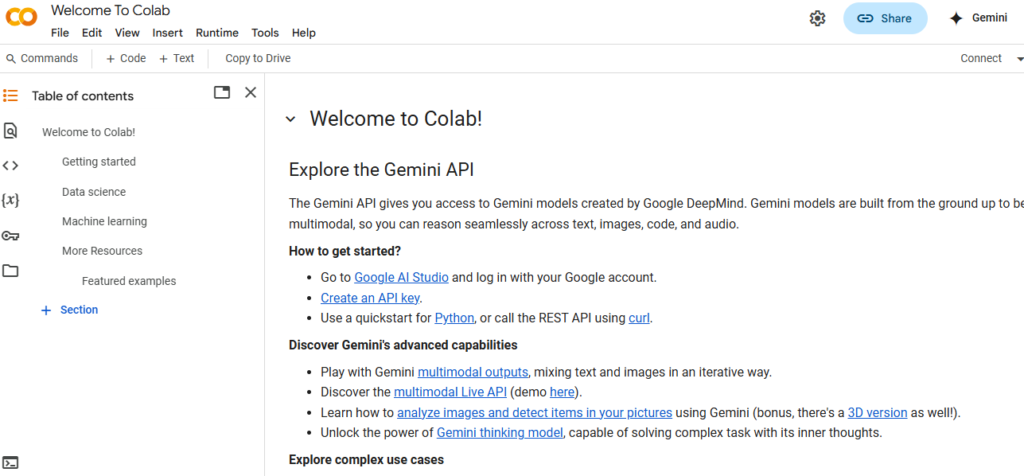
- Video Tutorial:
How to get started with Google Colab for data analysis
This tutorial covers the basic steps of creating a notebook, importing datasets, and utilizing the integrated machine learning libraries for analysis. It’s perfect for those new to coding or machine learning who want to leverage Google Colab’s features to conduct their research.
OpenAI GPT (Free Tier)
- Key Features:
OpenAI’s GPT is one of the most powerful language models available, capable of generating human-like text. In its free version, it can help researchers:- Generate research content and summaries
- Draft academic papers or proposals
- Generate ideas or brainstorm topics for further research
- Assist in structuring and improving writing quality
- Provide detailed explanations of complex concepts
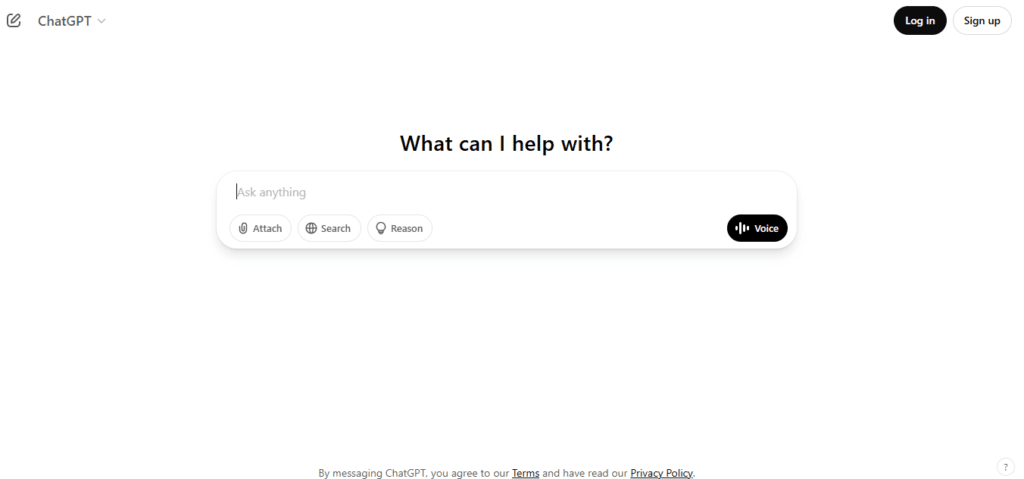
- Video Tutorial:
Mastering GPT for academic writing and research assistance
This tutorial walks you through the features of OpenAI GPT and demonstrates how it can assist you in writing research papers, summarizing articles, or even generating content ideas based on keywords. It’s a great starting point for researchers and students who need assistance with writing tasks.
Microsoft Azure Machine Learning (Free Tier)
- Key Features:
Microsoft Azure ML provides powerful machine learning tools, ideal for researchers looking to build, train, and deploy AI models:- Free tier includes access to machine learning tools and cloud-based experimentation
- Built-in algorithms for data processing and model creation
- Integration with popular frameworks like TensorFlow, PyTorch, and Scikit-learn
- Scalable model deployment with easy-to-use interface
- Supports data preprocessing, model evaluation, and experiment management
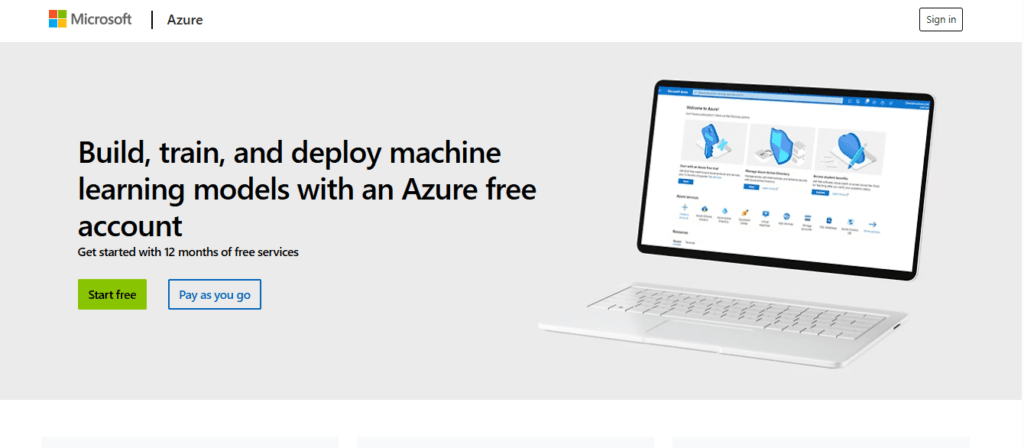
- Video Tutorial:
Azure ML basics and how to get started with AI models
This tutorial introduces you to the essentials of Azure ML, from setting up your workspace to deploying machine learning models on the cloud. It’s a perfect guide for beginners who want to use Microsoft’s cloud platform for research and AI-based projects.
KNIME
- Key Features:
KNIME is an open-source platform for data analytics, reporting, and the integration of AI workflows:- Intuitive drag-and-drop interface for building AI models and data workflows
- Offers tools for data cleaning, preprocessing, and visualizations
- Supports machine learning, AI model deployment, and integration with external tools
- Open-source and highly customizable, making it ideal for researchers with complex datasets
- Pre-built nodes for easy integration of algorithms and workflows
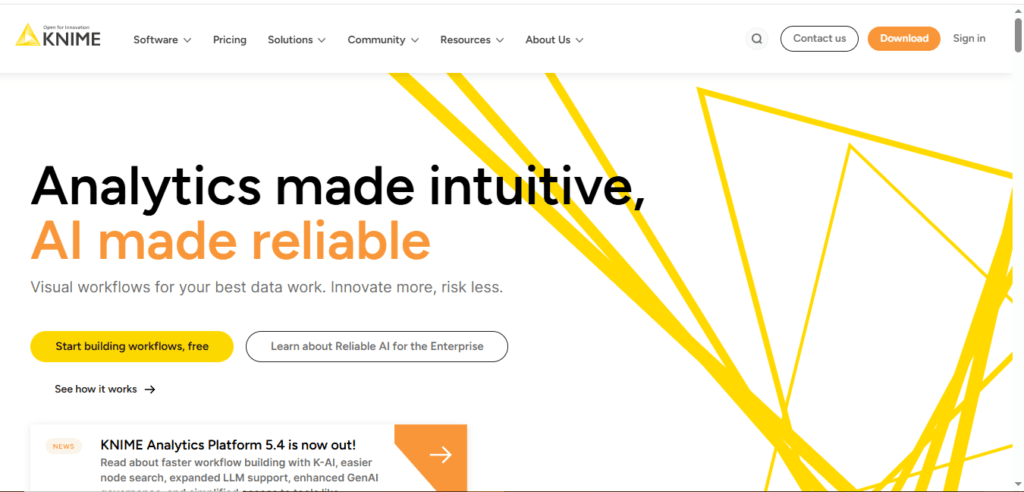
- Video Tutorial:
Building a predictive model in KNIME using free tools
This video tutorial demonstrates how to build predictive models using KNIME. It guides users through using KNIME’s drag-and-drop interface to load data, clean it, build a model, and evaluate results. KNIME is an excellent tool for researchers needing to manage complex datasets and build machine learning models.
Best Video Tutorials to Learn AI Research Tools
Learning how to use AI research tools efficiently can greatly enhance your ability to conduct high-quality research. Luckily, there are a variety of free and accessible video tutorials available online to help you master these tools. Below are some of the best YouTube channels and online courses that provide detailed tutorials on popular AI research tools.
YouTube Channels for AI Research Tutorials
- “AI Research with Google Colab”
This tutorial is perfect for beginners who want to learn how to use Google Colab for AI research. The video walks you through creating Jupyter notebooks, running Python code, and using Google Colab’s cloud-based GPUs to accelerate machine learning projects. It’s a great starting point for researchers looking to leverage the free resources that Colab provides for data analysis and machine learning. - “Mastering OpenAI GPT for Researchers”
This in-depth video tutorial shows how researchers can use OpenAI’s GPT models for tasks like content generation, summarizing research papers, and even generating academic writing drafts. It includes step-by-step guidance on how to access the free tier of GPT and utilize its capabilities to enhance your writing and research projects. - “Using Microsoft Azure ML for Research Projects”
This video offers an extensive exploration of how to use Microsoft’s Azure Machine Learning free tier for research projects. It covers everything from setting up your workspace to deploying machine learning models on Azure’s cloud platform. The tutorial is well-suited for researchers who want to use advanced machine learning tools but have budget constraints, as Azure’s free version offers a robust range of services.
Online Courses & Free Workshops
- Coursera’s “AI for Everyone” by Andrew Ng
Offered by Coursera, this free course by Andrew Ng, a renowned AI expert, is a great introduction to AI for non-technical individuals. While the course is not exclusively focused on research tools, it provides a foundational understanding of AI concepts and its applications, including in research. It’s highly recommended for those new to AI, and it includes hands-on tutorials that are especially valuable for academic researchers and students. - Udacity’s Free Workshops on AI Research Tools and Machine Learning Models
Udacity offers a selection of free workshops designed to help learners master various aspects of AI research. These workshops cover a wide range of topics, from using machine learning models to exploring AI tools like TensorFlow and OpenCV. Udacity’s focus is on practical, real-world applications, making it a great option for both beginners and experienced researchers.
By exploring these tutorials, you’ll gain a better understanding of how to use AI research tools effectively. Whether you’re just starting out or looking to refine your skills, these resources will help you harness the power of AI for your research projects.
Comparison of Top Free AI Research Tools
| Tool | Key Features | Best For | Video Tutorials Available |
| Google Colab | Cloud-based notebooks, ML libraries | Data analysts, researchers | Yes |
| OpenAI GPT (Free Tier) | Text generation, summarization | Writers, researchers | Yes |
| Microsoft Azure ML (Free Tier) | Cloud-based ML, predictive modeling | Data scientists, researchers | Yes |
| KNIME | Data analytics, workflow integration | Data analysts, machine learning experts | Yes |
Real-World Applications of Free AI Research Tools
Case Study 1: AI in Academic Research
AI-powered research tools help scholars automate time-consuming tasks such as data analysis, hypothesis generation, and literature reviews.
These tools can scan thousands of research papers, extract key insights, and summarize findings efficiently.
Example: Researchers use AI-driven platforms like Semantic Scholar and Connected Papers to identify relevant studies and detect emerging research trends.
Case Study 2: AI in Market Research
Businesses leverage free AI research tools to analyze vast amounts of market data, track consumer behavior, and predict industry trends.
These tools enable companies to gather real-time insights without the high costs of traditional market research.
Example: Marketers use AI-powered platforms like Google Trends and OpenAI-based analytics tools to analyze social media sentiment and forecast consumer preferences.
FAQ’s on Free Ai Research Tool Videos
What is the best free AI for research?
ResearchRabbit is a highly regarded free AI tool that assists researchers in discovering and organizing academic papers. It offers personalized recommendations and visualizes research connections, enhancing the research process.
Is there a free AI tool?
Yes, numerous free AI tools are available across various domains, including research, writing, and video creation. Examples include ResearchRabbit for academic research, Jenni AI for writing assistance, and VEED.IO for video script generation.
What is the free AI tool to give summary of research paper?
SciSummary is a free AI tool designed to summarize scientific articles, making it easier to digest complex research papers.
Is there an AI that can watch videos?
While AI cannot “watch” videos as humans do, tools like Runway offer AI-powered video editing and generation capabilities, enabling users to create and modify videos using AI algorithms.
Is there an AI that analyzes videos?
Yes, AI tools like Visla provide comprehensive video analysis and editing solutions, allowing users to analyze and enhance video content effectively.
Is there any free AI video generator?
VEED.IO offers a free AI-powered video script generator that helps users create compelling video scripts effortlessly.
Is there a completely free AI generator?
Yes, tools like ResearchRabbit and SciSummary offer completely free AI services for research and summarization purposes.
Can ChatGPT make videos?
No, ChatGPT is designed for text-based interactions and does not have the capability to create videos.
Is InVideo AI free?
InVideo offers both free and paid plans. The free version provides basic features with certain limitations, while the paid plans unlock more advanced functionalities.
What is the free video editing AI tool?
Visla is a free AI-powered video creation and editing tool that offers a range of features for producing professional videos.
What is better than InVideo?
Alternatives to InVideo include Visla and Runway, both offering AI-powered video creation and editing features. The choice depends on specific user needs and preferences.
Is Leonardo AI free?
As of now, there is limited information available about a tool named Leonardo AI.
Is Pix AI free?
Specific details about Pix AI are not readily available. It’s advisable to research the tool directly for accurate information.
Is Hailuo AI free?
Information about Hailuo AI is not readily accessible. Further research is recommended.
Is Lala AI free?
There is no widely recognized AI tool named Lala AI.
Is Wild AI free?
Details about Wild AI are limited. It’s best to consult the official website or contact the developers for accurate information.
Is Kuki AI free?
Kuki AI (formerly known as Mitsuku) is a chatbot that users can interact with for free.
Is Runway AI free?
Runway offers both free and premium plans. The free version includes basic features suitable for beginners.
Is Suno AI free?
Information about Suno AI is not readily available. Further research is advised.
Is Rokoko AI free?
Rokoko provides motion capture solutions, and while they may offer free trials, their services are generally paid.
Is Gamma AI free?
Specific information about Gamma AI is not available. It’s recommended to look up the tool for detailed insights.
Is Rose AI free?
Details about Rose AI are limited. Further investigation is suggested.
Is Codium AI free?
Codium AI offers free access to certain features, with premium plans available for advanced functionalities.
Is Steve AI free?
Steve AI provides both free and paid plans for AI-powered video creation.
Is there an AI that can watch a video and summarize it?
While AI cannot “watch” videos, tools like Visla offer AI-powered video analysis and summarization features.
Can ChatGPT watch videos?
No, ChatGPT is a text-based AI model and does not have the capability to process video content.
Is there an AI that can play video games with you?
Yes, AI models have been developed to play video games alongside or against human players. Examples include OpenAI’s Dota 2 bot and DeepMind’s AlphaStar for StarCraft II.
Can Gemini AI watch videos?
Gemini AI is designed to assist with research tasks and does not have the capability to process video content.
What are the best free AI research tool videos available?
There are several informative videos available online that discuss AI research tools. For instance, the YouTube video titled “5 Unbelievably Useful AI Tools For Research in 2025” provides insights into top AI tools for research.
Where can students find free AI research tool videos?
Students can find free AI research tool videos on platforms like YouTube, educational websites, and online learning platforms that offer tutorials and reviews of various AI tools.
Which free AI tools can help in writing research papers?
Jenni AI is an AI-powered workspace that assists in reading, writing, and organizing
Which free AI tools can help in writing research papers?
Jenni AI, SciSpace Copilot, and ResearchRabbit are among the best free AI tools that assist with research paper writing, summarization, and citation management.
What are the best free AI tools available for students?
The best free AI tools for students include ResearchRabbit (for research discovery), SciSpace Copilot (for reading and summarizing papers), Elicit (for literature reviews), and ChatGPT Free Tier (for writing assistance).
What is Scite AI, and how does it assist researchers?
Scite AI helps researchers by providing Smart Citations, allowing them to see how a paper has been cited (supporting, contradicting, or mentioning) in other research articles.
How does Research Rabbit enhance academic research?
ResearchRabbit provides a visual approach to finding academic papers by showing connections between research topics, authors, and citations, making literature review more interactive and efficient.
Are there any free AI tools for reading and summarizing research papers?
Yes, SciSummary, SciSpace Copilot, and Elicit offer AI-powered summarization of research papers for free.
Which AI tools are the best for conducting research in 2025?
The top AI research tools in 2025 include ChatGPT, ResearchRabbit, Elicit, SciSpace Copilot, and Scite AI.
How can AI automate research processes for free?
AI tools like Elicit can automate literature reviews, ChatGPT can summarize research, and Scite AI can verify sources, all without requiring manual effort.
What are AI-powered data insights, and how can they help researchers?
AI-powered data insights use machine learning to analyze and interpret data trends, helping researchers make informed decisions faster. Examples include Google Dataset Search and Tableau AI.
Which AI tools provide real-time analytics for research?
AI tools like Google Cloud AutoML, IBM Watson, and Tableau AI provide real-time data analytics for researchers.
What is AI script analysis, and how does Filmustage use it in filmmaking?
AI script analysis involves using AI to break down a screenplay, identifying elements like characters, scenes, and emotions. Filmustage automates pre-production by analyzing scripts and generating shot lists.
Where can I find a free AI-powered YouTube script generator with no credit card needed?
Websites like VEED.IO and Synthesia offer free AI-generated YouTube scriptwriting tools without requiring a credit card.
What are the best AI tools for academia in 2025?
Some of the top AI tools for academia include Elicit, SciSpace Copilot, Scite AI, Zotero (for reference management), and ResearchRabbit.
What are five unbelievably useful AI tools for research in 2025?
Elicit, ResearchRabbit, Scite AI, SciSpace Copilot, and Google Bard (Gemini) are the most useful AI tools for researchers in 2025.
Which twelve free AI tools are the best for academic research in 2024?
ResearchRabbit, Elicit, SciSpace Copilot, Scite AI, Perplexity AI, Zotero, Semantic Scholar, ChatGPT, QuillBot, Paper Digest, Connected Papers, and Google Scholar AI Tools.
What are four must-use AI tools for research that can be used today?
ResearchRabbit, SciSpace Copilot, Elicit, and Scite AI are essential AI research tools.
What is Deep Research, and why is it considered a powerful free AI research tool?
Deep Research AI refers to AI systems that assist in deep literature analysis and insights, commonly used in AI-driven academic platforms like SciSpace Copilot and Elicit.
Which 13 AI tools can save researchers 1,000 hours in 2025?
A mix of writing, citation, and data analysis tools, including Elicit, ResearchRabbit, Scite AI, SciSpace Copilot, ChatGPT, Perplexity AI, QuillBot, Connected Papers, GPT-4, Google Bard, Semantic Scholar, Grammarly AI, and Zotero.
What is Gemini AI, and how does it help with academic writing?
Gemini AI (formerly Google Bard) is a conversational AI that helps with research, summarization, and generating ideas for academic writing.
Which four AI tools can instantly boost research productivity?
Elicit, SciSpace Copilot, ResearchRabbit, and Scite AI boost research productivity by automating literature reviews and citations.
What are the 50 best AI tools in 2025 that have been tested and reviewed?
The top 50 AI tools range from research and writing to video creation and data analysis, including ChatGPT, Gemini AI, Perplexity AI, MidJourney, Runway AI, and more.
What are the top AI-powered video creation tools for team collaboration?
Runway ML, Pictory AI, Synthesia, Visla, and VEED.IO are leading AI-powered video creation tools designed for team collaboration.
Conclusion
Free AI research tools are game-changers for anyone involved in research. With powerful features like data analysis, text generation, and machine learning model integration, these tools help save time and improve productivity.
Explore the free AI research tools mentioned in this article and start using them today to elevate your research projects. Don’t forget to check out the video tutorials to get the most out of these tools!