Artificial intelligence is quickly becoming an integral part of our everyday lives—from virtual assistants and smart devices to tools that help us write, learn, and communicate. But while younger generations adapt quickly, there’s one group often left behind in this digital transformation: older adults.
Despite the growing accessibility of AI-powered tools, many seniors remain hesitant or outright resistant to learning them. This generational tech divide isn’t just about familiarity—it reflects deeper psychological, technical, and social challenges that often go unaddressed.
In today’s AI world, it’s important to understand the reasons why older people resist learning AI tools. These reasons go beyond just unfamiliarity—they involve emotional, social, and usability factors that create real barriers to adoption.
Why does this matter? As AI becomes more embedded in services like healthcare, communication, and education, those without the skills to engage with these tools risk being excluded from critical opportunities and information. Left unchecked, this gap can contribute to social isolation, reduced independence, and economic disadvantage for older adults.
In this article, we’ll break down seven surprising reasons why many older individuals resist learning AI tools. You’ll gain insights into the emotional, design, and accessibility barriers they face—and most importantly, discover practical ways to help bridge the gap and make AI more inclusive for everyone.
Let’s dive in.
Top Reasons Why Older Adults Resist Learning AI
This section breaks down the key barriers that prevent older adults from adopting AI tools, each reason supported with real-world context and insight to enhance understanding and SEO relevance.
1. Technological Anxiety & Lack of Confidence
- Fear of Making Mistakes:
Many seniors fear they’ll “break something” or do something irreversible with new technology. This anxiety stems from a lack of familiarity and the absence of a trial-and-error learning mindset common in younger generations. - Self-Perception of Being “Too Old to Learn”:
Internalized ageism can discourage older adults from even attempting to learn AI tools. Phrases like “I’m too old for this” reflect a deep-rooted belief that tech is only for younger people.
2. Lack of Exposure or Access
- Limited Internet Access or Device Usage:
Not all seniors have reliable internet or access to up-to-date devices. Some may rely solely on basic phones or shared computers, making it harder to regularly engage with AI tools. - Living in Low-Tech Environments:
Seniors living in rural areas or retirement communities may not encounter AI-powered tech frequently, reducing opportunities for hands-on exposure or support.
3. Complex User Interfaces
- AI Tools Often Lack Senior-Friendly UX Design:
Many AI tools are built for tech-savvy users, with interfaces that are cluttered or filled with jargon. Seniors often need simplified navigation, larger buttons, and clearer visual cues. - Cognitive Load and Interface Overwhelm:
The complexity of AI platforms can overwhelm users who may already have slower processing speeds or trouble multitasking, discouraging exploration.
4. Perceived Irrelevance
- “Why Do I Need This?” Mindset:
If older adults don’t see an immediate, practical use for an AI tool—like helping with medical care or communicating with family—they’re less likely to try learning it. - Disconnect Between Tech Benefits and Real-Life Value:
Without clear examples of how AI can solve real problems in their daily lives, AI tools can feel like a novelty rather than a necessity.
5. Fear of Privacy & Security Risks
- Skepticism About Data Tracking and AI Surveillance:
Concerns about being monitored or having their personal data stolen are especially high among older users who didn’t grow up in a data-driven digital world. - Influence of Media Narratives:
News headlines often focus on the dangers of AI—job losses, surveillance, misinformation—which can cause hesitation and mistrust among older generations.
6. Generational Gaps in Tech Training
- Lack of Inclusive Onboarding or Tailored Support:
Most tutorials and onboarding processes are designed with younger, tech-native audiences in mind, not those who need step-by-step guidance and repetition. - Training Designed for Younger Audiences:
Without educational tools that cater to different learning speeds and styles, seniors are often left behind in workshops and online courses.
7. Cognitive Decline or Physical Limitations
- Difficulty Reading Small Text, Slower Processing Speeds, Memory Challenges:
Age-related conditions like vision loss, arthritis, or memory decline can make using complex digital tools frustrating or even impossible without proper accommodations.
How to Overcome Barriers to AI Adoption Among Older Adults
While the reasons why older people resist learning AI tools are valid, they are not insurmountable. Here’s how to bridge the gap with thoughtful design, education, and empathy.
1. Create Senior-Friendly User Interfaces
- Use large fonts, high contrast, and simple navigation.
- Limit pop-ups, reduce cognitive load, and include tooltips or voice guidance.
- Offer a “basic mode” for beginners with fewer features to avoid overwhelm.
2. Provide Step-by-Step Guided Tutorials
- Develop easy-to-follow video tutorials with voice narration.
- Include interactive walkthroughs and “practice modes.”
- Encourage repetition and allow users to learn at their own pace.
3. Highlight Practical, Real-Life Benefits
- Show how AI can help with:
- Medication reminders (AI health apps)
- Video calling with family (voice assistants)
- Financial management or scam detection
- Use relatable examples tailored to their lifestyle.
4. Address Privacy Concerns Head-On
- Clearly explain how data is used in plain language.
- Reassure users with easy-to-understand security features.
- Offer opt-in settings instead of default data tracking.
5. Foster Peer Learning & Community Support
- Organize local tech workshops or AI cafés for older adults.
- Encourage intergenerational learning—grandkids teaching grandparents!
- Create community-led forums or WhatsApp groups for support.
6. Design Inclusive Training Programs
- Collaborate with senior centers, libraries, and community colleges.
- Develop age-specific curriculums for AI literacy.
- Ensure trainers are patient, tech-aware, and empathetic.
7. Adapt AI Tools for Physical & Cognitive Needs
- Integrate accessibility features like:
- Text-to-speech
- Voice commands
- Simplified input options (larger keyboards, screen readers)
- Design tools that adapt to a user’s pace and preferences.
Did You Know?
According to AARP, nearly 75% of people over 50 are willing to learn new tech if it improves their daily lives.
Real-World Examples & Case Studies
1. AI Classes at Senior Centers
- Example: A public library in California partnered with a tech startup to run weekly AI workshops for people aged 60+.
- Result: Over 70% of participants reported feeling more confident using tools like ChatGPT and Google Assistant.
2. Family-Led AI Training
- Story: A 65-year-old retiree in the UK learned how to use AI to manage her grocery shopping and travel plans—with guidance from her grandson.
- Impact: Built stronger family bonds and increased digital independence.
3. Healthcare Apps Adopted by Older Adults
- Apps like MyChart, which integrate AI to monitor health trends, are widely used by seniors when paired with in-person onboarding sessions.
- Benefit: Helps bridge trust gaps while improving long-term health outcomes.
Success Stories of Older Adults Learning AI
Despite the common barriers, many older adults are successfully embracing AI tools—and thriving because of it. Let’s explore some standout examples:
Real-Life Programs Empowering Seniors
Senior Planet by OATS (Older Adults Technology Services)
- What it is: A nonprofit initiative that offers free classes on digital literacy, including AI basics.
- Impact: Thousands of seniors across the U.S. have learned how to use AI tools like voice assistants, smart devices, and even ChatGPT for practical tasks like managing finances or writing emails.
“I never imagined I’d be talking to a robot and loving it!” – Marie, 72, NYC participant.
Google’s AI Literacy Projects
- What it is: Google offers simplified digital literacy courses, and has launched accessibility features for AI-powered tools like Google Assistant and Google Lens.
- Impact: Seniors learn how to use AI to identify medications, translate text, or set reminders—all using their voice.
Public Library Initiatives
- Many libraries now partner with tech companies to offer AI awareness workshops for older adults.
- These community-driven sessions provide hands-on experiences with AI in a judgment-free environment.
Tools Designed with Seniors in Mind
To make AI more accessible, several platforms have been tailored to suit the needs of older users. Here are examples of AI tools with senior-friendly design features:
| Tool Name | AI Features | Accessibility Features | Best For |
| Amazon Alexa | Voice assistant with smart home integration | Large Echo Show screens, voice-only control | Daily reminders, calling family |
| Google Assistant | AI chatbot + voice commands | Adjustable font size, easy voice prompts | Setting alarms, searching the web |
| Replika | AI companion chatbot | Simple interface, emotional support | Conversation, combating loneliness |
| Jitterbug Smart3 | AI-enabled smartphone | Big icons, hearing aid compatibility, voice access | Basic smartphone & AI interaction |
| MyChart | Health management with AI features | Simple layout, large font, medication reminders | Managing appointments & prescriptions |
Comparison & Unique Insights
How AI Resistance in Older Adults Differs from Other Demographics
While younger generations rapidly adopt new technologies, older adults often approach AI with hesitation—and the difference is striking:
- Digital Comfort Levels
According to a 2023 Pew Research study, 93% of millennials feel “somewhat” or “very comfortable” using AI tools, compared to just 28% of adults over 65. - Learning Curves & Tech Fluency
Gen Z grew up with smartphones and voice assistants, making AI a seamless part of daily life. In contrast, older adults often lack exposure to foundational tech skills, which amplifies their learning curve with AI tools. - Perceived Usefulness
While younger users often explore AI for creativity, productivity, or entertainment, older users typically engage only when the utility is immediate and clearly understood, such as health reminders or virtual assistants.
“For older adults, motivation to learn AI is often task-driven rather than curiosity-driven,” says
Dr. Linda Fisher, Professor of Digital Aging at Stanford.
Solutions from Industry Leaders
Leading tech companies and community initiatives are addressing the generational AI gap head-on:
- Apple
Apple integrates accessibility features into its ecosystem—like VoiceOver, Dictation, and Siri Shortcuts—making AI more approachable for seniors. - Microsoft
Through its AI for Accessibility program, Microsoft supports projects that create inclusive AI interfaces, including simplified design layouts and AI-driven reading support. - Google
Google’s “Be Internet Awesome” campaign has expanded to multi-generational training, offering AI literacy resources for older adults, focusing on privacy and safety concerns. - Libraries & Community Centers
Public institutions are launching free workshops with hands-on AI demos tailored for older adults, reducing fear and building confidence. - Nonprofit Efforts
Programs like Senior Planet and Cyber-Seniors offer peer-led sessions where older adults teach each other AI basics in an empathetic, low-pressure environment.
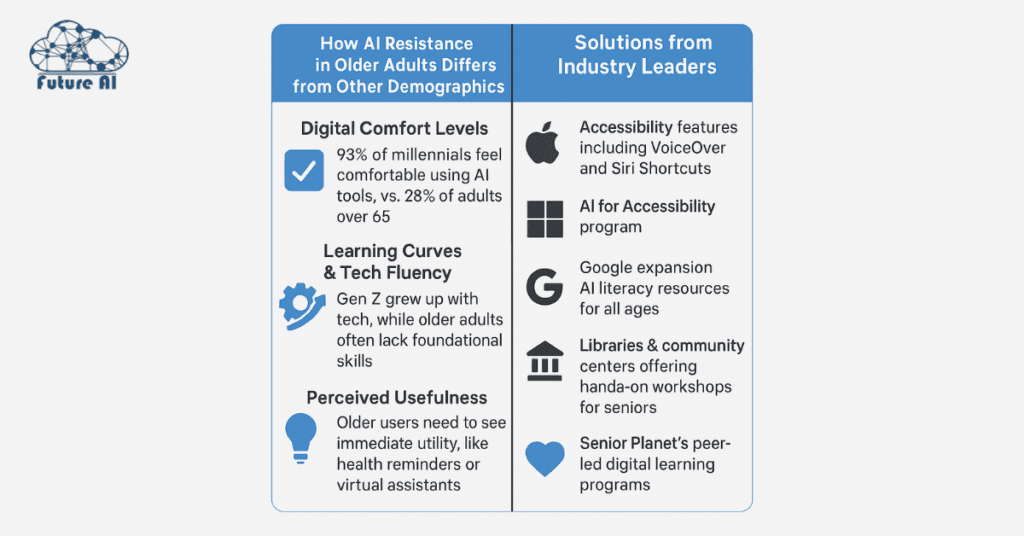
“AI adoption among seniors grew by 40% in communities offering age-appropriate digital support,” Reports the AARP Technology Report 2023.
FAQ’s on Reasons Why Older People Resist Learning AI Tools
Q1: Why are older people hesitant to learn AI tools?
A: Common reasons include fear of making mistakes, complex interfaces, and a perceived lack of relevance in daily life.
Q2: Can older adults learn AI tools effectively?
A: Absolutely. With the right support, simplified tools, and relatable use cases, older adults can become confident AI users.
Q3: What’s the best way to teach AI to seniors?
A: Start with simple, guided tutorials that focus on real-world benefits—like managing health, finances, or communication.
Q4: Are there AI tools designed specifically for older users?
A: Some apps and platforms offer senior-friendly features like large fonts, voice control, and intuitive interfaces (e.g., voice assistants and health monitoring apps).
Technology & Older Adults
Why are some older people rejecting digital technologies?
Many older adults reject digital technology because they perceive it as complex, unnecessary, or intimidating. Some fear making mistakes or damaging devices, while others feel overwhelmed by rapid tech changes that didn’t exist during their formative years.
Why do older people have a hard time using technology?
A mix of cognitive, physical, and psychological factors play a role. These include:
- Slower information processing speed
- Declining memory or vision
- Fear of failure or making mistakes
- Lack of exposure or digital literacy
- Poor design of tech that doesn’t consider their needs
What are some of the reasons why older adults might have a hard time learning computer skills and using the internet?
- Lack of early exposure: Unlike younger generations, most seniors didn’t grow up with computers.
- Physical limitations: Vision impairment, arthritis, or hearing loss can affect device use.
- Learning style differences: Seniors often prefer step-by-step instructions and may find intuitive UI designs confusing.
- Confidence issues: Many feel they are “too old to learn” or fear embarrassment.
Why is it so common for older people to dislike new technology?
- Resistance to change
- Anxiety or technophobia
- Negative past experiences with tech
- Skepticism about the benefits
- Cultural or generational disconnect from digital trends
Do older people especially like AI (thinking 55+)?
Older adults have mixed feelings about AI. While some appreciate AI tools like voice assistants, fall detectors, or health monitoring apps, others distrust or misunderstand it due to unfamiliarity. Comfort with AI often depends on usability, relevance, and education.
What do seniors think of AI? Do you use any AI apps?
Seniors tend to appreciate AI when it’s practical—like using Alexa, Siri, or Google Assistant for reminders or help with vision/audio needs. However, many are unaware that these tools are powered by AI, and trust remains a key barrier.
Cognitive & Learning Challenges
Does learning new things get harder with age?
Yes. As we age, neuroplasticity—the brain’s ability to adapt and learn—declines. This makes learning new, unfamiliar tasks more difficult and slower. Distractions, cognitive overload, or multitasking may further complicate learning in older adults.
Why is it hard for old people to learn new things or technology?
- Reduced working memory
- Decreased attention span
- Difficulty with abstract thinking
- Fear of making errors
- Lack of patience or motivation
Do older people have trouble learning?
Yes, but it varies. While seniors may learn slower, they often retain new knowledge better when it’s meaningful and relevant to their lives. With the right teaching methods, they can still master new skills effectively.
What are at least 5 causes of cognitive decline in the elderly?
- Dementia or Alzheimer’s disease
- Stroke or vascular issues
- Depression or isolation
- Poor nutrition or chronic illness
- Lack of mental stimulation
- Behavioral, Emotional, & Social Factors
Why are older people more resistant to change?
- Deep-rooted habits or beliefs
- Fear of uncertainty or loss of control
- Past negative experiences with change
- Emotional fatigue from adapting repeatedly over decades
- Preference for predictability and routine
Why are older people more risk averse?
- Greater awareness of consequences
- Declining health, energy, or resources to recover from failures
- Cognitive decline impacting decision-making speed
- Cultural and generational influence to “play it safe”
How does age influence risk taking?
Older adults tend to avoid financial, physical, or emotional risks. Brain studies show reduced dopamine activity with age, which affects reward anticipation, leading to more conservative decisions.
What puts older adults at risk for vulnerability?
- Physical frailty or illness
- Social isolation
- Digital illiteracy
- Financial exploitation
- Cognitive impairments
- Digital Inclusion & the Elderly
Why do you think older people are most at risk of digital exclusion?
Because many:
- Lack access to digital devices or internet
- Have limited digital skills
- Face affordability barriers
- Experience physical or cognitive limitations
- Aren’t targeted by digital content creators
What are the barriers to the elderly using technology?
- Poor interface design for aging users
- Fast-paced innovation cycles
- Lack of personalized training
- Stigma or stereotypes about their abilities
- Affordability of devices and services
Why do seniors want to join the digital community?
- To stay connected with family and friends
- For telehealth services or online banking
- To reduce isolation and loneliness
- To remain independent and informed
- For entertainment and hobbies
Reasons why older people resist learning AI tools (as of 2022):
- Lack of awareness of AI applications
- Belief that AI is irrelevant to daily life
- Fear of privacy invasion or data misuse
- Absence of trusted guidance or support
- Misconceptions or media-induced fear
Stats & Concepts
How many elderly people struggle with technology?
As of recent studies:
Nearly 1 in 3 adults aged 65+ say they never use the internet.
Over 50% report difficulty learning new tech tools without help.
In developing countries, these numbers are often much higher.
What are the barriers to digital inclusion?
- Digital literacy gaps
- Affordability and access issues
- Poor infrastructure
- Age-based biases in tech design
- Inadequate policy support or training programs
- Age, Health & Perception
What age is considered elderly?
Typically, 65 and older is classified as elderly, though perceptions vary across cultures and institutions.
What is the advanced age syndrome?
It refers to the cumulative effect of aging-related issues such as frailty, cognitive decline, and multiple chronic conditions that impact independence and well-being.
At what age does your face change most?
Most facial aging occurs in the late 30s to 50s, but noticeable changes often accelerate after age 60 due to loss of skin elasticity and muscle tone.
What is the Benjamin Button syndrome?
Not a medical term—it’s a fictional condition from The Curious Case of Benjamin Button, where a person ages in reverse. In reality, no such syndrome exists.
How can you tell if you are aging well?
Signs include:
- Staying physically active
- Maintaining social connections
- Retaining cognitive sharpness
- Being emotionally resilient
- Managing chronic conditions effectively
Conclusion — Closing the AI Age Gap
The reasons why older people resist learning AI tools are rooted in emotional, cognitive, and technical challenges. With thoughtful design, supportive learning environments, and personalized use cases, these barriers can be overcome. Promoting inclusivity in the AI revolution ensures no generation is left behind.
Want to empower your community or family with AI skills? Subscribe to our newsletter for easy AI guides, free tools, and age-friendly tutorials delivered weekly!”