Why Replacing Thermal Paste Matters
Over time, the thermal paste between your CPU/GPU and heatsink dries out, loses effectiveness, and allows heat to build up often silently degrading performance. Here’s why a repaste is more than just a nerdy maintenance task:
• Keeps Your Laptop Cool Under Pressure
Old or poorly applied paste causes your system to run hotter. A fresh application ensures better thermal conductivity, helping your fans work less and your CPU/GPU stay cooler especially under gaming or editing loads.
• Prevents Thermal Throttling
When temps soar past safe limits (typically 85-100°C), your laptop slows itself down to cool off called thermal throttling. Replacing thermal paste can recover lost performance and keep your laptop snappy.
• Extends the Life of Your Components
High sustained temperatures can reduce the lifespan of internal hardware. Regular repasting protects your investment and delays hardware failure.
• Can Restore Factory Like Performance
For older or used laptops, a repaste (paired with dust cleaning) can bring back surprisingly good thermal behavior like the day you unboxed it.
• May Affect Warranty or Service Terms
Some manufacturers allow thermal paste replacement under warranty, but others void coverage if an unauthorized person opens the chassis. Knowing whether to DIY or go pro is important especially for newer models.
How Much Should You Pay to Change Thermal Paste on Your Laptop?
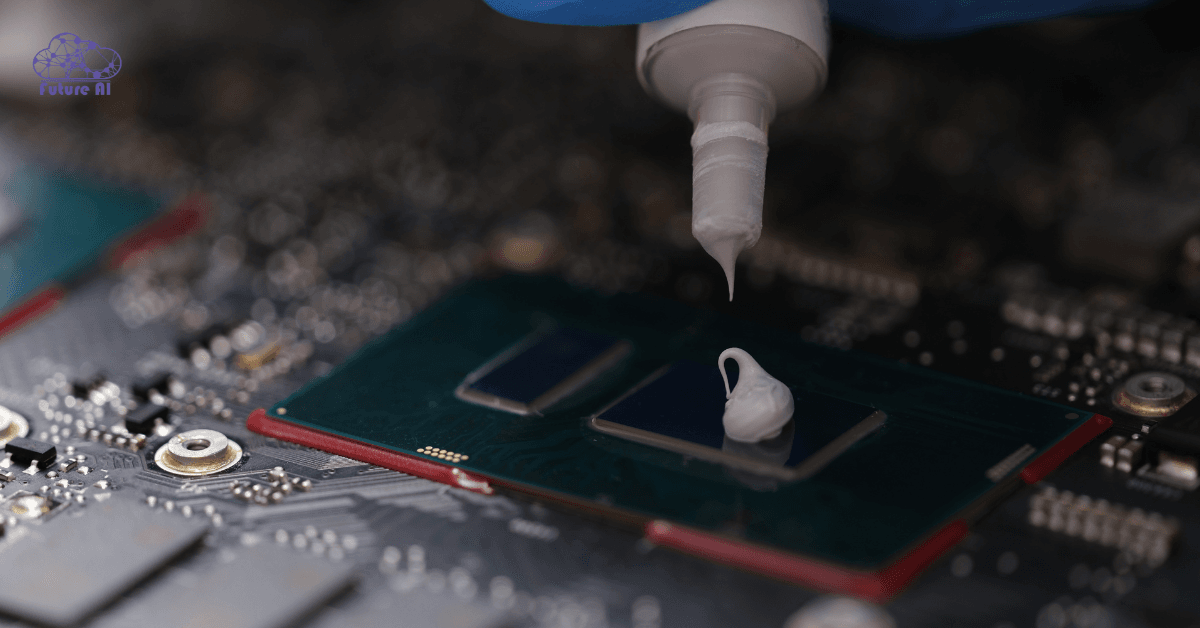
Typical Costs & What Influences the Price of Laptop Thermal Paste Replacement
Wondering how much it costs to change thermal paste on a laptop? The price can vary widely depending on where you go, your laptop model, and what’s included. Here’s a breakdown to help you budget smartly:
• Labor Only Service: $30-$100
If you’re supplying your own thermal paste (or the technician uses their own stock paste), expect to pay primarily for labor. According to Reddit threads and laptop forums, labor alone typically ranges from $30 to $100, depending on experience and time involved.
• All Inclusive Service: $50-$200+
When thermal paste and cleaning supplies are included, the price may rise:
- Thermal Paste Cost: Quality brands like Arctic MX 6, Noctua NT H1, or Thermal Grizzly Kryonaut cost between $5 and $15.
- Labor Fees: Gaming laptops or ultrabooks that require full disassembly (e.g., ASUS ROG, Dell XPS) can push labor costs to $100 $200+ due to complexity.
• What Drives the Cost Up?
- Laptop Type: Thin and light ultrabooks are harder to open and reassemble than modular gaming laptops.
- Repaste Skill Level: A technician using high grade paste, cleaning with isopropyl alcohol, and ensuring proper spread adds value and cost.
- Warranty Safe Repairs: Certified service centers may charge more, but they keep your warranty intact (if applicable).
DIY vs Professional Service – Which One’s Right for You?
If your laptop’s running hot and you’re thinking about a thermal paste replacement, you’ve got two routes: do it yourself (DIY) or pay a technician. Here’s what to consider before grabbing a screwdriver or your wallet.
DIY Thermal Paste Replacement
- Estimated Cost:
- Thermal paste (e.g., Arctic MX 6, Noctua NT H1): $5 $10
- Tools (precision screwdrivers, spudger, isopropyl alcohol): $5 $25
- Total DIY cost: $10 $35
- Pros:
- Significantly cheaper
- Great learning experience
- Choose premium paste brands
- Fast if you’re already tech savvy
- Cons:
- Risk of damaging delicate laptop components (especially on ultrabooks)
- Might void warranty if seals/stickers are broken
- No professional guarantee or thermal testing
- Best for: Tech enthusiasts, out of warranty laptops, or older devices
Want to safely clean off old thermal paste before applying a new one?
Check out our step-by-step guide: How to Remove Thermal Paste from CPU, cleaning guide and make sure your next application is smooth, safe, and effective!
Professional Thermal Paste Service
- Typical Cost:
- $30 $100+ depending on model and labor
- Includes professional grade paste, thermal testing, and full disassembly
- Pros:
- Performed by trained technicians
- Warranty friendly if done at certified center
- Includes cleaning, paste, and proper reassembly
- Peace of mind no DIY risk
- Cons:
- Higher cost
- Turnaround time (especially at busy service centers)
- Best for: Gaming laptops, thin and light models, devices under warranty
If you’re confident with tech and have a budget laptop out of warranty, DIY is a rewarding option. But for high end machines or anyone uncomfortable opening up a device, professional service is worth the cost for peace of mind.
Factors That Affect Thermal Paste Replacement Costs
Not all laptops and not all service jobs are built the same. The price you’re quoted for replacing thermal paste can vary based on these key factors:
1. Laptop Design & Complexity
- Ultrabooks (like ASUS ZenBook or Dell XPS) often require removing the entire motherboard to access the CPU, which drives up labor costs.
- Gaming laptops (like Lenovo Legion or Acer Nitro) tend to be larger and better ventilated but can still involve disassembly of multiple layers, cooling pipes, or dual fan systems.
Pro Insight: The more compact or premium the build, the more time consuming the disassembly and the higher the labor charge.
2. Advanced Thermal Materials (e.g., Liquid Metal)
- Some laptops, especially gaming and performance models, use liquid metal instead of traditional thermal paste.
- Handling liquid metal requires extra care, insulation tape, and experience to avoid short circuits expect higher labor rates for this.
Expert Note: Not all service centers are trained or equipped for liquid metal reapplication always confirm beforehand.
3. Add On Services
- Many tech shops offer bundled services along with repasting:
- Fan cleaning
- Heatsink dust removal
- GPU thermal paste replacement (if shared heatsink)
- Thermal pad replacement for VRMs and memory
- These extras improve performance but they add to the bill, typically $10 $30 more.
4. Area & Service Type
- Labor costs differ by country and city. For example:
- USA/EU: $40-$100 depending on shop or OEM center
- Authorized service centers often cost more but maintain your warranty. Local repair shops can be cheaper but may vary in quality.
A simple repaste could be $30 or over $150 if your laptop has tricky internals, uses liquid metal, or includes cleaning services.
Choosing the Right Thermal Paste
Not all thermal pastes are created equal and choosing the right one can affect both performance and price.
Standard vs. High Performance vs. Liquid Metal
- Standard pastes: Affordable, non conductive, and good enough for most users (e.g., Arctic MX 4, Cooler Master).
- High performance pastes: Better thermal conductivity for gaming or creative workloads (e.g., Thermal Grizzly Kryonaut).
- Liquid metal: Extreme thermal efficiency (e.g., Conductonaut), but electrically conductive and risky if mishandled.
Pro Tip: Liquid metal can short your motherboard if applied improperly only let experienced technicians handle it.
Price Ranges at a Glance
| Type | Typical Price | Notes |
| Standard Paste | $3-$6 | Safe, beginner friendly |
| Premium Paste | $7-$12 | Better heat transfer |
| Liquid Metal | $10-$18 | Highest performance, highest risk |
Safety First
Always avoid conductive paste unless you’re confident or hiring a pro. A few dollars saved isn’t worth frying your CPU.
How to Get Accurate Service Quotes
Getting an accurate price estimate for thermal paste replacement means asking the right questions.
1. Contact Local Shops or Authorized Service Centers
Start by calling or messaging multiple shops describe your laptop model, mention any overheating issues, and specify if you want standard or liquid metal.
2. Ask for a Clear Breakdown
- Labor: What’s the charge for disassembly and repaste?
- Materials: Are they using standard, premium, or liquid metal paste?
- Add ons: Is cleaning, fan maintenance, or GPU paste included?
Tip: Some shops offer a fixed fee (e.g., “$40 flat, all in”), while others break it down in parts.
3. Warranty Impacts
- If your device is under warranty, check if third party service voids it.
- Authorized Acer/Lenovo service may be more expensive but safer for warranties.
4. Always Get Multiple Quotes
Even in the same city, you might get quotes ranging from $25 to $100+ and Reddit users confirm this.
Reddit & Forums
Hearing from actual laptop owners paints a realistic picture:
“A shop may charge $100+, but if you go to a smaller local guy, you might get it done for $30-$50.”
“Professionals can be expensive some quotes hit $150-$200, even for simple pasting jobs.”
“My Acer was overheating. Local tech cleaned and repasted for $35, worked perfectly after.”
“In Manila? I was quoted ₱1,800 by an Acer certified repair hub, paste and labor included.”
Frequently Asked Questions (FAQs)
How long does it take to replace thermal paste on a laptop?
Answer:
For a technician, it usually takes 30 to 90 minutes, depending on the laptop’s internal layout. Gaming or ultra-slim laptops may take longer due to tight components or the need to disassemble the motherboard.
Is it OK to run a laptop without thermal paste?
Short answer: No.
Thermal paste fills microscopic gaps between the CPU/GPU and heatsink. Without it, heat transfer drops drastically, leading to thermal throttling, overheating, or even permanent damage within minutes.
Can I use toothpaste as thermal paste?
Definitely not recommended.
Toothpaste dries out quickly, doesn’t handle heat well, and offers very poor thermal conductivity. It’s not safe for electronics. Always use legit thermal compounds like Arctic MX-4, Kryonaut, or liquid metal for advanced users.
How hot is too hot for a CPU?
General rule: Stay below 90°C.
- Idle temps: 35-50°C
- Heavy load: 70-85°C
- 90°C+ = Risk of thermal throttling or shutdown
Each CPU has a “TJ Max” (thermal junction max), but consistently running hot can degrade performance and lifespan.
Conclusion: What’s Fair, What’s Smart?
If your laptop’s running hot, a thermal paste replacement can bring it back to life and knowing the cost breakdown helps you avoid overpaying. Professional service typically runs $30-$100 for labor alone; more if your device is complex or requires premium paste.
DIY kits cost $10-$25 total, but risk damaging sensitive components especially if liquid metal is involved. Prices vary based on your location, laptop model, and paste type.
Got a quote or just had a paste job done? Drop the price and location in the comments below.
let’s crowdsource a pricing guide for everyone!
Let your laptop breathe easier and keep your wallet happy.