Elon Musk’s Grok AI is no longer just about witty text—it’s making art.
What began as a conversational chatbot within X (formerly Twitter) is now evolving into a full-fledged creative assistant. Grok AI is stepping into the image generation arena, taking on industry heavyweights like MidJourney, DALL·E, and Stable Diffusion.
This shift comes at a time when AI-generated visuals are dominating everything from social media feeds to professional marketing campaigns. Grok’s image generation capabilities could redefine how users create and interact with visual content—especially within the X ecosystem.
In this article, we’ll explore what sets Grok AI apart in the increasingly competitive AI art landscape.
What Is Grok AI Image Generator?
Origin and Background of Grok AI (X AI by Elon Musk)
Grok AI is the brainchild of Elon Musk’s xAI, a company launched in 2023 to develop artificial general intelligence (AGI) closely aligned with human values and curiosity. Originally introduced as a conversational AI integrated into X (formerly Twitter), Grok stood out for its irreverent tone, access to real-time posts, and integration with the X ecosystem.

Following its success in natural language generation, Grok has expanded into image generation, leveraging advanced multimodal models to create visuals from text prompts. This move puts Grok in direct competition with tools like OpenAI’s DALL·E, MidJourney, and Adobe Firefly.
Integration into X (Formerly Twitter) or Standalone Access
Currently, Grok AI is integrated directly within the X platform, primarily available to Premium+ subscribers. This means users can generate both text and images without leaving the app—a major advantage for content creators, marketers, and meme enthusiasts who live on the platform.
As of now, there is no separate app or public API for Grok image generation, but future expansions could include a standalone portal or integration with other X services.
Image Generation Capabilities & Supported Formats
Grok AI’s image generation tool can create realistic, stylized, and artistic visuals from short text prompts. Though exact technical specifications haven’t been fully disclosed, early user reports suggest the tool supports:
- Portraits, concept art, memes, and abstract scenes
- Customizable visual styles (realistic, cartoon, digital art)
- Formats: JPEG and PNG downloads (subject to platform updates)
- Resolution: Currently optimized for web and mobile sharing
While not yet as feature-rich as established platforms, Grok AI’s tight integration with social media and real-time data access provides a unique edge.
Grok AI vs Other Image Generators
Comparison with MidJourney, DALL·E 3, and Stable Diffusion
Grok AI enters a competitive arena dominated by well-established tools like MidJourney, DALL·E 3, and Stable Diffusion. Here’s how they stack up:
| Feature | Grok AI | MidJourney | DALL·E 3 | Stable Diffusion |
| Platform Integration | X (Twitter) | Discord | ChatGPT (via OpenAI) | Various apps, local install |
| Image Realism | Moderate | High | High | Moderate to High |
| Prompt Understanding | Strong (X-contextual) | Strong | Very strong (ChatGPT-enhanced) | Varies by UI & model |
| Ease of Use | Very easy | Moderate (commands) | Very easy | Requires setup |
| Customization | Basic | Advanced | Advanced | Advanced (via APIs/settings) |
| Speed | Fast | Moderate | Fast | Fast |
| Pricing | Included with X Premium?* | Paid tiers | Free with ChatGPT Plus | Mostly free/open-source |
*Note: Grok AI’s image generation may be limited to X Premium+ users.
Performance, Quality, and Pricing
Grok AI offers quick image generation at a moderate quality level. It isn’t yet as powerful as DALL·E 3 or MidJourney in terms of fine detail or high-res realism, but it excels in speed and contextual relevance, particularly for trending and conversational visuals.
Price-wise, Grok AI may offer the best value for users already subscribed to X Premium+, since no additional payment is required for image generation. Others like MidJourney and DALL·E 3 operate on tiered subscriptions or are included in other AI services (e.g., ChatGPT Plus).
| Metric | Grok AI | MidJourney | DALL·E 3 | Stable Diffusion |
| Image Quality | Moderate | Very High | High | Varies |
| Generation Speed | Very Fast | Medium | Fast | Fast |
| Cost | Likely included | Paid | ChatGPT Plus | Free/Open |
Unique Value Proposition for Creators
Grok AI’s biggest strength lies in seamless content creation inside the X platform. For creators, influencers, and marketers who live on social media, Grok offers:
- Zero friction from idea to post
- Real-time generation based on trending context
- Integration into chat and post workflows
While it may not replace high-end tools for professional designers, Grok fills the “real-time content companion” niche—making it a go-to for fast, relevant visual content in an always-on digital world.
Want to Try Grok? Here’s How to Get Started
Getting started with the Grok AI Image Generator is simple, especially if you’re already active on X (formerly Twitter).
Step 1: Subscribe to X Premium+
To access Grok’s features, including image generation, you’ll need a Premium+ subscription on X. This tier unlocks advanced AI tools exclusive to subscribers.
Step 2: Navigate to the Grok Interface
Once subscribed, head to the Grok interface via:
- The “Explore” tab on the X mobile app or web version
- Direct prompts in your message composer (for AI assistance)
Look for the Grok AI assistant panel and select the image generation option.
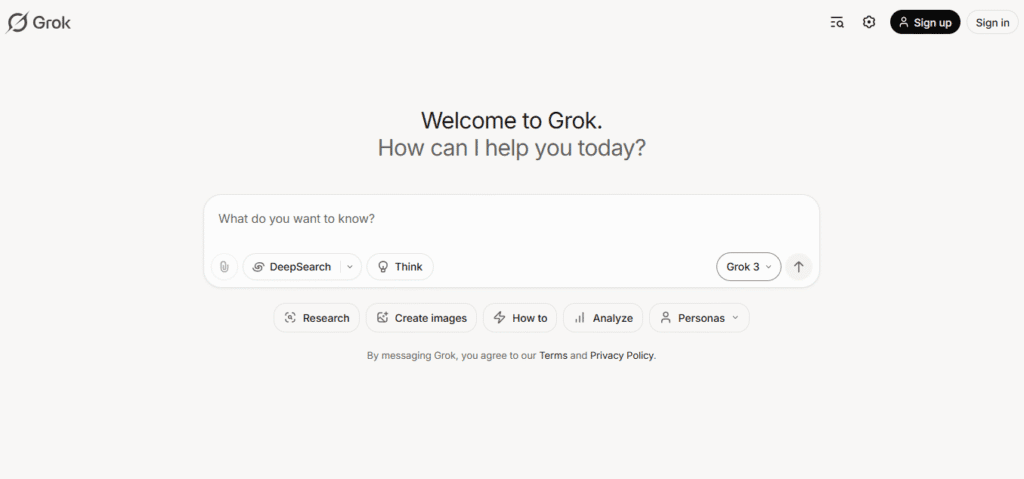
Step 3: Enter Your Prompt
Use natural language to describe what you want to generate. For example:
“A futuristic city skyline at sunset, cyberpunk style.”
Grok will return several images in seconds, based on your description.
Step 4: Customize, Save, and Share
Once you receive the results:
- Download or share directly on X
- Provide feedback to improve future generations
- Experiment with new styles and filters as updates roll out
How to create AI-generated images with Grok AI — our step-by-step guide to using Grok AI’s image generator is waiting for you.
Use of Grok AI
Grok AI Image Generator isn’t just a novel feature—it’s designed to serve creators, marketers, and developers in real-world, high-impact scenarios. Here’s where it’s already making a difference:
Content Creation for Social Media & Blogs
Grok AI is deeply integrated into the X (formerly Twitter) ecosystem, making it ideal for fast-paced content environments. Bloggers, influencers, and meme-makers can:
- Instantly generate images based on trending topics
- Use visuals to enhance engagement and click-through rates
- Maintain a cohesive visual style using style-control prompts
It’s particularly effective for X-native creators who want to stand out in the feed.
Marketing Visuals & Brand Assets
Marketers can leverage Grok AI to quickly produce:
- Promotional banners
- Visual ad concepts
- Branded image variations
While Grok may not yet rival Adobe’s suite, it’s a fast and free option for iterative ad design and quick A/B testing visuals—especially for social-first campaigns.
AI-Assisted Design in E-commerce & Advertising
For small businesses and online sellers, Grok AI offers:
- Product visualization concepts
- Thematic or seasonal campaign art
- Quick turnaround mockups for digital ads
The simplicity and speed help streamline workflows without the cost or learning curve of professional design software.
Looking to drive more revenue? Explore the top AI sales tools of 2025. AI goes beyond images — check out the best AI tools transforming sales in 2025.Community Projects and AI Art Showcases
Grok AI is fueling collaborative and individual art projects across the X platform. Creative communities are using it to:
- Launch AI art challenges and threads
- Co-create themed image series
- Showcase prompt experimentation and style variety
As the Grok AI ecosystem grows, it could become a centerpiece for decentralized creative collaboration on X.
Accessing Grok Image Generator
Curious about how to try Grok’s image-generating powers for yourself? Here’s what you need to know about where and how it’s available:
How to Use It via X (Twitter Premium?)
Currently, Grok AI Image Generator is accessible exclusively to X Premium+ subscribers—this is Elon Musk’s paid tier that unlocks advanced AI features on the platform. Here’s how you can access it:
- Subscribe to X Premium+
- Navigate to the Grok interface from the side menu or search bar
- Select “Image Generator” or use prompts that auto-generate visuals
Availability may expand in future tiers or broader rollouts, but for now, a subscription is required.
Availability Across Platforms (Web, App)
Grok AI is tightly integrated within X’s platform:
- Web (desktop): Full functionality via the browser interface
- Mobile app (iOS & Android): Accessible through the app menu, though image generation may be slightly limited compared to desktop
For best results and full feature access, users should use the web version on a modern browser.
Future Accessibility and Subscription Models
While current access is gated behind Premium+, Elon Musk has hinted at future changes that could include:
- Tiered pricing models based on usage (e.g., image credits)
- Standalone access or an API for third-party apps
- Possible free-tier trials for first-time users or creators
As Grok evolves, expect tighter integration with X’s monetization tools and broader access for developers and creatives.
Want to go beyond images? Try Dora AI’s website builder with immersive 3D design features.Expert Opinions & Industry Insights
What do the experts and early adopters have to say about Grok’s entrance into the AI image generation space? Here’s a look at key perspectives shaping the conversation.
What Elon Musk Said About Grok’s Vision
Elon Musk has described Grok as more than just a chatbot. In his own words:
“Grok is designed to answer with wit, rebellion, and creativity—unfiltered, and now visual.”
Musk has emphasized that the goal is to build an AI that doesn’t just generate content, but challenges norms—mirroring his broader vision for X as a platform for free expression and creative experimentation.
Quotes from AI Researchers and Creative Professionals
Industry experts are cautiously optimistic about Grok’s potential:
- Dr. Andrew Ng, AI pioneer:
“If Grok leverages Tesla-level neural efficiency and Twitter’s data scale, it could create a serious alternative to MidJourney and DALL·E.” - Rachel V., Digital Illustrator:
“The prompt control is promising. It’s not perfect yet, but I’m seeing a creative spark here that’s missing in more polished tools.” - Jonas K., ML Engineer at a generative AI startup:
“If X opens Grok’s API, we could see developers using it as a visual co-creator for real-time content platforms.”
User Feedback from Forums and Review Platforms
Early adopters on forums like Reddit, Hacker News, and X itself have shared mixed but insightful feedback:
Pros:
- Quick image turnaround
- Interesting creative interpretations
- Seamless use within X platform
Cons:
- Limited style options compared to MidJourney
- Requires Premium+ subscription
- Occasionally unpredictable output quality
As user adoption grows, so will feedback—making it an evolving tool that could either stabilize into a creative powerhouse or struggle to differentiate in a saturated market.
Queries about the Grok AI Image Generator
Grok AI Image Generator Mod APK Download:
As of now, there is no official “Mod APK” available for the Grok AI Image Generator. It is recommended to use the official channels such as X (formerly Twitter) to access Grok AI services. Downloading modded APKs from unofficial sources can lead to security risks and potential violations of terms of service.
Grok AI Image Generator Ghibli-style:
The Grok AI Image Generator offers users the ability to create images based on specific prompts. While it doesn’t have a dedicated “Ghibli-style” filter, you can achieve a similar effect by inputting prompts that describe Ghibli-style visuals, such as “anime-style landscapes” or “whimsical animation.” The AI can generate images with these characteristics based on the provided prompts.
Grok AI Image Generator Free Online:
The Grok AI Image Generator can be accessed online through X (formerly Twitter) for premium users or subscribers of specific services offered by X. It may also be available for free through specific promotions or limited-time offers. Check the official X website or app for details on how to use it without a subscription.
Grok AI Image Generator Free Download:
At this time, the Grok AI Image Generator is not available for free download as a standalone app. It is primarily integrated within the X ecosystem, meaning access to the tool is typically through X’s website or app, where you can access the image generation features with an account or subscription.
Grok AI Image Generator Download:
There is no official downloadable version of the Grok AI Image Generator at the moment. To use the tool, users must access it through the X platform on the web or via the app, depending on your account type and access level.
Grok AI Image Generator Free Ghibli-style:
If you’re looking to create Ghibli-style images for free using the Grok AI Image Generator, you can try experimenting with different prompts or use any free trial or limited-access offer available through X (formerly Twitter). The free access will allow you to input your preferred style descriptions to see if the AI generates images similar to the Ghibli aesthetic.
How to Use Grok AI Image Generator:
To use the Grok AI Image Generator, follow these steps:
- Step 1: Sign up for a X account (if you don’t already have one) on the X platform (formerly Twitter).
- Step 2: Navigate to the Grok AI feature either via the X app or website
- Step 3: Input your desired prompt (e.g., “Ghibli-style forest scene”) and wait for the AI to generate an image.
- Step 4: Download or modify the image based on the available features or style customization options.
Remember to check if Grok AI is part of your current subscription, as it might be available for specific premium users of X.
FAQ’s
What is Grok AI Image Generator?
It’s Elon Musk’s visual AI tool for generating images from text, integrated into the X platform.
Is Grok AI better than DALL·E or MidJourney?
It depends on your needs—Grok excels in platform integration and rapid generation.
How can I access Grok Image Generator?
You may need a premium X (Twitter) subscription or wait for the full rollout.
Can I use Grok-generated images commercially?
Check X AI’s licensing terms—currently, commercial usage terms are being refined.
Conclusion
The Grok AI Image Generator is shaping up to be a powerful and user-friendly addition to the growing landscape of AI visual tools. Seamlessly integrated into the X platform, it offers fast, high-quality image generation with strong customization features—making it an ideal choice for creators, marketers, and tech enthusiasts alike.
As Elon Musk’s X.ai continues to evolve, Grok is poised to play a key role in both content creation and the future of AI-generated media.
Ready to explore Grok? Now’s the time to experiment with this rising tool—especially if you’re already part of the X ecosystem.
👉 Stay tuned for updates or dive in today to see what Grok can create for you.