AI is changing the way we learn and OpenAI’s ChatGPT Study Mode is leading the charge.
What is Study Mode in ChatGPT?
Study Mode is a new feature inside ChatGPT (available with GPT 4o and memory enabled) designed specifically for students and lifelong learners.
Think of it as your AI-powered study buddy. one that remembers what you’re learning, adapts to your style, cites sources, and helps you break down complex topics step-by-step.
If you’re prepping for exams, organizing research, summarizing lectures, or just trying to understand a difficult concept, Study Mode makes it easier, faster, and smarter.
Why Did OpenAI Launch It?
In 2025, AI tools became essential in classrooms and college dorms. But most AI chatbots weren’t designed for actual learning. They were just general-purpose assistants. OpenAI noticed this gap and created Study Mode to help students:
- Stay focused and organized
- Get trusted, source-backed answers
- Learn interactively instead of passively
It’s part of a broader push to make AI more useful, reliable, and student-friendly and it’s catching fire across TikTok, Reddit, and college campuses.
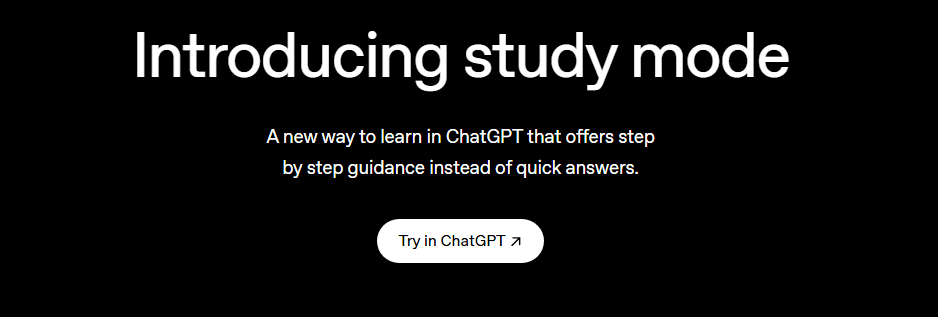
Here the FutureAI, and this is your go-to resource for mastering ChatGPT Study Mode.
What Makes the ChatGPT Study Mode so Special?
ChatGPT Study Mode is a new AI learning tool made by OpenAI that turns your regular chatbot into a personal study buddy.
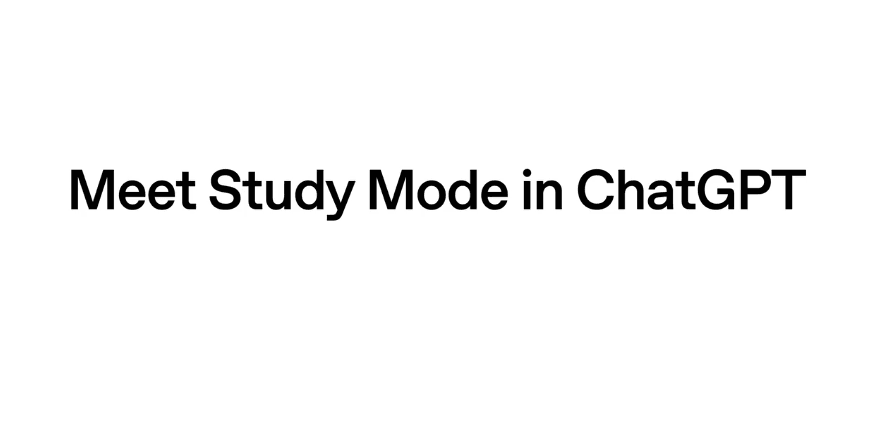
Instead of just chatting, it helps you learn, understand, and remember what you’re studying.
Here’s what makes it special:
- It gives you personalized answers, like a tutor would
- It’s built into the ChatGPT web and mobile apps
- You’ll need the ChatGPT Plus plan (with GPT-4o and memory on) to use it
- It’s not just answering questions that actively help you to learn
You can solve a math problem or reviewing for a biology quiz. Study Mode stays focused on your goal.
Want ChatGPT to do more than just answer questions? Discover how Agent Mode can automate study tasks, research, and more.
👉 Learn how ChatGPT Agent Mode works »
Key Features (That Make It Smarter Than Other AI Tools)
Study Mode is loaded with smart tools to make learning easier:
| Feature | What It Does |
| Step-by-Step Help | Walks you through problems like a tutor |
| Cited Answers | Includes links and citations to trusted sources |
| Memory | Remembers your learning topics and progress |
| Visual Aids | Creates diagrams, charts, and summaries |
| Active Recall | Quizzes and review prompts to reinforce learning |
| Mobile-Ready | Works smoothly on iOS & Android ChatGPT apps |
Now, with Study Mode, you don’t have to scroll through endless videos or search Google for hours. You can just ask and learn.
How to Use ChatGPT Study Mode (Step-by-Step)
Accessing Study Mode
Getting started is simple, but you’ll need to be on the ChatGPT Plus plan (which gives you access to GPT-4o and Study Mode features).
Here’s how to activate it:
- Open ChatGPT (on desktop or mobile app)
- Make sure you’re logged into a Plus account
- On the left sidebar or in the session settings, toggle “Study Mode”
- Choose how you want to begin:
- Paste a question or topic
- Upload your notes or textbook content
- Or just start from scratch with a subject you want to explore
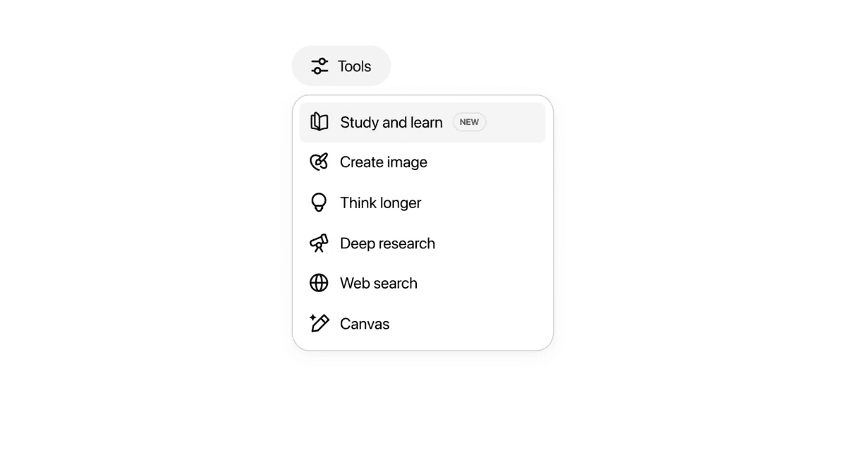
You can use it for one-off questions, deep dives, or even entire study sessions across multiple days.
Study Tools You Can Use Inside
Study Mode gives you built-in learning tools designed to make studying faster and smarter:
- Flashcard Generator: Automatically creates study cards from your notes
- Text Summarizer: Shortens long content into bite-sized takeaways
- Citation-Aware Answers: With links to sources, so you know it’s legit
- Graph & Chart Visualizer: For subjects like science, math, and history
- Vocabulary Builder: Great for language learners and test prep
You’re not just asking questions, you’re actively building a study workflow.
Example Prompts to Try as a Student
Not sure what to say to Study Mode? Try these real examples:
- “Explain quantum entanglement like I’m 12”
- “Summarize this chapter for a 5-minute presentation”
- “Make flashcards from this biology reading”
- “Create a vocabulary list from this article”
- “Give me a practice quiz for Macbeth Act 2”
The more specific your prompt, the more helpful Study Mode becomes.
Struggling with consistency? Schedule your study prompts in advance and let ChatGPT keep you on track.
👉 Master ChatGPT Tasks & Scheduled Prompts »
Why Students, Teachers & Tutors Love ChatGPT Study Mode
ChatGPT Study Mode like having a smart, on-demand study buddy that actually understands what you need. Here’s how it helps different learners:
For College Students
Stuck on tough subjects? Study Mode helps break things down.
- Master complex topics like calculus, macroeconomics, or Shakespearean literature
- Simplify academic papers and research articles
- Create custom exam prep guides and summary notes in minutes
Here see how you prompt for question you want to get solution:
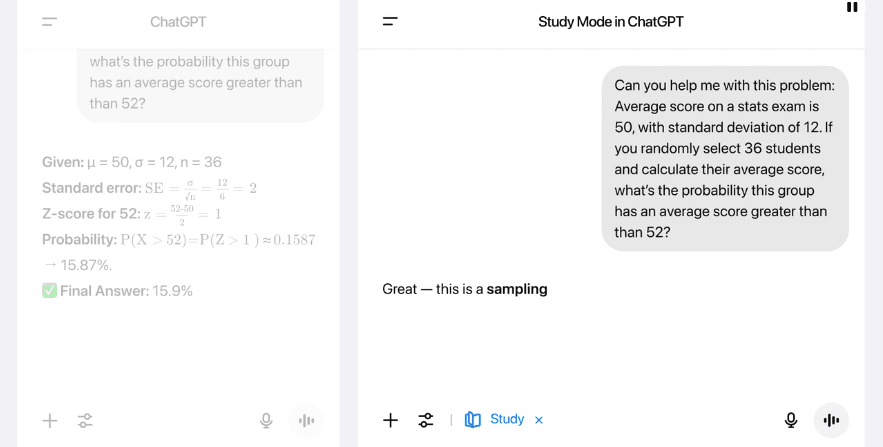
“It saved me hours on finals week!” A real sentiment from Reddit users
For High Schoolers
Tackle assignments faste without cheating.
- Get homework help while learning (no copy-paste answers)
- Practice for SAT vocab and reading comprehension
- Understand tricky concepts in biology, chemistry, and algebra
You can solve any homework problem in just a click. Just prompt your problem like this:
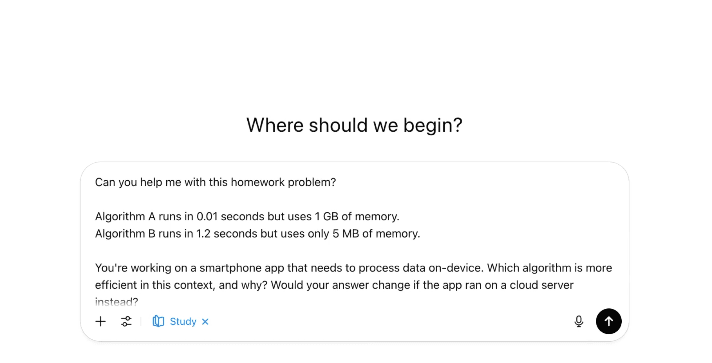
And the answer is here in seconds:
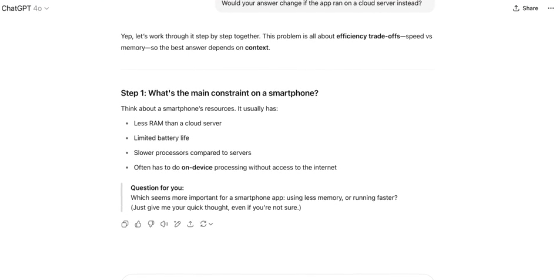
This is great for students who need a little boost without tutoring costs.
For Teachers & Tutors
Save time, stay organized, and make lessons more dynamic.
- Use AI to build grading rubrics or feedback comments
- Quickly generate quizzes, flashcards, or prompts
- Create visual explanations for tricky topics
Bonus: It’s great for flipped classrooms or hybrid learning environments.
How ChatGPT Study Mode Compares to Other Tools
Let’s stack it up side-by-side with the most common educational tools.
| Feature | ChatGPT Study Mode | Khan Academy | Grammarly | Quizlet | AI Tutors (Human) |
| Personalized answers | ✅ | ❌ | ❌ | ❌ | ✅ |
| Step-by-step solving | ✅ | ✅ | ❌ | ✅ | ✅ |
| Flashcard support | ✅ | ❌ | ❌ | ✅ | ✅ |
| Visual aids & graphs | ✅ | ✅ | ❌ | ❌ | ✅ |
| Source citation | ✅ | ❌ | ✅ | ❌ | ✅ |
| Free to use | ❌ (Plus plan only) | ✅ | ✅ | ✅ | ❌ (Usually Paid) |
ChatGPT Study Mode brings together AI intelligence with learning design. It’s not here to replace teachers but it makes studying smarter, faster, and more tailored to you.
Is ChatGPT Study Mode Really Free?
Not quite but here’s what you need to know:
It’s Only Available with ChatGPT Plus
To use Study Mode, you’ll need a ChatGPT Plus subscription, which costs $20/month.
It’s not included in the free plan (yet), and there’s no separate fee. It’s bundled with the Plus tier.
Thinking of upgrading to ChatGPT Plus for school? See if the premium features are worth it for your academic workflow.
👉 Check out ChatGPT Plus more benefits with pricing »
No Hidden Costs
Once you’re a Plus user, there are no extra charges to unlock Study Mode.
Everything from flashcards to citation-backed answers is included.
What Users Are Saying
Many students on Reddit and forums say it feels like:
- A “premium AI tutor”
- Better than juggling 3-4 different study apps
- Worth it just for the exam prep and summaries alone
🗣 “Feels smoother than Khan Academy + Quizlet + ChatGPT free version combined.”
What Features Included with ChatGPT Plus?
| Feature | Included with ChatGPT Plus? |
| Study Mode Access | ✅ Yes |
| Flashcards & Summaries | ✅ Yes |
| Citation Tools | ✅ Yes |
| Extra Fees? | ❌ No |
Limitations to Know (And Smart Workarounds)
While ChatGPT Study Mode is a powerful AI learning assistant, it’s not perfect. Here are a few key limitations to keep in mind along with simple ways to get the best results anyway.
1. Can “Hallucinate” If Prompts Are Vague
The issue: If your question lacks clarity, ChatGPT may generate incorrect or misleading answers.
Be specific. Instead of “Explain photosynthesis,” try “Explain photosynthesis in simple terms for a 10th-grade biology student, with examples.” This reduces confusion and improves accuracy.
2. Doesn’t Replace Real Tutors
The issue: While it’s great for quick help, it doesn’t provide the back-and-forth interaction or tailored guidance a human tutor offers.
Use Study Mode for review, practice, and understanding difficult topics but consult a teacher or tutor for deeper learning or one-on-one support
3. No Full Lesson Planning
The issue: Study Mode isn’t built to create structured, multi-day lesson plans or course outlines. It works best for targeted, on-demand learning.
Break big subjects into smaller goals. Ask ChatGPT to help you create bite-sized study guides, flashcards, or summaries topic by topic.
4. Limited Academic Citations
The issue: Even though Study Mode can reference sources, it’s not always citation-accurate especially for advanced research or scholarly work.
Double-check facts using Google Scholar, textbooks, or trusted educational sites. You can also paste content from these sources and ask ChatGPT to simplify or summarize them.
ChatGPT Study Mode works best as a learning companion, not a complete replacement.
When paired with your own notes, credible resources, and smart prompts, it becomes a powerful tool for focused, flexible study.
Running into issues mid-study session? Don’t let errors slow you down. Here’s how to fix common problems fast.
👉 Troubleshoot ChatGPT issues quickly »
Expert Reviews & Community Reactions
What are the real experts and everyday users saying about ChatGPT Study Mode? From OpenAI engineers to teachers and Reddit users, here’s how the feature is landing in the real world.
What OpenAI Says
“Study Mode is designed for real-world learning not shortcuts,” says the OpenAI team.
The goal isn’t to replace hard work, it’s to make learning more accessible, efficient, and personalized through AI.
YouTubers Weigh In
Content creators and ed-tech reviewers are impressed:
“It’s like Khan Academy with a brain transplant,” says one popular channel.
Many praise its ability to break down complex topics with visual tools and on-demand customization.
Reddit’s Take, Mixed but Honest
In communities like r/ChatGPTPro and r/ChatGPT, feedback is divided:
👍Positives: Users love the depth, speed, and focus compared to traditional study apps.
👎 Criticism: Some want more interactivity, better fact-checking, or even integration with their school portals.
Teachers Are Cautiously Optimistic
According to Education Week, many educators see potential for increased student engagement:
“If used ethically, this could help students study smarter, not cheat harder.”
They suggest it works best when paired with critical thinking and real classroom activities.
Experts love the intention. Students love the features. And while there’s room to grow, most agree: ChatGPT Study Mode is a step in the right direction for AI in education.
Creative Ways to Study with ChatGPT
Studying doesn’t have to be dull. With ChatGPT’s Study Mode, you can turn traditional learning into an interactive, memorable experience. Here’s how:
1. Build Your Own Interactive Quiz Game
Turn your notes into a quiz! Just paste your topic and ask:
“Make me a 10-question quiz on this chapter with multiple-choice answers.”
Bonus: Ask it to explain why each answer is correct or incorrect.
2. Rewrite Boring Notes into Stories
Make memorization fun by transforming textbook text into engaging stories.
“Rewrite my chemistry notes like a sci-fi adventure.”
Perfect for creative learners who absorb better through narrative.
3. Roleplay Historical Figures
Bring history to life by stepping into the past.
“Pretend you’re Julius Caesar and explain what led to your downfall.”
“You are Marie Curie. Teach me about radiation in your own words.”
Roleplay = better retention + more fun.
4. Practice a New Language
Need help with French, Spanish, or Japanese?
“Talk to me like a beginner learning Spanish.”
“Correct my grammar and explain why.”
Perfect for solo language drills and casual practice.
5. Group Study Prompts
Use ChatGPT in group chats or shared sessions. One person pastes the question, and everyone compares interpretations.
“Summarize this article from 3 perspectives: student, teacher, and critic.”
Great for debate prep or diverse viewpoints.
Slow AI responses killing your momentum? Boost ChatGPT’s performance with these quick optimization tips.
👉 Speed up ChatGPT in minutes »
Best Prompts for Smarter Studying
Here’s a cheat sheet of killer prompts that work in Study Mode:
| Goal | Smart Prompt |
| Understand complex topics | “Explain photosynthesis like I’m 10.” |
| Prepare for a quiz | “Create a 15-question multiple-choice test on World War II.” |
| Memorize vocabulary | “Generate flashcards for these words with definitions and examples.” |
| Summarize content | “Give me a 100-word summary of this article.” |
| Practice math | “Solve this step-by-step and explain each step: 2x + 3 = 9.” |
| Build presentation notes | “Turn this into 5 slides with bullet points for a class talk.” |
Pro Tip: Always follow up with “Can you simplify this more?” or “Can you show it visually?” to get the most out of Study Mode.
FAQs: ChatGPT Study Mode Answered
Q1: Is Study Mode available for free users?
A: No. It’s only accessible to users on the ChatGPT Plus plan ($20/month).
Q2: Can it write my entire essay?
A: Not exactly. It can help brainstorm, outline, and offer supporting ideas but you’re encouraged to write in your own words to avoid plagiarism.
Q3: Does Study Mode cite sources?
A: Yes, when you ask it to use citations or summarize from trusted texts like Wikipedia, research articles, or textbooks.
Q4: Can teachers use it without bias concerns?
A: Absolutely. It’s great for creating quiz questions, rewriting instructions, or simplifying complex topics without inserting bias.
Q5: Is Study Mode safe for kids?
A: There’s no strict age restriction, but parental guidance is recommended for children under 13, especially when exploring open-ended topics.
Final Thoughts
Should You Use ChatGPT Study Mode?
Yes, when you need to reviewing for finals, breaking down tough concepts, or just curious about a new topic. ChatGPT Study Mode acts like a patient, 24/7 AI tutor that adjusts to your needs.
Ready to give it a try?
Go to chat.openai.com, upgrade to ChatGPT Plus, and toggle on Study Mode to start learning the smarter way today.