ChatGPT can now do more than just talk. It can search the web and even help you buy things online. This means it’s becoming more like a real assistant, not just a chatbot.
Why should you care? Because it can save you time, help with research, and even automate small tasks.
In this article, you’ll learn how much ChatGPT Plus costs, what features it gives you, and which version of ChatGPT can help with purchases.
Let’s get started.
ChatGPT Plus?
ChatGPT Plus is the paid version of ChatGPT. It gives you access to extra features that free users don’t get.
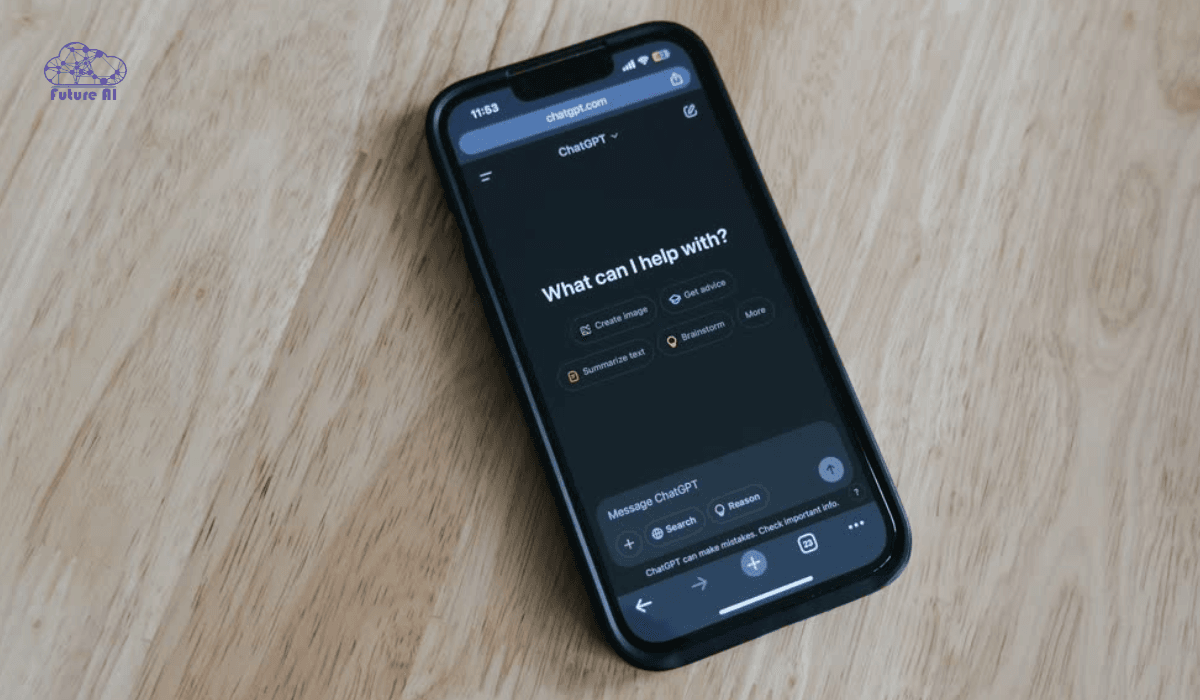
How Much Does ChatGPT Plus Cost?
As of 2025, ChatGPT Plus costs $20 per month. You can cancel anytime, and it’s billed monthly.
What Features Do You Get?
With ChatGPT Plus, you unlock:
- Access to GPT 4 (more powerful than GPT 3.5)
- Faster replies, even during peak times
- Image generation using DALL·E 3
- Web browsing for real time info
- File uploads, charts, and more with advanced tools
Who Should Subscribe?
ChatGPT Plus is best for:
- Writers, marketers, and content creators
- Students and researchers who want smart help
- Developers or anyone who uses AI daily
- Anyone who wants more speed and power than the free plan
Curious about the future of web search?
Discover how OpenAI’s AI browser could change everything.
👉 Read the full preview now »
What Models Does ChatGPT Plus Offer?

GPT 4 vs GPT 3.5: What’s the Difference?
ChatGPT Plus gives you access to GPT 4, which is smarter, more accurate, and better at reasoning than the free GPT 3.5 model.
But GPT 4 can also be slower and use more system power.
Use GPT 3.5 for simple tasks. Use GPT 4 when you want deeper, more creative or complex answers.
Level up your ChatGPT experience with custom bots!
This beginner guide makes adding bots to ChatGPT simple.
👉 Start building your bot-enhanced ChatGPT today »
Browsing and DALL·E: What Can It Do?
With GPT 4, you can:
- Search the internet in real time
- Create images with DALL·E 3 by describing them in text
- Click to edit or regenerate images
- Access live info like news, trends, and product data
Yes, ChatGPT can create images—and here’s how you do it fast.
👉 Learn to generate images step-by-step »
Built In Tools with GPT 4 (Pro Version)
ChatGPT Plus includes advanced tools like:
- Code Interpreter (a.k.a. Advanced Data Analysis)
- Memory (remembers your preferences and writing style)
- File Uploads (analyze PDFs, Excel sheets, and more)
- DALL·E Image Generator
- Browser tool (real time web access)
These tools only appear when you use GPT 4 in the “Pro” toolset.
Wondering when ChatGPT 5 is finally launching?
Get the latest updates, expected features, and insider info.
👉 Explore the release guide »
Limitations to Be Aware Of
- GPT 4 can be slower than GPT 3.5
- Some features are only available in desktop browser version
- No official pause option, you must cancel if needed
- No free trial (currently)
What You Need to Enable Purchase Like Features in ChatGPT
If you want ChatGPT to help you buy something, book travel, or automate tasks, here’s what you’ll need:
- ChatGPT Plus Subscription: Only GPT 4 supports plugins
- Browsing + Plugin Mode Enabled: Go to settings → “Beta Features” → turn on “Plugins” and “Browsing”
- Approved Plugins: Tools like Zapier, Instacart, Klarna, and Expedia can handle real transactions
- Real Time Search: The browsing tool helps fetch live product prices, flight info, and more
Note: ChatGPT doesn’t directly swipe your card or place orders. Instead, it uses connected plugins to guide or initiate actions.
ChatGPT Plus vs Free Tier: Is It Worth the Upgrade?
Here’s a quick side by side breakdown:
| Feature | Free Tier (GPT 3.5) | ChatGPT Plus (GPT 4) |
| Speed | Moderate | Fast |
| Accuracy | Basic | More advanced, context aware |
| Tools | None | DALL·E, Web Browsing, Code Interpreter |
| Plugin Support | ❌ No | ✅ Yes |
| Can Assist with Purchases | ❌ No | ✅ With Plugins (e.g. Klarna, Zapier) |
If you only need ChatGPT for simple answers or writing, the free version works fine.
But if you want image creation, real time search, plugins, or automation, the Plus plan is a smart upgrade.
Thinking about canceling your subscription?
Don’t get stuck—follow these quick, easy steps to cancel ChatGPT in seconds.
👉 See the full cancellation guide »
Real World Use Cases from Queries to Checkout
ChatGPT Plus can help complete real-world tasks through plugins. Here are some real examples:
- Freelancer: Used the Zapier plugin to compare and purchase the best software tools for managing clients.
- Marketer: Booked flights and hotels using the Expedia plugin, all guided step by step by ChatGPT.
- Student: Ordered textbooks and stationery with help from the Instacart plugin, directly from within the chat.
These tools turn ChatGPT into more than just a chatbot. It becomes a task savvy virtual assistant
Safety & Privacy: Is It Safe to Let AI Make Purchases?
Worried about privacy or accidental purchases? OpenAI built strong safeguards into its system:
Human Approval Required
ChatGPT won’t place any order without explicit user confirmation. You’re always in control.
Secure Plugin Environment
Plugins run in a sandboxed, secure environment, your data is protected during every interaction.
No Stored Payment Info
ChatGPT itself does not store or process your credit card or payment details. All transactions are handled by the trusted third party services like Klarna or Instacart.
You get convenience, without sacrificing safety.
How to Upgrade to ChatGPT Plus (Step by Step)
Upgrading to ChatGPT Plus is quick and unlocks powerful tools like GPT 4, DALL·E, browsing, and plugins.
Follow These Simple Steps:
- Go to chat.openai.com
- Log in with your OpenAI account
- Click your name/profile in the bottom left corner
- Go to Settings → “My Plan”
- Click “Upgrade to Plus”
- Enter billing details and confirm your $20/month subscription
After upgrading, you’ll get access to GPT 4 and can enable advanced tools like plugins and browsing under “Beta features.”
What are the rumors saying about ChatGPT 5?
Uncover the latest leaks, speculation, and official hints.
👉 Check out the latest scoop »
Comparison with Other AI Shopping Assistants
How does ChatGPT Plus stack up against other popular AI tools when it comes to making purchases?
| Tool | Can Make Purchases | Requires Plugins | Best For |
| ChatGPT Plus | Yes (via plugins) | Yes | Travel, shopping, research |
| AutoGPT | Yes (automated flows) | Advanced setup | Full AI automation tasks |
| Gemini | No | – | Quick web searches |
| Claude | No | – | Writing, summarizing |
ChatGPT Plus offers the easiest setup for users who want to go from question to checkout. All in one place.
Pros & Cons of Letting AI Shop for You
Thinking about using ChatGPT to make purchases through plugins? Here’s a quick breakdown of the benefits and drawbacks:
✅ Pros:
- Time saving: No need to open 10 tabs to compare products.
- Smart research: ChatGPT can analyze reviews, prices, and options.
- Trusted tools: Plugins connect with real services like Klarna, Instacart, and Expedia.
❌ Cons:
- Setup required: You’ll need to enable plugins and browsing.
- Human approval still needed: AI suggests, you confirm.
- Plugin availability may vary: Not every tool works for every user or country.
It’s fast and helpful but not fully hands off (yet).
Real User Quotes & Community Opinions
What do actual users think about ChatGPT’s plugin features and AI powered shopping?
“AutoGPT literally placed an order for me. Crazy!”: Reddit user
“Plugins like Klarna are a game changer with ChatGPT Plus.”: X (Twitter) user
“$20/month is worth it just for Browsing + Travel Booking.”: Freelancer on Reddit
These voices show how everyday users are already turning AI into a personal shopping assistant with saving time, effort, and clicks.
Common Questions Answered
How much is ChatGPT Plus in 2025?
ChatGPT Plus costs $20/month worldwide. The price hasn’t changed since its launch.
Can ChatGPT actually buy stuff for me?
Yes, but only if you’re using the Plus plan with plugins enabled. Even then, purchases require your input and final approval.
Does the free version include plugins or browsing?
No. The free tier only gives you access to GPT 3.5, which doesn’t support real time browsing or plugins.
What’s the safest way to let ChatGPT handle purchases?
Use official plugins (like Klarna, Instacart, or Expedia) and always approve actions manually. Your payment info is never stored in ChatGPT itself.
Is AutoGPT part of ChatGPT?
No. AutoGPT is a separate open source project built using GPT models. It can automate tasks (even purchases) but requires custom setup and isn’t available inside ChatGPT.
Conclusion: ChatGPT Isn’t Just Smart, It’s Capable
ChatGPT Plus, priced at $20/month, unlocks powerful features like GPT 4, DALL·E image generation, web browsing, and plugin support for tasks like shopping, booking, and automation.
While ChatGPT can’t make purchases entirely on its own, it can assist you through every step. From research to checkoutusing trusted tools like Instacart, Expedia, and Klarna. You stay in control, and it does the heavy lifting.
Ready to upgrade how you work, shop, or plan?
Try ChatGPT Plus today and discover just how capable AI can be with the right tools.