What if your words could paint pictures?
ChatGPT now lets you turn simple prompts into detailed AI generated images using built in tools like DALL·E 3.
Whether you’re a marketer designing visuals, a student creating infographics, or just someone curious about AI art, this feature can transform the way you create. No extra tools, no confusing setup just describe what you want, and let ChatGPT handle the rest.
Let’s turn your words into beautiful, intelligent images in just a few clicks.
Can ChatGPT Generate Images?
The Short Answer
Yes, ChatGPT can generate images, but only if you’re using ChatGPT Plus with GPT 4 enabled, which includes access to DALL·E 3, OpenAI’s advanced image generation model.
This feature allows you to describe what you want in plain English, and ChatGPT will turn your words into detailed, high quality visuals.
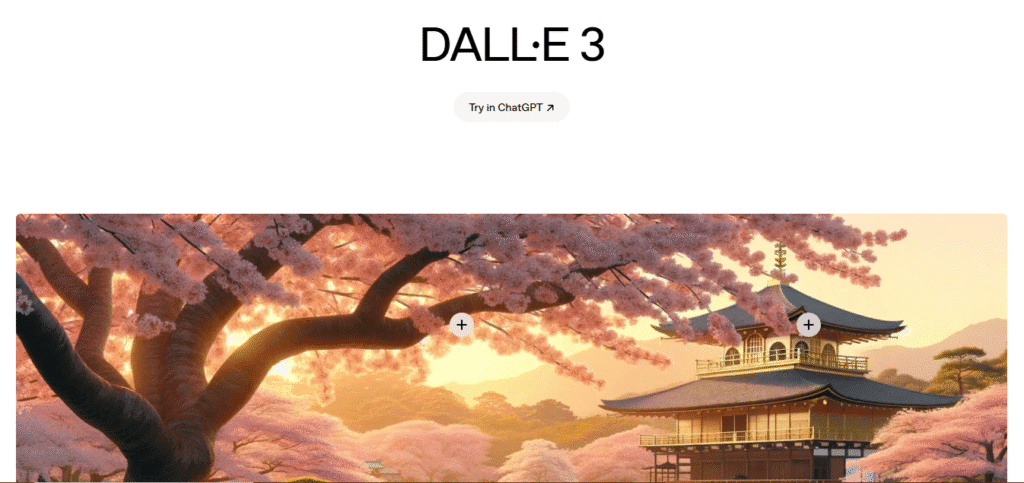
What You Need
To start generating images inside ChatGPT, make sure you have the following:
- ChatGPT Plus Subscription: This costs $20/month and unlocks GPT 4 capabilities.
- Select GPT 4 Model: When starting a new chat, choose the “GPT 4” option. (Look for the “GPT 4 with browsing and DALL·E” if available.)
- Text Prompts: Simply type what you want to see. For example:
- “A futuristic city skyline at sunset, ultra detailed, in cyberpunk style.”
- “A watercolor painting of a fox in a forest during autumn.”
Once submitted, the model will generate one or more images based on your description. No extra software, apps, or plugins needed.
How to Create Images with ChatGPT (Step by Step)
Want to bring your ideas to life using AI visuals? Here’s exactly how to generate images inside ChatGPT using GPT 4 and DALL·E 3:
Step 1: Open ChatGPT and Select GPT 4
- Log in to your ChatGPT Plus account at chat.openai.com.
- Start a new chat and choose the GPT 4 model.
- If available, select “GPT 4 with DALL·E” to access image generation.
Tip: If you’re not seeing the image feature, make sure your subscription is active and your browser is up to date.
Step 2: Ask ChatGPT to Generate an Image
Simply describe what you want the image to look like. Be as detailed or creative as you like.
Example prompt:
“Create a surreal landscape with a floating city, glowing trees, and massive waterfalls at sunset.”
You can also specify styles, angles, or emotions:
“A minimalist logo of a mountain in black and white.”
“A 3D render of a robot chef cooking ramen in a futuristic kitchen.”
Step 3: Wait for the Image to Load
- ChatGPT typically takes 5 to 10 seconds to generate the image.
- You’ll see a preview directly in the chat window. No popups or new tabs needed.
Step 4: Download or Regenerate
- Click the image to view or download it in full resolution.
- Not satisfied? Just say:
“Give me a variation,” or
“Make it more colorful.”
You can keep iterating until the image matches your vision.
What Makes ChatGPT Image Generation Unique?
Unlike many other AI art tools, generating images with ChatGPT is beginner friendly and surprisingly accurate. Here’s what sets it apart:
- Powered by DALL·E 3: It uses OpenAI’s latest image model, which is known for producing visually rich and prompt accurate images.
- No Graphic Design Skills Needed: Just describe what you want, and ChatGPT handles the rest. No layers, tools, or design know how required.
- Safe and Moderated Content: The system includes built in filters to prevent harmful, NSFW, or misleading imagery that ideal for classrooms, businesses, and public facing creators.
- Natural Prompt Handling: You can type prompts in plain English. No need for complex codes or Discord bots.
Think of it as having an AI illustrator who understands your language.

ChatGPT vs. Other AI Image Generators: Quick Comparison
Choosing the right image tool depends on your needs. Some users want artistic flair, while others want clean prompts or mobile access. Here’s how ChatGPT stacks up:
| Tool | Requires Discord? | Supports Text to Image? | Best For |
| ChatGPT + DALL·E | ❌ No | ✅ Yes | Simplicity, detailed prompts |
| MidJourney | ✅ Yes | ✅ Yes | Artistic/cinematic styles |
| Canva AI | ❌ No | ✅ Yes | Fast results, mobile friendly use |
| Ideogram | ❌ No | ✅ Yes (with text support) | Posters, meme style images |
Looking for more ways to create stunning AI images? Explore the top 9 alternatives of image generation both free and paid!Pro Insight: While Midjourney is still king for visual artistry, ChatGPT offers the most accessible experience for everyday users who just want to turn an idea into an image fast.
Using DeepSeek too? Learn why you can’t upload images and how many you can, our 2025 DeepSeek guides have all the answers
Where ChatGPT Image Tools Shine
AI image generation inside ChatGPT is a practical tool for creators, educators, and marketers. Here are some top use cases:
- Content Thumbnails: Create attention grabbing YouTube, blog, or podcast thumbnails in seconds.
- Book Covers: Indie authors can visualize their stories without hiring a designer.
- Social Media Graphics: From quotes to event announcements, generate stylish visuals fast.
- Lesson Illustrations: Teachers and educators can bring abstract topics to life with custom diagrams or scenes.
- Concept Art for Blogs: Want a unique image for your niche blog post? Just describe it and generate.
No need for stock photos, you get visuals tailored exactly to your topic.
Tips to Write Better Prompts for Stunning AI Images
If you want breathtaking results from ChatGPT’s image generation tool, the secret lies in how you write your prompts. Even a small change in phrasing can make the difference between a bland image and a masterpiece.
Like this one:
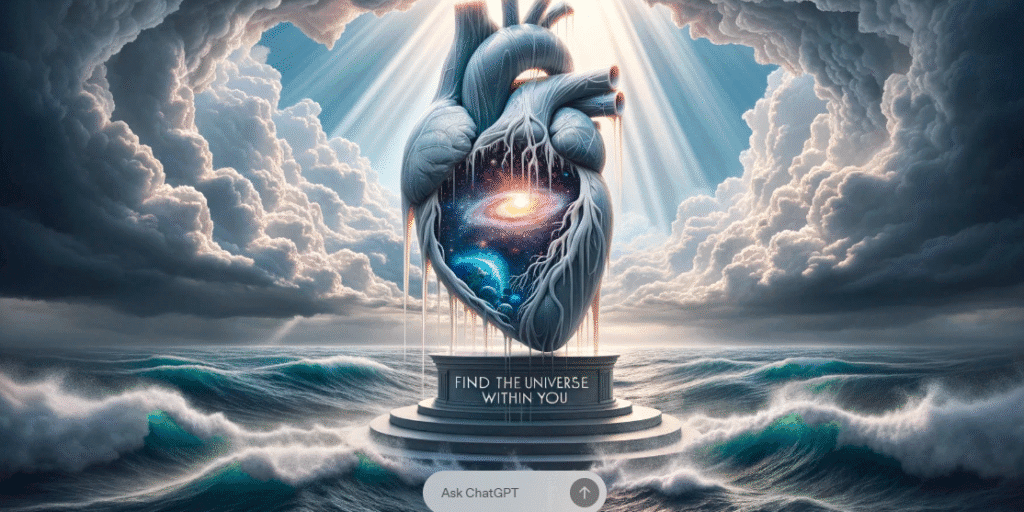
1. Be Descriptive and Specific
Instead of saying:
“A mountain scene”
Say:
“A snowy mountain peak during sunrise, with soft golden light, mist in the valley, and pine trees in the foreground.”
The more vivid your language, the more accurate and beautiful the image will be.
2. Mention the Style or Medium
Adding a visual style helps guide the aesthetic:
- Digital painting
- Watercolor
- Cinematic lighting
- Anime style
- 3D render
- Oil painting
Example:
“A fantasy castle on a cliff at sunset in digital painting style, with rich warm tones and detailed lighting.”
3. Set the Mood or Atmosphere
Mood words add emotional impact:
- Cozy, mysterious, dramatic, calm, futuristic, dreamlike
Example:
“A cozy cabin in the snowy woods at night, glowing windows, smoke from chimney — peaceful and warm mood.”
4. Use Real World References or Compositions
You can name well known styles, artists, or camera angles:
- In the style of Studio Ghibli
- Shot with a 50mm lens
- Inspired by Van Gogh
5. Limit Unclear or Overcomplicated Prompts
Too many mixed styles or vague words can confuse the model. If your image looks messy:
- Simplify the prompt
- Break it into smaller parts
- Ask ChatGPT to help reword it
6. Use ChatGPT to Refine the Prompt
Before generating, you can ask:
“Can you rewrite this prompt to make it more vivid for an AI image generator?”
It’s like having an AI prompt coach built in.
Pro Tip: Start simple. Then iterate. Ask ChatGPT to generate a variation or tweak the style until it matches your vision.
You can also ask ChatGPT itself to generate such prompts for your creative idea designs.
Examples of ChatGPT Image Generation
To help you understand how useful this feature can be, here are some real-life ways people are already using ChatGPT’s image tools:
- Blogger:
Used ChatGPT to create custom feature images for blog posts. No need for stock photos or graphic design skills. - Etsy Seller:
Generated mockups of printable wall art and framed designs to showcase in the online store that saving time and design costs. - Teacher:
Created visual aids and illustrations for lesson plans, helping students grasp complex topics with engaging visuals.
These examples show that whether you’re a creator, seller, or educator, AI images can elevate your work without added effort.
Troubleshooting: What to Do If Image Generation Isn’t Working
Ran into a roadblock?
Don’t worry. Most issues with ChatGPT’s image generator are easy to fix. Here’s what you can try:
1. Make Sure You’re Using GPT 4
- DALL·E 3 image generation only works with GPT 4, not GPT 3.5.
- Select “GPT 4” from the dropdown at the top of your ChatGPT interface.
2. Refresh or Clear Cache
- Sometimes browser data interferes with image loading.
- Clear your cache and cookies, then reload the page.
3. Disable Browser Extensions
- Ad blockers, privacy tools, or VPNs may block images from loading.
- Try using incognito mode or disabling extensions temporarily.
4. Try a Different Device or Browser
- Switching from mobile to desktop (or vice versa) can help isolate the problem.
5. Contact OpenAI Support
- Still stuck? Visit OpenAI’s Help Center and submit a support ticket.
- Include a screenshot, your browser details, and a short description of the issue for faster help.
Having trouble viewing images in ChatGPT? Check out our quick 2025 guide to fix the 'Error Loading Image' issue instantly!FAQ’s: Can ChatGPT Generate Images
Can ChatGPT Generate Images from Text?
Yes, ChatGPT can generate images from text if you’re using ChatGPT Plus with GPT 4. It uses DALL·E 3, a powerful image model that interprets natural language prompts and creates detailed visuals inside the chat interface.
Can ChatGPT Generate Images Reddit Users Say?
According to Reddit users in forums like r/ChatGPT and r/OpenAI:
- Most agree it works only in GPT 4 mode.
- Some report it’s great for blog images and story scenes.
- Others note it’s not ideal for complex logos or ultra stylized art (where MidJourney or Ideogram may shine more).
What Is It Exactly ChatGPT Image Generator?
The ChatGPT image generator refers to the built in DALL·E 3 functionality available in ChatGPT Plus. You type a prompt like “a cyberpunk city at night with glowing neon signs,” and ChatGPT returns a high-quality image in seconds.
Can ChatGPT Generate Images for Free?
No, image generation is not available on the free plan. You’ll need to upgrade to ChatGPT Plus ($20/month) to access GPT 4 and DALL·E 3 image generation. However, free alternatives include Bing Image Creator, and BlueWillow.
Are There Alternatives ChatGPT Image Generator Free?
Yes, if you want a free image generator, try these tools:
- Bing Image Creator (DALL·E powered)
- BlueWillow (Discord based, free)
- NightCafe (Free credits daily)
These let you generate AI images from text without needing a ChatGPT Plus subscription.
What Does that mean about AI Image Generator GPT?
“AI image generator GPT” refers to tools like ChatGPT with DALL·E, which use GPT based models to understand your prompt and translate it into image requests. While GPT itself doesn’t draw, it integrates with tools like DALL·E that do the visual creation.
What is ChatGPT Picture Solver?
As of now, ChatGPT can generate and describe images, but it doesn’t “solve” images (like reverse image search or visual puzzles) unless combined with another tool-like Vision enabled GPT 4– or third-party OCR apps. However, it can analyze uploaded images for description and explanation (for Plus users with image input access).
Still facing issues or want to unlock more features in ChatGPT? Dive into these essential 2025 guides for quick fixes and pro tips:
Bad Gateway? Internal Server Error? We've got you covered.
Fix ChatGPT Internal Server Error: Step-by-Step Guide
ChatGPT Attach Files Is Unavailable? Here’s How to Fix It [2025]
ChatGPT Read Aloud Not Working? Quick Fixes & Solutions (2025)
Fix Error Loading Image ChatGPT – Quick Guide (2025)
Conclusion: Prompt to Picture in Seconds
Creating stunning images no longer requires advanced tools like Photoshop or steep learning curves like Midjourney. Bloggers, students, marketers, or hobbyists can turn simple text prompts into beautiful, high-quality visuals in seconds.
Whether you’re designing thumbnails, illustrating ideas, or just having fun, this tool makes AI art effortless, accessible, and creative.
Ready to bring your ideas to life?
Try ChatGPT image generation today and start creating visuals as unique as your imagination.