What if your browser could think, summarize, and help you as you surf the web?
That’s what OpenAI’s new ChatGPT Atlas Browser is all about. It’s more than just a way to access websites. It’s a smart browser powered by ChatGPT that helps you find answers, summarize content, and even perform tasks directly on the web.
In this guide, you’ll learn what ChatGPT Atlas Browser is, its features, and how to download it for Windows, iPhone, and Android, including important safety tips about the Atlas APK.
What Is ChatGPT Atlas Browser?
The ChatGPT Atlas Browser is OpenAI’s official web browser that brings ChatGPT directly into your browsing experience.
It’s built to help you do more online faster and smarter.
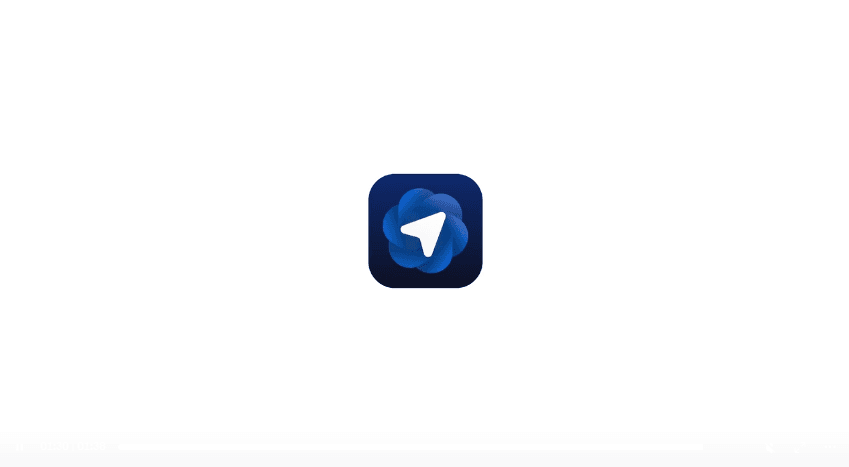
Instead of switching between tabs or apps to ask ChatGPT something, Atlas keeps ChatGPT right in your browser sidebar. You can ask questions, summarize pages, or even get help writing emails or blog posts. All without leaving the page.
Key Features of ChatGPT Atlas
Here are some of the most talked about features of the new browser:
- ChatGPT Built-In Sidebar: Chat and ask questions about any web page instantly.
- Smart Memory: The browser remembers context, making replies more relevant to your browsing history.
- Agent Mode (Coming Soon): Lets ChatGPT perform multi-step web actions automatically (like research or filling forms).
- Privacy Control: You decide what ChatGPT can remember and what stays private.
- Cross Platform Sync: Keep your bookmarks, chats, and settings across devices.
- Modern Interface: A clean design built on Chromium for speed and familiarity.
Atlas aims to “combine search, browsing, and AI assistance into one smooth experience.
Master ChatGPT beyond the Atlas Browser!
Whether you want to fix errors, explore new modes, or discover hidden AI tools, these guides are your next step:
Learn how to use ChatGPT Search Engine
Fix common ChatGPT errors fast
Why OpenAI Created Atlas
OpenAI designed Atlas to give users a browser that works with them, not just for them.
The goal is to move from traditional browsing to AI-assisted browsing, where ChatGPT helps summarize long articles, explain topics, or even find reliable sources automatically.
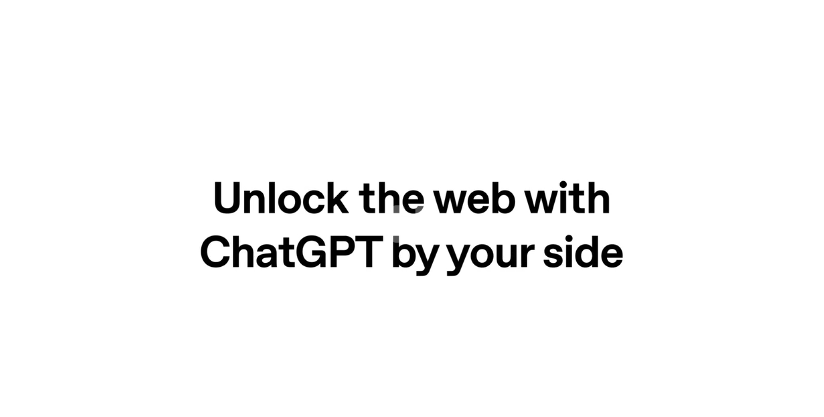
“Atlas turns your browser into a smarter companion that saves time and boosts productivity.”
ChatGPT Atlas Browser Download (All Platforms)
Let’s go through how and where you can get ChatGPT Atlas for your device.
Note: Atlas is currently available for macOS, with Windows, iPhone (iOS), and Android versions coming soon.
1. ChatGPT Atlas Browser for Windows
- Status: Coming soon (expected 2025).
- Download Source: Will be available on chat.openai.com/atlas when officially released.
- Requirements: Windows 10 or later, at least 4GB RAM.
- Installation: Once released, download the setup file, run the installer, and sign in with your OpenAI account.
2. ChatGPT Atlas for iPhone (iOS)
- Status: Coming soon to App Store.
- Expected Steps:
- Open the App Store on your iPhone.
- Search for “ChatGPT Atlas Browser.”
- Tap Get to install once released.
- Note: Make sure you download the official version from OpenAI, not third-party clones.
3. ChatGPT Atlas Browser for Android
- Status: Coming soon on Google Play.
- Expected Steps:
- Open Google Play Store.
- Search for “ChatGPT Atlas Browser.”
- Install when it appears as verified by OpenAI.
4. ChatGPT Atlas APK Download (Android Manual Install)
Some users search for “ChatGPT Atlas APK” to try the browser early.
Be careful: APKs from unofficial sites may be unsafe. Wait for OpenAI’s verified APK or beta release.
If you do download an APK in the future:
- Only get it from official OpenAI links.
- Avoid “mod” or “pro” versions as they often contain malware.
- Check file signature or checksum if available.
| Platform | Status | Download Location | Note |
| macOS | Available | chat.openai.com/atlas | Official Release |
| Windows | Coming Soon | chat.openai.com/atlas | Expected 2025 |
| iPhone (iOS) | Coming Soon | App Store | Under Review |
| Android | Coming Soon | Google Play | Beta Testing |
| APK | Use Caution | Only from OpenAI | Avoid unofficial sources |
Features That Make Atlas Different
While other browsers like Chrome and Edge offer AI features, Atlas was built around ChatGPT from the ground up.
1. Sidebar Assistant
You can highlight any text or webpage and ask ChatGPT to explain, summarize, or translate instantly.
2. Smart Memory
Unlike typical browsers, Atlas can remember your browsing context (if you allow it). That means if you’re researching a topic, it knows your previous searches.
3. Privacy Control
OpenAI gives full control over what Atlas remembers. You can delete memory anytime or use “private sessions” for total privacy.
4. Agent Mode (Preview)
This upcoming feature will let ChatGPT take actions for you like finding data, comparing prices, or summarizing research results automatically.
Discover ChatGPT Agent is here to help you.Is ChatGPT Atlas Safe?
Yes but only if downloaded from official OpenAI sources.
Avoid fake APKs or early builds claiming to be “ChatGPT Atlas Pro.”
These can contain spyware or malware. Always check that:
- The download URL belongs to openai.com or official app stores.
- You sign in only via official ChatGPT accounts.
- Permissions requested by the app make sense (no unnecessary access).
OpenAI also confirms that your data and browsing history stay private and under your control.
Uses of ChatGPT Atlas
Here’s how different users can benefit from Atlas:
Students & Researchers
- Summarize journal articles instantly.
- Generate references or find reliable sources.
Chatgpt Study Mode is also help you out. just visit once to get its features.Professionals
- Write emails or proposals while browsing.
- Ask ChatGPT to compare competitors or summarize trends.
Everyday Users
- Simplify news reading.
- Get quick answers while scrolling websites.
- Enjoy smarter search without endless tabs.
Supercharge your AI skills with these must-read ChatGPT guide:
Can ChatGPT Generate Images? Learn How in Seconds
FAQs About ChatGPT Atlas Browser
Q1. Is ChatGPT Atlas free?
Yes, Atlas will have a free version. Some advanced features may need a ChatGPT Plus plan.
Q2. Can I download ChatGPT Atlas for Windows now?
Not yet. Windows support is expected in 2025.
Q3. What is the ChatGPT Atlas APK?
It’s the Android installation file. Only download it from OpenAI to stay safe.
Q4. Is Atlas replacing Chrome?
No. You can use both. Atlas is built on Chromium but focuses on AI-powered browsing.
Q5. Will my data be used to train ChatGPT?
No, your private browsing data won’t be used for training unless you choose to share it.
Q6. When will Atlas come to iPhone?
The iOS version is in testing and expected soon on the App Store.
Conclusion: Should You Download ChatGPT Atlas?
The ChatGPT Atlas Browser represents a big step toward AI-powered browsing. It’s fast, intuitive, and deeply integrated with ChatGPT to make online work smoother and smarter.
If you’re a macOS user, you can try it now.
If you’re on Windows, iPhone, or Android, it’s worth waiting for the official release. So, you get a safe, full-feature version.
Stay updated: Visit chat.openai.com/atlas for the latest downloads and release announcements.
ChatGPT Atlas Browser is your new digital assistant for the web.