Studying smarter—not harder—is easier than ever with AI.
In today’s fast-paced academic environment, students are constantly juggling classes, assignments, exams, and extracurriculars. Thankfully, a new generation of AI-powered tools is transforming the way students learn, write, research, and manage their time.
These tools go far beyond basic grammar checks or search engines—they offer real-time feedback, automate repetitive tasks, simplify complex subjects, and even help organize study schedules.
🎓 Study smarter, not harder.
These AI tools are designed to save you time, boost your grades, and make 2025 your most productive year yet.
👉 [Check out the full list now]
Why does this matter? Because AI isn’t just a trend—it’s a competitive edge. Students who embrace AI are not only saving time but also improving the quality of their work, reducing stress, and staying ahead in their studies.
In this guide, we’ll explore the best AI tools for students in 2025.
🧠 Why Students Are Turning to AI for Academic Success
With academic pressure higher than ever, students are searching for tools that can make their lives easier and learning more efficient. AI tools are rapidly becoming go-to companions for tackling schoolwork, and here’s why:
- Rising Workloads & Digital Distractions
Balancing multiple subjects, part-time work, and social commitments makes time management a real challenge. AI helps students prioritize tasks and stay focused by automating routine work and cutting through information overload. - Smarter Studying, Writing & Collaboration
From writing assistants that polish essays to AI tutors that explain complex topics, students are using AI for everything from research and note-taking to group project coordination. - Proven Productivity Boosts
Studies show that students using AI tools are completing assignments faster and with greater accuracy. They’re also reporting higher engagement and confidence in their academic performance.
Whether you’re in high school, college, or grad school, AI can be the productivity partner you didn’t know you needed.
Take your research to the next level.
These top AI tools are built to streamline your workflow, boost productivity, and enhance the quality of your academic work.
👉 [Explore the best tools for 2025]
Best AI Tools for Students (With Features, Pros & Cons)
1. Grammarly
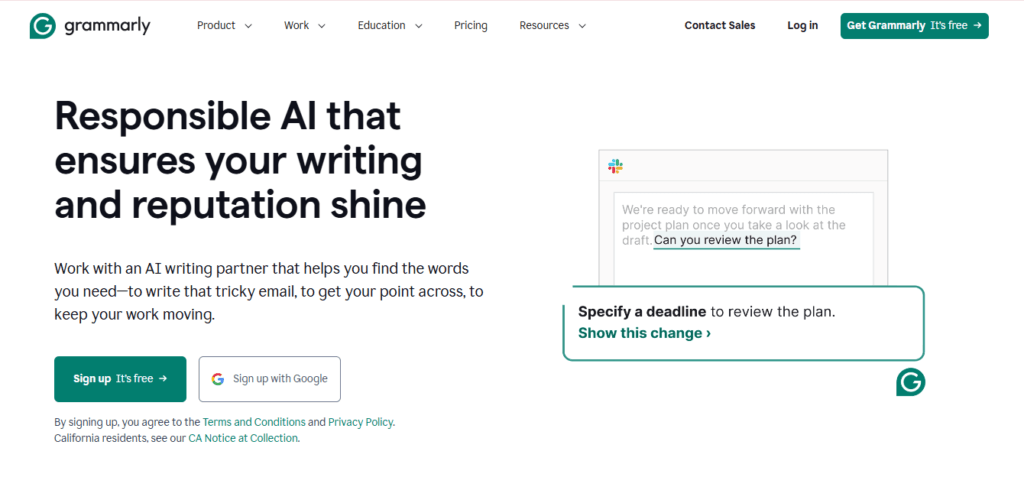
- Use: Writing assistant for essays and reports.
- Features:
- Grammar and spelling checks.
- Tone suggestions.
- AI-powered writing assistance.
- Pros:
- Enhances writing clarity.
- User-friendly interface.
- Cons:
- Limited creative writing support.
- Pricing:
- Free plan available.
- Pro plan at $12/month.
- Best For: Improving writing clarity.
2. QuillBot
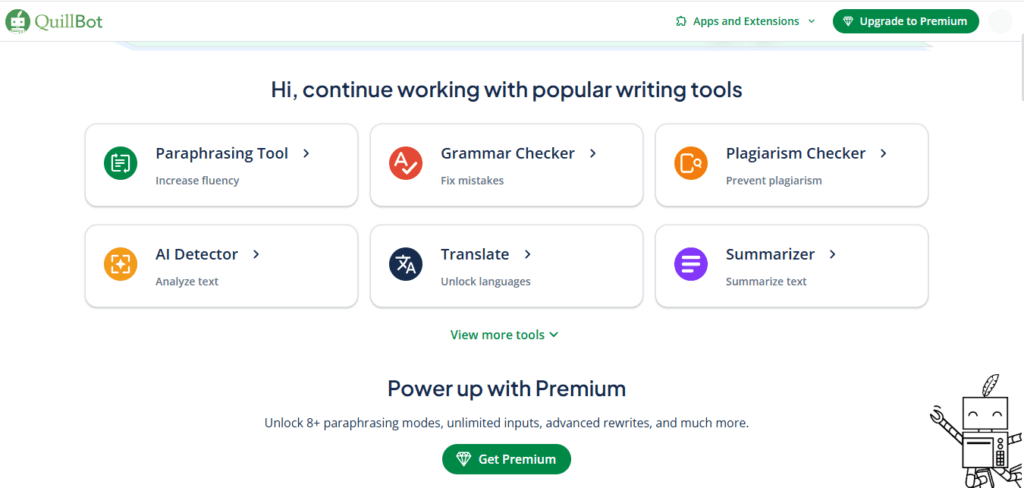
- Use: Paraphrasing and summarizing text.
- Features:
- Multiple paraphrasing modes.
- Summarizer tool.
- Synonym slider for vocabulary enhancement.
- Pros:
- Effective for rewriting content.
- User-friendly interface.
- Cons:
- May occasionally produce awkward phrasing.
- Pricing:
- Free version with basic features.
- Premium plans starting at $8.33/month (billed annually).
- Best For: Rewriting and summarizing academic content.
3. Otter.ai
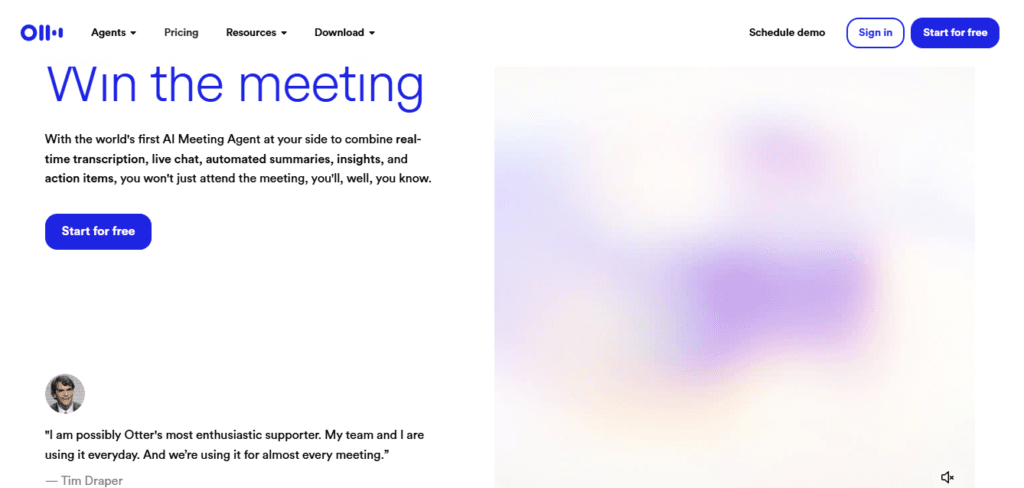
- Use: Transcription of lectures and meetings.
- Features:
- Real-time transcription.
- Speaker identification.
- Integration with Zoom and Google Meet.
- Pros:
- Accurate transcriptions.
- Useful for note-taking.
- Cons:
- Limited transcription minutes on free plan.
- Pricing:
- Free plan with basic features.
- Pro plan at $8.33/month (billed annually).
- Best For: Transcribing lectures and meetings.
4. ChatGPT
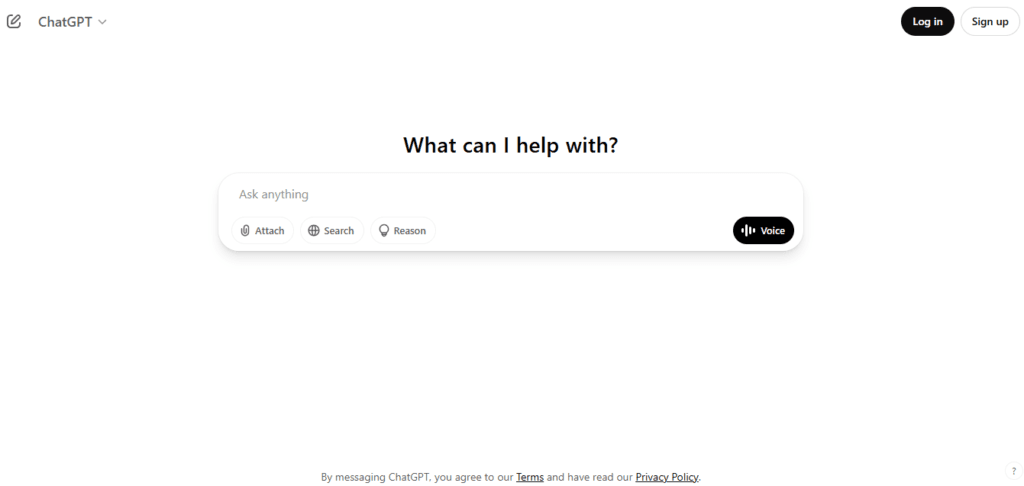
- Use: General-purpose AI assistant.
- Features:
- Conversational AI for Q&A.
- Essay drafting.
- Coding assistance.
- Pros:
- Versatile tool for various tasks.
- Access to advanced models with subscription.
- Cons:
- May generate inaccurate information.
- Pricing:
- Free access with GPT-3.5.
- Plus plan at $20/month for GPT-4 access.
- Best For: Broad academic assistance.
5. Wolfram Alpha
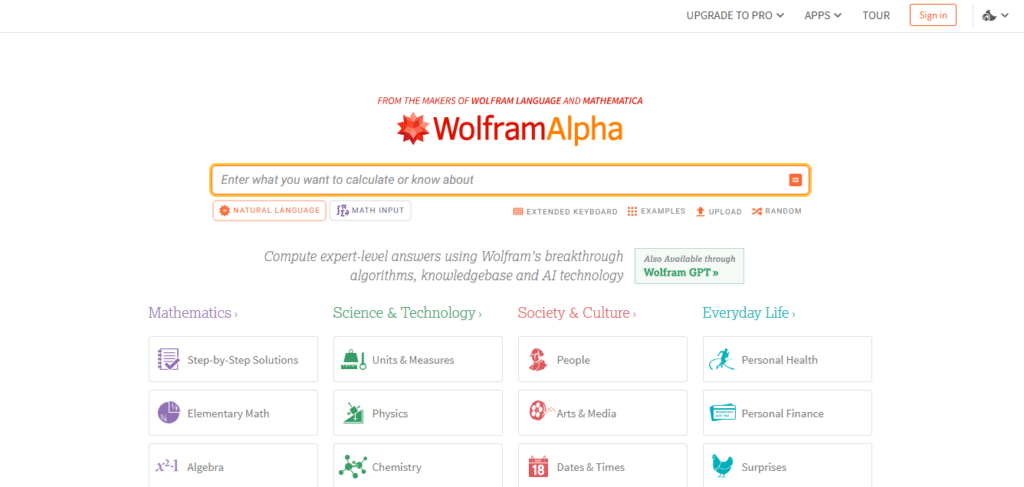
- Use: Computational problem-solving.
- Features:
- Step-by-step solutions.
- Extensive knowledge base.
- Pros:
- Excellent for math and science queries.
- Cons:
- Interface may be complex for beginners.
- Pricing:
- Free basic access.
- Pro plan at $5/month (billed annually).
- Best For: Solving complex mathematical problems.
6. Gradescope
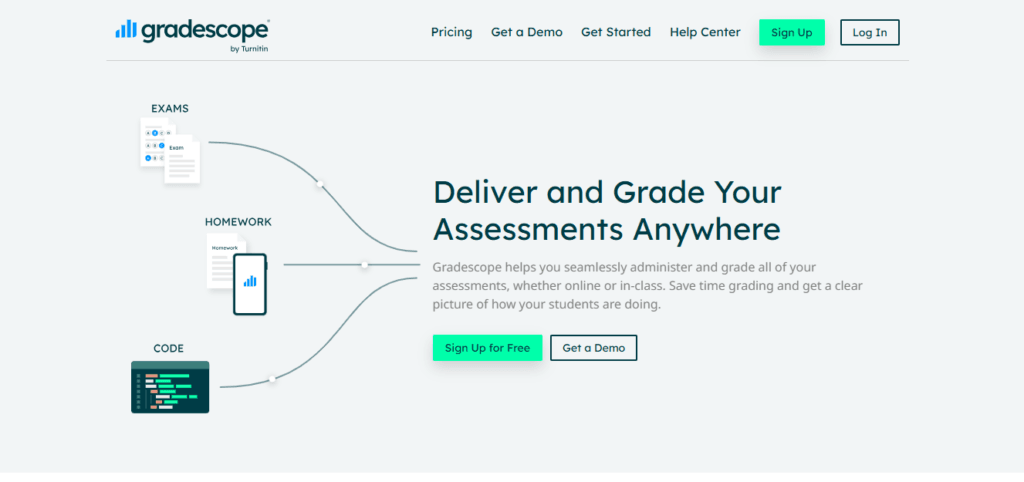
- Use: Assignment grading and feedback.
- Features:
- AI-assisted grading.
- Detailed analytics.
- Pros:
- Streamlines grading process.
- Provides insightful feedback.
- Cons:
- Primarily designed for educators.
- Pricing:
- Standard plan at $25/month.
- Best For: Educators managing large classes.
7. Google Scholar
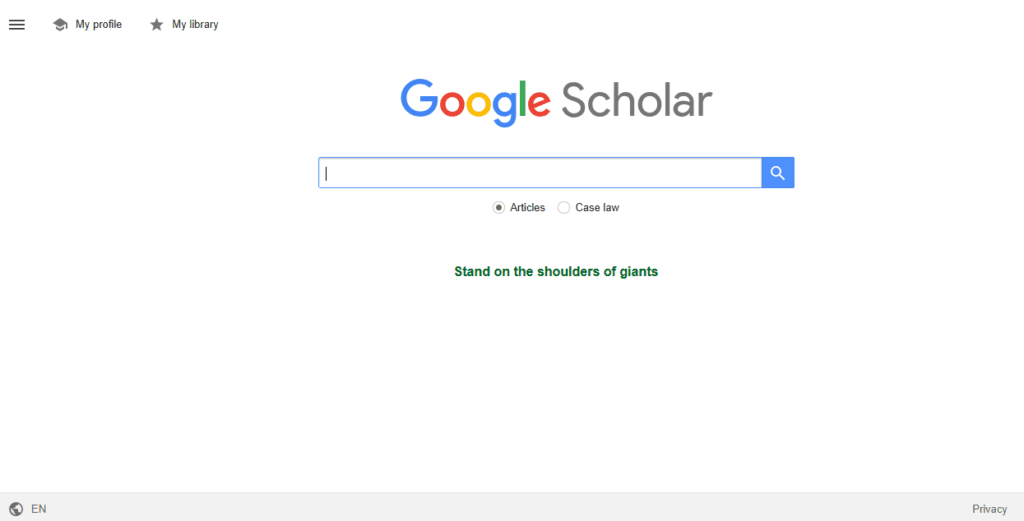
- Use: Academic research.
- Features:
- Access to scholarly articles and papers.
- Citation tracking.
- Pros:
- Comprehensive academic database.
- Cons:
- Limited full-text access for some articles.
- Pricing: Free.
- Best For: Academic research and literature reviews.
8. Notion
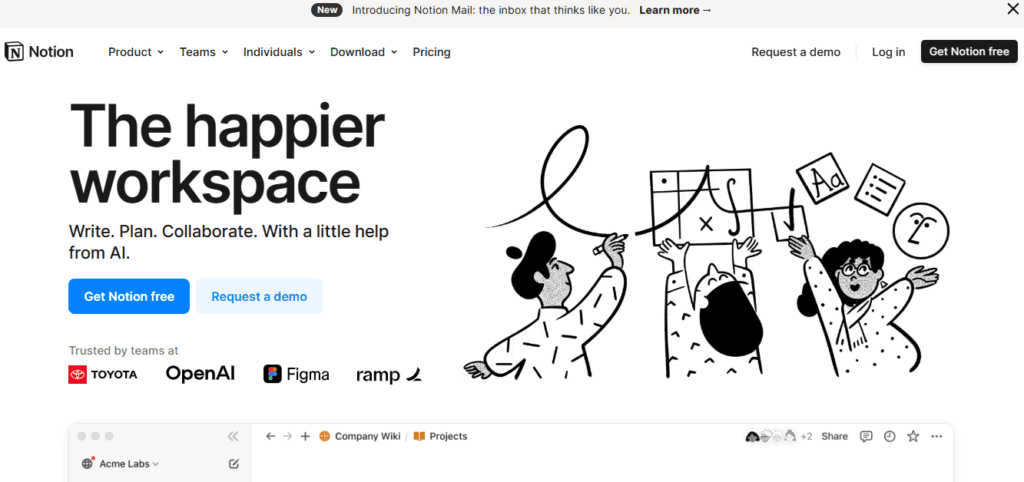
- Use: Note-taking and organization.
- Features:
- Customizable templates.
- Integration with calendars and databases.
- Pros:
- Versatile organizational tool.
- Cons:
- Learning curve for new users.
- Pricing:
- Free personal plan.
- Plus plan at $10/month.
- Best For: Organizing study materials and schedules.
9. Duolingo
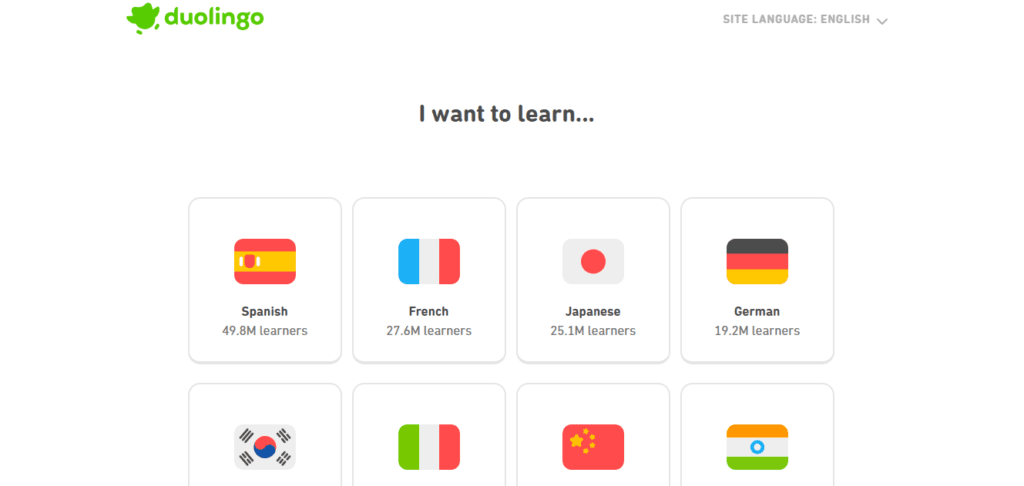
- Use: Language learning.
- Features:
- Gamified lessons.
- Progress tracking.
- Pros:
- Engaging and interactive.
- Cons:
- Limited depth for advanced learners.
- Pricing:
- Free with ads.
- Super Duolingo at $6.99/month.
- Best For: Beginners learning new languages.
10. Google Gemini
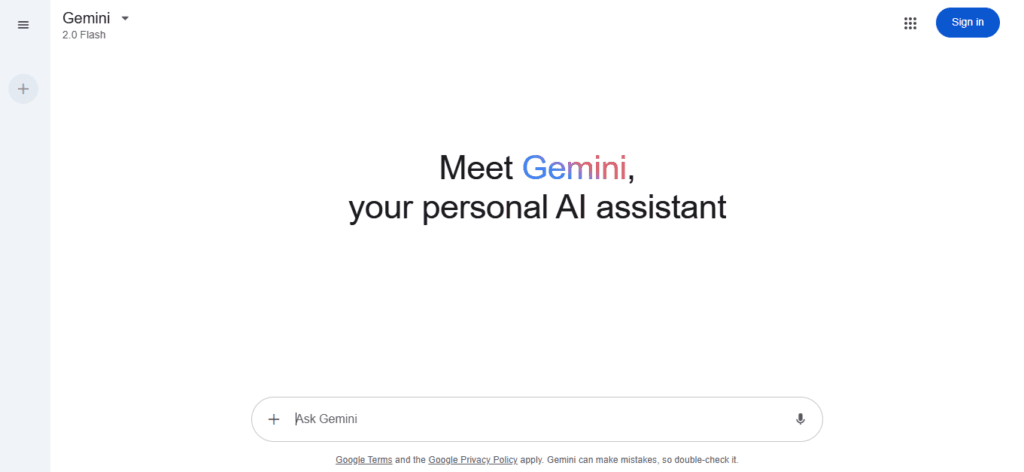
- Use: AI-powered productivity tools.
- Features:
- AI assistance in Google Workspace.
- Data analysis and visualization.
- Pros:
- Seamless integration with Google services.
- Cons:
- Advanced features require subscription.
- Pricing:
- Basic features free.
- AI Premium Plan at $19.99/month.
- Best For: Enhancing productivity with AI tools.
11. Undetectable.ai
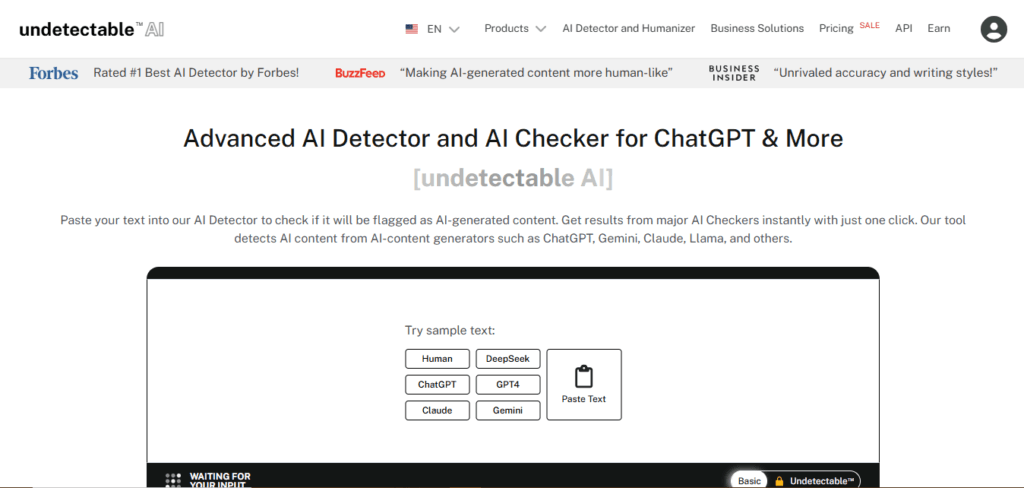
- Use: Making AI-generated text undetectable.
- Features:
- Text humanization.
- Bypassing AI detectors.
- Pros:
- Useful for maintaining originality.
- Cons:
- Ethical considerations in usage.
- Pricing:
- Free trial available.
- Plans starting at $14.99/month.
- Best For: Ensuring AI-generated content appears human-written.
12. Adobe Express with Firefly
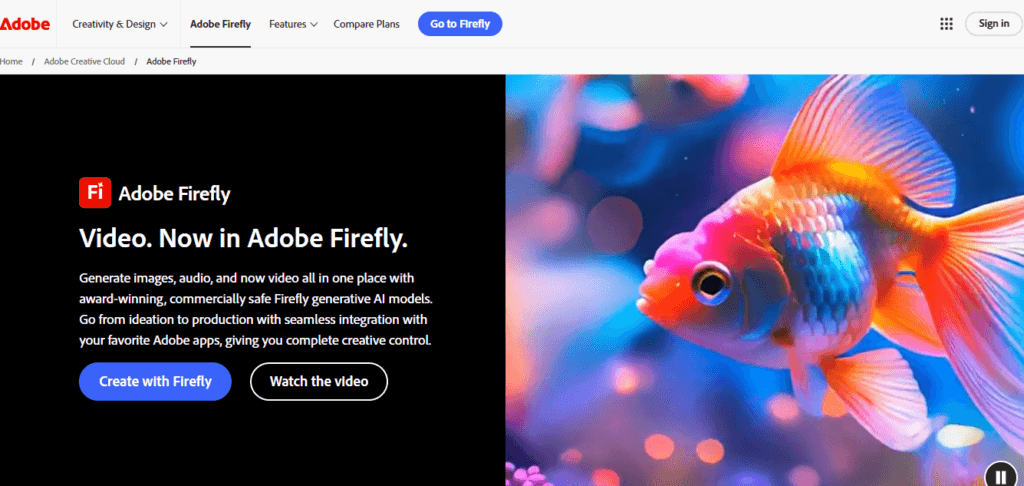
- Use: Creative content generation.
- Features:
- AI-powered image and video creation.
- Generative fill and text effects.
- Pros:
- User-friendly design tools.
- Cons:
- Limited features on free plan.
- Pricing:
- Free basic plan.
- Firefly Standard at $9.99/month.
- Best For: Creating visual content for projects.
13. Geleza
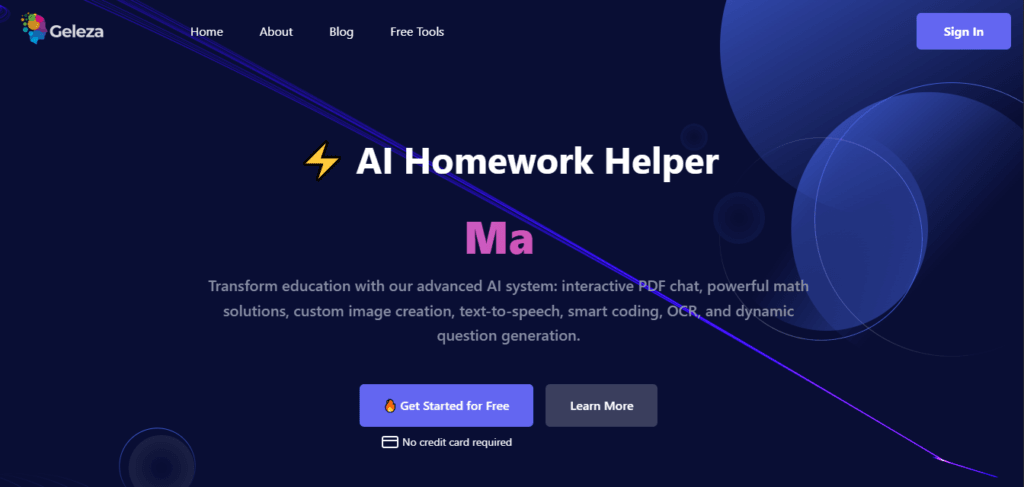
- Use: AI-driven learning platform.
- Features:
- Personalized study assistance.
- Exam preparation tools.
- Pros:
- Tailored learning experience.
- Cons:
- Limited information on pricing.
- Pricing: Not specified.
- Best For: High school and college students seeking personalized learning.
14. Brainly
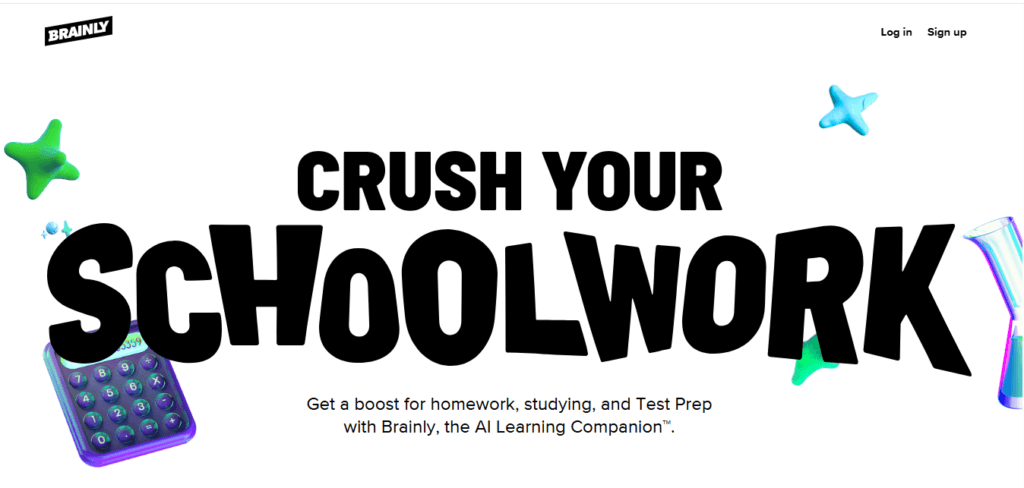
- Use: Homework help and tutoring.
- Features:
- Community Q&A.
- Step-by-step explanations.
- Pros:
- Quick answers from peers and experts.
- Cons:
- Variable answer quality.
- Pricing:
- Free basic access.
- Brainly Plus at $9.99/month.
- Brainly Tutor at $18/month.
- Best For: Getting help with homework questions.
15. Canva
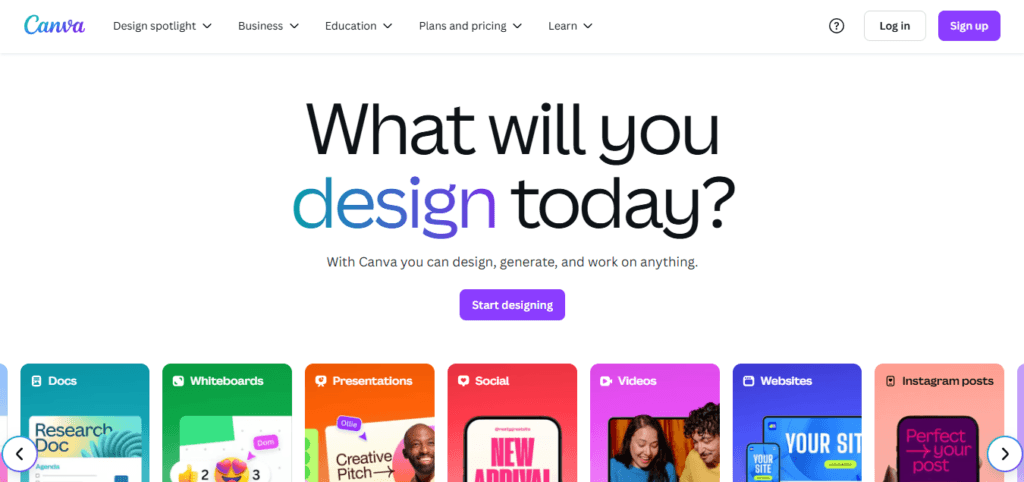
- Use: Graphic design and presentations.
- Features:
- Drag-and-drop design tools.
- Templates for various projects.
- Pros:
- Easy to use for non-designers.
- Cons:
- Some features require Pro subscription.
- Pricing:
- Free basic plan.
- Pro plan at $12.99/month.
- Best For: Designing visuals for assignments and presentations
16. Consensus
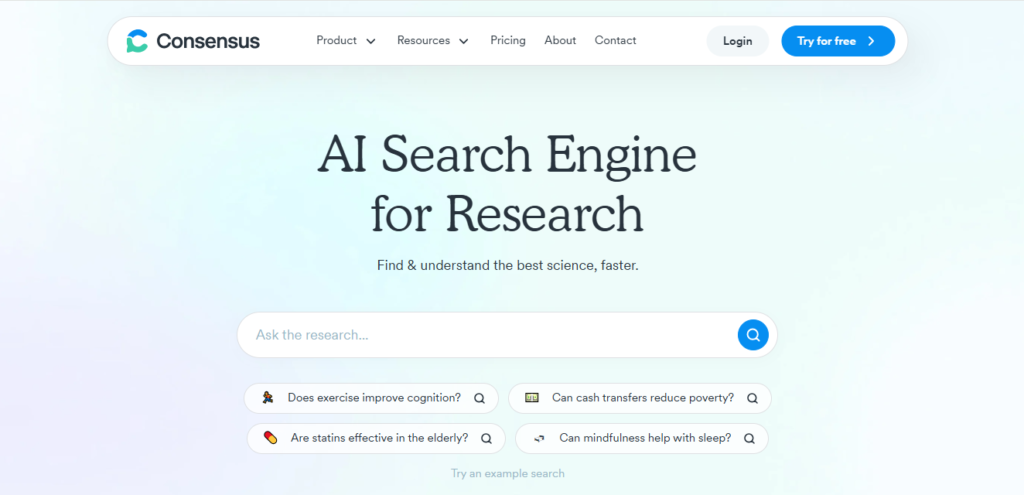
- Use: AI-powered academic search engine.
- Features:
- Summarizes peer-reviewed research papers.
- Direct answers backed by academic sources.
- Pros:
- Cuts research time drastically.
- Trusted, science-based answers.
- Cons:
- Limited to topics covered in academic literature.
- Pricing:
- Free plan available.
- Premium version starting at $9.99/month.
- Best For: Research-driven students needing evidence-based answers.
17. Copilot (Microsoft 365 Copilot)
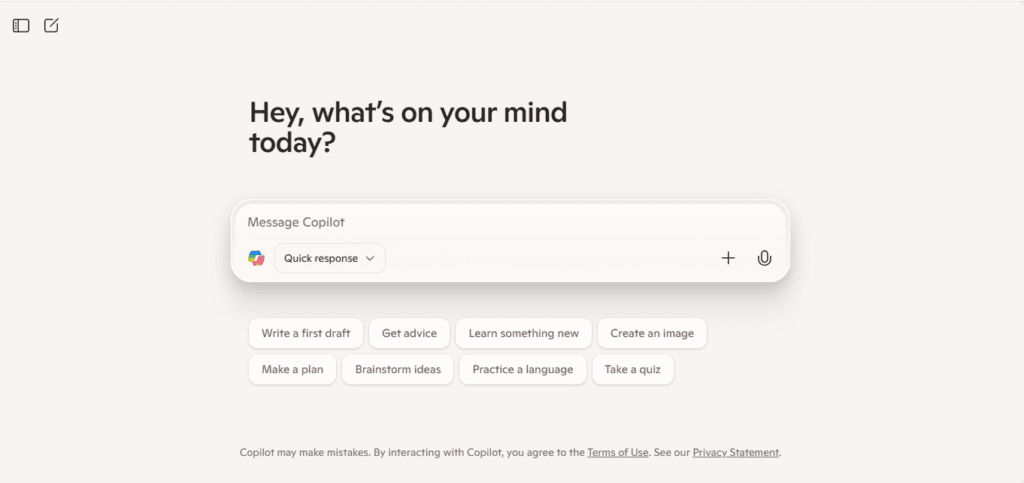
- Use: AI assistant in Microsoft Office tools (Word, Excel, PowerPoint).
- Features:
- Drafts documents, generates data summaries, creates presentations.
- Deep integration with Office apps.
- Pros:
- Highly productive for daily academic tasks.
- Cons:
- Requires Microsoft 365 subscription.
- Pricing:
- Included in Microsoft 365 Copilot at $30/month (for enterprise use).
- Best For: Students already using Word or Excel for school.
18. Eduaide.ai
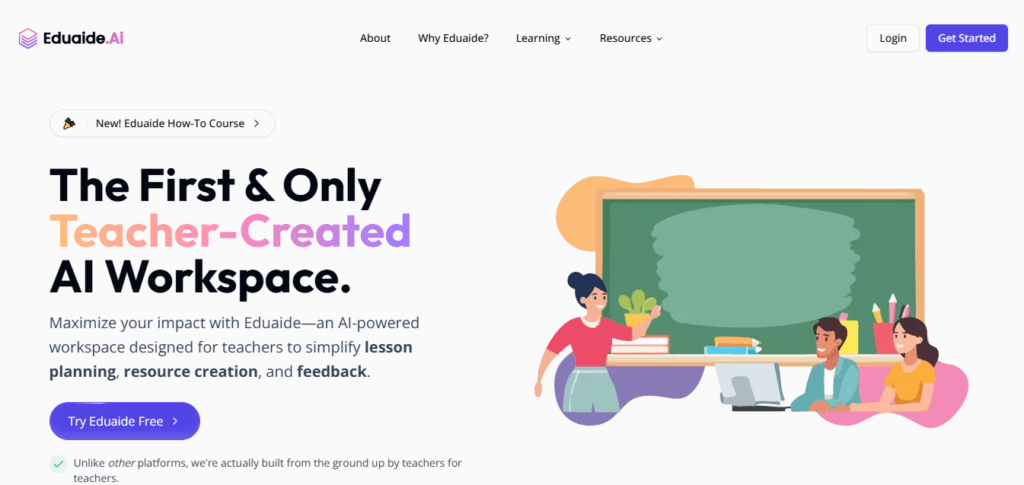
- Use: Teacher and student productivity tool.
- Features:
- Generates lesson plans, quizzes, and explanations.
- Personalized learning support.
- Pros:
- Easy content generation for study and tutoring.
- Cons:
- Still evolving in user interface experience.
- Pricing:
- Free plan.
- Premium at $9.99/month.
- Best For: Teachers and students looking for quick educational content.
19. Intelligent Tutoring Systems (ITS)
- Use: Adaptive learning and tutoring platforms.
- Features:
- Tracks student performance.
- Offers real-time feedback and support.
- Pros:
- Mimics 1-on-1 tutoring.
- Personalized to student needs.
- Cons:
- Not all systems are equally effective across subjects.
- Pricing: Varies depending on the provider.
- Best For: Deep learning in complex subjects like math or programming.
20. Khan Academy
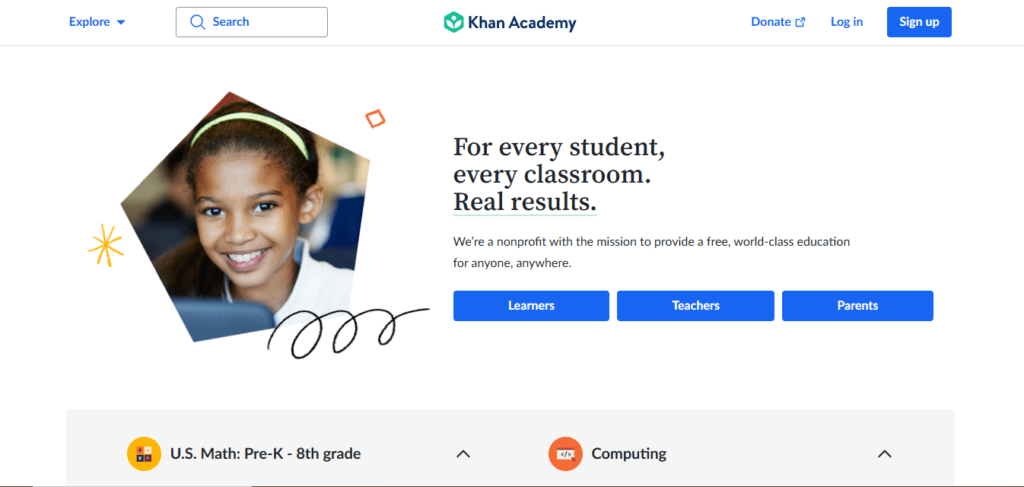
- Use: Free educational platform with AI tutor integration.
- Features:
- Courses for K–12 and college.
- “Khanmigo” AI assistant for personalized help.
- Pros:
- Free and high quality.
- Trusted by educators worldwide.
- Cons:
- Limited interactivity in non-AI parts.
- Pricing: Free (Khanmigo available for donors).
- Best For: Comprehensive learning across subjects.
21. Perplexity AI
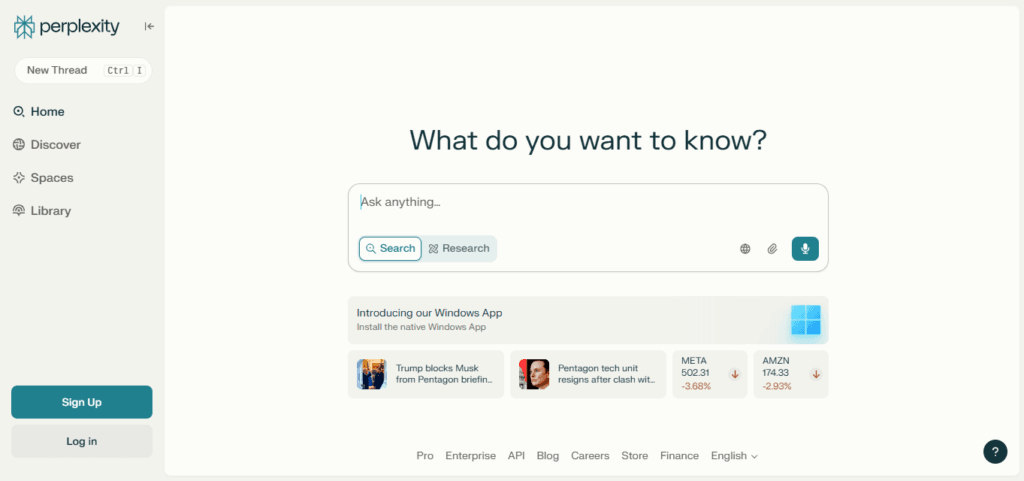
- Use: AI-powered search and knowledge assistant.
- Features:
- Provides cited answers using multiple sources.
- Real-time web access for updated results.
- Pros:
- Great for quick research and fact-checking.
- Cons:
- May lack depth in academic-level detail.
- Pricing: Free; Pro at $20/month.
- Best For: Fast, reliable research with citations.
22. SchoolAI
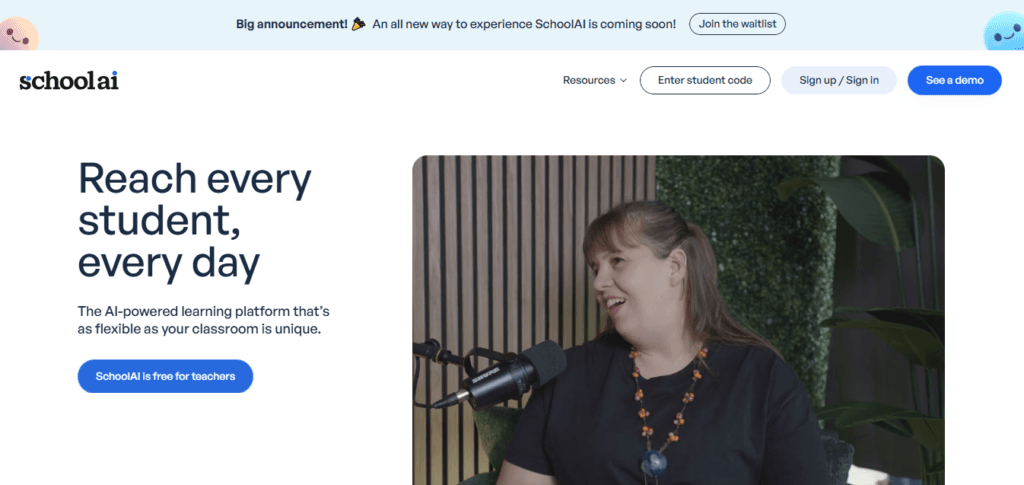
- Use: AI assistant tailored for schools and teachers.
- Features:
- Lesson planning, grading support, administrative help.
- Pros:
- Simplifies academic workflows.
- Cons:
- Mainly focused on educators, not direct student tools.
- Pricing: Based on institution plan.
- Best For: Teachers and education institutions.
23. Slidesgo
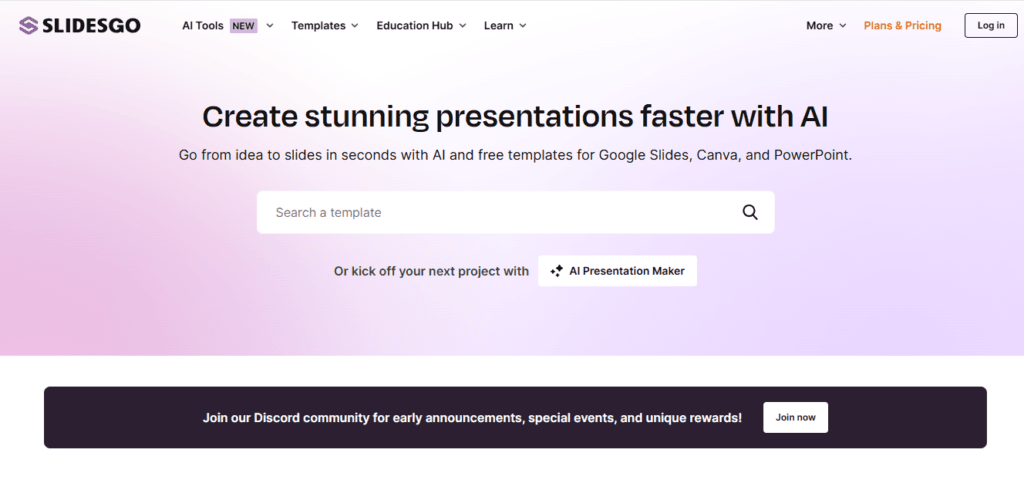
- Use: AI-powered presentation template generator.
- Features:
- Hundreds of themed Google Slides and PowerPoint templates.
- AI suggestions for layout and design.
- Pros:
- Saves time on creating class presentations.
- Cons:
- Designs can be repetitive.
- Pricing:
- Free access.
- Premium version at $23.99/year.
- Best For: Quick and polished presentation creation.
24. Socratic by Google
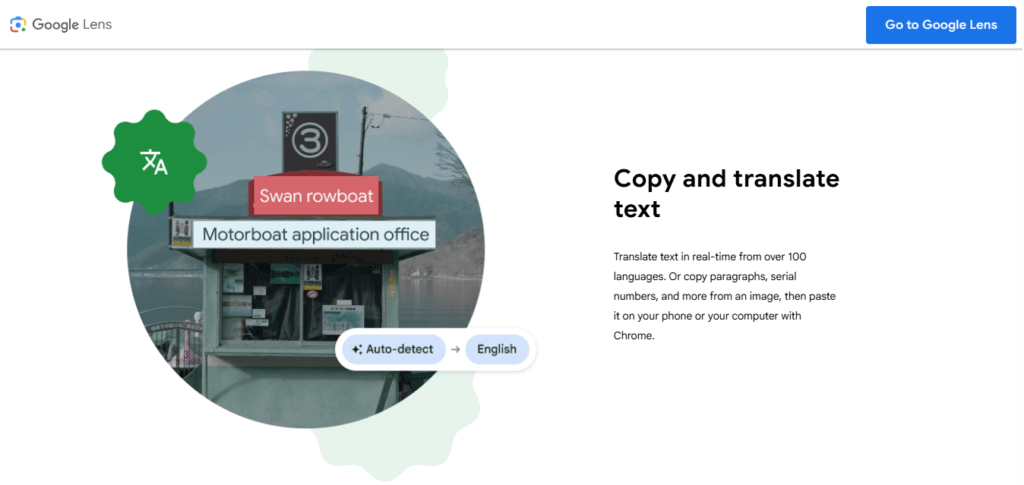
- Use: AI homework helper app.
- Features:
- Snap a picture of a problem and get solutions.
- Explanations across a wide range of subjects.
- Pros:
- Fast and intuitive.
- Great for mobile learning.
- Cons:
- Works best with clear photos and structured problems.
- Pricing: Free.
- Best For: Instant homework help for high school and college students.
25. DeepSeek – AI Assistant for Learning and Research

- Use: AI-powered search engine and writing assistant designed for academic and research tasks.
Features:
- Advanced Search Engine: Combines language models with web access to provide accurate, sourced answers.
- Multilingual Support: Handles queries in multiple languages, making it accessible for global students.
- Chat-style Interface: Conversational AI makes it easier to explore topics and clarify concepts.
- Citations & Sources: Generates responses with credible citations—ideal for academic use.
- Research Summarization: Can summarize academic articles, papers, and long texts.
- Writing Assistant: Helps with essay drafts, reports, and structured content writing.
Pros:
- Great for both fact-based queries and content generation.
- Reduces time spent on research and summarization.
- Offers real-time knowledge access, unlike many static models.
- Clean, intuitive interface suitable for both beginners and advanced students.
Cons:
- Still maturing compared to tools like ChatGPT in terms of writing depth.
- Limited offline capabilities (relies on internet access).
- Some advanced features may require a login or premium access.
Pricing:
- Free plan available with full access to core features.
- Pro version may be introduced in future with advanced tools (currently free as of 2025).
Best For:
- Students needing reliable sources for essays and projects.
- Those looking to combine search, chat, and writing tools in one platform.
- Ideal for academic writing, summarizing scholarly content, and multilingual learning support.
Want to automate smarter with DeepSeek?
Unlock the power of next-gen AI automation—see how DeepSeek is redefining workflows across industries.
👉 [Discover what makes DeepSeek a game-changer]
How Students Use These Tools
Understanding how AI tools fit into students’ daily lives makes their value more tangible. Here are real-world scenarios that highlight how students leverage these tools for academic success:
1. Breaking Down Complex Chapters with Notion AI
Student: Sarah, a university student studying Biology
Use Case: She inputs her dense lecture notes into Notion AI, which helps her summarize them into easy-to-read bullet points.
Result: She creates study-ready materials that are perfect for revision before tests, improving comprehension and retention.
2. Improving Essay Grades with Grammarly + QuillBot
Student: Ethan, a high school senior
Use Case: He drafts his history essays using QuillBot to rephrase his ideas for better clarity and flow, then runs the final version through Grammarly to catch grammar mistakes and improve sentence structure.
Result: His teacher notices a big improvement in writing quality, resulting in higher essay scores and more confidence in class.
Curious if AI can craft compelling application essays?
Explore the current capabilities and limitations of AI in writing personal narratives.
👉 [Read the full analysis]
3. Collaborative Study Sessions with ChatGPT
Group: A college study group preparing for finals
Use Case: During group study sessions, they use ChatGPT to quiz each other, clarify difficult concepts, and even get example answers to practice questions.
Result: The group covers more material efficiently and gains a deeper understanding of their coursework in less time.
FAQs: AI Tools for Students – Your Questions Answered
1. What are the best free AI tools for students?
Some top free AI tools for students include:
- Grammarly Free (writing and grammar checks)
- QuillBot (paraphrasing and summarization)
- Notion AI (note-taking and organization)
- ChatGPT Free (general queries and writing help)
- Wolfram Alpha (math and science problem-solving)
2. Is it okay to use AI for writing essays?
Yes, but with responsibility. AI tools like Grammarly and QuillBot can help improve clarity and structure. However, students should avoid submitting fully AI-generated content as original work. Always review and personalize the output.
3. Which AI can help with math or science homework?
Top AI tools for math/science include:
- Wolfram Alpha – solves equations and explains concepts
- Photomath – scans and solves math problems
- Khan Academy – provides guided lessons and practice exercises
- Perplexity AI – helps explain complex scientific concepts in simple terms
4. Can AI tools help me organize my study schedule?
Yes. Tools like:
- Notion AI – allows creation of smart, customized study planners
- Google Calendar with AI integrations – for automatic reminders
- SchoolAI – offers AI-powered class planning and homework tracking
…are great for keeping students organized and on track.
5. Is ChatGPT reliable for academic use?
ChatGPT is useful for brainstorming, explaining concepts, summarizing texts, and improving writing. However, it’s not always 100% accurate, so students should verify information from trusted academic sources and avoid over-relying on AI for factual correctness.
Conclusion
AI tools are no longer just futuristic add-ons—they’ve become essential assets in a student’s academic toolkit. Whether it’s writing assistance, smarter research, or staying organized, these tools help students save time, reduce stress, and boost performance.
✍️ Ready to elevate your writing?
Discover the top AI paraphrasing tools that can help you rewrite content with ease, improve clarity, and maintain originality.
👉 [Explore the best tools now]
Don’t get left behind. Start exploring these AI tools today and transform the way you learn. Study smarter, not harder.