Social media giant Meta (the company behind Facebook, Instagram, and WhatsApp) has stepped into the world of AI art and creativity.
From fun filters on Instagram to sharing memes on WhatsApp, Meta has always shaped how people create and share content.
Now, with the Meta AI Image Generator, they want to make it easier for anyone to turn simple text into eye-catching pictures.
And here’s why it matters:
In 2025, AI-generated images are booming.
Millions of people are using tools like MidJourney and DALL·E to create artwork, designs, and even marketing visuals. Meta is jumping in to make this technology more accessible to everyday users. Not for just tech experts or designers.
Let’s know whether Meta’s AI art tool is worth your time or if you should stick with alternatives like MidJourney or DALL·E.
What is Meta AI Image Generator?
The Meta AI Image Generator is a tool that lets you turn words into pictures. Just type a prompt (for example: “a cat surfing on a rainbow”), and within seconds, it creates an image for you.
It’s part of Meta AI, the smart assistant that’s built into platforms like Facebook, Instagram, Messenger, and WhatsApp. So, you don’t need a separate app or complicated setup. You can generate AI images right where you already chat and share.

Think of it like DALL·E or MidJourney, but directly inside the apps you use every day.
You can try it directly at the official link: Meta AI Image Generator
Want to turn static images into stunning videos with just a click?
Discover the best AI image to video tools you should try today!
Does Meta Really Create Images? (The Big Question)
Short answer:
Yes, Meta AI can create brand-new images from plain text prompts.
How it works (step by step)
- Type your prompt and write what you want (for example: “a futuristic city at night”).
- Meta AI processes it as the model reads your words and plans a visual layout.
- It generates multiple image variations as you get several options to choose from.
- Pick and refine and choose the best image, tweak the prompt, and try again until you like the result.
- Save or share like you can download the image or post it directly to Instagram, WhatsApp, etc.
Example prompts → expected outputs (simple descriptions)
Prompt: “A futuristic city at night with neon lights and flying cars.”
Likely output: A colorful, stylized cityscape with glowing neon, layers of buildings, and small flying vehicles; more playful/illustrative than ultra-photo-realistic.
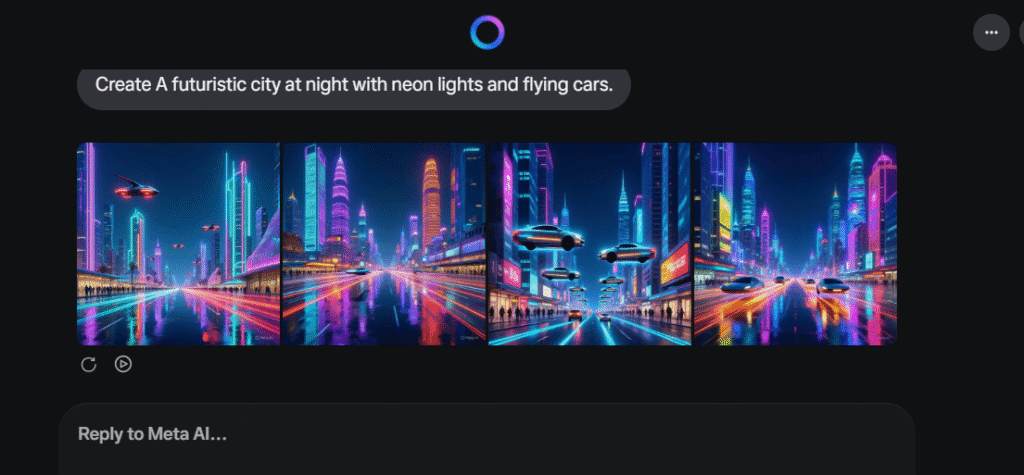
Prompt: “A photorealistic portrait of an elderly woman, soft evening light.”
Likely output: A clear, nice-looking portrait with gentle lighting; good for casual realistic images, though very fine skin/texture detail may be less perfect than pro tools.
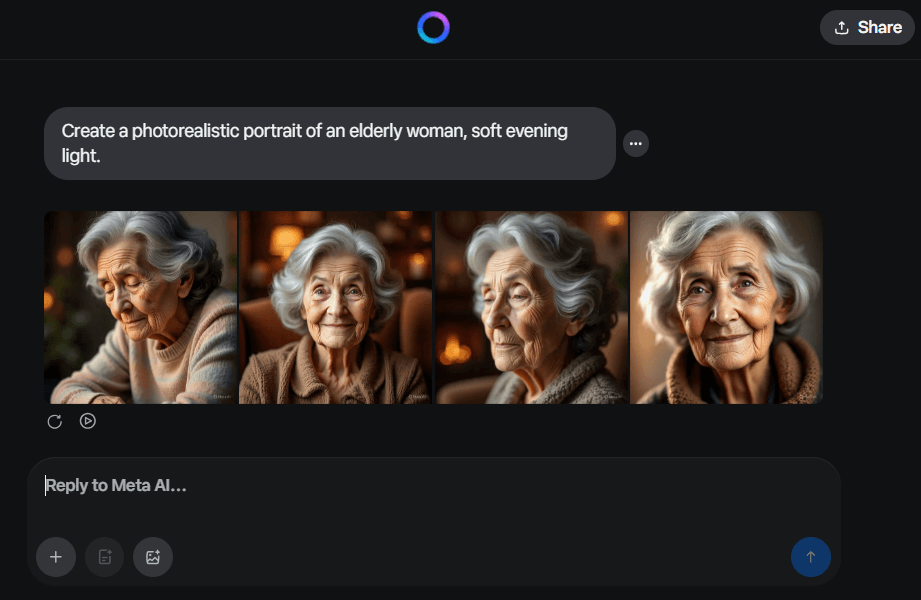
Prompt: “A cat surfing on a rainbow, cartoon style.”
Likely output: A fun, whimsical image with bright colors and clear cartoon styling that great for playful or social-media content.
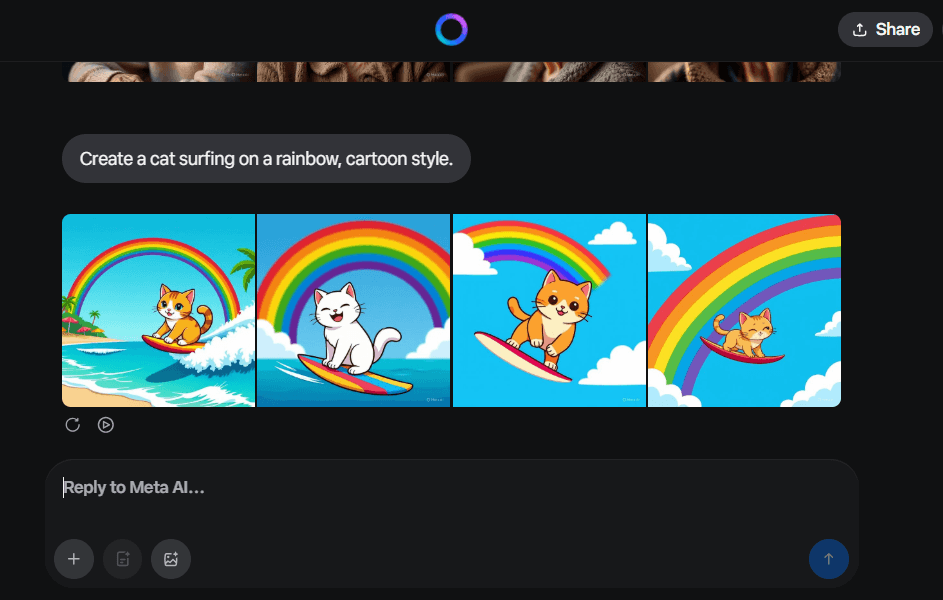
I create all this in just seconds. Isn’t it amazing.
You need to try this.
Quick Tips to Meta AI Image Generator
- Meta gives multiple variations so you can pick a look you like.
- It’s fast and easy, ideal for social posts and quick mockups.
- Limitations: sometimes small details (text in images, tiny hands/fingers, extremely realistic faces) can be imperfect.
- Prompt tip: be specific and must include subject + style + mood + color or camera idea.
- Example ready-to-use prompt:
“Cinematic, photorealistic portrait of an elderly man, golden hour lighting, shallow depth of field, 85mm.”
- Example ready-to-use prompt:
Meta really does create images quickly and simply. it’s best for everyday creativity, casual visuals, and fast sharing. For ultra-professional, hyper-realistic art, dedicated pro tools (like MidJourney or DALL·E) may still do a bit better.
Tired of paywalls and annoying limits?
Check out the top 10 AI image generators with no restrictions this year!
Key Features of Meta AI Image Generator
Meta’s AI image tool comes with some strong features that make it beginner-friendly yet powerful enough for everyday use:
1. Free to Use (for now)
Currently, Meta AI’s image generator is completely free, unlike many competitors that require subscriptions or credits. This makes it easy for anyone to try without worrying about costs.
2. Built into Meta Apps
You don’t need to install extra software. The tool is already inside Facebook, Instagram, WhatsApp, and Messenger, so you can create images directly where you already chat and share content.
3. High-Quality Outputs
Meta AI can generate both photo-realistic images and more creative, stylized art. It handles portraits, landscapes, fantasy designs, and fun concepts well enough for social media, blogs, or personal projects.
4. Safe Use Policies
The generator has built-in filters to block harmful, violent, or unsafe requests. This makes it safer for general users, students, and businesses who want peace of mind when using AI tools.
5. Fast Generation Speed
Images are created in just a few seconds. While pro tools like MidJourney may produce slightly higher-quality art, Meta’s strength is speed and accessibility that ideal for quick posts and everyday use.
Elon Musk is stepping into the AI image game. Can Grok challenge the giants?
Uncover how Grok AI could shake up the creative AI space!
Meta AI vs Competitors
| Feature | Meta AI (Free) | DALL·E (OpenAI) | MidJourney | Stable Diffusion |
| Price | Free | Paid (credit-based) | Paid (subscription) | Free (but hardware required) |
| Ease of Use | Very Easy (in Meta apps) | Easy (via ChatGPT) | Medium (Discord setup) | Harder (manual setup) |
| Output Quality | Good, social-friendly | High, detailed | Very High, artistic | High, customizable |
| Speed | Fast | Fast | Medium (queue-based) | Depends on setup |
| Best For | Everyday users, social media | Designers, marketers | Artists, professionals | Developers, advanced users |
Yes, ChatGPT can now generate images and it's easier than you think.
Learn how to start creating stunning visuals in seconds.
Uses of Meta AI Image Generator: Accessible for Everyone
Meta AI’s image tool is designed in the way so anyone can use it. Here’s how different people are already making the most of it:
For Students
- Create presentations with eye-catching visuals.
- Generate study diagrams (like “cell structure” or “solar system”) instead of searching for hours.
For Creators
- Design Instagram posts, YouTube thumbnails, or story backgrounds in seconds.
- Experiment with different art styles to make content stand out.
For Businesses
- Quickly generate ad creatives and mockups without hiring a designer.
- Test different design ideas before launching a campaign.
For Fun & Personal Use
- Make unique profile pictures, wallpapers, and memes.
- Play around with prompts like “a cat in a superhero suit” just for laughs.
In short, Meta AI makes visual creativity simple, fast, and free whether you’re studying, creating, selling, or just having fun.
Limitations of Meta AI Image Generator
While Meta AI is exciting and super easy to use, it’s not perfect. Here are some things you should know before relying on it:
1. Can’t Generate Ultra-Detailed Art (Yet)
Meta AI is great for quick, casual images but it doesn’t match the ultra-detailed, professional-quality art you’d get from tools like MidJourney.
2. Copyright Concerns
There’s still debate over who owns AI-generated images. If you plan to use them for commercial projects, this could be a gray area.
3. Requires a Meta Account
You need to be logged in through Facebook, Instagram, WhatsApp, or Messenger. No Meta account = no access.
4. Limited Personalization
Compared to pro tools, customization is limited. You can guide the style, but you can’t tweak fine details as much.
Meta AI is perfect for beginners and casual use, but professionals may find it lacking in control and depth.
Looking for something like MidJourney but cheaper or even free?
Explore the best alternatives to MidJourney for every budget.
Expert Insights: What Tech Leaders Say About Meta AI
To understand where Meta’s AI Image Generator fits in the fast-moving AI world, let’s look at what experts are saying:
Meta’s Official View
According to Meta’s AI team, the goal is simple:
“We want to make AI creativity available to everyone, right inside the apps people already use daily.”
Meta AI Blog (2025)
AI Researchers’ Take
AI researchers highlight that Meta’s strength lies in accessibility:
“Unlike MidJourney or Stable Diffusion, Meta doesn’t need extra setup. It brings AI art directly into social media, which could accelerate adoption at a massive scale.”
Dr. A. Sharma, AI Researcher
Industry Experts on the AI Wars
Tech analysts believe Meta isn’t trying to beat pro tools but rather to dominate casual use:
“Meta AI may not outshine MidJourney in artistry, but by being free and built into Instagram and WhatsApp, it could win the AI popularity race.”
TechCrunch Analysis, 2025
How to Use Meta AI Image Generator (Step-by-Step)
Using Meta AI Image Generator is quick and beginner-friendly. Here’s how you can try it yourself:
Open Meta AI
Go to the official Meta AI page or access it inside apps like Facebook, Instagram, or WhatsApp.
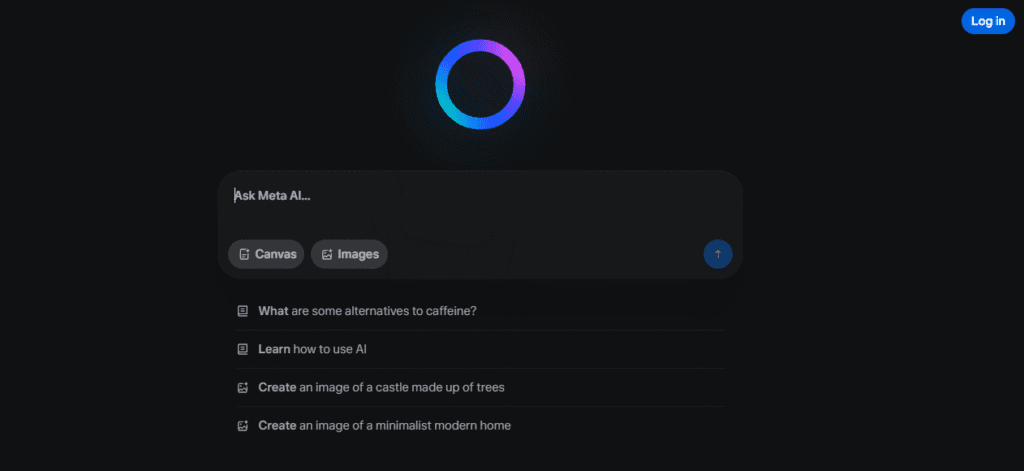
Log in with your Meta account
You’ll need your Facebook or Instagram login to use the tool.
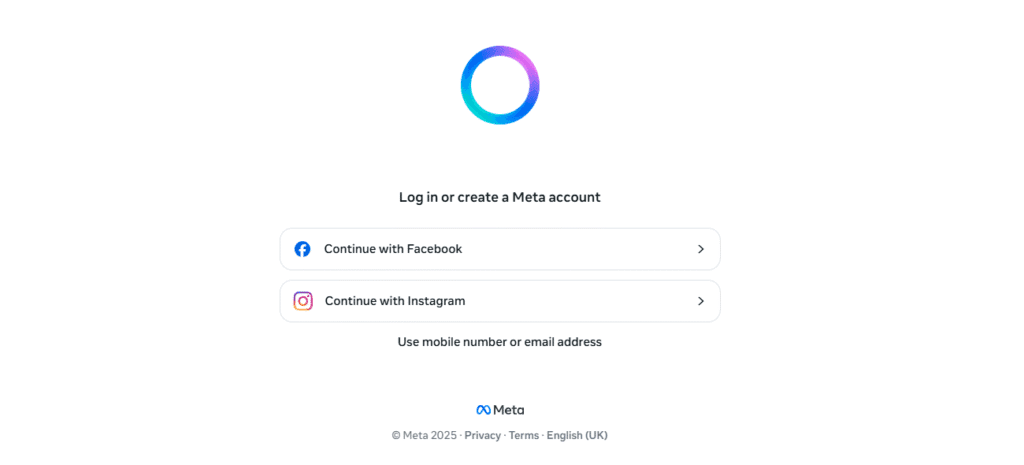
Enter your text prompt
Type what you want to see (e.g., “a futuristic city at night with glowing lights”).
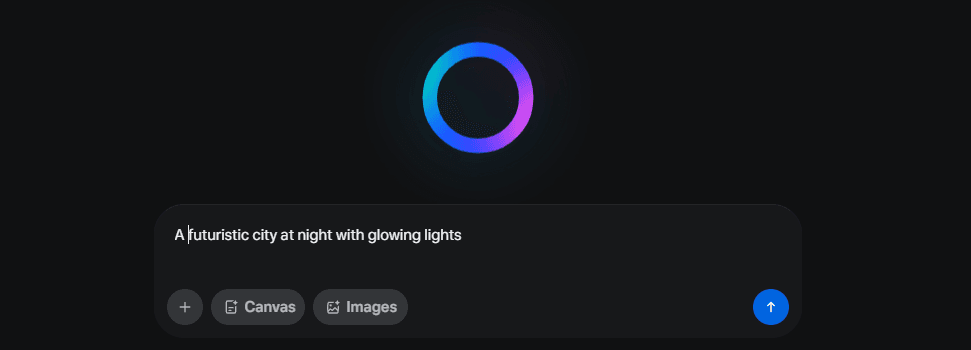
Pick a style
Choose from options like photo-realistic, 3D render, digital art, or abstract.
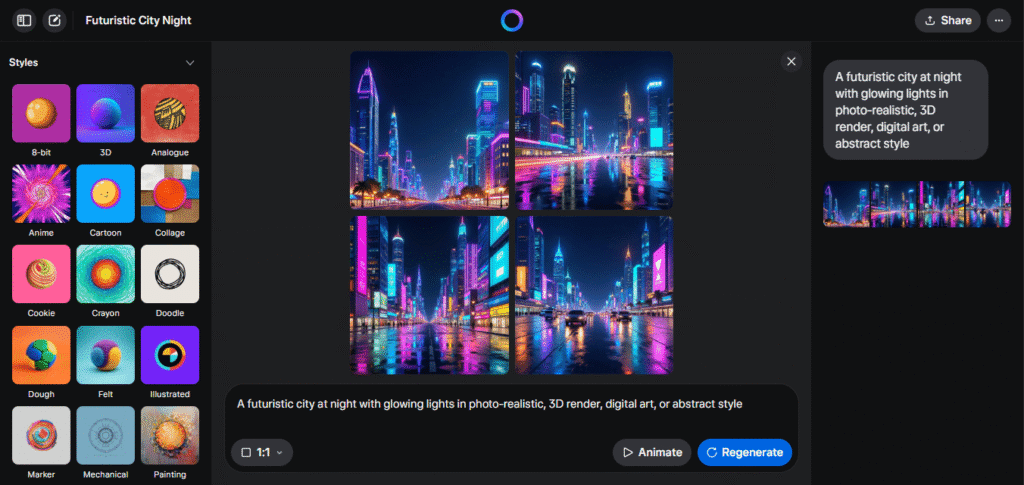
Generate & Share
Wait a few seconds for Meta AI to create your images. You can download them or share directly to Instagram, Facebook, or Messenger.
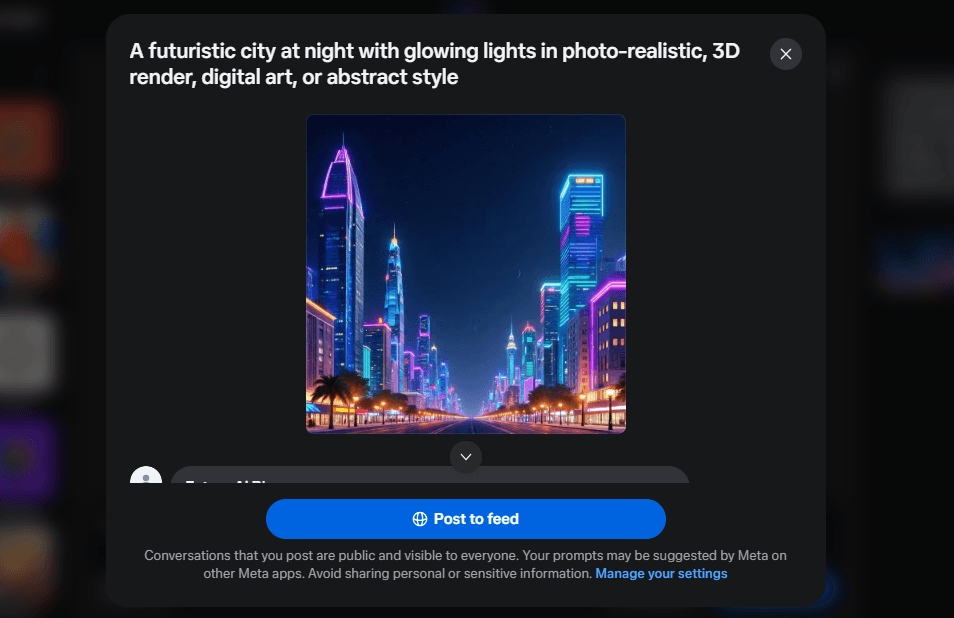
Future of Meta AI Image Generator
Meta is not stopping at simple text-to-image. The tool is expected to grow and connect deeply with Meta’s bigger vision for the Metaverse and beyond. Here’s what the future may look like:
Integration with AR/VR
Imagine creating AI images and instantly using them in Meta Quest headsets or inside the Metaverse. From environments to objects, Meta could make AI art part of virtual worlds.
Personalized Avatars & Ads
Meta might let users design avatars, profile pics, or even 3D characters with AI. Businesses could also generate custom ad creatives tailored to each audience.
Collaboration with Creators
Meta plans to partner with artists, influencers, and businesses, making the AI tool not just for fun but also a professional creative assistant.
FAQ’s: Quick Answers on Meta AI Image Generator
Does Meta AI create images?
Yes. Meta AI can turn text prompts into unique images in seconds.
Is Meta AI Image Generator free?
Currently, yes. You can use it for free inside Meta apps like Facebook, Instagram, and WhatsApp.
Can I use Meta AI for Instagram posts?
Absolutely. You can generate images and post them directly on Instagram.
Is it better than DALL·E or MidJourney?
Not really. DALL·E and MidJourney are more advanced for professional art. Meta AI is simpler, free, and best for casual creators.
Who owns images created with Meta AI?
Images are generated under Meta’s policies. You can use them, but ownership rights may still raise copyright questions.
Can Meta AI generate realistic photos?
Yes, but quality may not match pro-level tools like MidJourney.
Conclusion: Should You Try Meta AI Image Generator?
Meta AI Image Generator is a free, easy-to-use tool built into apps you already use. It’s perfect for:
- Beginners who want quick AI art.
- Social creators making Instagram posts, memes, or profile pics.
- Casual users who just want to explore AI images.
It may not beat MidJourney in quality, but for free, fast, and fun AI image generation, Meta AI is one of the best options in 2025.
Try Meta AI Image Generator today and bring your ideas to life with just a prompt.