Images not showing up in ChatGPT? You’re not alone.
As ChatGPT evolves beyond text into powerful visual capabilities—like generating and analyzing images—users are increasingly relying on it for creative projects, presentations, and day-to-day productivity. But when you encounter the frustrating “Error Loading Image” message, it can bring everything to a halt.
This issue doesn’t just disrupt workflows—it can also cause confusion, missed deadlines, or hinder your learning if you’re a student or educator. Understanding why this error happens and how to fix it is key to keeping your AI-powered tools running smoothly.
In this guide, we’ll break down the most common causes behind the error loading image chatgpt.
What Causes the “Error Loading Image” in ChatGPT?
If you see a “Error Loading Image” message while using ChatGPT, it usually points to issues either with OpenAI’s servers, your browser, or your network settings.
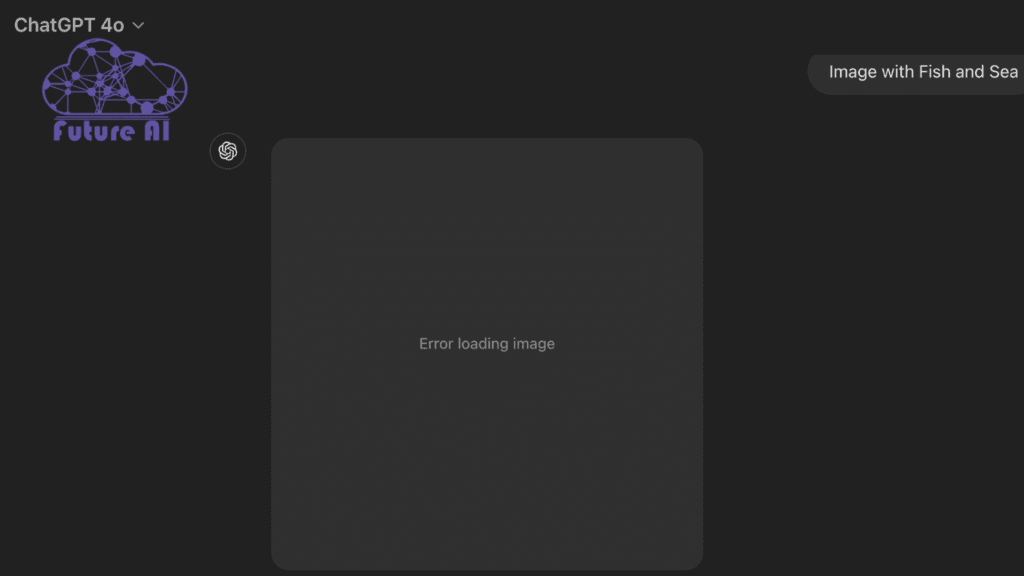
Let’s break down the most common causes:
Server-Side Issues from OpenAI
- Temporary Outages or Backend Bugs:
Sometimes the problem is not on your end. OpenAI’s servers occasionally experience temporary outages, deployment errors, or backend maintenance that can affect how images load within the platform. - Check OpenAI Status Page:
Before troubleshooting locally, it’s smart to visit the OpenAI Status Page to see if there are ongoing server issues. If there is a reported incident, the best course of action is simply to wait until OpenAI resolves it.
Experiencing the 'Error in Message Stream' while using ChatGPT? Our detailed guide offers practical solutions to resolve it swiftly.
How to Fix ChatGPT 'Error in Message Stream' – Step-by-Step Guide
Browser-Related Problems
- Cache Issues:
An overloaded or corrupted browser cache can cause ChatGPT to fail in loading images properly. Clearing your cache and cookies often fixes this issue. - Incompatible Extensions:
Certain browser extensions (especially ad blockers, privacy-focused tools, or script blockers) might block ChatGPT’s image delivery scripts. Try disabling extensions one by one or switching to an incognito window. - Outdated Browsers:
Using an old version of Chrome, Firefox, or Edge can cause compatibility problems. Always ensure your browser is up to date for the best performance with AI tools like ChatGPT.
Network or Firewall Restrictions
- Image CDN Blocked by VPNs or Firewalls:
ChatGPT delivers images through a Content Delivery Network (CDN). Some VPNs, firewalls, or overly strict network settings (especially on corporate or school networks) can block these CDNs, preventing images from loading. - DNS Problems Affecting Rendering:
DNS (Domain Name System) issues can also block access to the servers where images are hosted. Switching to a public DNS service like Google DNS (8.8.8.8) or Cloudflare DNS (1.1.1.1) can sometimes solve the issue.
Experiencing the 'Oops, an error occurred' message in ChatGPT? Our comprehensive guide offers practical solutions to get you back on track.
How to fix ChatGPT 'Oops, an error occurred'
Solutions Table: Fixing the “Error Loading Image” in ChatGPT
| Cause | Solution |
| OpenAI server outage or backend bug | Check the OpenAI Status Page and wait for updates. |
| Browser cache problems | Clear your browser’s cache and cookies. |
| Incompatible browser extensions | Disable extensions one by one or use incognito/private browsing mode. |
| Outdated browser version | Update your browser to the latest version. |
| VPN or firewall blocking image CDN | Disable VPN temporarily or adjust firewall settings to allow ChatGPT resources. |
| DNS issues affecting image loading | Switch to a public DNS like Google DNS (8.8.8.8) or Cloudflare DNS (1.1.1.1). |
Step-by-Step Fixes for the Error
When you encounter the “Error Loading Image” in ChatGPT, follow these steps to troubleshoot and resolve it:
Basic Troubleshooting
- Refresh the ChatGPT page or reload your browser. Minor loading issues often fix themselves with a simple refresh.
- Try a different browser like Chrome, Firefox, or Safari. Sometimes, the issue is browser-specific.
Clear Cache & Cookies
- Cached files or old cookies can block image loading. Here’s how to clear them:
- Chrome: Go to Settings → Privacy and Security → Clear browsing data → Select “Cached images and files” and “Cookies” → Clear data.
- Firefox: Menu → Settings → Privacy & Security → Cookies and Site Data → Clear Data.
- Edge: Settings → Privacy, search, and services → Clear browsing data → Choose what to clear.
- After clearing, log back into ChatGPT to see if the issue is fixed.
Disable Extensions & Ad Blockers
- Certain extensions can interfere with image loading. Common culprits include:
- uBlock Origin
- Privacy Badger
- NoScript
- AdGuard
- Disable extensions one by one or open ChatGPT in Incognito Mode to quickly test if an extension is causing the problem.
Check Network Settings / Try Another Network
- Turn off your VPN temporarily, as some VPNs block OpenAI’s image servers.
- Test using mobile data or a different Wi-Fi network to check if it’s a local network issue.
- Flush your DNS cache:
- Windows: Open Command Prompt and type ipconfig /flushdns
- Mac: Open Terminal and type sudo killall -HUP mDNSResponder
Use Incognito or Private Mode
- Open your browser in Incognito Mode (Chrome) or Private Browsing (Firefox/Safari).
- This disables most extensions and custom settings, helping identify if they are causing conflicts.
Contact Support if Issue Persists
- If none of the above work, contact OpenAI Support.
- Include the following details for faster help:
- A screenshot of the error.
- Your browser name and version.
- A list of steps you’ve already tried.
- Visit the OpenAI Help Center to submit a request.
Looking to enhance your website’s functionality or create smarter user interactions? Don’t miss our comprehensive guide on how to seamlessly integrate ChatGPT into your WordPress siteReal-World Experiences & Community Fixes
When official troubleshooting doesn’t work, turning to community-sourced solutions often helps. Here’s what real users are doing to fix the “Error Loading Image” issue:
Reddit Users’ Solutions
- Switching devices: Many users report that accessing ChatGPT from a different device (phone, tablet, second computer) often bypasses the issue.
- Adjusting firewall settings: In some cases, personal firewalls or corporate network firewalls block image delivery. Lowering firewall strictness temporarily has helped users restore image loading.
- Disabling VPN: Several Reddit threads mention VPNs causing issues with OpenAI’s image CDN, and disabling them restored full functionality.
YouTube Tech Support Tips
- Tutorials often suggest resetting browser settings completely if clearing cache doesn’t work.
- Another common tip is updating your browser or reinstalling it to eliminate hidden bugs or corrupted files.
Common Patterns from GitHub Issues or OpenAI Forum
- Users found that DNS issues (especially if using custom DNS like 1.1.1.1 or Google DNS) sometimes interrupt image fetching.
- Browser updates often fix sudden widespread issues when OpenAI updates their platform.
- Temporary OpenAI server outages were sometimes the root cause, meaning no local troubleshooting was needed — just patience until service was restored.
Quick Community-Recommended Fixes for “Error Loading Image”
- Switch Devices: Try accessing ChatGPT from another phone, tablet, or computer.
- Disable VPN: Many users report VPNs can block image loading. Turn off your VPN and refresh.
- Clear Browser Cache: In Chrome, Firefox, or Edge, clear cached images and files, then reload ChatGPT.
- Turn Off Extensions: Ad blockers and privacy plugins (like uBlock Origin) sometimes interfere — disable them temporarily.
- Try Incognito Mode: Open ChatGPT in a private/incognito window to rule out extension or cache conflicts.
- Check Firewall Settings: Lower firewall restrictions if using a corporate or home firewall that might block content delivery.
- Use a Different Network: Switch to mobile data or another Wi-Fi to rule out network-based blocks.
- Flush DNS Cache: On Windows or Mac, flushing DNS often helps resolve content delivery issues.
✅ If none of these work, check OpenAI Status or contact OpenAI Support with screenshots and browser details.
Comparison with Similar Errors
| Issue | Cause | Fix |
| Error Loading Image | Browser/Network/CDN issue | Clear cache, check network, disable extensions |
| ChatGPT Can’t Display Image | AI image still rendering | Wait a few seconds & refresh page |
| Image Too Large or Not Supported | File format or size not compatible | Convert to JPEG/PNG, resize under 5MB |
| Chat Not Loading or Timeout | OpenAI server overload or browser timeout | Retry after some time, use different browser |
| “429 Too Many Requests” Error | API rate limit hit | Wait and retry after cooldown period |
| Images Not Loading on Mobile | Mobile browser restrictions | Use desktop mode or different browser |
| Partial Image Loading (broken images) | CDN data loss during transfer | Refresh, use stable network, or change DNS |
Queries related to the Error Loading Image ChatGPT
All of a sudden ChatGPT-4 will not generate images
This is often due to temporary server issues, model updates, or maintenance by OpenAI — wait and try again.
If ChatGPT-4 suddenly stops generating images, it can be due to several temporary issues or limitations in the current environment. Here’s a quick breakdown:
- Feature Restrictions: Image generation may be disabled in certain ChatGPT plans or sessions (e.g., Free tier or restricted environments).
- Technical Glitches: Temporary server-side issues can prevent access to image generation tools.
- Policy Compliance: Requests that violate content policies may silently fail or be blocked.
- Tool Availability: If the image generation tool (like DALL·E or image_gen) is offline or unresponsive, images won’t be produced.
Try refreshing the session, ensuring you’re on the right plan (e.g., ChatGPT Plus), or rephrasing your prompt.
Image Generation Stuck on Loading
If the image is stuck loading, refresh your browser, clear cache, or check if OpenAI’s image services are under heavy load.
ChatGPT is trying to show a picture, but I cannot see it. I have not seen this behaviour before. Thoughts?
It could be a browser rendering issue, a firewall blocking the image CDN, or a temporary glitch — try incognito mode or another device.
ChatGPT Image error
Image upload errors usually occur due to server issues, browser problems, or network restrictions.
I always get an error when upload an image, any image
Try clearing your browser cache, disabling extensions, or checking OpenAI’s status page for outages.
Image not generate and show “Error loading image”
This happens when ChatGPT’s image generation servers are overloaded or your network blocks the CDN.
Error loading image ChatGPT Reddit
Reddit users suggest switching browsers, disabling ad blockers, or using mobile data to fix the issue.
ChatGPT image generator not working
The generator might be down temporarily — check OpenAI’s status page or try again later.
ChatGPT image generator down
Service outages or API limits can cause the generator to fail; monitor OpenAI’s official status page.
Unable to upload image.png ChatGPT Reddit
Community fixes include using incognito mode, updating the browser, or flushing your DNS cache.
GPT-4 not accepting images
Ensure you are using GPT-4 Turbo with vision access, and update your plan if necessary.
Upload image to ChatGPT-4
Only GPT-4 Turbo with vision (or specific paid plans) currently supports image uploads.
ChatGPT image input
ChatGPT with vision models allows you to input images for analysis, but only on supported devices and plans.
ChatGPT image
You can create, upload, or analyze images in ChatGPT if your version and permissions allow it.
FAQ’s on Error Loading Image ChatGPT
Why does ChatGPT say “Error loading image”?
It usually means there’s a network issue, browser conflict, or a temporary glitch on OpenAI’s servers.
How do I fix image loading issues in ChatGPT?
Try clearing your browser cache, switching networks, or using a different browser. If the issue persists, contact OpenAI support.
Is this a ChatGPT bug or a problem on my end?
It can be either. Check OpenAI’s status page for outages. If all systems are operational, it’s likely a local issue.
Can VPNs or firewalls block ChatGPT images?
Yes. Some VPNs or strict firewalls may block the image CDN, causing load errors.
Will this error affect AI image generation or chat responses?
Not necessarily—ChatGPT will still function, but you may not see the visual results or images embedded in responses.
How do I fix invalid image error?
Check if the image format is supported (like .png or .jpg), reduce the file size, and try re-uploading after clearing your browser cache.
How do I upload an image to ChatGPT?
If your ChatGPT version supports image input (like GPT-4 Turbo with Vision), click the paperclip 📎 icon in the chat box to upload.
How to view images on ChatGPT?
Once an image is generated or uploaded, it should appear directly in the chat — if not, refresh the page or check your network settings.
Is ChatGPT able to generate images?
Yes, some versions (like ChatGPT with DALL-E integration) can generate images, but text-only versions like standard GPT-4 cannot create images.
Conclusion
The “Error Loading Image” issue in ChatGPT is usually temporary or browser-related. With the right steps—like clearing cache or switching browsers—you can get things running smoothly again.
Don’t let tech glitches slow you down. Bookmark this guide and troubleshoot faster next time.