Unleashing the Power of Dora AI: Build Stunning 3D Websites Without Coding
The evolution of website design has reached a new pinnacle with AI integration. No longer limited by technical know-how, creators can now build immersive digital experiences in minutes.
Traditional web development often demands deep coding expertise, large budgets, and considerable time. But with AI tools like Dora AI, the game has changed.
Whether you’re a startup founder, freelance designer, or a student looking to showcase your portfolio, Dora AI empowers users to create visually impressive, 3D-animated websites—no coding required.
In this guide, you’ll discover what Dora AI is, explore its powerful features, learn how it works, and see why it’s becoming a go-to solution for next-gen web design.
What is Dora AI?
Dora AI is a next-generation, AI-powered no-code website builder designed to make the process of creating professional, 3D-animated websites as simple as describing your vision in a few words. Unlike traditional web design platforms that require coding expertise or pre-made templates, Dora AI uses artificial intelligence to automatically generate fully responsive, highly interactive websites based on natural language prompts.
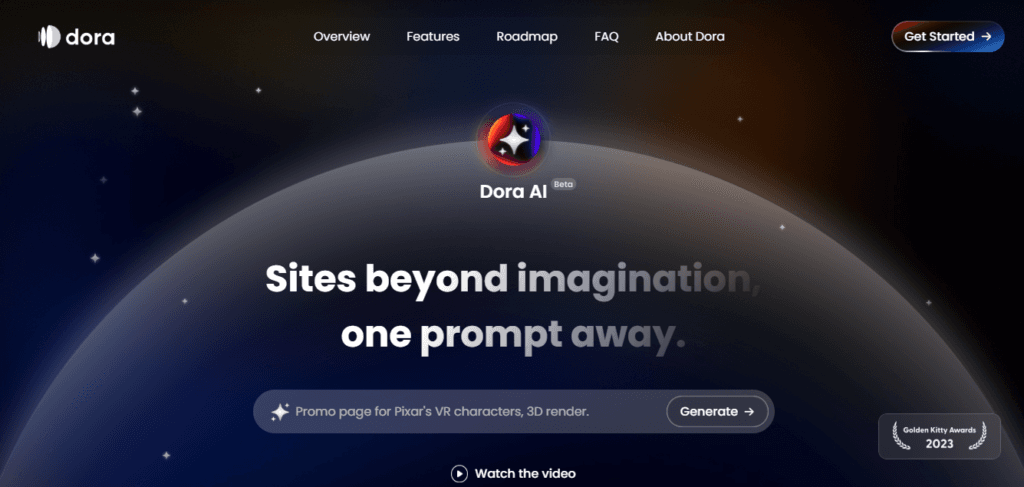
This means that even if you have zero design or coding experience, you can build a stunning website—complete with animations, layout variations, and responsive formatting—just by telling Dora what you want.
Whether you’re launching a personal brand, portfolio, e-commerce site, or landing page, Dora AI streamlines the entire process from ideation to deployment.
Key Features of Dora AI
- AI-Driven Design
Dora AI utilizes powerful machine learning models to interpret user prompts and generate custom website designs in seconds. Whether you need a minimalist layout or a visually complex 3D experience, the AI crafts a unique visual presentation that fits your brand tone, color palette, and structure. - No-Code Visual Editor
After the initial AI-generated site is created, users can customize every element using a visual drag-and-drop editor. Adjust text, images, animations, menus, and more—without writing a single line of code. - 3D Animations & Interactivity
One of Dora’s standout features is its ability to integrate rich 3D animations. These interactive elements create immersive experiences, which are especially effective for portfolios, agency websites, and creative product pages. Think parallax scrolls, hover effects, and smooth page transitions. - Responsive Layouts
Websites built with Dora AI are automatically optimized for every device—whether desktop, tablet, or mobile. This ensures a seamless experience for visitors and improves performance on search engines (Google loves mobile-first design). - Real-Time Preview & Iteration
See changes instantly with live previews and iterate on designs in real-time, helping you perfect your vision faster.
Benefits of Using Dora AI
- Time Efficiency
Traditional website development can take weeks or months. Dora AI compresses this process into hours, allowing creators and businesses to go live quickly without sacrificing quality. - Cost-Effective
Hiring a web designer or developer can cost hundreds to thousands of dollars. Dora AI eliminates that need by providing professional-grade results at a fraction of the price—or even free for basic use. - User-Friendly for All Skill Levels
Dora’s intuitive design makes it accessible for anyone. Whether you’re a student, small business owner, freelancer, or enterprise user, you can easily navigate the platform and create impressive web pages. - Cutting-Edge Visuals
Say goodbye to cookie-cutter templates. With Dora AI’s 3D animation capabilities and custom AI styling, your website can stand out visually, capturing attention and increasing engagement.
How Dora AI Stands Out from Competitors
In a sea of website builders, Dora AI carves out its place by doing what others don’t—using real AI to design from scratch and seamlessly integrating 3D animations without any code. It’s not just another template-based tool—it’s a game-changer for modern creators.
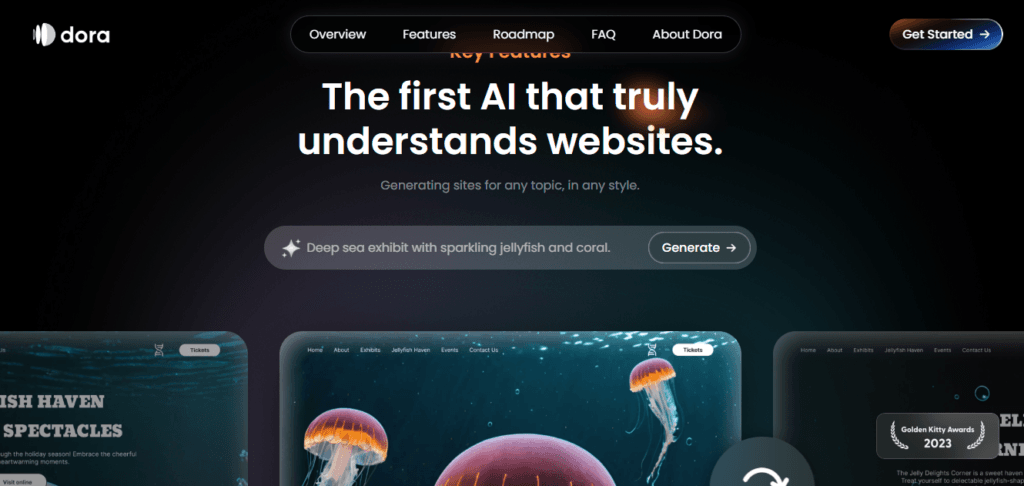
Unique Selling Points
- True AI-Generated Designs
While many builders use templates with light AI tweaking, Dora AI goes further—crafting original layouts based on your prompts and preferences. - Integrated 3D Capabilities
Most platforms stop at flat, 2D visuals. Dora AI includes native support for 3D animation and motion design, helping your site come alive with visual storytelling.
Dora AI vs Other Leading AI Website Builders
| Feature | Dora AI | Wix ADI | Framer AI | Zyro | Bookmark (AiDA) | Webflow AI |
| AI-Generated Layouts | ✅ | ✅ | ✅ | ✅ | ✅ | ✅ |
| No-Code Editor | ✅ | ✅ | ✅ | ✅ | ✅ | ✅ |
| 3D Animation Support | ✅ | ❌ | ✅ (limited) | ❌ | ❌ | ✅ (manual setup) |
| Responsive Design | ✅ | ✅ | ✅ | ✅ | ✅ | ✅ |
| Prompt-Based Generation | ✅ | ❌ | ✅ | ❌ | ❌ | ✅ |
| Visual Design Flexibility | ✅ | Medium | High | Medium | Low | High |
| Best For | 3D creatives, designers | Beginners & small businesses | Designers, startups | Entrepreneurs | Quick DIY sites | Developers, designers |
Key Takeaways:
- Dora AI stands out uniquely for its fully AI-driven 3D animation integration and prompt-based design generation.
- Wix ADI and Zyro are great for small businesses but rely more on template-based workflows.
- Framer AI is a strong creative competitor with modern design capabilities but 3D animation is not its focus.
- Bookmark (AiDA) is fast but limited in advanced features like animation or custom logic.
- Webflow AI gives you deep customization, but it’s more suited for advanced users with some design know-how.
Getting Started with Dora AI
Ready to build a stunning 3D website without touching a single line of code?
Dora AI makes it incredibly easy for anyone—whether you’re a designer, entrepreneur, or complete beginner—to launch visually impressive, AI-generated websites in just minutes. Here’s how to get started:
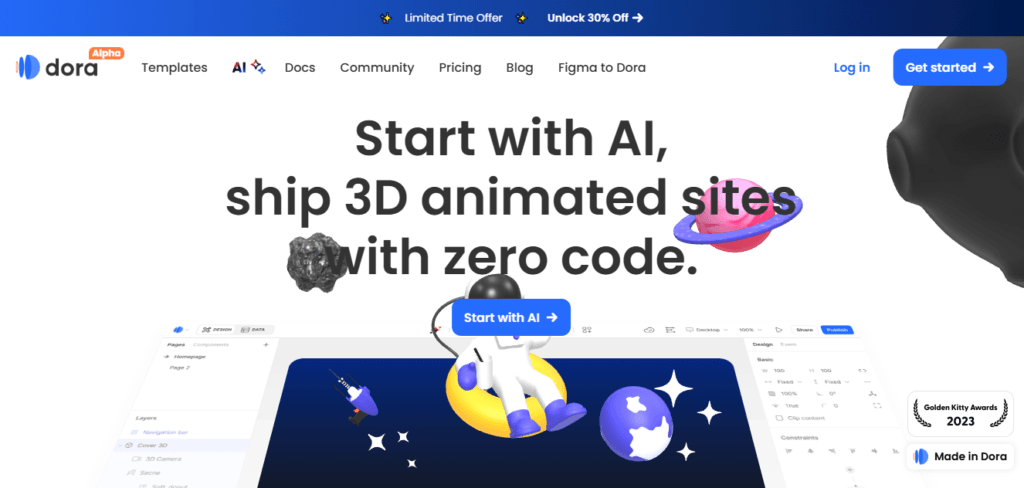
Step-by-Step Guide:
- Sign Up
Create a free account on Dora AI’s official platform. You’ll just need an email and password to get going. - Input Prompt
Describe your website’s purpose, audience, and style—or choose from a library of preset prompts. Dora’s AI engine will use this input to generate an original, animated layout for you. - Customize Design
Use the intuitive no-code editor to adjust text, colors, layout blocks, media, and 3D elements. It’s all drag-and-drop, so you don’t need any design or coding experience. - Preview and Publish
Preview your site in real time to check responsiveness across devices. When you’re satisfied, hit Publish to go live instantly—no hosting headaches required.
Pricing Plans and Options
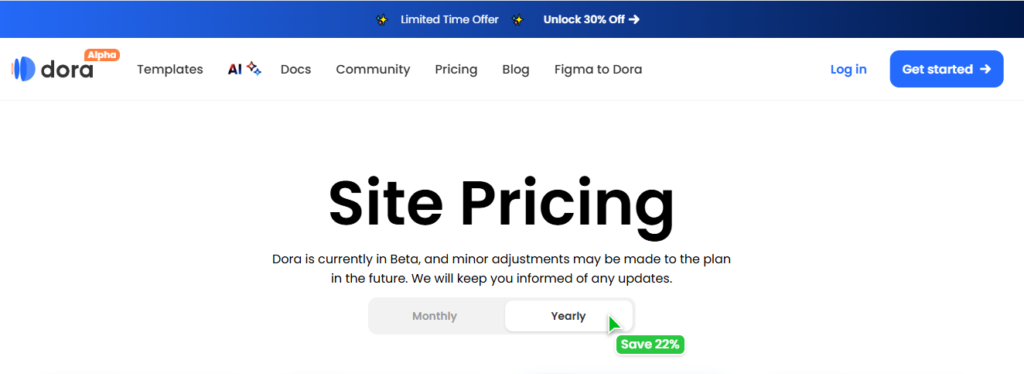
Dora AI offers flexible pricing to accommodate everyone—from hobbyists to professional designers and startups. Here’s a breakdown of the current plans:
Free Plan
- Cost: $0/month
- Includes:
- Access to basic AI features
- Up to 120 credits for site generation
- Responsive design templates
- Limited customization options
- Best For: Beginners, students, or anyone wanting to test-drive the platform before committing
Basic Plan – $14/month
- Includes:
- Everything in the Free Plan
- More credits for advanced site generation
- Ability to connect a custom domain
- Unlock additional design options and styles
- Best For: Small businesses, freelancers, and creators needing a live site with a personal touch
Pro Plan – $25/month
- Includes:
- All Basic Plan features
- Advanced features, such as 3D animations and interactive UI blocks
- Priority support for faster help
- More design credits and early access to new updates
- Best For: Agencies, designers, or power users building multiple or complex websites
User Testimonials and Reviews
Real users are seeing real results with Dora AI—and they’re talking about it. Here’s what people are saying:
Positive Feedback
“Dora AI took my startup website from concept to live in under an hour—without a single line of code.”
— Startup Founder
“The 3D animation features are next-level. My portfolio site has never looked better.”
— Freelance Designer
“I was able to create a fully responsive website using just a few prompts. Game-changer.”
— Solopreneur
These testimonials reflect the platform’s strength in speed, design quality, and accessibility—especially for users without technical backgrounds.
⚠️ Areas for Improvement
While Dora AI is making waves, users have highlighted a few areas where the platform could grow:
- Learning Curve for 3D Customization:
Some beginners find the advanced 3D tools require a bit of experimentation to master. - Limited Third-Party Integrations:
As of now, integration with apps like Zapier, Mailchimp, or Google Analytics is limited—but improvements are expected as the product roadmap expands.
Where and When to Use Dora AI
Dora AI is ideal for a wide range of users—from small businesses to creative professionals. Here are some of the best scenarios and use cases:
1. Small Business Websites
- Where: Local businesses, e-commerce stores, service-based companies.
- When: When you’re looking to build a website quickly and cost-effectively.
- Why: Dora AI’s intuitive interface helps small businesses create professional, responsive websites with ease—without needing coding skills.
2. Freelancers & Creatives
- Where: Designers, photographers, writers, and other creative professionals.
- When: When you need a unique, visually stunning portfolio to showcase your work.
- Why: Dora AI’s 3D animation features allow you to build engaging websites that reflect your personal brand and attract clients.
3. Startups and Entrepreneurs
- Where: Tech startups, online services, product-based startups.
- When: When you need a professional, scalable website that grows with your business.
- Why: The platform helps you build a dynamic and responsive website that looks great on all devices, allowing you to focus on growing your business.
4. Educational Institutions
- Where: Schools, colleges, and online courses.
- When: When you need an accessible and engaging site for courses, events, or resources.
- Why: Dora AI makes it easy to create interactive websites that engage students and deliver content efficiently.
5. Bloggers and Influencers
- Where: Personal blogs, influencer portfolios, and lifestyle websites.
- When: When you want to design a unique and personalized site that stands out.
- Why: With Dora AI’s user-friendly design options and customization, bloggers and influencers can easily create websites that showcase their personality and content.
Dora AI is a flexible, no-code platform that caters to different industries and skill levels, making website creation easy for anyone.
Alternatives to Dora AI
While Dora AI is an excellent tool for creating 3D websites with no coding required, here are some alternatives that provide similar features:
Wix (Editor X):
- Overview: Wix’s Editor X is a powerful, drag-and-drop website builder with responsive design capabilities. It offers a range of customizable templates and supports animations and advanced visual effects.
- Pros: Easy to use, flexible design options, responsive layouts.
- Cons: Limited 3D capabilities compared to Dora AI.
Webflow:
- Overview: Webflow is a robust no-code website builder that allows users to create highly interactive and dynamic websites. It offers a lot of design freedom and is popular among designers for its powerful CMS.
- Pros: Highly customizable, great for complex websites, includes animations and interactions.
- Cons: Steeper learning curve compared to simpler platforms like Dora AI.
Bubble:
- Overview: Bubble is a no-code platform that focuses on building web applications with powerful interactive elements. It allows users to build dynamic websites, apps, and databases without coding.
- Pros: Great for building custom apps with a backend, no-code.
- Cons: Not as focused on design; more technical.
Tilda:
- Overview: Tilda is a visual website builder that focuses on creating visually-rich websites with advanced typography and design elements. It includes animations and interactions, though it’s not specifically tailored for 3D design like Dora AI.
- Pros: Easy to use, beautiful templates, good for creative and content-heavy websites.
- Cons: Less advanced interactive features compared to Dora AI.
Squarespace:
- Overview: Squarespace is a popular website builder with beautifully designed templates and a focus on user experience. It allows users to create visually stunning websites but doesn’t focus on 3D animations.
- Pros: Simple to use, excellent templates, and great support for e-commerce.
- Cons: Lacks 3D animation and some customization options that Dora AI offers.
These alternatives to Dora AI provide great no-code solutions for building websites, but if you’re specifically looking for 3D animation and AI-driven design, Dora AI might be the best choice for you
FAQ’s and Queries about DORA AI
What does Dora AI do?
Dora AI is an AI-powered website builder that allows users to create responsive, visually stunning websites with no coding required. It features 3D animations, customizable templates, and a no-code editor, making it accessible to users with any level of technical expertise.
Is Dora Run AI free?
Yes, Dora Run AI offers a free plan. However, it comes with some limitations like fewer credits for website generation and access to basic features. For more advanced features, users can opt for paid plans.
How to use Dora AI for free?
To use Dora AI for free, you can sign up for their free plan, which provides access to basic website building tools and limited credits. You can then use the no-code editor and 3D animations to create a website without any charges.
How to use Dora AI in Figma?
Currently, Dora AI does not have direct integration with Figma. However, you can design elements in Figma and then export them to Dora AI as static assets to integrate into your website.
How to use Figma for free?
Figma offers a free plan that provides access to essential features such as unlimited files, collaboration tools, and design components. You can sign up for a free account on Figma’s website and start using it immediately.
How do I cancel Dora AI?
To cancel your Dora AI account, you can go to the account settings in the Dora AI dashboard. There, you’ll find an option to deactivate or delete your account. Be sure to check if there are any active subscriptions before proceeding.
How do I stop Google AI?
To stop using Google AI services, you can go to your Google account settings, find the “AI & Personalization” section, and disable or manage the specific services you want to turn off.
How do I close my OpenAI account?
To close your OpenAI account, go to the OpenAI platform’s settings page and select the option to delete your account. Make sure to back up any important data before proceeding.
How do I delete my Beautiful.ai account?
To delete your Beautiful.ai account, go to the settings section of the platform. There, you’ll find an option to deactivate or delete your account. Contact customer support if needed.
Is Beautiful AI free or paid?
Beautiful AI offers both free and paid plans. The free plan provides access to basic features, while the paid plans offer more advanced features, templates, and team collaboration options.
Can I delete my AI?
If you’re referring to deleting an AI tool or account, most AI platforms like OpenAI, Dora AI, or Beautiful AI allow you to deactivate or delete your account through their settings. Always check the platform’s terms of service for full details on account deletion.
Who owns Beautiful AI?
Beautiful AI is owned by Beautiful AI, Inc., a company that develops AI-powered presentation software. The company focuses on providing tools for creating visual presentations using artificial intelligence.
How do I use AI files in Figma?
To use AI files (Adobe Illustrator files) in Figma, you can export the AI file from Illustrator as an SVG, PNG, or JPG file, then upload it to Figma. Alternatively, you can use Figma’s built-in plugins to import Illustrator files directly.
How do you use AI in Figma?
Figma integrates AI in some tools, such as smart selection and smart design features. Additionally, Figma supports plugins that integrate AI to improve your design workflow, like image recognition and color matching.
How do I convert AI to Figma?
You can convert AI (Adobe Illustrator) files to Figma by exporting the file as SVG, PNG, or other compatible formats and then importing them into Figma. Some plugins also enable direct conversion of AI files to Figma-compatible designs.
How do you use smart animation in Figma?
Smart animation in Figma is achieved through transitions and interactive components. You can use prototyping features to create animations between frames based on interaction or page transition, adding a dynamic element to your designs.
How to create animation by AI?
To create animations using AI, you can use tools like Dora AI that offer built-in 3D animation features. AI can automate the design and creation of animations by understanding user inputs and preferences. Some platforms use machine learning models to create personalized animations based on user data.
How to work on 3D animation?
To work on 3D animation, tools like Dora AI or Blender provide intuitive interfaces for creating 3D models, environments, and animations. You can design 3D objects and set animations based on keyframes or use AI-based tools to assist in creating complex animations more easily.
Can you animate SmartArt?
Yes, you can animate SmartArt in Microsoft PowerPoint. By selecting the SmartArt graphic, you can apply various animations under the “Animations” tab. However, AI tools are not typically used for animating SmartArt directly, but they can help generate creative design elements that can be imported into PowerPoint.
Dora AI: Build a Website in Minutes
Dora AI is known for its ease of use and powerful features. With Dora, you can generate websites quickly without coding skills. Simply input your website goals, customize designs, and deploy.
Dora AI Product Information and Latest Updates (2025)
Dora AI is continuously improving with new features, including expanded customization, better AI-generated designs, and more integration options. The platform remains one of the leading no-code website builders.
Conclusion
Dora 3D AI is more than just a website builder—it’s a forward-looking, AI-first platform redefining how websites are created. Whether you’re a beginner aiming for simplicity or a pro looking for creative freedom, Dora AI empowers you to build immersive, visually striking websites in a fraction of the time.
Try Dora AI for free today and experience the future of web design firsthand.
Great information shared.. really enjoyed reading this post thank you author for sharing this post .. appreciated
Pretty! This has been a really wonderful post. Many thanks for providing these details.
I like the efforts you have put in this, regards for all the great content.
I am sure this paragraph has touched all the
internet viewers, its really really nice piece of writing on building up new weblog.
Greetings from California! I’m bored at work
so I decided to check out your website on my iphone during lunch break.
I really like the info you present here and can’t wait to take a look when I get home.
I’m amazed at how quick your blog loaded on my mobile .. I’m not even using WIFI,
just 3G .. Anyways, excellent blog!
This information is extremely useful for beginner entrepreneurs.
very informative articles or reviews at this time.
Awesome! Its genuinely remarkable post, I have got much clear idea regarding from this post
Hello to all, the contents present at this website are actually awesome for people knowledge, well,
keep up the nice work fellows.
Great content! The list of tools at the end was a lovely bonus.