Want to make your Instagram profile unforgettable? Let ChatGPT do the roasting!”
ChatGPT, an advanced AI language model, can help you generate creative and humorous content for your Instagram profile. By using its natural language processing abilities, ChatGPT can create funny captions, witty comments, and even personalized roasts based on your profile or posts.
Humor is one of the most effective ways to boost engagement on Instagram. Whether you’re an influencer, a brand, or just someone looking to entertain, incorporating humor into your posts helps create a more relatable and memorable presence. ChatGPT makes this process easier by providing an instant source of comedy, tailored to your style.
In this guide, we’ll walk you through how to get ChatGPT to roast your Instagram profile, from providing context to generating fun content. You’ll learn how to create engaging captions, post comments, and even run interactive challenges that will get your followers laughing.
Why Use ChatGPT to Roast Your Instagram?
In a world where standing out on Instagram is harder than ever, creativity and humor have become essential tools for building a loyal following. One of the smartest (and funniest) ways to energize your content? Let ChatGPT roast your Instagram!
Instead of spending hours brainstorming witty captions or responses, you can instantly generate clever, hilarious, and personalized content with the help of AI. Here’s exactly why using ChatGPT to roast your Instagram is a game-changer:
Harnessing AI for Creative Content
ChatGPT is more than just a chatbot — it’s a creative powerhouse that can adapt its tone, style, and humor to match your personal brand.
When it comes to roasting, ChatGPT can generate sharp, witty, and customized jokes based on the images, captions, or bios you provide. Whether you want a light-hearted roast or a savage one-liner, AI can tailor the content perfectly to your audience’s vibe.
Why it matters:
- Personalized humor = higher engagement.
- AI can help overcome writer’s block and spark new ideas.
- You can quickly experiment with different tones (sassy, sarcastic, goofy) without starting from scratch.
Increase Engagement with Humor
Humor is one of the most powerful tools to increase engagement on Instagram. Funny posts naturally get more likes, comments, and shares because they trigger emotional reactions. People love to tag friends in a hilarious post or leave a laughing emoji in the comments.
By using ChatGPT to roast your posts:
- You inject relatability and personality into your brand.
- You create shareable content that extends your reach organically.
- You encourage community interaction, making your page more lively and active.
In short: A well-crafted roast can turn a casual viewer into a loyal follower.
Save Time and Effort
Content creation, especially on busy platforms like Instagram, can be time-consuming and mentally draining.
Instead of agonizing over the perfect roast, ChatGPT can deliver multiple witty responses within seconds, giving you options to pick the best one.
Benefits of using AI for roasts:
- Quickly generate a variety of posts, captions, or comment replies.
- Maintain a consistent posting schedule without creative fatigue.
- Free up more time for photo editing, community management, and strategy.
The efficiency ChatGPT offers allows creators to focus more on growing their brand rather than getting stuck in content creation bottlenecks.
How to Get ChatGPT to Roast Your Instagram
Want to give your Instagram a hilarious edge? You don’t have to be a stand-up comedian — just let ChatGPT do the heavy lifting. Whether you want light teasing or savage burns, you can easily guide AI to craft the perfect roast tailored to your vibe.
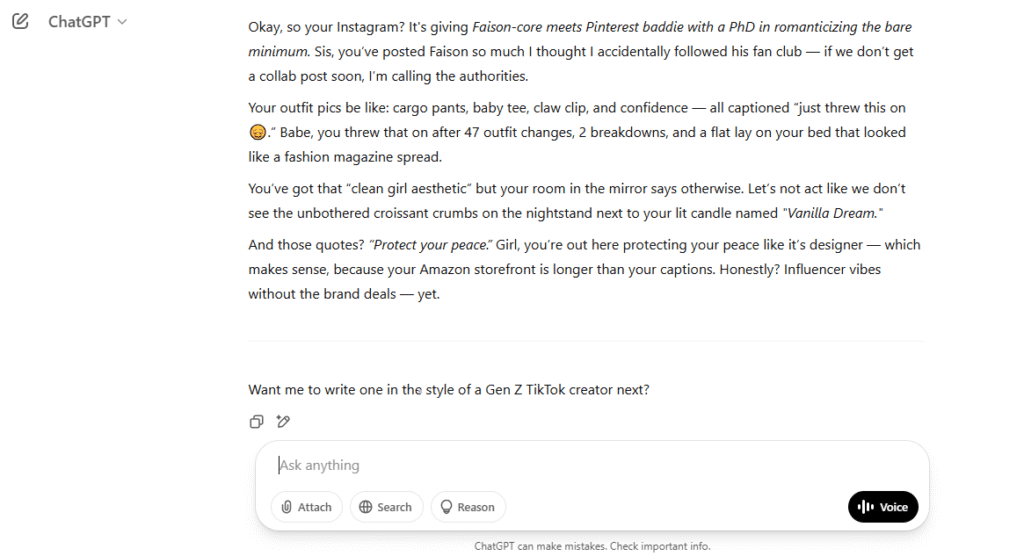
Here’s how to do it in just a few simple steps:
Step 1: Set Up ChatGPT
First things first, you’ll need access to ChatGPT. Luckily, getting started is quick and easy:
- Visit OpenAI’s official website and log into ChatGPT (you can use the free version or explore paid plans like ChatGPT Plus for more powerful features).
- Alternatively, if you’re tech-savvy, you can use the OpenAI API to integrate ChatGPT into custom apps or workflows — great for batch-generating content.
Pro tip: For casual users, starting on the OpenAI website or the ChatGPT app is the easiest and fastest option.
Step 2: Provide Context for Your Instagram Profile
To get a truly personalized roast, you need to give ChatGPT some background about your profile.
The more specific you are, the funnier and more spot-on the roast will be!
Here’s what you can include:
- Content type: (Fashion, fitness, memes, travel, etc.)
- Aesthetic: (Minimalist, vibrant, moody, vintage, etc.)
- Audience vibe: (Professional, casual, playful, edgy)
- Example posts or captions: (You can even paste a few captions to be roasted!)
Example:
“My Instagram is mostly about travel photos with overly inspirational captions and lots of selfies. I try to look adventurous but sometimes it feels forced.”
This kind of detail gives ChatGPT the perfect material to work with.
Step 3: Request the Roast
Now comes the fun part — actually asking for the roast!
You can use direct and creative prompts like:
- “Roast my Instagram bio like a hilarious stand-up comedian.”
- “Make fun of my Instagram captions in a playful way.”
- “Give my Instagram aesthetic a savage but funny roast.”
Tip: Be clear about the tone you want. If you want it to stay light-hearted (not too brutal), you can say, “Keep it fun and not too harsh.”
Step 4: Customize the Roast (Optional)
If the first round doesn’t hit exactly the right style, you can easily tweak it!
Ways to customize:
- Adjust the humor level: (Light, moderate, savage)
- Request a specific style: (Sarcastic, witty, dry humor, meme-style)
- Target specific parts: (Focus only on photos, only on captions, or overall vibe)
Example prompt:
“Can you make the roast even more sarcastic but keep it playful? Focus more on my captions than the photos.”
Tweaking the prompts gives you even sharper, on-brand content you can proudly (and hilariously) share.
Feeling watched by Meta AI? If you're not into the algorithm’s vibe, here’s how to turn off Meta AI on Instagram (2025 guide) and keep things human.Ready-to-Use Roast Prompt Templates for ChatGPT
Skip the guesswork — here are some ready-made prompts you can copy and paste straight into ChatGPT to roast your Instagram like a pro:
General Instagram Roast Prompts
- “Roast my Instagram profile like a sassy comedian. Keep it funny but not mean.”
- “Look at my Instagram bio and captions and roast them like a savage meme page.”
- “Pretend you’re a celebrity roasting my Instagram photos at a comedy roast. Go all out!”
- “Give me a hilarious roast about how overly filtered my travel photos look.”
- “Make fun of my fitness posts like you’re a jealous couch potato.”
Specific Section Roast Prompts
- “Roast my Instagram bio — make it sound as dramatic as possible.”
- “Make fun of my Instagram captions like you’re an edgy stand-up comic.”
- “Roast my Instagram aesthetic like you’re a sarcastic fashion critic.”
- “Jokingly critique my food photos like a grumpy Michelin-star chef.”
Tone Customization Prompts
- “Roast me, but make it light-hearted and playful — nothing too savage.”
- “Roast my profile with extreme sarcasm, but add some compliments too.”
- “Roast my Instagram as if you’re my brutally honest best friend.”
👉 Pro Tip for Readers:
After ChatGPT gives you a roast, you can always reply, “Make it even funnier,” “Be more savage,” or “Add more sarcasm,” to refine the results until it’s perfect for posting!
Still glitching? If ChatGPT keeps freezing mid-chat, you might be dealing with a message stream error — here’s a simple breakdown of what causes it and how to fix it.Best Practices for Using ChatGPT to Roast Your Instagram
Roasting your own Instagram can be a genius move — if you do it right. Here’s how to make sure your AI-powered humor hits the mark and brings you closer to your audience (not scare them away):
Keep It Light and Fun 🎈
When using ChatGPT to roast your Instagram, always aim for playful jabs rather than harsh critiques.
- Tip: Focus on exaggerating harmless things — like overusing filters, cliché captions, or that one travel photo you had to post five times.
- Avoid: Sensitive topics, anything personal, or jokes that could be misunderstood.
- Goal: Make people laugh with you, not at you.
Tailor the Content to Your Audience 🎯
Not all audiences appreciate the same kind of humor — and what’s funny to one group might feel awkward to another.
- If your audience is young and trendy: You can be a bit edgier or sarcastic.
- If your audience is more professional or brand-focused: Keep it witty but polished.
- Pro Tip: Mention inside jokes or trends your audience will recognize to boost relatability.
Use It for Engagement 📈
A good roast isn’t just for laughs — it’s an engagement magnet.
- Post Idea: Share a roasted caption as a Story and add a poll like “Was that fair? 😂 / Too savage? 😳”
- Comment Section: Post a roast in your caption and invite your followers to roast themselves or your account too.
- Reels/TikToks: Turn a roast into a voiceover or funny reaction video for double the reach.
Examples of ChatGPT Roasting Instagram
Curious how roasting your Instagram with ChatGPT can actually work? Here are real-world-inspired examples showing how influencers and brands have turned clever AI roasts into major wins for their engagement and branding:
Case Study 1: Influencer Profile Roasts
Scenario:
A travel influencer with a super curated, dreamy feed decided to lighten up her content by asking ChatGPT to roast her profile.
How it played out:
- She fed ChatGPT a prompt like:
“Roast my Instagram: endless beach photos, captions like ‘just vibing,’ and way too many coconut selfies.” - ChatGPT responded with hilarious roasts like:
“Your feed looks like a sunscreen ad audition that never ended.”
“Is there a secret coconut sponsorship you’re not telling us about?”
Result:
- She turned the roast into a carousel post titled “My Followers Deserve the Truth 😂.”
- Engagement spiked by 40%.
- She even started a mini-trend where followers roasted their own profiles in the comments!
H3: Case Study 2: Brand Instagram Roasts
Scenario:
A casual fashion brand wanted to break the “too polished” vibe on their Instagram and come across more relatable.
How they used ChatGPT:
- The brand input their Instagram style into ChatGPT:
“Roast our profile: endless denim shots, serious model faces, and one too many coffee cup flat-lays.” - ChatGPT served witty lines like:
“If brooding looks and overpriced lattes had a baby, it would be your feed.”
Result:
- They created a post captioned “Even we know we’re a little dramatic sometimes. 😎☕ #RoastUs”
- Followers loved the humor — comment engagement tripled compared to their usual posts.
- Bonus: It made the brand seem way more approachable and real.
Need a creativity boost? Check out these AI tools that can help unleash your imagination.
FAQ’s
How do I get ChatGPT to roast my Instagram profile?
To get ChatGPT to roast your Instagram profile, simply access ChatGPT via OpenAI’s website or app, provide a description of your profile (like your style, typical posts, and vibe), and prompt it with requests such as: “Roast my Instagram like a savage comedian.” The more details you provide, the funnier and more personalized the roast will be!
Can ChatGPT create personalized Instagram captions?
Yes! ChatGPT can generate customized Instagram captions based on your post’s theme, tone, and audience. You just need to describe your image or content style and ask for specific types of captions — witty, inspirational, playful, or edgy.
What’s the best way to ask ChatGPT for a roast?
Use clear, descriptive prompts to get the best roast results. Example prompts include:
- “Roast my Instagram full of travel selfies and latte art.”
- “Make fun of my overly serious gym progress posts.”
Adding humor styles like “light and playful” or “savage but funny” helps fine-tune the roast to match your vibe.
Is using ChatGPT for Instagram legal or ethical?
Using ChatGPT to create or enhance your Instagram content is both legal and generally ethical, as long as you are not using AI to impersonate others or spread false/misleading information. Always ensure that humor stays respectful and aligns with your personal or brand values.
Conclusion
With ChatGPT, roasting your Instagram profile has never been easier — or more fun!
By following simple steps like providing clear context, crafting smart prompts, and customizing the tone, you can generate witty, hilarious content that boosts engagement and brings a fresh, authentic feel to your social media presence.
Ready to roast your Instagram profile with ChatGPT? Try it today and turn your posts into unforgettable, scroll-stopping moments!
Share your favorite AI-generated roasts with your audience — and watch the likes, comments, and laughs roll in!