Why You Might Want to Cancel
Done exploring ChatGPT Plus or thinking of switching to a different AI tool like Gemini or Claude?
You’re not alone. Many users subscribe to ChatGPT Plus for faster responses, access to GPT 4, and image generation but eventually decide it’s time to pause, switch, or cancel altogether.
Whether you’re looking to avoid auto renewal, cut monthly expenses, or just don’t need premium features anymore, this guide walks you through exactly how to cancel your ChatGPT subscription.
Let’s get started with the quickest method to cancel ChatGPT subscription step by step.
Quick Steps: Cancel ChatGPT Plus in Under 2 Minutes
Canceling your ChatGPT Plus plan is quick and painless but you need to do it through your browser. Whether you’re on desktop or mobile, here’s how to get it done fast.

Method 1: Cancel from a Web Browser (Desktop or Mobile)
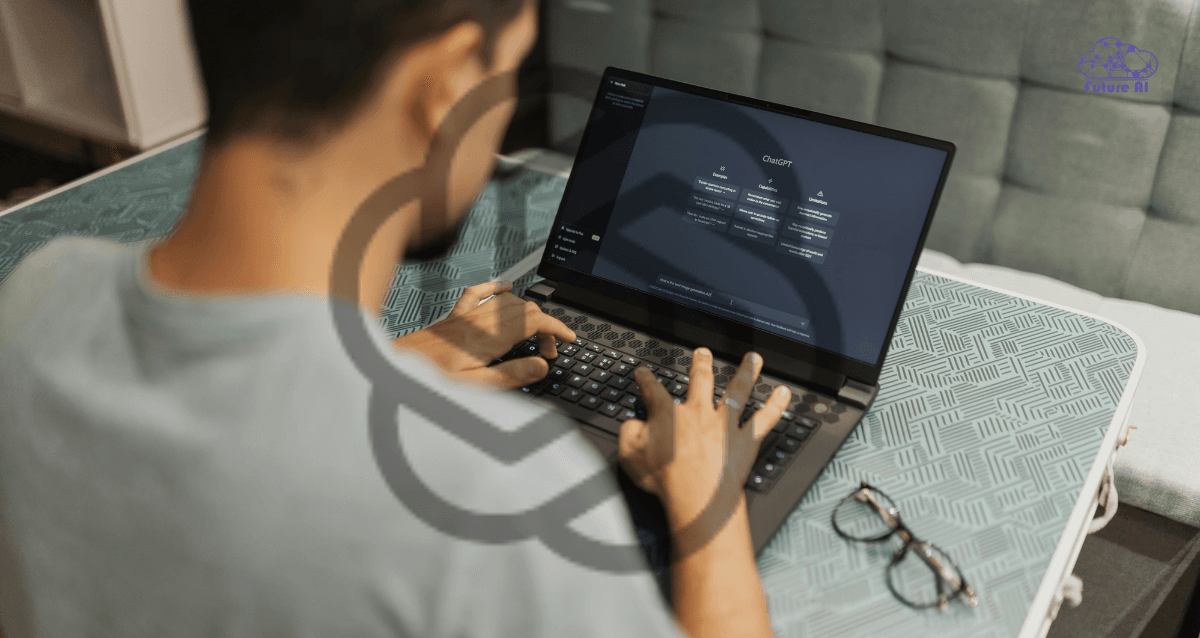
- Visit chat.openai.com and log in to your account.
- Click your name or email in the bottom left corner.
- Go to Settings → then click “My Plan”.
- Hit the “Manage My Subscription” button. This takes you to Stripe (OpenAI’s billing provider).
- On Stripe, click “Cancel Plan” and confirm your cancellation.
Your subscription will remain active until the end of the current billing cycle.
Method 2: Mobile App (iOS/Android) Users
If you’re using ChatGPT on a phone or tablet:
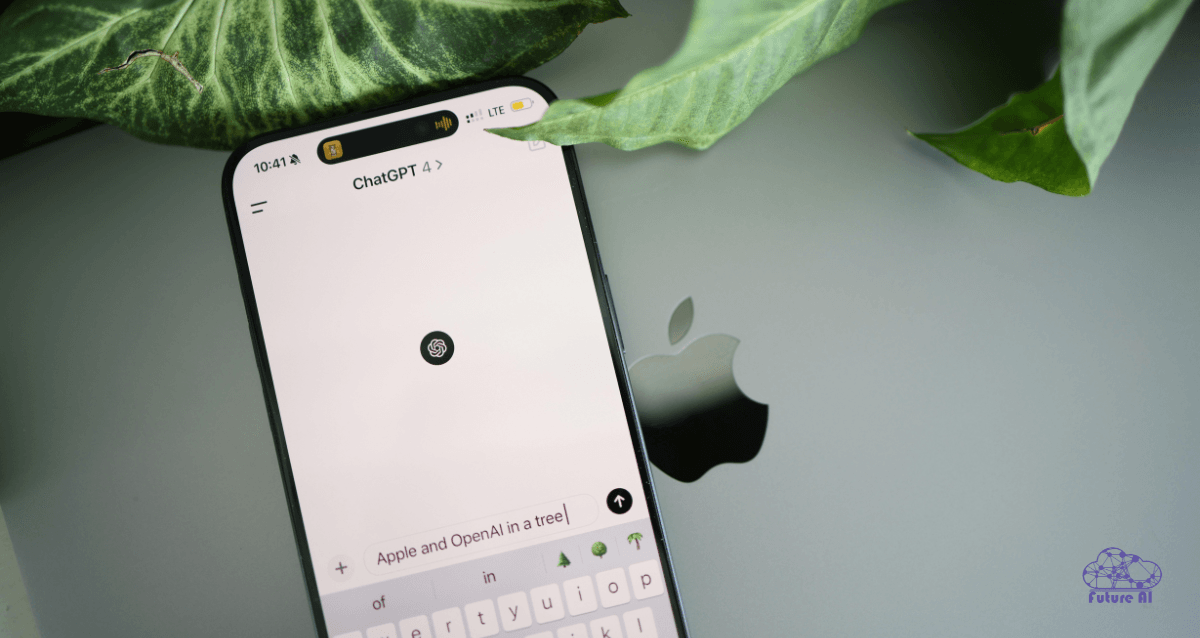
- There’s no in app cancel option.
- Tap the browser icon in your ChatGPT app or open chat.openai.com in Safari/Chrome.
- Follow the same steps as the desktop method above to cancel via browser.
Tip: Always cancel a day or two before your renewal date to avoid being charged for the next cycle.
What Happens After You Cancel?
Wondering what changes once you hit that “Cancel” button? Here’s what you can expect after ending your ChatGPT Plus subscription:
- You’ll Keep Plus Access Until the End of Your Billing Period
Canceling doesn’t lock you out immediately. You’ll continue enjoying GPT 4, faster speeds, and priority access until your current billing cycle ends. - No Surprise Charges
Once canceled, your subscription won’t auto renew. You won’t be billed again unless you manually re subscribe. - Your Account Still Works
You can still log in and use ChatGPT for free with GPT 3.5, anytime. Your chat history and settings will remain intact.
Good to Know: Canceling Plus doesn’t delete your OpenAI account, it simply downgrades you back to the free plan.
Refund Policy: Can You Get Your Money Back?
Thinking about a refund after canceling ChatGPT Plus? Here’s what you need to know:
- No Refunds for Partial Months
OpenAI’s official policy is clear: if you cancel midway through your billing cycle, you’ll still have access to ChatGPT Plus until it ends but you won’t get a partial refund. - Billing Errors or Double Charges?
If you were accidentally charged twice or billed incorrectly, there’s a way to fix it. Head over to OpenAI Help Center and click “Chat with us” to reach support. They typically respond within a day or two.
Tip: Be ready to share your invoice or email receipt to speed things up.
Want to Pause Instead of Cancel?
Not ready to leave ChatGPT Plus for good, but don’t want to keep paying for now?
- No Official “Pause” Option (Yet)
OpenAI doesn’t currently offer a way to pause your subscription. If you’re not using ChatGPT regularly, your best bet is to cancel now and re subscribe later when you need it again. - Pro Tip: Set a Reminder
To avoid unexpected charges, consider setting a calendar alert a few days before your next billing date. That way, you can cancel in time if you’re still not using it.
This gives you more control over your usage without losing your account or chat history.
Cancel vs. Pause: What’s the Difference?
Many users wonder if they can pause their ChatGPT Plus subscription instead of canceling it entirely. Here’s a quick breakdown:
| Feature | Cancel ChatGPT Plus | Pause (Not Currently Available) |
| Charges Stop Immediately? | ✅ No future charges after current billing cycle ends | ❌ Not available in ChatGPT |
| Retain Plus Benefits? | ✅ Until billing period ends | ✅ (Hypothetical) |
| Resume Later? | ✅ Must re subscribe manually | ✅ (If feature existed) |
| Ideal For | Switching tools, cutting costs | Short term breaks (if it existed) |
Important Note:
ChatGPT currently does not offer a “pause” feature.
To stop payments, you must cancel your subscription through your OpenAI account or Stripe dashboard. You can always re subscribe later when you need it again.
Pro Tip:
If you’re unsure, set a calendar reminder 1–2 days before your billing date so you can cancel in time without being charged for the next month.
Canceling via Stripe: What You Need to Know
If you subscribed to ChatGPT Plus, your payments are handled through Stripe, a secure payment platform OpenAI uses for billing.
Here’s what to keep in mind:
- Stripe Dashboard Access
You can also cancel your subscription directly through Stripe if you have the link from a previous invoice or billing email, no need to go through ChatGPT settings. - Same Results, Different Route
Canceling via Stripe works just like doing it from ChatGPT’s “My Plan” page. Your Plus plan will end after the current billing cycle. - Confirmation Email
Once canceled, you’ll get an official cancellation confirmation via email for your records. Keep it in case of billing issues or disputes.
Tip: If you don’t see the email, check your spam or promotions tab, it often lands there
Downgrade or Switch Plan: Is That Possible?
If you’re looking to downgrade your ChatGPT Plus subscription or switch to another plan, here’s what you need to know:
- No Downgrade Option (Yet)
As of now, OpenAI doesn’t offer a way to “downgrade” your plan. You can only cancel your current subscription and later re subscribe to a different tier (e.g., free or higher level when available). - Future Options Like ChatGPT Pro
OpenAI has hinted at more premium plans, like ChatGPT Pro, coming in the future. When launched, these will likely be managed under the same subscription dashboard, where you can upgrade, downgrade, or switch more smoothly.
Tip: Stay subscribed to OpenAI’s updates or check the “My Plan” page regularly to track upcoming changes to pricing tiers and features.
Account Deletion vs Subscription Cancellation
Many users confuse canceling a subscription with deleting their account. Here’s how they differ and what each action means for your data, access, and billing:
| Action | What It Does | How to Do It |
| Cancel Subscription | Stops future billing, keeps your ChatGPT account active. You can still use the free GPT 3.5 tier. | Go to Settings → My Plan → Manage My Subscription |
| Delete Account | Permanently erases all personal data, history, and access. This action is irreversible. | Contact OpenAI Support directly through the help page or in app chat. |
Note: If you’re just looking to stop paying, cancel the subscription. Do not delete your account unless you’re sure you want all your data removed.
Frustrated with constant ChatGPT errors? Here's how to fix them fast!
Bad Gateway? Internal Server Error? We've got you covered.
Fix ChatGPT Internal Server Error: Step-by-Step Guide
ChatGPT Attach Files Is Unavailable? Here’s How to Fix It [2025]
ChatGPT Read Aloud Not Working? Quick Fixes & Solutions (2025)
Fix Error Loading Image ChatGPT – Quick Guide (2025)
What Other Users Experienced
Hearing from real users helps build trust. Here are some firsthand experiences from across the web:
- Reddit user: “Took 30 seconds to cancel, no hidden steps or tricks. Super smooth.” Highlights how easy the process can be when done via browser.
- YouTube creator tip: “I forgot to cancel and got charged. Set a calendar reminder a few days before your billing cycle ends.”
A great reminder for monthly subscribers who don’t use ChatGPT regularly. - Freelancer feedback: “I paused ChatGPT and tried Claude for a bit. Came back a month later and rejoining was just as easy.” Shows that switching between tools is flexible and non-permanent.
Pro Tip: Many users recommend setting a billing alert on your phone just in case.
FAQs: How to Cancel ChatGPT Subscription
How to cancel ChatGPT subscription on iPhone?
You cannot cancel directly within the ChatGPT iOS app. Instead:
- Open Safari or any mobile browser.
- Visit chat.openai.com and log in.
- Tap your name → Settings → My Plan.
- Tap Manage My Subscription → Cancel via Stripe.
How to cancel ChatGPT subscription and get a refund?
You can cancel anytime, but OpenAI does not offer refunds for partial months.
However, if you were charged by mistake or experienced billing errors, contact OpenAI Support for review.
How to cancel ChatGPT subscription on Reddit?
Reddit users often share tips.
To cancel:
- Go to chat.openai.com
- Access Settings → My Plan → Manage My Subscription
- Cancel via Stripe
How to cancel ChatGPT subscription on phone (Android or iPhone)?
The process is the same for both:
- Use a mobile browser, not the app.
- Log in at chat.openai.com.
- Tap your name → Settings → My Plan → Manage My Subscription.
- Cancel in Stripe when redirected.
Can’t cancel ChatGPT subscription: what should I do?
If the “Manage My Subscription” button doesn’t work:
- Try a different browser (like Chrome or Safari).
- Clear cache and cookies.
- Contact OpenAI support if Stripe won’t load or the cancel button fails.
Can I cancel ChatGPT subscription anytime?
Yes, you can cancel anytime. You’ll keep access to Plus features until the end of your billing cycle. You won’t be billed again unless you re subscribe.
ChatGPT login link?
Go to: https://chat.openai.com
Conclusion: Take Control of Your ChatGPT Subscription
Canceling your ChatGPT Plus subscription is quick, simple, and stress free. Whether you’re switching to a different AI tool, cutting back on monthly expenses, or just taking a break, you’re in full control and there are no hidden tricks or hoops to jump through.
Remember: your account stays active even after canceling, and you can always return to Plus when you’re ready.
Ready for What’s Next?
If you’re looking to continue exploring AI without paying a subscription, we’ve got you covered.
→ Check out our updated guide to the best free ChatGPT alternatives and discover tools that fit your workflow, budget, and creativity.
My brother suggested I might like this blog.
He was totally right. This post actually made my day. You can not imagine simply how much time I had spent for
this information! Thanks!