Why Choosing the Right AI Tools Matters
Did you know that businesses adopting AI see up to a 40% boost in productivity? But here’s the catch: not all AI tools are created equal, and choosing the wrong one could feel like giving a toddler the car keys—chaotic and costly.
Many businesses fall into the trap of picking shiny, overhyped AI tools that don’t match their needs. This often leads to wasted money, frustrated teams, and tech that sits unused. This seems the same as buying a treadmill that turns into a laundry rack.
But you need not worry about it because the future AI promises to give all the details To cover all your pains.
New to AI? Start with the basics! Learn what Artificial Intelligence is and how it’s shaping our world. Read What is AI? to explore its impact across industries!
By the end of this guide, you’ll have a clear path to identifying AI tools for business that fit your goals like a glove. No more guesswork, no more wasted resources—just smarter, scalable solutions to help your business thrive.
Curious about which tools could transform your operations? Keep reading to discover how to turn confusion into clarity and chaos into productivity.
Avoid the AI Rush: Start with Your Business Needs
The Rushed AI Trap
When a business owner hears about AI and decides to dive in headfirst, he invests in a chatbot, an analytics tool, and a predictive model—all without really knowing what he needs. Fast-forward a few months, and these shiny tools gather virtual dust while the business struggles with the same old inefficiencies. Sound familiar? This is the classic case of AI adoption gone rogue.
Before filling your digital toolbox, ask yourself: What problems are we trying to solve? Is your customer support overwhelmed with repetitive queries? Are inventory predictions often off-target? Or do you need better insights into customer behavior? These questions are the starting point for identifying the gaps in your operations.
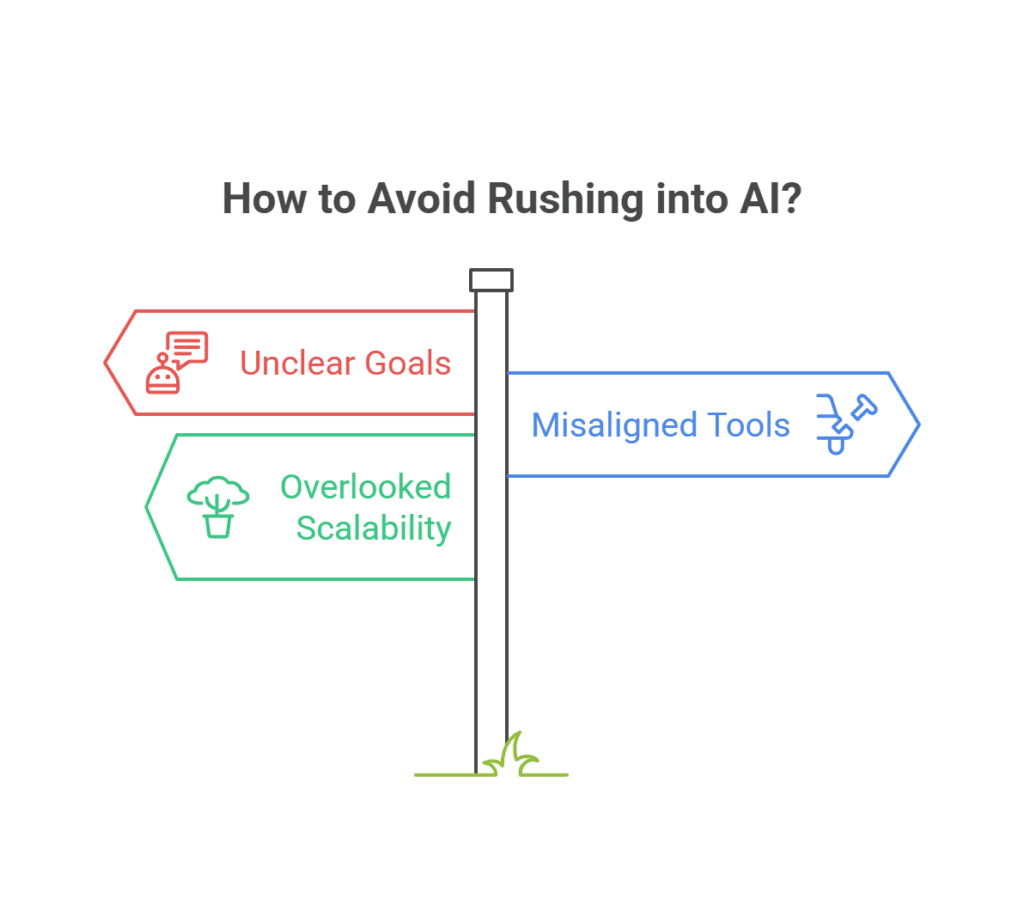
Rushing into AI adoption without knowing your real needs is like shopping for groceries without a list—you end up with things you don’t need and nothing you actually do. Identifying what your business truly requires is the cornerstone of a successful AI strategy. Here’s how you can approach it:
Why Rushing into AI Fails
- Unclear Goals Lead to Wasted Resources: Businesses often adopt AI because it’s trendy, not because it solves a specific issue. This results in tools collecting dust—or worse—creating inefficiencies.
- Example: Buying a chatbot without realizing your customers prefer phone support.
- Misaligned Tools: Not every AI solution is a fit for every business. Using tools meant for large enterprises in a small startup could feel like trying to fit a square peg in a round hole.
- Overlooked Scalability: Businesses often forget to consider whether a tool will grow with them, leaving them with outdated systems that can’t keep up.
Start Smart with These Steps
1. Conduct a Gap Analysis
Think of your business as a puzzle. A gap analysis helps identify which pieces are missing. Ask:
- Where are we losing the most time and money?
- What tasks are repetitive and could be automated?
- Are there bottlenecks in customer service, logistics, or decision-making?
Don’t Miss Out on the Power of a Gap Analysis
Conducting a gap analysis is like mapping out your business’s pain points. Look at where you are versus where you want to be. If logistics slows you down, AI-powered supply chain tools could be your hero. If customer service is lagging, a smart chatbot like Zendesk AI can take over the mundane questions, freeing up your team for more complex tasks.
2. Pinpoint Practical Use Cases
Focus on areas where AI can make an immediate impact. For example:
- Customer Support: Tools like chatbots can handle FAQs 24/7, letting your team focus on complex queries.
- Logistics: AI can streamline inventory management or optimize delivery routes, saving time and money.
3. Involve Your Team
Your team is on the front lines—they know the challenges better than anyone. Ask for their input. What processes frustrate them the most? Which repetitive tasks could AI simplify?
Why This Matters
Jumping into AI without preparation is like jumping into a pool without checking the depth. It might work—or it might leave you floundering. AI isn’t a magical solution, it’s a tool. But like any tool, it only works if you know what you’re trying to fix. Rushing into AI adoption without a clear problem is like trying to build a bookshelf with a wrench—it’s messy, frustrating, and inefficient.
So, what are the gaps in your business, and how can AI fill them? Start there, and you’ll be on your way to picking tools that actually work for you.
Curious to know which AI tools fit your needs like a glove? Let’s explore how to turn insights into action.
AI vs. ML: Breaking Down the Buzzwords Without the Tech Overload
What’s the Deal with AI and ML?
Imagine walking into a room full of tech enthusiasts throwing around terms like “AI is taking over the world!” or “ML is revolutionizing everything!” If you’re nodding along while secretly Googling what they mean, don’t worry—you’re not alone. Here’s the lowdown:
- Artificial Intelligence (AI) is the big picture. It’s like the orchestra conductor ensuring every instrument (or tech function) works in harmony to perform tasks that mimic human intelligence. From reasoning and problem-solving to learning and decision-making, AI is the boss overseeing the show.
- Example: Siri or Alexa answering your random midnight questions about pizza delivery.
- Machine Learning (ML) is part of the AI family but has a narrower focus. Think of ML as the virtuoso violinist playing one tune really well—learning from patterns and improving performance without being explicitly programmed.
- Example: Netflix’s uncanny ability to suggest the next binge-worthy series based on your guilty pleasures.
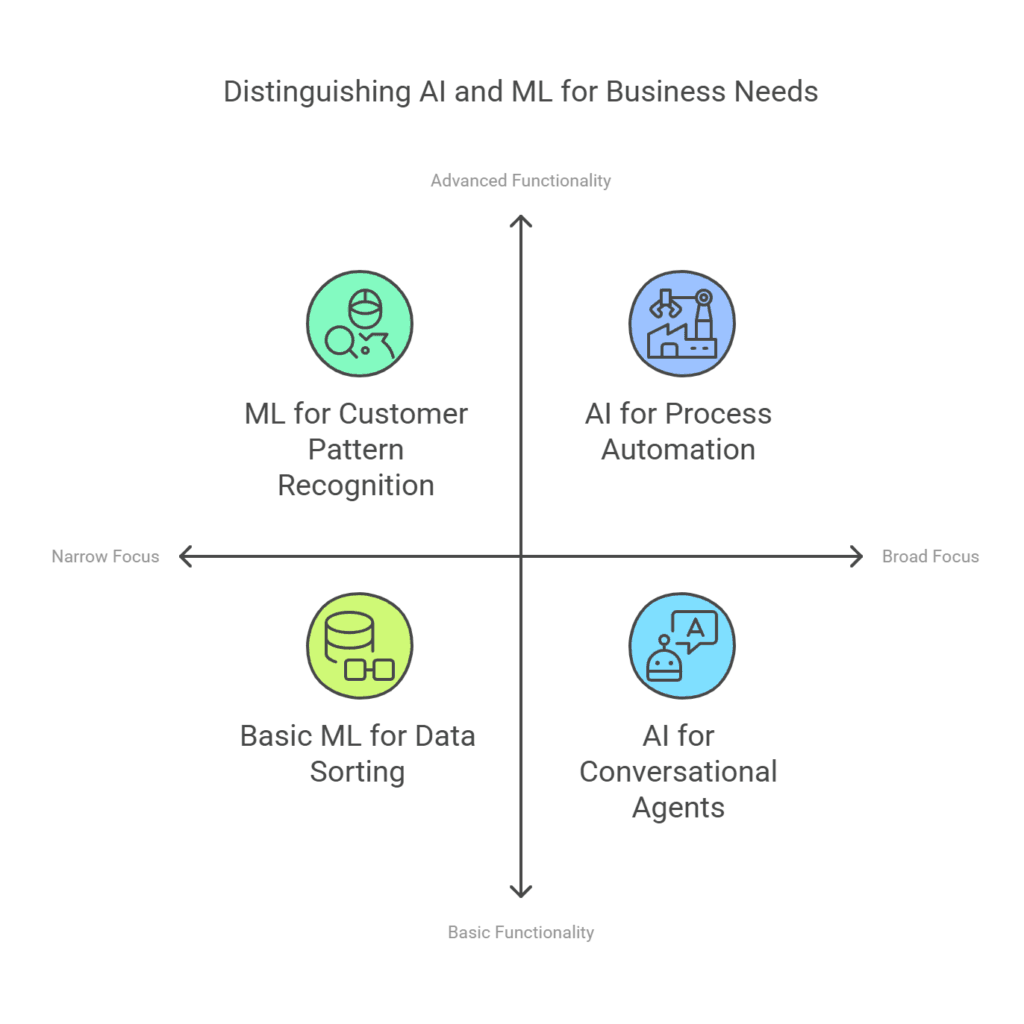
A Real-Life Analogy for Clarity
Let’s say AI is your car. It knows the destination, monitors the fuel, and ensures a smooth ride (even if it’s self-driving). ML, on the other hand, is like the GPS—using data to optimize the route as you travel. The car wouldn’t be as efficient without the GPS, just as AI wouldn’t be as smart without ML.
Why the Confusion Hurts
Here’s the problem: people often conflate AI with ML, assuming they’re interchangeable. This misunderstanding can lead to expectations like, “Why can’t my AI tool predict market trends and write a bestseller?” The result? Misaligned goals and frustration when AI doesn’t perform miracles.
The Solution: Know What You Need
Understanding the distinction helps you set realistic expectations. If your business needs a system to recognize customer buying patterns, that’s ML. But if you want a broader tool to automate processes, handle conversations, and make recommendations, that’s AI.
The Takeaway
Think of AI as the big brain and ML as the thinking process. They’re part of the same family, but knowing the role each plays is the key to choosing the right tools for your business. So, next time someone drops these buzzwords, you can smile and say, “Actually, let me explain the difference…”
Ready to decode more AI jargon? Keep reading—we’re just getting started.
Types of AI Tools and Their Applications
Imagine a world where your business runs like a well-oiled machine, where repetitive tasks are handled without breaking a sweat, data turns into clear, actionable insights, and customer interactions feel personal, even though they’re powered by artificial intelligence. Sounds like magic, right? Well, it’s not. It’s just the power of AI tools. In this section, we’re diving into the various types of AI tools and how they can streamline your business. Let’s break it down into categories that will have you wondering how you ever got by without them.
1. Automation Tools: Let AI Take Over the Boring Stuff
We all have those tasks that we do day in and day out, the ones that are necessary but can suck the life out of you. Enter Automation tools—your new best friend. These tools work tirelessly in the background, handling repetitive, time-consuming tasks with a precision and speed that would make a robot jealous.
- Zapier: This tool connects your apps and automates workflows. Imagine this: you receive an email order, and Zapier instantly adds that information to your CRM, sends a thank-you email, and schedules the shipment—without you lifting a finger. It’s like having an invisible assistant, but cooler.
- IFTTT (If This Then That): It’s like a magic spell for your apps. If something happens in one app (like you get a new follower on Instagram), another app reacts (maybe a thank-you note gets sent via email or a social media post is created). This chain reaction simplifies your life and keeps things running without interruption.
Insight: The beauty of automation tools is that you can mix and match them with other AI tools to create end-to-end solutions. For example, Zapier can connect your CRM to your email marketing tool, while AI-powered chatbots like Intercom can answer questions and route leads, automating the entire customer journey from lead capture to conversion.
2. Data Analysis Tools: Making Sense of Your Data Jungle
Now that your business is running smoother, let’s talk about data analysis. You’re probably collecting tons of data, whether it’s sales numbers, website traffic, or customer behavior. But the real question is: are you actually using it effectively? Here’s where data analysis platforms come in to save the day, transforming raw data into valuable insights that drive your next move.
- Tableau: Known for its stunning visualizations, Tableau takes your data and turns it into beautiful, easy-to-understand graphs and charts. Whether you’re tracking sales performance or analyzing market trends, Tableau makes data look less like a mystery and more like a map to success.
- DataRobot: If you need something more advanced, DataRobot is an AI-powered platform that helps you build predictive models with no coding required. It’s like having your own team of data scientists to forecast trends, detect patterns, and provide actionable insights, all in one easy-to-use platform.
Insight: Combining data analysis tools with your automation tools means you’re always making decisions based on real-time data. Imagine running a campaign where your data tool shows that a certain audience segment is responding well, and Zapier triggers a personalized email to that group—all automated, all precise. This is the future of business operations: smart, fast, and seamless.
3. Customer Interaction Tools: AI That Talks Like a Human
Customer service is where AI tools really show their potential—if you’ve ever waited hours for a customer service rep, you’ll appreciate these tools. AI chatbots can now hold conversations that are eerily close to human-like, offering assistance, answering questions, and even solving problems while you’re sipping coffee on a beach (okay, maybe not that relaxed).
- Intercom: Known for its friendly, intuitive chatbot, Intercom helps you engage with your customers through live chat, emails, or even in-app messaging. It’s like having a customer service agent available 24/7, providing quick responses without needing to hire a team of people.
- Zendesk: Another favorite in the customer service world, Zendesk is a robust platform that combines ticketing, live chat, and AI-powered self-service to help businesses manage customer inquiries. With its easy setup and automation features, it’s perfect for businesses looking to streamline support.
Insight: The magic happens when you combine customer interaction tools with data analysis. For example, Zendesk can track customer interactions and provide insights into frequently asked questions or common issues. If a certain problem keeps cropping up, Zapier can trigger an automatic process to address it, saving you time and reducing the need for manual responses.
Mixing and Matching Tools for Seamless Business Operations
It’s not just about choosing one tool and calling it a day. The true power of AI lies in combining these tools into a cohesive, end-to-end solution. Want an example? Let’s say you’re running a marketing campaign. You could:
- Use Zapier to automate the collection of leads from your website.
- Feed those leads into Intercom, where your chatbot nurtures them with personalized messages.
- Analyze customer responses with DataRobot to predict which leads are most likely to convert.
- Use Tableau to visualize the data and make adjustments in real time.
By combining AI tools across different functions, you create a seamless workflow that makes your business run smoother, faster, and more efficiently. It’s like having a personal assistant for every aspect of your business, all working together in harmony.
So trying to make these AI tools is like a dream team for your business. Your business is about to get a serious AI upgrade!
Setting Measurable Goals: How to Know If Your AI Tools Are Actually Working
So, you’ve just invested in some shiny new AI tools to make your business run smoother. But how do you know if they’re doing what you need them to do? Measurable goals are the key to making sure your tools are hitting the mark and not just collecting dust in the digital closet. Without KPIs (Key Performance Indicators), you could be flying blind, hoping that everything is improving when, in reality, it might not be.
Let’s break it down: setting measurable goals is like using a GPS for your business. You want to know where you’re going, how far you’ve come, and whether you’re still on track. Here’s how to get there.
1. Why KPIs Matter: Tracking What Truly Counts
Imagine running a race, but instead of knowing the finish line, you’re just running around, hoping for the best. That’s what it feels like to run your business without clear KPIs. The right KPIs help you measure success, track progress, and ensure that your AI tools are doing their job. Whether it’s cost reduction, customer satisfaction, or conversion rates, having KPIs keeps you focused on the outcomes that matter most.
- Cost Reduction: If your AI tool is supposed to save you time or money (hello, automation tools!), tracking cost savings is essential. Are you spending less on repetitive tasks or reducing manual errors? Make sure to measure any operational savings and tie them back to the tool’s impact.
- Customer Satisfaction Scores: Tools like chatbots or customer service AI platforms should ideally improve your customer’s experience. If your customer satisfaction scores aren’t rising, something’s wrong. Measure how fast issues are resolved, the quality of responses, and how often customers are satisfied with their interactions.
- Productivity Gains: AI is supposed to make things easier, right? Track how much more work your team is able to get done, or how much quicker tasks are being completed with the help of automation tools. Your team should be producing more without increasing their workload.
2. Templates and Frameworks to Define Success Metrics
You know your AI tools are important, but you need a way to measure their impact. Here are a few simple templates and frameworks that you can use to define your success metrics:
- SMART Goals: The classic. SMART stands for Specific, Measurable, Achievable, Relevant, and Time-bound. It’s like a cheat sheet for setting goals that you can actually track. For example:
- Specific: “I want to reduce customer service response time by 20%.”
- Measurable: “I’ll use AI chatbots to handle at least 50% of inquiries.”
- Achievable: “Based on previous data, this reduction is realistic.”
- Relevant: “Faster response times will improve customer satisfaction.”
- Time-bound: “I’ll achieve this within three months.”
- OKRs (Objectives and Key Results): This framework is great for setting big-picture goals (the “objective”) and defining specific results you want to track (the “key results”). For example, an objective might be “Improve operational efficiency,” and key results could be “Automate 70% of daily admin tasks” or “Reduce customer inquiry resolution time by 15%.”
- Balanced Scorecard: This template is great for evaluating performance across multiple areas of your business. It’s not just about cost savings or customer satisfaction; it also includes internal processes, learning and growth, and financial performance. You can balance the different aspects of AI tool performance by breaking down goals into these categories.
3. Measure, Analyze, Adjust: The AI Tools Feedback Loop
Here’s where it gets fun: you don’t just set goals and forget about them. You need to constantly measure your progress, analyze what’s working, and adjust accordingly. AI tools often come with built-in analytics—use them! Most tools provide reports that show how they’re performing. If something’s not working (like your chatbot isn’t improving satisfaction scores), it’s time to reassess and adjust.
For example, if your Grammarly tool is helping your team with grammar but your customer satisfaction is still low, maybe it’s time to adjust the tone and voice settings. Or if Zapier is automating workflows but causing employee burnout because of too many tasks, tweaking your automation rules can bring things back in balance.
4. User Story: A Tale of Tracking AI Success
Let’s take a quick journey into the future. Imagine you’re a small business owner, using an AI tool like Zendesk for customer service. After three months of use, you realize it’s not cutting it. You’re tracking your KPIs—customer satisfaction scores, response times, and issue resolution—and they haven’t improved as expected. Instead of blaming the AI tool, you dive into the metrics. Maybe the AI’s responses are too robotic or it’s not being used by the team to its full potential. With your SMART goal framework in hand, you adjust: you train your team better, tweak the AI settings, and suddenly, your customer satisfaction scores skyrocket. The point? It’s all about using data to adjust and make sure you’re getting the most out of your investment.
Get into the future of AI with top trends.
Evaluating AI Tools: How to Pick the Perfect Fit for Your Growing Business
Imagine buying a pair of shoes online, only to realize when they arrive that they’re the wrong size—too tight, too loose, or just not quite what you were expecting. Now, imagine this happening with your AI tools. You’ve spent time researching, selected the “perfect” tool for your business, and then—surprise!—it doesn’t fit as well as you thought. This is the reality many businesses face when choosing AI tools without properly evaluating them first. Don’t let your AI journey end up with blisters. Here’s how to properly evaluate and compare AI tools to make sure you pick the right fit for your growing business.
1. Ease of Integration: Does It Play Well With Others?
When you’re choosing AI tools, the last thing you want is to find yourself tangled in a web of tech headaches. Ease of integration refers to how smoothly the AI tool will work with your existing systems—whether it’s your CRM, website, marketing platforms, or internal databases.
- The Integration Test: The best AI tools should integrate seamlessly with the other software you’re already using. This means less time spent on IT troubleshooting and more time spent doing what you do best. For example, tools like Zapier are specifically designed to integrate with hundreds of different apps, making it a breeze to connect your new AI tool to your workflow.
- The Red Flags: If the tool requires complex coding or custom setups, it may be a pain in the long run. Ideally, the platform should offer an intuitive setup process and strong documentation to make your integration process as smooth as possible.
Insight: Don’t get swayed by flashy features. A tool that doesn’t fit into your existing ecosystem can cause more harm than good. If integration feels like you’re trying to force a square peg into a round hole, it’s time to look elsewhere.
2. Data Security Compliance: Protecting What Matters Most
In a world where data breaches make headlines daily, data security isn’t just a nice-to-have—it’s a must-have. AI tools often handle sensitive information, whether it’s customer data, financial details, or personal information, so ensuring they comply with industry standards is crucial.
- Check for Compliance: Look for AI tools that follow global data security standards like GDPR (General Data Protection Regulation) in Europe or CCPA (California Consumer Privacy Act) in the US. Tools that comply with these regulations ensure that your data—and the data of your customers—remains protected.
- Encryption and Security Features: Make sure the AI platform offers robust encryption methods for both data at rest and data in transit. The tool should also offer secure authentication features (like two-factor authentication) to safeguard your account.
Insight: If a tool doesn’t provide transparency on its security practices, that’s a red flag. Remember: a breach could not only harm your business reputation but also result in legal consequences. Choose wisely.
3. Scalability: Can the Tool Grow With You?
Here’s the thing—your business isn’t staying small forever, right? If you’re picking an AI tool that can’t grow with you, you’re essentially choosing something that will eventually need replacing. Scalability is the ability of the tool to handle your growing data, team, and operations as your business expands.
- The Growth Test: Before buying, ask yourself: “Will this tool still meet my needs in 1, 3, or even 5 years?” AI tools like Jasper or Frase are great for growing businesses because they offer scalable features, such as adding more users or expanding the tool’s functionality as you need it.
- Check for Flexible Plans: Look for AI tools that offer tiered pricing plans that grow with your business. You don’t want to be locked into a plan that limits your ability to scale. Also, ensure the tool can handle increasing amounts of data without significant slowdowns or needing a complete overhaul.
Insight: The AI tool you choose today should be able to adapt as your business grows. If it’s not scalable, it’s like buying a car that can only go 50 mph when you’re planning to travel cross-country. It’ll hold you back in the long run.
4. User Reviews and Case Studies: What Are Others Saying?
Before you dive into a tool, take a moment to see how it’s performing in the wild. User reviews and case studies are like word-of-mouth from businesses that have already tested the waters. They give you a real sense of what works and what doesn’t.
- The Review Check: Look for detailed, unbiased reviews from users in similar industries to yours. Tools like G2 and Capterra are great for seeing what people actually think about the AI tool. Pay attention to the pros and cons listed by real users—if a tool is getting a lot of negative feedback on a specific issue (like poor customer service or lack of features), you can better assess whether it’s the right fit.
- Case Studies: Many AI platforms showcase case studies that detail how other businesses (like yours) have implemented the tool. These can give you insight into how the tool works in practice and the real-world results you can expect.
Insight: Don’t just trust the glowing testimonials on a product’s website. Dig deeper into reviews and case studies to understand the tool’s strengths and weaknesses from people who have actually used it.
The Human Factor: Why Even the Best AI Tools Fail Without Team Buy-In
You could have the fanciest, most cutting-edge AI tool on the market, but if your team isn’t on board, it’s like trying to run a marathon in flip-flops. Even the best tools can flop if you don’t put effort into training your team and ensuring adoption. In the world of AI, user adoption isn’t just an afterthought—it’s the difference between success and failure.
Imagine this: you’ve just invested in an AI tool that promises to make your business more efficient, boost productivity, and save time. You excitedly introduce it to your team, expecting them to immediately embrace it. But instead of cheers and high-fives, you get blank stares and a few confused questions. Now you’re stuck with a shiny new tool that no one knows how to use and, worse, no one wants to use.
This is where training and adoption come in. Without these two elements, your AI investment is at risk of becoming just another piece of unused software sitting idly in your company’s digital toolbox. Let’s break down the essential steps to making sure your AI tools are actually working for you—and getting the results you expect.
1. Onboarding Teams: Making the First Step Count
The first impression is everything—especially when it comes to introducing new tools to your team. A good onboarding process ensures that your team understands the tool, feels comfortable using it, and can see how it will make their jobs easier. It’s like showing someone how to use a new gadget and making sure they feel confident before they start.
The Key to Successful Onboarding:
- Start with the basics: Don’t assume your team knows anything about AI tools. Break down the features in simple terms and show them how the tool will directly impact their daily tasks. For example, if you’re introducing a customer service chatbot, show them how it handles common queries and frees up time for more complex issues.
- Interactive Demos: Hands-on experience is often the best way to learn. Set up interactive demonstrations where employees can experiment with the AI tool in a safe environment, asking questions and learning how to navigate the system.
- Real-world Examples: Use real business scenarios to show how the AI tool solves specific problems. This makes the tool feel more relevant and less like a foreign, unnecessary technology. For example, “Here’s how this AI writing tool can help you generate blog posts in minutes instead of hours.”
Insight: Don’t rush through onboarding. The better your team understands the tool upfront, the more likely they are to adopt it long-term. Rushing through the process may leave them feeling confused and reluctant to use the tool effectively.
2. Providing Ongoing Support: Keeping the Momentum Going
Onboarding might be the initial spark, but ongoing support is what keeps the fire burning. Your team might be excited at first, but they’ll inevitably run into challenges or questions as they use the tool more. Providing continuous support ensures they don’t feel abandoned and helps them become more self-sufficient over time.
Here’s How to Keep the AI Love Alive:
- Dedicated Help Channels: Create easy access to support teams or help desks where employees can quickly get answers to their questions. Whether it’s a live chat feature, a ticketing system, or a designated person they can contact, knowing help is always available makes employees feel more confident in using the tool.
- Regular Check-ins: Don’t just set the tool loose and forget about it. Schedule regular check-ins to see how employees are doing with the tool. You can host Q&A sessions, gather feedback, and address any issues that may be causing frustration. This also gives you the chance to reinforce how the tool fits into the bigger picture of business goals.
- Create a Knowledge Base: Develop a self-service knowledge base with FAQs, tutorials, and video guides. This will give employees the tools they need to troubleshoot and learn at their own pace. Plus, it shows that you’re invested in helping them succeed with the AI tool.
Insight: Without ongoing support, employees may forget how to use the tool correctly or avoid it altogether when problems arise. Don’t let them fall off the AI bandwagon—keep the support flowing!
3. Gamifying the Adoption Process: Make It Fun
Learning doesn’t always have to be a chore. What if you could make adoption more fun and engaging? Try gamifying the process by setting up incentives for employees who master the AI tool or accomplish specific tasks using it.
- Badges and Rewards: Offer rewards for reaching milestones, like “First blog post generated using the AI tool” or “Most time saved on customer inquiries.” Consider setting up a leaderboard to add a little friendly competition.
- Team Challenges: Turn adoption into a team activity. Set up team challenges where groups work together to use the tool and improve productivity. Offer team prizes for those who can show the most creative use of the AI tool.
Insight: Gamification not only boosts engagement but also fosters a sense of camaraderie. By turning training into a fun competition, you’re making adoption more enjoyable and motivating employees to embrace the new tool.
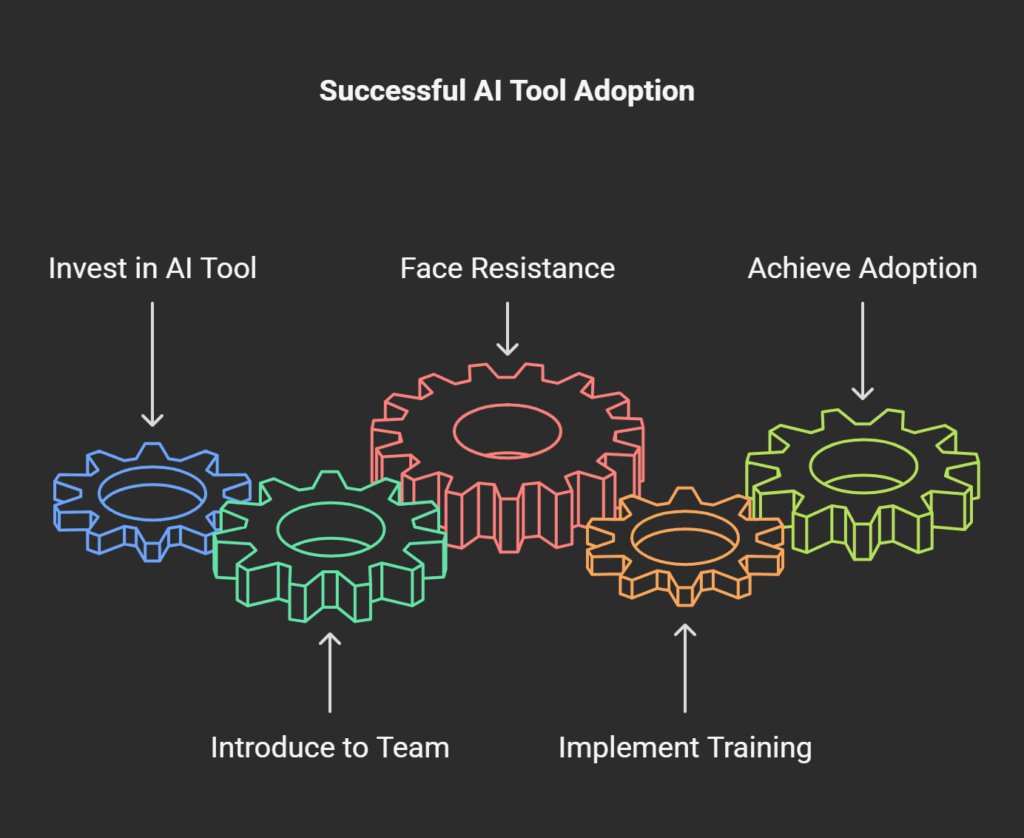
The AI tool is only as good as the people using it.
Pilot Testing and Continuous Monitoring: Your Safety Net for AI Success
Picture this: You’re about to launch a new AI tool across your entire company. Everyone’s excited. You’ve done your research. You know this tool is going to revolutionize how your business operates. You hit the “launch” button with confidence… but within a week, you’re staring at a stack of problems. The tool isn’t quite as intuitive as you thought, there are compatibility issues with your other systems, and the team isn’t using it as expected. Now you’re scrambling to make it work—costly mistakes and setbacks that could have been avoided.
This is why pilot testing is so important. Without it, you’re essentially blindfolded, hoping everything will work perfectly once you scale the tool. But skipping this critical step is like throwing a party without checking if the cake will arrive on time. It can lead to huge headaches down the line, and nobody wants that.
Let’s dive into why pilot testing and continuous monitoring are the secret ingredients to making your AI tools a success in your business.
1. Pilot Testing: The Low-Risk, High-Reward Approach
Pilot testing is your opportunity to take a sneak peek at how the AI tool performs in the real world—before rolling it out company-wide. Instead of betting everything on the tool working flawlessly, you’re testing it with a small group or limited use case to catch any potential issues early.
- Small-Scale, Big Results: Imagine launching a content automation tool like Writesonic for your marketing team. Instead of letting everyone use it immediately, you might start by letting just a few content creators test it out for a month. During this time, you can track how well the tool performs, get feedback on its usability, and troubleshoot any problems.
- The Feedback Loop: As your test group uses the tool, gather their feedback—both positive and negative. What are they struggling with? What features do they love? How can the tool be improved? This allows you to address any potential roadblocks before they become company-wide issues.
Example: A marketing team at a mid-sized company tested an AI-powered email automation tool with just one campaign before deploying it across all channels. During the test, they found that the tool was amazing at segmenting audiences but had trouble personalizing subject lines. This small test allowed them to tweak the tool’s settings and fix the issue before scaling it, saving them from a potential email flop.
Insight: A pilot test might feel like a slow start, but it’s an investment in avoiding bigger issues down the road. Think of it as dipping your toes into the water before diving in.
2. Continuous Monitoring: Keep Your Eyes on the Prize (and the Data)
Once the pilot test is complete and you’ve ironed out any major wrinkles, it’s time to scale up. But that doesn’t mean you can take a break and assume everything will run smoothly. Continuous monitoring is key to making sure your AI tool continues to perform as expected and delivers the results you need.
- Track Progress: Keep an eye on key metrics like adoption rates, efficiency improvements, and ROI. For example, if you’ve implemented an AI customer service tool like Zendesk’s Answer Bot, track metrics such as how many tickets it resolves on its own, customer satisfaction scores, and any changes in response time. If those metrics drop, you’ll know something’s amiss.
- Iterate and Improve: AI tools, especially in the early stages of implementation, may require tweaking. As you monitor usage, be prepared to make adjustments—whether that’s refining the tool’s settings or providing additional training to your team. For instance, after using Jasper AI for content generation, you might realize your team needs more advanced training on how to fine-tune the tool to get the perfect tone or writing style.
Example: One retail business used an AI tool to automate product recommendations on their e-commerce site. Initially, it increased sales by 15%. But after monitoring customer interaction with the recommendations for a few months, they realized that certain categories of products weren’t being recommended effectively. With continuous monitoring, they were able to adjust the algorithm, leading to an additional 10% boost in sales.
Insight: Continuous monitoring means you don’t just set it and forget it. The AI tool is constantly learning, and so should you. Regularly checking performance and making updates is like tuning an instrument—you need to stay on top of it to keep things running smoothly.
3. Why Skipping This Step Can Be a Costly Mistake
Skipping pilot testing and continuous monitoring might seem tempting when you’re eager to scale quickly, but it can lead to costly mistakes. When you roll out an AI tool too fast without proper testing, you might face issues such as:
- Wasted Time and Money: If the AI tool doesn’t fit your needs, you’ve already committed resources and time before you realize it’s not the right fit.
- Lower Adoption Rates: If the tool doesn’t meet the team’s expectations during the pilot phase, they may resist using it at full scale.
- Missed Opportunities for Improvement: Without continuous monitoring, you may miss signs that the tool isn’t performing as expected, causing you to overlook opportunities for tweaking and improving its efficiency.
Insight: Avoid these mistakes by investing time upfront in pilot testing and ongoing monitoring. This way, you’re not only ensuring the tool fits your needs but also optimizing its performance over time.
Ethics and Bias in AI: How to Choose Tools That Are Fair, Transparent, and Trustworthy
Imagine this: You’ve just rolled out the perfect AI tool to streamline your customer service, boost your marketing campaigns, or automate your content creation. Everything seems to be running smoothly, and then… BAM! You discover that the AI tool has some serious bias issues. It’s making decisions that alienate certain groups of people, and, worse, it’s discriminating without you even realizing it. Suddenly, your brand isn’t just dealing with a technical hiccup—it’s facing a PR nightmare.
In the rapidly evolving world of AI, the ethical implications are often overlooked in the rush to scale and innovate. But choosing AI tools that are fair, transparent, and compliant with regulations is no longer just an option—it’s a business imperative. Companies that invest in ethical AI are not only protecting themselves from legal headaches, but they’re also building trust with customers who care about fairness and transparency.
So, how do you ensure that the AI tools you choose are doing the right thing by your business and your customers? Let’s dive into the ethics of AI and how to evaluate tools for fairness, transparency, and compliance. Plus, we’ll look at how ethical AI can actually boost your brand’s reputation in the long run.
1. Fairness: Avoiding Bias in AI Decision-Making
Bias in AI is like that one friend who always picks the same restaurant, even though the group disagrees. The difference is, AI doesn’t always know it’s doing something wrong—and if it’s trained on biased data, it will keep making biased decisions. AI fairness means the tool treats all groups of people equally, without favoring or discriminating against anyone based on gender, race, age, or other characteristics.
- How to Assess Fairness: When choosing AI tools, ask questions like, “Has the AI been tested on diverse datasets to ensure it works for all users?” or “Does the tool have safeguards in place to identify and correct bias in decision-making?” For example, if you’re using an AI tool for hiring, ensure it doesn’t systematically favor male candidates over female candidates just because the data it was trained on reflects past biases.
Example: A company implementing AI-driven hiring software discovered that the tool was rejecting female applicants more frequently than male applicants. It turned out the tool had been trained on a biased dataset, heavily skewed towards male-dominated industries. The company immediately worked with the tool’s provider to refine the algorithm and ensure it was fair and balanced for all applicants.
Insight: Always conduct a bias audit before fully deploying any AI tool, especially if it makes important decisions like hiring or customer segmentation. If your AI tool is biased, it can damage your brand’s reputation and even lead to legal issues down the line.
2. Transparency: Letting Your Customers See the Magic Behind the Curtain
Transparency in AI is like pulling back the curtain to show your audience exactly how the magic happens. If your customers or team members don’t know how an AI system makes decisions, they might feel uneasy about trusting it. Transparency builds confidence because it shows that your AI isn’t making mysterious or hidden decisions—it’s operating based on clear, understandable logic.
- How to Ensure Transparency: Choose AI tools that are open about how they work. This could mean:
- Clearly stating what data the tool uses and how it processes it.
- Explaining the decision-making process in a way that’s easy to understand for non-experts.
- Offering explainable AI options that let users know why a certain recommendation or decision was made.
Example: A financial services company decided to implement an AI tool for approving loans. To ensure transparency, they made sure that the tool’s decision-making process was accessible to both the customer and the loan officer. If a loan application was denied, the system would provide clear, understandable reasons behind the decision—like credit score or income level—rather than simply saying “denied.” This transparency not only improved customer trust but also reduced the number of complaints.
Insight: A transparent AI system isn’t just good for customer relations—it’s also a fantastic competitive advantage. If you can clearly explain how your AI works, you’re more likely to earn the trust of both customers and regulatory bodies.
3. Compliance: Following the Rules for a Safe and Secure AI Experience
As AI continues to evolve, so too do the laws and regulations governing its use. From data privacy laws like the GDPR (General Data Protection Regulation) to industry-specific regulations, your AI tools need to be compliant with local and global standards to avoid hefty fines and reputational damage.
- How to Ensure Compliance: When choosing AI tools, ensure they meet the necessary compliance standards for your industry. This includes:
- Data privacy: Ensuring the tool doesn’t violate customer privacy or mishandle sensitive information.
- Regulatory compliance: Verifying that the tool adheres to local regulations (like the GDPR in the EU or CCPA in California).
- Security standards: Ensuring the tool follows best practices for data security, especially when handling personally identifiable information (PII).
Example: A healthcare company was rolling out an AI tool for medical diagnostics. Before deployment, they had to ensure the tool met strict regulations for handling patient data. They worked closely with the AI provider to ensure the tool complied with HIPAA standards in the U.S., ensuring patient data remained secure and private.
Insight: Staying compliant isn’t just about avoiding penalties—it’s about showing your customers that you take their data privacy seriously. Non-compliance can erode trust, while compliance can enhance your brand’s credibility.
4. Ethical AI: Boosting Brand Trust and Reputation
Now, let’s talk about the real benefit of choosing ethical AI tools: trust. Ethical AI practices, like fairness, transparency, and compliance, don’t just protect your business from risks—they build your brand’s reputation. Customers today are more informed and conscious about the impact of their choices. They want to know that the brands they engage with share their values, especially when it comes to ethical concerns like bias, data privacy, and fairness.
- How Ethical AI Builds Trust: When customers see that your business is committed to using AI responsibly, it creates a strong emotional connection. You’re not just about profits—you’re about doing the right thing. Ethical AI tools demonstrate your commitment to social responsibility, making your brand more appealing to conscious consumers.
Example: A tech company that implemented an AI-driven customer service tool decided to be fully transparent about how it handled data. They published a detailed report on their website explaining the steps they took to ensure fairness, transparency, and compliance. As a result, customers felt more comfortable using the service and trusted the company more than its competitors, boosting brand loyalty.
Insight: Adopting ethical AI isn’t just a business necessity—it’s a brand-building opportunity. Customers appreciate companies that do the right thing, and they’ll reward you with their loyalty.
Future-Proof Your Investments
- Tips for choosing tools that adapt to evolving technologies.
- Discuss the importance of vendor support and roadmap alignment.
Conclusion: Take the First Step
Congratulations! You’ve just journeyed through the ultimate guide to picking the perfect AI tools for your business. From understanding the different types of tools to evaluating features, testing for scalability, and even ensuring ethical AI practices, you’re now equipped with the knowledge to make smarter, more strategic decisions for your business.
But don’t stop here! The world of AI is constantly evolving, and the best time to start integrating AI tools into your business is now. Whether you’re looking to streamline operations, enhance customer experience, or boost productivity, there’s an AI tool out there waiting to help you reach your goals.
Ready to revolutionize your business with AI? Start by assessing your goals today! Dive into the process, test out some tools, and watch how AI transforms the way you work. The future is here—let’s make it work for you!
Hi there to all, for the reason that I am genuinely keen of reading this website’s post to be updated on a regular basis. It carries pleasant stuff.
Please, keep these insightful posts coming! Your content is consistently of the highest quality, always offering fresh perspectives and truly valuable information. Reading your articles is always a genuine pleasure.
I am truly thankful to the owner of this web site who has shared this fantastic piece of writing at at this place.
This entire post is a veritable treasure trove! Every sentence offered a new, valuable insight, and I found myself constantly marking passages. It’s not just an article; it’s a foundational text.
very informative articles or reviews at this time.
I am truly thankful to the owner of this web site who has shared this fantastic piece of writing at at this place.
I just like the helpful information you provide in your articles
This blog is such a hidden gem I stumbled upon it by chance and now I’m completely hooked!