Trying to chat with your AI character only to be hit with a 500 error?
You’re not alone. Character AI, a popular platform for building and chatting with lifelike AI characters, has rapidly gained popularity among students, creators, and tech enthusiasts. However, like any growing platform, it’s not immune to server-side issues.
One of the most frustrating problems users face is the infamous “500 Internal Server Error.” Whether you’re in the middle of an important conversation or just trying to pass the time, this error can bring everything to a halt.
Character AI internal server errors disrupt your experience, cause you to lose progress, and, in some cases, force users to consider alternative AI chat platforms. Downtime can severely impact trust and satisfaction, especially for those using the platform for daily interactions or creative work.
In this guide, we’ll explain what this error really means, why it happens on Character AI, and how you can potentially fix or work around it. We’ll also cover real user scenarios and provide solid alternatives in case the issue persists.
What Is the “Internal Server Error” on Character AI?
The 500 Internal Server Error is a general-purpose error message that indicates something has gone wrong on the server’s side—but the exact problem isn’t immediately clear. It’s not caused by anything on your device, internet connection, or browser (in most cases). Instead, it signals that the server hosting the platform—in this case, Character.AI’s servers—ran into a glitch or failure it couldn’t recover from during your request.
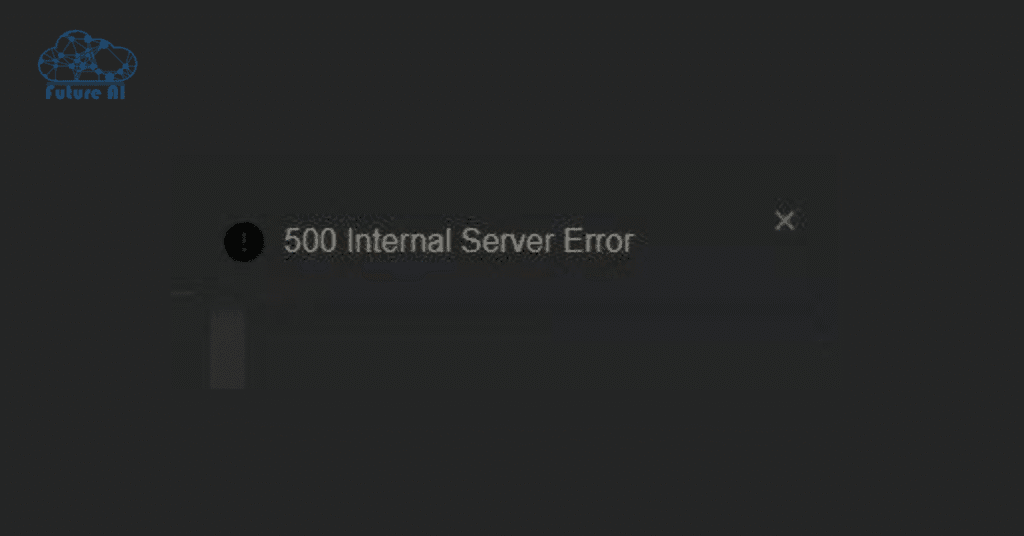
How It Applies to Character AI
When you encounter this error on Character AI, it typically means:
- The platform’s backend infrastructure is overwhelmed (usually during high traffic).
- A bug or update has caused a service disruption.
- A failed database query or API call is preventing the chat from loading properly.
- You’ve hit a temporary server limitation (rate limits, maintenance windows, etc.).
This kind of error often appears when:
- Starting or continuing a chat session
- Generating long or complex messages
- Accessing Character AI during peak usage hours
If available, include a screenshot of the actual error message from Character AI for better visual context.
See more AI tools that won’t leave you hanging.Common Causes Behind the Character AI Internal Server Error
Understanding why you’re seeing the 500 Internal Server Error on Character AI can help you troubleshoot faster and know when the problem is on your end—or theirs.
Server-Side Issues (Platform Problem)
These are issues originating from Character AI’s infrastructure and are outside your control:
- High Traffic Overload: Sudden spikes in user activity (especially during peak hours) can overwhelm the servers.
- Server Maintenance or Downtime: Scheduled or emergency maintenance can trigger temporary unavailability.
- Bugs or Backend Crashes: Faulty code updates or unexpected backend failures may cause system-wide errors.
Tip: Check Character AI’s status page (if available) or community forums like Reddit or Discord for real-time outage reports.
Client-Side Causes (Your Device/Network)
Sometimes, the problem lies closer to home. While rare, these client-side issues can also trigger the error:
- Browser Cache or Cookies: Corrupted cache or outdated cookies can interfere with site functionality.
- Outdated Browser: Using an unsupported or old browser may prevent Character AI from loading properly.
- Conflicting Extensions: Ad blockers, privacy plugins, or script blockers can conflict with Character AI’s interface.
- Internet Issues or DNS Failures: A slow or unstable connection, or DNS resolution errors, can disrupt the chat loading process.
Fixing these usually involves clearing your browser data, switching browsers, or restarting your router.
How to Fix Internal Server Error on Character AI
While the 500 error can be frustrating, many users resolve it quickly with a few simple steps. Here’s a breakdown of common solutions, from basic fixes to more advanced troubleshooting.
Basic Fixes (For Most Users)
Start here—these are the fastest and easiest steps that resolve the error for the majority of users:
- Clear Cache & Cookies: Go to your browser settings and clear cached files and cookies. This helps refresh your session with Character AI.
- Restart Browser or Device: Sometimes, a quick reboot clears up temporary glitches causing the issue.
- Switch Browsers: Try accessing Character AI on a different browser like Firefox, Chrome, or Edge.
- Check Server Status Page: Look for updates on Character AI’s status page (if available) or check Twitter, Reddit, or DownDetector for reports of ongoing outages.
These steps work best when the issue is caused by local device conflicts or short-term bugs.
Advanced Fixes (For Developers or Repeat Issues)
If the error keeps happening or you suspect deeper issues, try these technical workarounds:
- Use a VPN: If Character AI is under a regional block or you’re experiencing routing issues, a VPN can help bypass location-based restrictions.
- Test in Incognito Mode: Open a private/incognito window to rule out interference from extensions or stored sessions.
- Check Console Logs: If you’re tech-savvy, open browser dev tools (F12 or right-click > Inspect > Console tab) and check for red flags or error messages that could point to specific issues.
These methods are especially useful for advanced users, developers, or those encountering persistent errors.
Is Character AI Down? How to Check Server Status
If you’re facing a 500 internal server error, there’s a good chance Character AI’s servers might be temporarily down. Before troubleshooting on your end, it’s best to confirm if others are experiencing the same issue.
While Character AI’s having a moment, it might be the perfect time to explore AI tools that actually boost your creativity.Tools to Check Server Status:
- DownDetector: Real-time outage tracking and user reports. Look for spikes in error submissions.
- IsItDownRightNow: Helps verify if a website is unreachable globally or just for you.
Official Sources to Monitor:
- Character AI Twitter: Often posts about major downtimes, fixes, or upcoming maintenance.
- Character AI Reddit Community: Users frequently share live updates, workarounds, and post-downtime discussions.
Real Use Case:
“Around 7 PM PST, I saw multiple 500 errors. Reddit users confirmed it was platform-wide. A few hours later, it was resolved after maintenance.” — Reddit user, March 2025
⚠️ What to Do If the Issue Persists
If the error remains after applying fixes and checking server status, consider the following next steps:
- Contact Character AI Support: Visit the Character AI Help Center or use in-platform feedback to report the issue.
- Join the Community Channels: Engage in Discord or Reddit to stay updated, share error logs, and ask for help.
- Wait for Server-Side Fixes: If it’s a known issue, the dev team typically resolves it within a few hours. Based on past downtimes, Character AI usually announces major outages and posts follow-ups.
Patience is key—if it’s on their end, your fixes won’t help until the platform is stabilized.
Real User Insight: Community Observations on the HTTP 500 Error
Many users experiencing the internal server error on Character AI have taken to forums and Reddit to share their findings. One user shared detailed observations that may help others understand the issue better:
“Some older AI characters still work fine, while those I recently chatted with always trigger the HTTP-500 error. Starting a new chat sometimes works, but that’s not ideal if you want to continue ongoing conversations.”
Key Points from the Community:
- Newer AIs (like Stella, Lily) don’t seem affected—responses, deletions, and swipes work normally.
- Older AIs show inconsistent behavior—some work, others consistently throw a 500 error.
- Saved conversations seem more prone to errors than new chats.
- Technical Insight: Users with coding knowledge observed error logs via browser DevTools (F12).
- Possible Cause: Some speculate a backend change (e.g., from /chats to /comms in URLs) could be affecting message rendering or continuity.
💬 Join the Discussion: If you’re experiencing the same, consider checking the Character AI subreddit or the official Discord to compare notes and updates.
This kind of shared community data can be invaluable in helping developers identify and fix recurring issues faster.
Alternatives to Character AI (If Errors Persist)
If you’re frequently running into internal server errors on Character AI, it might be time to explore some reliable alternatives. These platforms offer diverse features—from customizable bots to NSFW content support—that might suit your needs even better.
| Tool | Strength | Free Version? | Link |
| Janitor AI | NSFW-friendly, character freedom | ✅ Yes | Easily create unrestricted, expressive characters with flexible AI. |
| Pygmalion AI | Open-source, highly customizable | ✅ Yes | Great for developers and users who want more control over AI behavior. |
| Chai AI | Mobile-first, real-time messaging | ⚠️ Limited | Ideal for casual conversations on mobile, but with daily limits. |
| Kajiwoto | Deep custom character building | ✅ Yes | Build complex personalities with custom data and training. |
Bonus Option:
- Replika AI – Best for emotional support and long-term interactions.
Tip: Some tools like Janitor AI may require additional setup (e.g., API keys) but offer more flexibility once configured.
If Character AI isn’t working, you might want to try alternatives. Check out the best AI tools you can use right now.FAQ: Internal Server Error on Character AI
Q1. Why does Character AI keep showing an internal server error?
This error usually occurs due to high server load, maintenance, or backend infrastructure issues on Character AI’s end.
Q2. Is the 500 error on Character AI my fault?
Not necessarily. While it’s mostly a server-side problem, local browser cache, outdated software, or internet issues can sometimes trigger it. Try clearing your cache or switching browsers.
Q3. How long does Character AI take to fix server issues?
Most server-related problems are resolved within a few hours. In rare cases, downtime may last longer depending on server capacity and bug complexity.
Q4. Are there better alternatives to Character AI with less downtime?
Yes. Tools like Janitor AI and Pygmalion AI are known for more consistent uptime and greater customization.
Conclusion: Fixing Character AI’s Internal Server Error
While frustrating, the 500 internal server error on Character AI is typically fixable. The root cause is often server-side, especially during traffic surges or backend updates. However, local troubleshooting steps like clearing your cache, restarting your browser, or switching devices can sometimes help.
If the issue persists, remember there are alternative platforms like Janitor AI, Chai AI, or Pygmalion that offer similar features with more reliability.
Bookmark this guide for future reference and don’t hesitate to explore reliable AI alternatives to avoid interruptions in your conversations.