Artificial Intelligence (AI) is reshaping the way professionals interact with Microsoft Excel, turning it from a traditional spreadsheet application into a smart, automated, and insightful data powerhouse. Whether you’re an analyst, accountant, business executive, or student, AI can streamline data entry, automate repetitive tasks, enhance decision-making, and uncover trends that would otherwise require hours of manual work.
With AI, professionals no longer need to rely solely on formulas and macros—machine learning algorithms can now predict trends, detect anomalies, and generate automated reports with ease.
Excel has long been a staple for managing and analyzing data, but as data sets grow larger and business processes become more complex, manual spreadsheet work becomes time-consuming and error-prone. AI-powered Excel tools bridge this gap by automating calculations, cleaning large datasets, and generating accurate insights within seconds.
Here’s how AI is enhancing Excel functionality:
- Automated Data Cleaning – AI can detect duplicates, remove inconsistencies, and format data automatically, saving hours of manual effort.
- Smart Formula Suggestions – AI-powered Excel tools can suggest and correct formulas based on your data structure and patterns.
- Predictive Analytics – AI can forecast sales, expenses, or trends based on historical data, helping businesses make data-driven decisions.
- Natural Language Processing (NLP) – Instead of using complex functions, AI lets users ask questions in plain English and receive instant answers from their data.
- Automated Reporting & Visualization – AI tools generate charts, graphs, and summaries without requiring manual input.
As businesses and professionals handle more data than ever before, AI in Excel is no longer optional—it is essential for efficiency and accuracy.
This article will serve as a comprehensive guide to the best AI tools available for Excel. Whether you’re a beginner looking to simplify spreadsheet work or a business professional aiming to leverage AI for advanced data insights, this guide will help you choose the right AI tools for Excel and unlock its full potential.
What Are Excel AI Tools?
Excel AI tools are software features, add-ins, and integrations that use artificial intelligence and machine learning to enhance the capabilities of Microsoft Excel. These tools allow users to automate tasks, analyze large datasets, predict trends, and generate reports with minimal manual effort.
Instead of manually applying formulas, functions, or macros, AI can intelligently process data, recognize patterns, and provide actionable insights instantly. Some AI-powered Excel tools come built-in, such as Microsoft Copilot and Power Query, while others are third-party add-ins designed to enhance Excel’s automation and analytics capabilities.
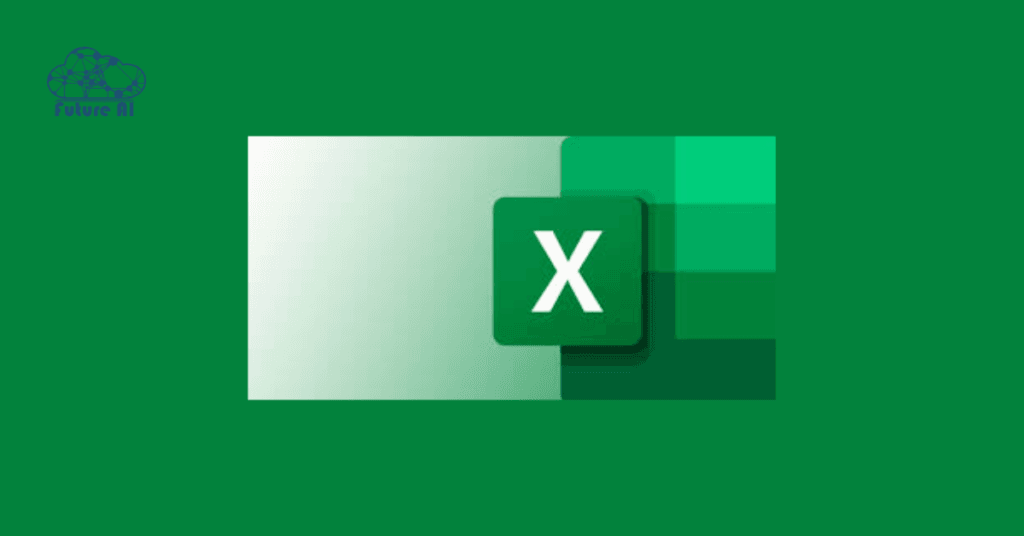
AI for Excel: Is there any good AI for excel?
Yes, AI tools like Microsoft Copilot and DataRobot integrate seamlessly with Excel, offering advanced data analysis, automated insights, and predictive modeling. These AI features help streamline workflows and enhance decision-making directly within Excel.
The Impact of AI in Excel
AI in Excel is revolutionizing productivity by transforming traditional spreadsheet tasks into automated, intelligent workflows. Here’s why it is a game-changer:
1. Saves Time & Reduces Manual Effort
- AI automates data entry, cleaning, and formula application, significantly reducing the time spent on repetitive tasks.
- Features like smart suggestions and auto-fill enable users to complete tasks in seconds.
2. Improves Accuracy & Reduces Errors
- AI-powered tools help identify data inconsistencies, incorrect formulas, and missing values, minimizing human errors.
- Predictive modeling ensures accurate financial forecasting and risk assessment.
3. Enhances Data Analysis & Insights
- AI enables automated trend detection, allowing users to extract meaningful insights from large datasets.
- Machine learning models can forecast trends, detect outliers, and make data-driven predictions with minimal user intervention.
4. Simplifies Complex Calculations & Reporting
- AI interprets natural language queries, meaning users can ask questions like “What were our top sales last quarter?” and get an instant response.
- AI-powered visualization tools generate automated charts, reports, and summaries without manual setup.
5. Makes Excel More Accessible for Non-Technical Users
- No need to memorize complex formulas—AI can suggest, correct, and apply functions automatically.
- Users can interact with Excel using plain English commands, making advanced features accessible to all skill levels.
By integrating AI into Excel, professionals and businesses can focus more on insights and strategy rather than manual spreadsheet work, leading to higher efficiency, improved accuracy, and smarter decision-making.
Next Steps: Exploring the Best AI Tools for Excel
Now that you understand how AI is enhancing Excel, the next section will explore the top AI-powered tools that can transform the way you work with spreadsheets. It will cover:
Microsoft Copilot for Excel – AI Assistant for Automation and Insights
Microsoft Copilot is an AI-powered assistant integrated into Excel that enhances productivity by automating tasks, generating insights, and improving data interpretation.
Key Features:
- Automated Data Analysis: Copilot can analyze large datasets and highlight key trends.
- Natural Language Queries: Users can ask Copilot questions about their data, and it provides real-time answers.
- Formula Suggestions: Automatically generates and corrects complex formulas.
- Data Visualization: Creates charts and tables based on user queries.
How It Helps:
- Reduces time spent on manual data analysis.
- Provides real-time insights for better decision-making.
- Enhances accuracy by reducing formula errors.
Power Query & Power BI – AI-Driven Data Analysis and Visualization
Power Query and Power BI are Microsoft tools designed for advanced data transformation and visualization. Power Query simplifies data extraction, cleaning, and merging, while Power BI enables interactive data visualization and reporting.
Key Features:
- Automated Data Cleaning: AI-driven functions remove duplicates, correct errors, and structure data efficiently.
- Data Integration: Connects with multiple data sources, including databases and APIs.
- Predictive Analytics: Uses AI to forecast trends based on historical data.
- Custom Dashboards: Allows users to create visually appealing reports with real-time updates.
How It Helps:
- Saves time by automating tedious data processing tasks.
- Improves accuracy by eliminating manual data entry errors.
- Enables deeper insights through AI-powered visualizations.
Python in Excel – Advanced AI and Machine Learning Capabilities
Microsoft has integrated Python directly into Excel, allowing users to leverage AI, machine learning, and advanced statistical analysis without leaving the spreadsheet environment.
Key Features:
- Machine Learning Integration: Use Python libraries (such as Pandas, NumPy, and Scikit-learn) for advanced data analysis.
- AI-Powered Forecasting: Predict future trends using AI models.
- Automated Data Processing: Streamlines large-scale computations with Python scripts.
- Seamless Excel Integration: Python functions work alongside Excel formulas.
How It Helps:
- Allows data scientists and analysts to apply AI models directly in Excel.
- Enhances data processing speed and efficiency.
- Provides flexibility for advanced statistical modeling and forecasting.
Third-Party AI Add-ins – Expanding Excel’s AI Capabilities
Many third-party AI-powered add-ins integrate with Excel to offer additional automation, advanced analytics, and intelligent reporting.
Examples of Popular AI Add-ins:
- Excel Formula Bot: Automates complex formula generation.
- Alteryx: Uses AI for predictive analytics and data processing.
- Arcwise AI: Helps in real-time business intelligence and reporting.
- AI Office Bot: Automates repetitive office tasks like data entry and formatting.
How They Help:
- Extend Excel’s native AI capabilities.
- Offer specialized solutions for business intelligence, finance, and marketing analytics.
- Automate complex calculations and decision-making processes.
Continue reading to find the best AI tool that fits your needs.
Best AI Tools for Excel in 2025
As AI continues to evolve, Microsoft Excel has become more powerful with AI-driven tools that automate tasks, generate insights, and improve efficiency. Below is a detailed breakdown of the top AI tools for Excel in 2025, explaining their features, functionalities, and how they can help users streamline their workflow.
1. GPT Excel (https://gptexcel.uk/)
GPT Excel is an AI-powered assistant designed to help users generate Excel formulas, automate repetitive tasks, and analyze data. This tool is particularly useful for those who struggle with complex formulas, as it can generate functions based on natural language queries.
Key Features:
- AI-powered formula generation based on text input.
- Automates data processing tasks.
- Assists with Excel-related queries in real-time.
Best For:
Beginners and professionals who need instant assistance in creating and applying formulas.
2. Excel Formula Bot
Excel Formula Bot is an AI-driven tool that simplifies complex formulas by allowing users to describe what they need in plain English. The AI then generates the appropriate Excel formula automatically.
Key Features:
- Converts text-based instructions into Excel formulas.
- Provides explanations for complex formulas.
- Works with Google Sheets as well.
Best For:
Users who frequently work with formulas but struggle to remember exact functions.
3. ExcelBot
ExcelBot is an AI-powered virtual assistant that automates data entry, formula generation, and reporting in Excel. It integrates machine learning algorithms to enhance efficiency and accuracy.
Key Features:
- AI-based automation for data management.
- Generates complex formulas and functions.
- Analyzes large datasets quickly.
Best For:
Businesses and analysts who need automation for data-heavy Excel tasks.
4. Arcwise AI
Arcwise AI specializes in analyzing and visualizing large data sets in Excel. It uses AI to provide predictive analytics, automate trend detection, and enhance decision-making.
Key Features:
- AI-driven data visualization.
- Predictive analytics for business intelligence.
- Integration with Excel dashboards.
Best For:
Financial analysts and business professionals looking for smart data insights.
5. Excelly-AI
Excelly-AI is a smart AI assistant for Excel that helps users with formulas, automation, and reporting. It leverages natural language processing (NLP) to make spreadsheet tasks easier.
Key Features:
- AI-powered formula suggestions.
- Data analysis automation.
- NLP-based query assistance.
Best For:
Students, accountants, and analysts who need quick Excel support.
6. DataRobot, Inc.
DataRobot is an advanced AI platform that integrates with Excel for predictive analytics and machine learning automation. It is particularly useful for data scientists and analysts working on large datasets.
Key Features:
- Machine learning automation for Excel.
- Predictive modeling and AI insights.
- Integration with Power BI for advanced analytics.
Best For:
Data scientists and enterprise users leveraging AI for decision-making.
7. Power Query
Power Query is a Microsoft tool that enhances data import, transformation, and automation in Excel. It uses AI to clean, reshape, and analyze large datasets efficiently.
Key Features:
- AI-driven data transformation.
- Automated data import and cleaning.
- Integration with Power BI for deeper insights.
Best For:
Users who work with large datasets and need automation for data preparation.
8. PromptLoop
PromptLoop uses AI and machine learning to process and analyze spreadsheet data. It helps in generating insights, predictions, and trend analysis.
Key Features:
- AI-powered data processing.
- Pattern recognition and forecasting.
- Automates repetitive spreadsheet tasks.
Best For:
Marketers, analysts, and business professionals who need AI-powered insights.
9. Ajelix
Ajelix is an AI-powered Excel assistant that helps users automate repetitive spreadsheet tasks, generate formulas, and enhance reporting.
Key Features:
- AI-based Excel formula generation.
- Automates data processing and visualization.
- Integrates with various business applications.
Best For:
Users looking for a comprehensive AI tool for Excel automation.
10. Applied AI
Applied AI focuses on enhancing Excel workflows with intelligent automation, predictive modeling, and advanced analytics.
Key Features:
- AI-driven data processing.
- Predictive analytics for business forecasting.
- Smart reporting and visualization tools.
Best For:
Professionals who need AI-driven insights and automation for Excel workflows.
11. Formula Generator
Formula Generator is an AI tool that simplifies Excel formulas by providing AI-generated solutions based on user queries.
Key Features:
- AI-generated formulas based on text input.
- Supports advanced functions and calculations.
- Works with Excel and Google Sheets.
Best For:
Users who need quick formula solutions without manual searching.
12. AI Excel Tools
AI Excel Tools is a collection of AI-powered plugins and add-ins that automate various Excel functions, such as data analysis, visualization, and formula generation.
Key Features:
- AI-based automation for complex tasks.
- Data visualization and reporting.
- Predictive modeling and analytics.
Best For:
Business users who need a complete AI toolkit for Excel.
13. AI Office Bot
AI Office Bot enhances Microsoft Office applications, including Excel, by providing AI-driven automation, chat-based assistance, and smart reporting.
Key Features:
- AI chatbot for Excel-related queries.
- Automation for repetitive tasks.
- Smart data analysis tools.
Best For:
Users who need an AI-powered assistant for Excel and Office tasks.
14. Alteryx
Alteryx is a data analytics platform that integrates with Excel to provide AI-driven insights, data preparation, and automation.
Key Features:
- AI-powered data transformation.
- Predictive analytics and modeling.
- Advanced reporting tools.
Best For:
Data analysts and business intelligence professionals.
15. Excel Insights
Excel Insights is an AI-powered add-on that provides automated data analysis, trend detection, and visualization.
Key Features:
- AI-driven trend detection.
- Automated chart and graph generation.
- Smart reporting features.
Best For:
Professionals who need quick insights from Excel data.
16. XLSTAT
XLSTAT is an AI-powered statistical analysis tool that enhances Excel with machine learning and data modeling capabilities.
Key Features:
- AI-driven statistical analysis.
- Machine learning integration.
- Predictive modeling and forecasting.
Best For:
Researchers, data scientists, and statisticians using Excel.
17. Azure Machine Learning (AML)
Azure Machine Learning integrates with Excel to bring advanced AI and machine learning capabilities into spreadsheet analysis.
Key Features:
- Machine learning models for Excel.
- Predictive analytics and AI-driven insights.
- Integration with cloud computing.
Best For:
Advanced users leveraging AI for business intelligence and forecasting.
18. Formula Dog & Formularizer
Formula Dog and Formularizer are AI-powered formula generators that help users automate Excel functions.
Key Features:
- AI-driven formula creation.
- Automation for repetitive tasks.
- Supports advanced Excel functions.
Best For:
Users who need fast, accurate Excel formula suggestions.
Comparison of AI Tools for Excel in 2025
Here’s a detailed comparison table for the Best AI Tools for Excel in 2025, highlighting their key features and how they help users:
| AI Tool | Key Features | How It Helps | Best For | Ease of Use | Automation Level |
| GPT Excel | AI-powered formula generation, automation, and assistance | Quickly generates Excel formulas based on text input, automates tasks | Beginners, professionals needing formula solutions | ★★★★★ | High |
| Excel Formula Bot | Text-to-formula conversion, AI-assisted explanations | Helps users create and understand formulas instantly | Users struggling with complex formulas | ★★★★★ | Moderate |
| ExcelBot | AI-based automation, report generation | Automates data entry, formula creation, and reporting | Businesses, analysts needing workflow automation | ★★★★☆ | High |
| Arcwise AI | AI-driven data visualization, predictive insights | Enhances business intelligence through AI-powered analytics | Financial analysts, business professionals | ★★★★☆ | High |
| Excelly-AI | Formula suggestions, report automation | Simplifies spreadsheet tasks with AI-powered recommendations | Students, accountants, professionals | ★★★★★ | Moderate |
| DataRobot, Inc. | Machine learning, predictive analytics | Provides AI-driven insights for forecasting and decision-making | Data scientists, analysts | ★★★★☆ | High |
| Power Query | Data import, transformation, automation | Cleans and reshapes large datasets with AI assistance | Users handling large datasets | ★★★★★ | High |
| PromptLoop | AI-powered data processing, trend identification | Quickly identifies patterns and trends in Excel spreadsheets | Marketers, analysts, professionals | ★★★★☆ | High |
| Ajelix | AI-generated formulas, business integration | Automates repetitive tasks and improves business reporting | Business professionals | ★★★★☆ | High |
| Applied AI | AI-powered data analytics, predictive modeling | Enhances workflows with automation and insights | Professionals seeking optimization | ★★★★☆ | High |
| Formula Generator | AI-generated formulas | Quickly creates advanced Excel formulas | Anyone needing quick formula solutions | ★★★★★ | Moderate |
| AI Excel Tools | Automation, data visualization, reporting | AI-powered analytics and workflow automation | Business users | ★★★★☆ | High |
| AI Office Bot | AI chatbot, task automation | Provides AI assistance for Excel-related queries | Office professionals | ★★★★☆ | Moderate |
| Alteryx | Data transformation, predictive analytics | AI-driven insights for data analysts | Data analysts, BI professionals | ★★★★☆ | High |
| Excel Insights | Automated trend detection, visualization | Instantly detects trends and creates reports | Business professionals, data analysts | ★★★★☆ | Moderate |
| XLSTAT | Statistical analysis, machine learning | AI-powered statistical tools for Excel | Researchers, statisticians, data scientists | ★★★☆☆ | High |
| Azure Machine Learning (AML) | AI and ML model integration with Excel | Enables machine learning-driven forecasting | Advanced users, AI specialists | ★★★☆☆ | Very High |
| Formula Dog & Formularizer | AI-powered formula generation | Quickly suggests and generates complex Excel formulas | Users needing fast formula creation | ★★★★★ | Moderate |
Key Takeaways from the Table:
- Best for Beginners → GPT Excel, Excel Formula Bot, Formula Generator, Formula Dog
- Best for Business Professionals → ExcelBot, Excelly-AI, Ajelix, Applied AI, AI Excel Tools
- Best for Data Analysts & BI Users → DataRobot, Power Query, Alteryx, Arcwise AI
- Best for Machine Learning & AI Experts → Azure Machine Learning, XLSTAT
- Best for General Workflow Automation → AI Office Bot, Excel Insights, PromptLoop
AI Installation in Excel
How to Integrate AI in Excel?
To integrate AI into Excel, you have two main options:
- Built-in AI Features by Microsoft
Excel comes with built-in AI tools like Analyze Data and Copilot (if you’re using Microsoft 365). These features provide automated insights, data analysis, and smart recommendations directly within Excel. - Install Add-ins from Microsoft AppSource
You can enhance Excel’s functionality with external AI tools:- GPT for Excel: Adds GPT-based features for text generation, summarization, and more.
- AI Assistant for Excel: Provides intelligent task automation, custom recommendations, and more.
- AI-aided Formula Editor: Helps you create and optimize complex formulas with ease.
To install these tools:
- Go to the Insert tab in Excel, then select Get Add-ins.
- Search for the desired AI tool in Microsoft AppSource and click Add.
How AI Enhances Excel Efficiency
AI-powered tools are revolutionizing how professionals use Excel, making tasks faster, more accurate, and highly automated. From automating complex data analysis to providing smart formula recommendations, AI is enhancing Excel’s functionality in multiple ways.
Automating Data Analysis & Reports
- AI-powered tools can generate instant insights, charts, and trend predictions without the need for manual calculations.
- Machine learning algorithms can analyze large datasets, identifying patterns and forecasting trends with high accuracy.
- AI automates dashboard creation, helping users visualize data efficiently and improve decision-making.
Example: A business analyst can upload sales data into Excel, and AI tools like Excel Insights or Arcwise AI will automatically generate reports, highlight trends, and even suggest strategies for business growth.
Smart Formula Suggestions & Error Detection
- AI automatically suggests formulas based on user input, reducing time spent on manual formula creation.
- It detects formula errors and offers corrections, ensuring accuracy in calculations.
- AI can translate natural language inputs into Excel formulas, making it easier for beginners to perform complex tasks.
Example: Using GPT Excel or Formula Bot, users can type a command like “calculate total sales growth rate”, and AI will instantly generate the correct formula.
Time-Saving AI Automations for Professionals
- AI automates repetitive tasks like data entry, formatting, and report generation, allowing professionals to focus on analysis rather than manual work.
- Tools like Power Query and Azure Machine Learning help clean and transform data in bulk with minimal effort.
- AI-powered scheduling and automation ensure that tasks such as monthly reports, expense tracking, and data updates run seamlessly in the background.
Example: A marketing team can use PromptLoop to automatically process survey responses, analyze customer feedback, and generate insights without manually reviewing each response.
AI-Powered Financial Forecasting
A financial firm integrated Excel AI tools to enhance forecasting models. By leveraging DataRobot and Azure Machine Learning, they:
- Analyzed historical revenue data
- Predicted future trends with 95% accuracy
- Automated complex forecasting models, reducing workload by 70%
Impact: The company improved its financial decision-making and minimized forecasting errors.
AI in Business Reporting
A retail company struggling with manual sales reporting implemented Excel AI tools to automate data collection and analysis. Using Alteryx and Power Query, they:
- Reduced manual report preparation time by 60%
- Automatically generated interactive dashboards
- Identified seasonal sales trends, optimizing marketing strategies
Impact: The company saved time, improved report accuracy, and made data-driven business decisions.
AI vs. Traditional Excel – A Comparison
| Feature | AI-Enhanced Excel | Traditional Excel |
| Data Analysis | AI automates insights | Manual formulas required |
| Speed | Fast, automated processes | Slow, manual data entry |
| Error Handling | AI detects & corrects errors | Prone to human errors |
| Forecasting | Machine learning predictions | Basic trend formulas |
How to Choose the Right AI Tool for Excel
Integration with Excel
- Ensure that the AI tool is compatible with your Excel version (Microsoft 365, Excel Online, desktop version, etc.).
- Check if it seamlessly integrates with Power Query, Power BI, or external databases.
Ease of Use
- Look for user-friendly AI tools with intuitive interfaces and minimal setup requirements.
- Tools like ExcelBot and Formula Generator are beginner-friendly, while Azure Machine Learning is more advanced.
Customization & AI Capabilities
- Determine whether the tool supports specific tasks like financial modeling, data science, or business automation.
- XLSTAT is ideal for statistical analysis, while GPT Excel is great for formula automation.
Pricing & ROI
- Compare the cost of AI tools vs. the time and efficiency benefits they offer.
- Some tools, like Excel Insights, offer free versions, while others require a subscription.
Best Practices for Using AI in Excel
Use AI for Data Cleaning & Transformation
- Power Query automates large-scale data cleaning, merging, and transformation with AI-driven efficiency.
- Ideal for businesses handling big datasets, financial records, or marketing data.
Leverage AI for Predictive Analytics
- AI-powered models, like those in Azure Machine Learning and DataRobot, help in forecasting sales, revenue, and market trends.
- Python integration in Excel allows for advanced AI-driven predictions.
Ensure Data Security
- Select AI tools that comply with security standards to protect sensitive data.
- Cloud-based AI solutions, like Microsoft’s AI tools, follow enterprise-level security protocols.
FAQ’s on Excel AI Tools
What are the best free AI tools for Excel?
Some of the best free AI tools for Excel include GPTExcel, Numerous.ai, Excel AI Formula Generator, Power Query, and Python in Excel. These tools automate tasks like formula generation, data transformation, and predictive analysis.
How does an AI Excel formula generator work?
An AI Excel formula generator uses natural language processing (NLP) to convert user queries into accurate Excel formulas. Users input a request, and the AI generates the correct formula instantly, eliminating manual effort.
What is the best AI bot for Excel?
The best AI bot for Excel includes GPTExcel, AI Excel Bot, and Numerous.ai. These tools help automate formula generation, streamline data processing, and improve spreadsheet management.
Which is the best AI tool for Excel?
The best AI tool for Excel depends on user needs. Microsoft Copilot for Excel is ideal for automation and insights, Power Query & Power BI are best for data analysis and visualization, and GPTExcel is excellent for generating complex formulas.
What is an Excel AI Assistant, and how does it help?
An Excel AI Assistant is an AI-powered tool that automates tasks like formula generation, data analysis, error detection, and visualization. Tools like Microsoft Copilot, GPTExcel, and Numerous.ai enhance efficiency by reducing manual work.
What is GPTExcel, and how does it enhance Excel functionality?
GPTExcel is an AI-powered tool that helps users generate complex Excel formulas instantly. It simplifies data processing, reduces errors, and improves workflow efficiency.
What is Numerous AI, and how can it improve spreadsheet workflows?
Numerous AI automates data processing, analysis, and insights in spreadsheets. It enhances workflow efficiency by reducing manual data entry and simplifying complex operations.
How does Spreadsheet AI automate data processing in Excel?
Spreadsheet AI automates data entry, validation, transformation, and analysis. It applies AI-based predictions, error detection, and advanced calculations to streamline tasks.
How does AI integrate with Excel in Microsoft 365?
AI integrates into Excel through Microsoft Copilot, Power Query, and Python in Excel. These tools enable automation, predictive analysis, and AI-driven insights.
What is GPTExcel, and how does it generate AI-powered formulas?
GPTExcel generates AI-powered formulas by interpreting user queries and converting them into accurate Excel functions. This saves time and reduces formula-related errors.
How does Numerous.ai enhance spreadsheet automation?
Numerous.ai simplifies data entry, applies AI-based insights, and automates repetitive tasks. It improves efficiency by reducing human errors and accelerating calculations.
Is there any good AI tool for Excel?
Yes, tools like Microsoft Copilot, GPTExcel, and Numerous.ai are among the best AI tools for enhancing Excel capabilities.
How does the AI Excel Bot help users generate formulas in seconds?
AI Excel Bot converts text-based queries into Excel formulas instantly. Users simply input a request, and the bot generates the correct formula without requiring manual coding.
What are the best AI-powered data analytics platforms for Excel?
Some of the best AI-powered analytics platforms include Power BI, Alteryx, and Azure Machine Learning. These tools provide deep insights, trend analysis, and predictive modeling.
How can an AI Assistant for Excel improve productivity?
An AI Assistant automates repetitive tasks, suggests formulas, detects errors, and provides insights. It significantly reduces workload and improves efficiency for professionals.
What is the best AI Excel formula generator available for free?
GPTExcel, Excelly-AI, and Formula Bot are among the best free AI formula generators. They allow users to quickly generate complex formulas without manual input.
What are the best AI features in Excel to boost efficiency?
Microsoft Copilot automates insights and suggestions, Power Query simplifies data transformations, and Python in Excel allows AI-driven predictive analysis.
Is there an AI tool for Excel?
Yes, several AI tools integrate with Excel, including Microsoft Copilot, GPTExcel, and Numerous.ai.
Is there an Excel GPT?
Yes, GPTExcel is a GPT-powered AI tool for Excel that helps with formula generation and automation.
Is GPTExcel free?
GPTExcel offers both free and premium plans with advanced features.
What AI tools summarize Excel data?
Power BI, Microsoft Copilot, and Numerous AI summarize and visualize Excel data using AI.
How do I install AI in Excel?
AI tools can be installed via Microsoft Add-ins, third-party plugins, or integrated AI services like Copilot and Power Query.
Can OpenAI do Excel?
Yes, OpenAI tools like ChatGPT and GPTExcel can generate Excel formulas and analyze spreadsheet data.
Can AI replace Excel?
AI enhances Excel’s capabilities but does not replace it. Instead, AI improves efficiency by automating tasks, reducing errors, and enhancing data analysis.
Is Microsoft AI available?
Yes, Microsoft AI is available in Excel through Copilot, Power BI, and Azure Machine Learning.
Is OpenAI free to use?
OpenAI offers free access to some tools but charges for advanced features and high usage.
Is ChatGPT free?
ChatGPT has a free version, but premium plans offer more capabilities.
Is OpenAI better than Google?
OpenAI excels in natural language processing, while Google AI is strong in search, cloud AI, and enterprise solutions.
Which AI API is free?
Some free AI APIs include OpenAI’s basic GPT API and Google Cloud AI’s free-tier services.
Which is the best AI tool?
For Excel, the best AI tools include Microsoft Copilot, GPTExcel, and Power Query, depending on the use case.
Is Google Cloud AI free?
Google Cloud AI offers a free tier but charges for advanced services.
Is ChatGPT API free?
ChatGPT API provides limited free access but requires payment for heavy usage.
How to install ChatGPT for free?
ChatGPT can be used for free via OpenAI’s website or integrated into Excel using third-party plugins.
Is ChatGPT safe?
ChatGPT is safe for use, but users should ensure data privacy when integrating AI tools into Excel.
Which Google API is free?
Google offers free-tier APIs, such as Google Cloud AI and Google Sheets API.
Is Gemini AI free?
Google Gemini AI has both free and premium versions.
Is the YouTube API free?
The YouTube API is free but has usage limits for non-paying users.
How much is Google Bard?
Google Bard is currently free for general users.
Which tool in MS Excel is used to summarize data?
Power Query, PivotTables, and Power BI are commonly used to summarize and analyze data in Excel.
Can ChatGPT analyze Excel data?
Yes, ChatGPT can analyze Excel data by processing datasets, generating summaries, and offering insights.
How do you summarize data in Excel?
Data can be summarized using PivotTables, Power Query, and AI-driven insights from Copilot.
Which AI tool is best for data analysis?
The best AI tools for data analysis in Excel include Power BI, Alteryx, and Azure Machine Learning.
Is Julius AI better than ChatGPT?
Julius AI is specialized for data and financial modeling, while ChatGPT is a general-purpose AI assistant.
Can ChatGPT do data analysis?
Yes, ChatGPT can perform basic data analysis and summarize Excel datasets.
What is generative AI in Excel analysis?
Generative AI in Excel automates report generation, formula creation, and predictive analytics.
Is there AI in Excel?
Yes, Microsoft integrates AI in Excel through Copilot, Power Query, and Python in Excel.
Is generative AI free to use?
Some generative AI tools offer free access, while others require a subscription for advanced features.
How to enable generative AI in Excel?
Generative AI features can be enabled through Microsoft Copilot, Power Query, or third-party AI add-ins.
How do I integrate OpenAI in Excel?
OpenAI can be integrated into Excel using APIs, plugins, or AI-powered Excel add-ins like GPTExcel.
How to use AI in Excel formulas?
AI in Excel formulas can be used through tools like GPTExcel, Excelly-AI, and Power Query, which generate formulas based on user input.
Conclusion
AI is reshaping how professionals use Excel, from automating tedious tasks to providing advanced insights through machine learning. Whether you’re a beginner looking for AI-powered formulas or a data scientist leveraging predictive models, there’s an AI tool tailored to your needs.
Next Steps:
- Explore AI tools like Excel Formula Bot, Power Query, and Alteryx to enhance your workflow.
- Integrate AI into your Excel processes today and experience the future of smart spreadsheet management.