In today’s content world, many creators struggle to turn ideas into videos quickly.
Whether you’re a marketer, YouTuber, or small business owner, video creation can take hours for scripting, recording, editing, and publishing.
But the rise of AI video tools has changed everything.
With growing demand for short-form and long-form videos across platforms like YouTube, Instagram, and TikTok, tools like Fliki AI make it possible to create professional quality videos without cameras, actors, or editors.
That’s where Fliki AI stands out as it combines text-to-video, AI avatars, and lifelike voiceovers into one simple tool. You type your idea or upload a script, and Fliki turns it into a complete, ready-to-share video in minutes.
Let’s talk about fliki AI in details.
What Is Fliki AI?
Fliki AI is a powerful text-to-video tool that helps creators turn written content like blog posts, scripts, or ideasinto ready-to-share videos using AI.
It also includes AI avatars, voice cloning, and blog-to-video conversion, so you can produce professional videos without cameras or editing skills.

Fliki’s mission is simple: to make video production effortless by using AI to handle the heavy lifting from scriptwriting and voiceovers to visuals and timing. So creators can focus on ideas, not software.
Why Fliki AI Is Gaining Popularity
Fliki has quickly become one of the most loved AI video generators, thanks to its ease of use, quality output, and flexibility.
On platforms like Trustpilot and G2, users praise it for saving hours of editing time and producing videos that look “studio-made.”
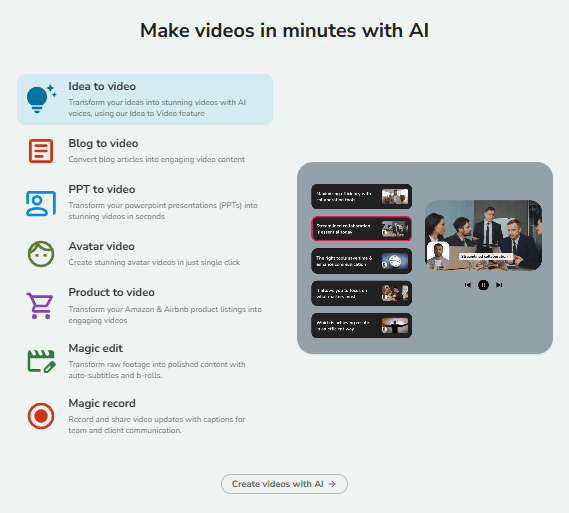
It’s especially popular among bloggers, educators, marketers, and social media creators, who use it to repurpose content turning blogs, tweets, and ideas into short or long videos for YouTube, TikTok, or Reels.
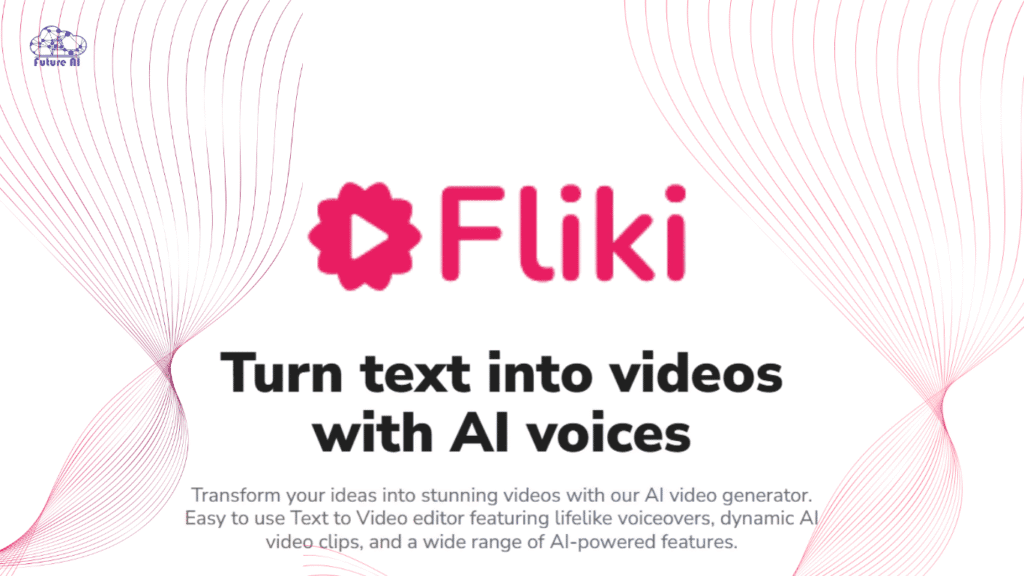
Want to create visuals in minutes without editing headaches?
Check out our complete Pippit AI guide and start generating scroll-worthy videos effortlessly!
Key Features & Strengths of Fliki AI
Fliki AI combines powerful automation with user-friendly design. Here’s a breakdown of its most useful features and how they can help creators, marketers, and businesses.
1. Text-to-Video / Script-to-Video
Turns written content like blog posts, scripts, or outlines into full videos automatically.
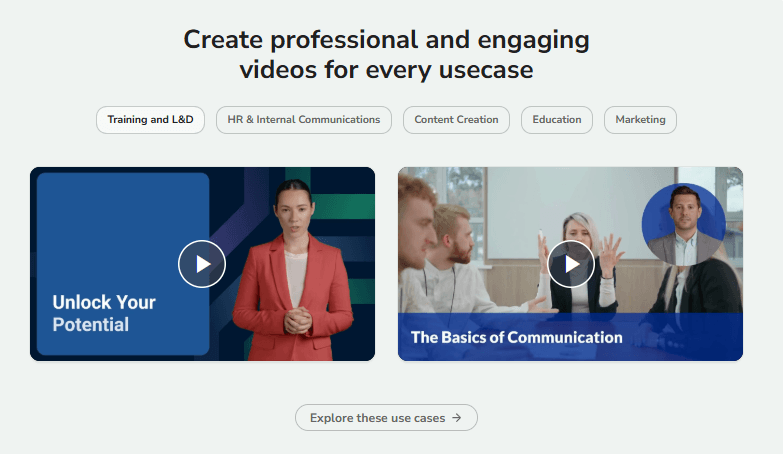
Saves hours of manual editing by adding visuals, voiceovers, and subtitles for you in 4 simple steps like:
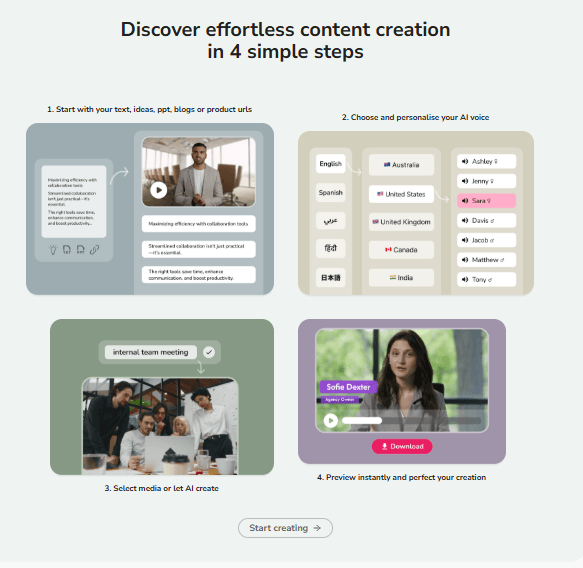
Example: Paste a blog article, and Fliki creates a YouTube-ready explainer video in minutes.
2. AI Avatars / Talking Characters
Virtual presenters or “AI faces” that speak your script.
No need to appear on camera or hire actors. Your avatar does the talking.
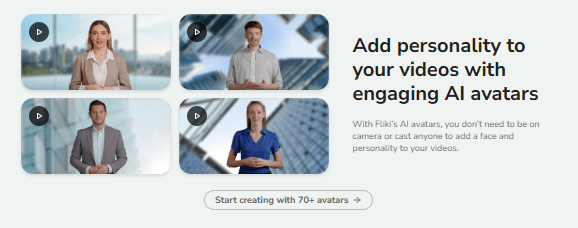
Example: A brand can create a spokesperson avatar to present new products in social media videos.
3. Voice Cloning & Multilingual Voices
Clone your own voice or pick from hundreds of natural-sounding AI voices in multiple languages.
Keeps your brand consistent across content while making it global-ready.
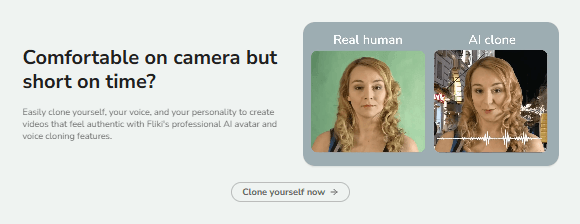
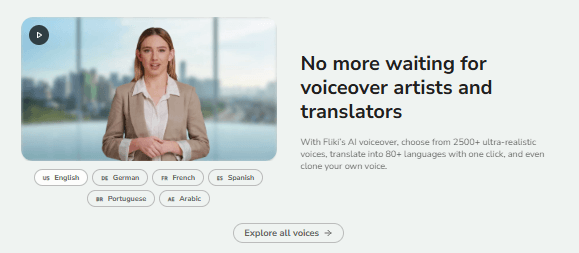
Example: A YouTuber can translate their English videos into Spanish or Hindi while keeping the same tone and emotion.
4. Automatic Media & Scene Generation
Fliki automatically selects background videos, stock images, music, and transitions that fit your text.
You don’t need to browse stock libraries; it finds and places assets for you.
Example: When you type “coffee brewing,” Fliki adds matching clips and sound effects instantly.
5. Editor Copilot (AI Editing Assistant)
A built-in AI assistant that edits your video through simple text prompts.
Benefit: Just type what you want like “shorten intro” or “change background” and it updates your video automatically.
Example: A marketer can say “replace the ending scene with a call-to-action” and Copilot handles it.
6. Bulk / Batch Video Creation
Create multiple videos at once from a list of scripts or product descriptions.
Perfect for social media teams or agencies managing many brands.
Example: Generate 20 TikTok videos in one go using prewritten captions or product blurbs.
7. Commercial Usage & Extended Features
Premium users get rights for commercial projects, longer video durations, and no watermarks.
Suitable for agencies, freelancers, and brands using AI videos professionally.
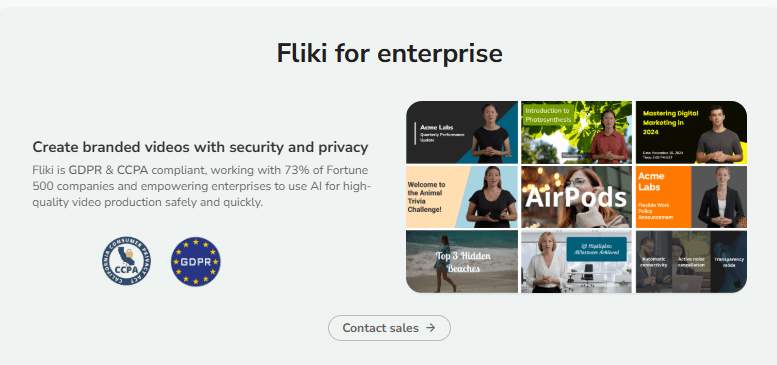
Example: A digital agency can produce branded video ads for clients without copyright or watermark issues.
Curious about the best AI tools that turn images into stunning videos?
Don’t miss our roundup of top AI image-to-video generators you need to try!
How Fliki AI Works (Step-by-Step Workflow Guide)
Fliki AI makes video creation as simple as writing a paragraph.
1. Input Types: Script, Blog, Prompt, or Transcript
Start by choosing how you want to create your video. You can:
- Paste a written script
- Enter a blog post URL (Fliki automatically extracts content)
- Type a short idea or marketing prompt
- Upload a transcript or subtitles for narration
Example: Paste your blog link and Fliki automatically summarizes and turns it into a narrated video.
2. Choose Voice, Avatar, and Language
Select from 1000+ AI voices and multiple avatars. You can also upload your cloned voice or choose your preferred accent and language.
Helps keep your video tone consistent with your brand or target audience.
Example: A brand targeting global viewers can easily make English, Spanish, and French versions of the same video.
3. Auto Media & Scene Building
Once you click “Generate,” Fliki’s AI automatically builds your scenes. It adds background footage, relevant B-rolls, transitions, and even subtitles.
Saves time as no manual editing or searching for stock footage.
Example: Type “Healthy breakfast ideas,” and Fliki adds clips of fruits, smoothies, and a kitchen scene automatically.
4. Editing & Customizing Scenes
Use Fliki’s drag-and-drop editor or the AI Copilot to tweak scenes. You can:
- Replace visuals or clips
- Adjust timing or background music
- Edit text overlays or transitions
Example: Type “make intro shorter” or “change background to beach” and Copilot applies your edit instantly.
5. Preview & Export (MP4 and More)
Click “Preview” to check your video, then export in formats like MP4, HD, or Full HD, depending on your plan.
Benefit: Ensures everything looks and sounds right before download.
Example: Review your video’s pacing and adjust voice tone before exporting for YouTube or TikTok.
6. Post-Processing Tips
After exporting, you can polish your video in external tools or directly publish from Fliki (if integrated with your platforms).
Tips:
- Add subtitles or captions for better SEO on social media.
- Use Fliki’s analytics or audience feedback to refine your next video.
- Keep your brand logo and colors consistent across all Fliki videos.
Got a static image?
Turn it into eye-catching motion! Learn how to animate your photos with Viggle AI in our step-by-step 2025 guide.
Fliki AI vs Competitors
| Tool | Strengths / Best Use | Where It Falls Short vs Fliki |
| Fliki AI | Fast text-to-video + voice combo, simple UI, good for blogs, education, marketing | Avatar realism and fine visual control are weaker than some competitors |
| InVideo | Rich visual templates, customization, effects | Needs more manual work or separate voice tools; steeper learning curve |
| Pictory | Blog-to-video with auto captions, good for long-form video | Fewer avatar/voice features; less flexibility in scene editing |
| Synthesia | Very high-quality avatars, great for corporate training | More expensive, not focused on blog-to-video workflows |
| HeyGen | Expressive avatars and fun video styles | Less power in text-to-video + voice direction; limited advanced editing |
Pricing, Plans & Value Of Fliki AI
Fliki’s free tier gives users a limited number of credits to try video generation (often with watermarks, video length caps, and fewer voices/avatars enabled).
Paid Tiers & What They Unlock
Upgrading opens up:
- Longer video durations
- Watermark-free exports
- Commercial usage rights
- More voices, premium avatars
- Higher credit limits / more concurrent jobs
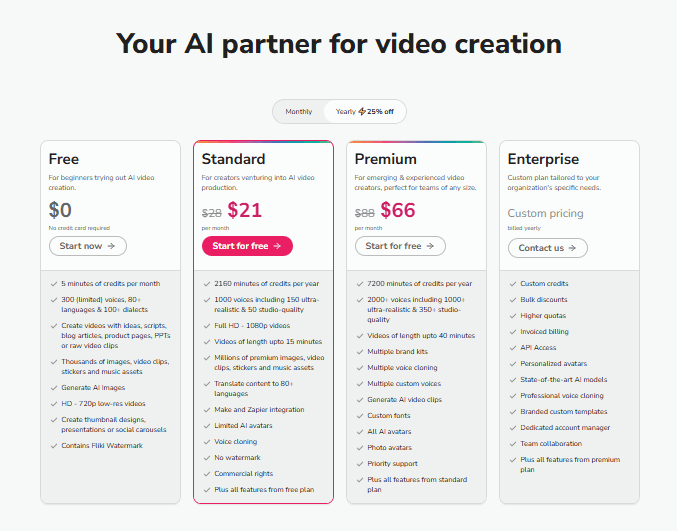
Cost vs Time Savings
While subscribing has a cost, the time you save on scripting, media search, editing, and voiceovers can be 5x–10x what you’d spend using manual tools. For small businesses and content creators, it often pays for itself in a single month of heavy use.
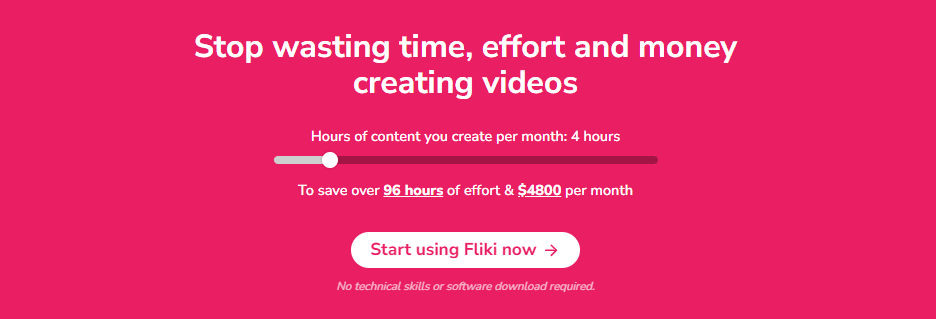
Tips to Get the Most Value
- Use free credits first to find your best templates
- Batch-create videos when possible
- Reuse top-performing scripts and styles
- Monitor credit usage to avoid over-generation
- Combine with manual editing minimally to polish outputs
Watch Out: Credit System & Overuse Complaints
Some users mention confusion about how many credits a video uses or how features scale with credits.
Be cautious: generating many long videos at once can quickly burn through your credit allocation.
Imagine typing a single prompt and getting a fully-generated video. Sound unreal?
Discover how Kling AI is changing the game in our latest guide!
Review of Fliki AI
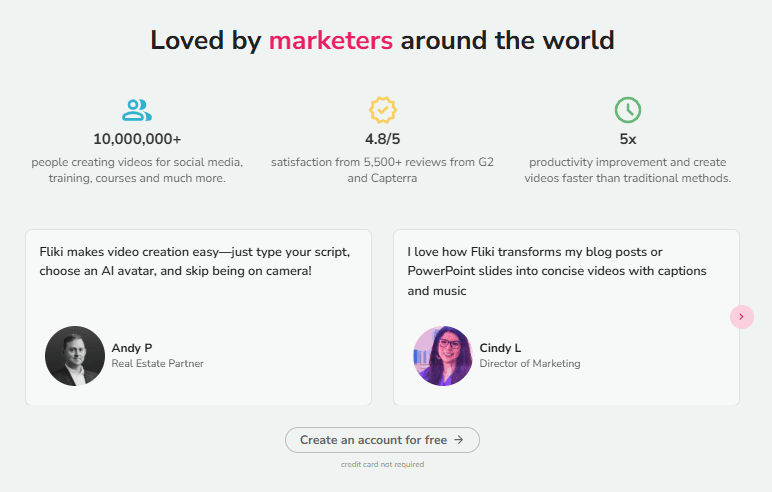
Tips, Best Practices & Pitfalls
Fliki AI makes video creation simple but to get truly professional results, a few smart habits can make all the difference. Here’s how to get the best out of your projects and avoid common mistakes.
1. Write Clear, Visual Scripts or Prompts
Fliki works best when your input is clear and descriptive.
Tip: Write your text as if you’re narrating a story in short sentences, visual cues, and natural flow.
Example: Instead of “Our product is great,” try “Watch how our product saves you time with one click.”
2. Choose the Right Voice, Cadence & Tone
Select a voice that matches your audience and content style.
Tip: Use calm, neutral voices for explainer videos, and energetic tones for marketing or social media clips.
Test multiple voices before finalizing your video.
3. Control Scene Length & Pacing
Fliki auto-divides your script into scenes but pacing matters.
Tip: Keep each scene short (5-8 seconds) and focus on one visual idea per scene.
This improves retention and makes videos more dynamic.
4. Review Generated Media Carefully
AI sometimes picks stock visuals that don’t fit perfectly.
Tip: Double-check every image and clip before exporting. Replace anything irrelevant with your own uploads or better stock options.
5. Avoid Overusing Avatars or Robotic Tones
Avatars are useful, but too many in one video can feel artificial.
Tip: Mix AI avatars with real product visuals, text overlays, or background footage for balance and authenticity.
6. Backup Your Raw Scene Data & Export Early
Always keep copies of your project drafts and exported files.
Tip: Save early version as sometimes regenerating a video can change the timing or visuals slightly.
7. Troubleshoot Common Issues
If you get blurry visuals, slow rendering, or missing credits:
- Try shorter videos or simpler scripts.
- Clear cache or re-login to your account.
- Contact Fliki support for billing or credit-related issues.
Pro Insight: Most creators improve their Fliki results in under a week just by refining scripts and previewing before export. Quality grows as you experiment.
FAQ’s
1. What is Fliki AI, and is it free?
Fliki AI is an AI-powered text-to-video platform that converts your scripts, blogs, or ideas into professional-quality videos using realistic voices and avatars.
It offers a free plan with limited credits that perfect for testing features before upgrading to paid tiers.
2. How does Fliki convert a blog or script to video?
Simply paste your blog URL or script text, and Fliki automatically breaks it into scenes, adds visuals, and applies voiceovers using your chosen voice or avatar.
You can then edit, preview, and export the final video in minutes.
3. Can I use Fliki for commercial content?
Yes. Paid plans include commercial usage rights, allowing you to use generated videos in ads, YouTube channels, brand promotions, or client projects.
4. What file formats and video lengths are supported?
Fliki exports videos in MP4 format and supports different aspect ratios (16:9, 9:16, 1:1) for YouTube, TikTok, and Instagram.
Video length depends on your plan as free users get shorter clips, while premium plans allow longer, HD exports.
Conclusion
Fliki AI is reshaping how creators, marketers, and educators make videos. With text-to-video conversion, realistic voices, avatars, and editing tools. It is also considered all in one platform as it delivers speed, scalability, and creative freedom.
If you want to turn your words into stunning videos effortlessly,
👉 Try Fliki AI Free Today and see how fast you can bring your ideas to life.
Start experimenting, share feedback, and make AI video creation part of your workflow.