Creating content consistently isn’t easy. This process takes hours from brainstorming ideas to editing final versions. This time consuming process often slows down creativity and growth.
That’s where AI tools are changing the game. Modern creators now use artificial intelligence to speed up production, generate ideas, and automate repetitive editing. Instead of spending hours on one video, AI can help you create multiple pieces of content in minutes.
Among these next-gen tools, Pippit AI stands out as an all-in-one creative agent developed by CapCut, designed to simplify and supercharge content creation. It can turn text, product links, or ideas into professional looking videos, images, and adsinstantly.
Let’s talk about the Pippit AI in details.
Is it the right creative partner for your brand or personal projects?
Pippit AI?
Pippit AI is an innovative AI-powered creative tool developed by CapCut, designed to help anyone create professional videos, images, avatars, and marketing assets in just minutes. It combines the power of text-to-video generation, AI avatars, and design automation into one easy-to-use platform.
Unlike traditional editors that require manual input, Pippit AI acts as your creative partner, handling everything from script writing to video editing and design.
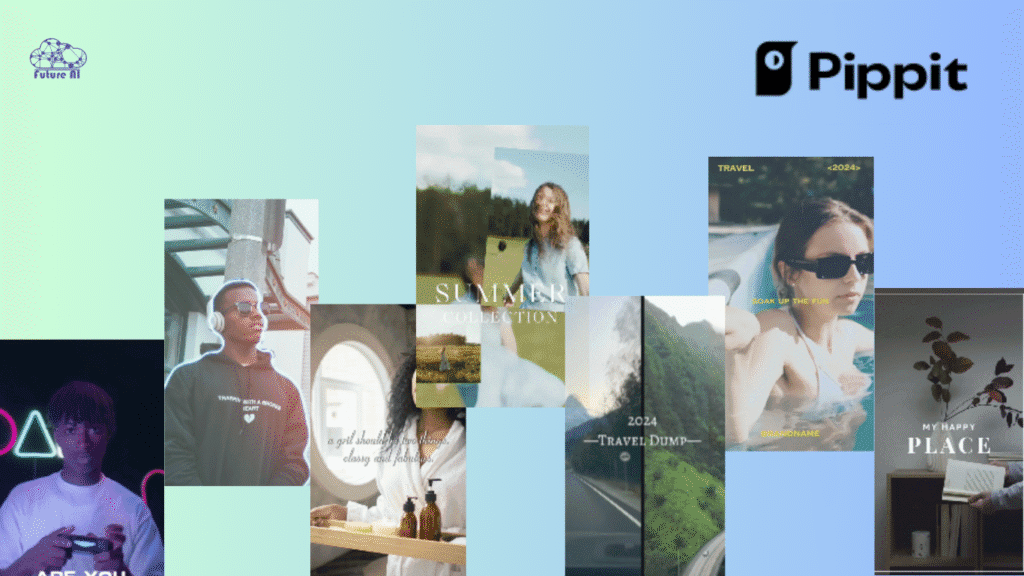
Its mission is simple to make content creation faster, smarter, and accessible for everyone, whether you’re an influencer, marketer, or business owner.
How It Works (Core Workflow)
Pippit AI works through a simple but powerful workflow:
- Start with a prompt or link: You can enter a text description, upload a script, or paste a product link.
- AI Generation: Pippit’s engine analyzes your input and instantly creates visuals like videos, avatars, or images that based on the context.
- Choose Creative Modelike
- Agent Mode: Automatically produces multiple content types (videos, designs, captions) from a single input.
- Avatar & Talking Photo: Create lifelike talking avatars that deliver your message.
- Design Tools: Generate posters, thumbnails, and social media visuals using AI templates.
- Review & Publish: Once generated, you can edit, preview, and publish directly to platforms like TikTok, Instagram, or YouTube.
This seamless workflow means creators no longer need to jump between multiple tools. Pippit handles it all in one place.
Who Is It For?
Pippit AI is built for anyone who wants to create more content in less time without sacrificing quality.
- E-commerce brands: Turn product links into ready-to-post video ads and social visuals.
- Social media managers & influencers: Create short-form videos, talking posts, and AI-generated visuals for engagement.
- Marketing agencies: Produce client campaigns faster with consistent branding and tone.
- Small businesses & startups: Save time and cost by automating ad creation and visual content.
In short, Pippit AI is for anyone looking to scale creativity from solo creators to large digital teams.
👉 Want to bring still photos to life?
Learn how Viggle AI turns images into dynamic videos, step-by-step guide here.
Key Features & Capabilities of Pippit AI
Pippit AI is a complete AI-powered creative system. Here’s a breakdown of its top features, how they work, and what makes them powerful.
1. Agent Mode (Auto-Generate Multiple Videos from One Prompt)
Pippit’s Agent Mode is its most powerful feature. With just one text prompt or link, the AI can automatically generate multiple versions of videos, captions, and visuals that always ready for different platforms like TikTok, YouTube Shorts, and Instagram Reels.

Benefits:
- Saves hours of manual editing and resizing.
- Keeps your messaging consistent across platforms.
- Ideal for marketing campaigns and bulk content creation.
Example:
Type “Promote our new eco-friendly water bottle,” and Pippit instantly creates three short ad videos with different voiceovers, captions, and aspect ratios.

2. Avatar / AI Talking Photo & Voiceovers
Bring your content to life with AI avatars and talking photos. Pippit can turn a still image into a realistic spokesperson complete with AI-generated voiceovers in multiple languages and tones.
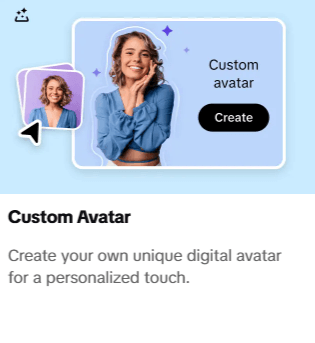
Benefits:
- Great for tutorials, explainer videos, and product demos.
- Reduces the need for on-camera presenters.
- Supports multiple languages for global reach.
Example:
Upload your brand’s mascot image → add a product script → generate a talking avatar introducing your latest sale.
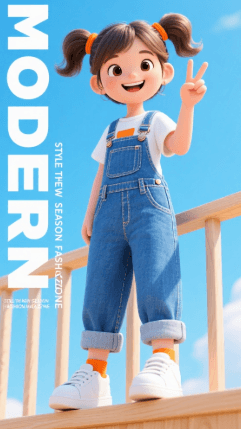
3. Text-to-Video (From Product Link or Script)
With text-to-video, you can paste a product link, script, or idea, and Pippit will automatically generate a professional looking video with visuals, music, and captions.
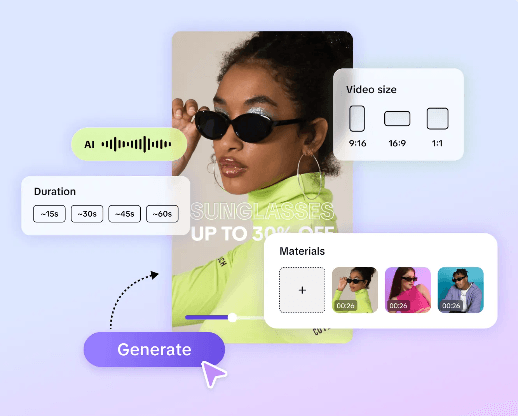
Benefits:
- Turns text and links into engaging video ads in seconds.
- Ideal for e-commerce and social promotions.
- Uses AI to match visuals with your message tone.
Example:
Paste your Shopify product link → get a 15-second TikTok video with product shots, background music, and voiceover.
No editing skills? No problem.
See how Kling AI lets you create pro-level videos from just text prompts.
4. Image Studio / AI Design Tools
Pippit’s Image Studio lets you design posters, thumbnails, and social media images using AI. It includes AI image generation, templates, and auto-layout features for consistent branding.
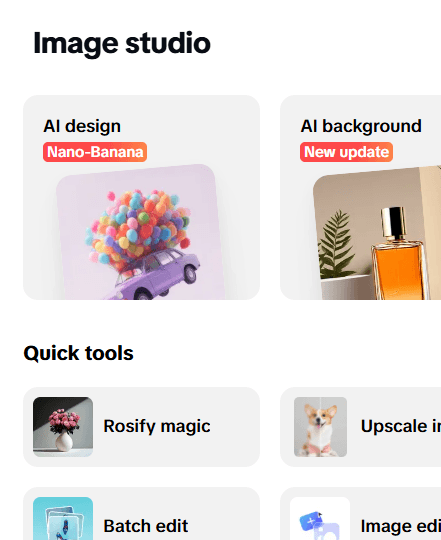
Benefits:
- Create unique visuals and marketing banners.
- Automatically resizes designs for each social platform.
- Maintains your brand style and colors.
Example:
Generate a “50% Off Flash Sale” poster. Pippit designs it with product photos, your logo, and platform-optimized dimensions.
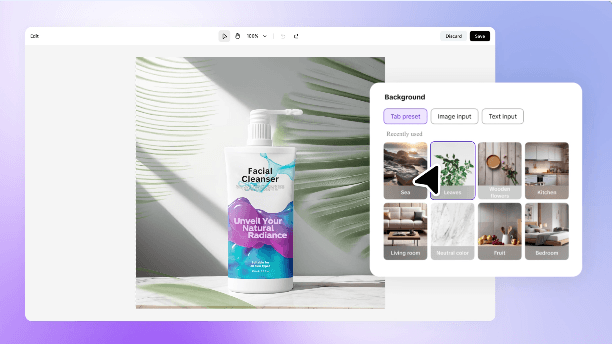
Design smarter, not harder.
Explore whether PromeAI is the ultimate AI tool for creatives.
5. Batch Creation & Scaling
For agencies and brands producing lots of content, Batch Mode allows bulk generation of videos and images from a list of prompts or product links.
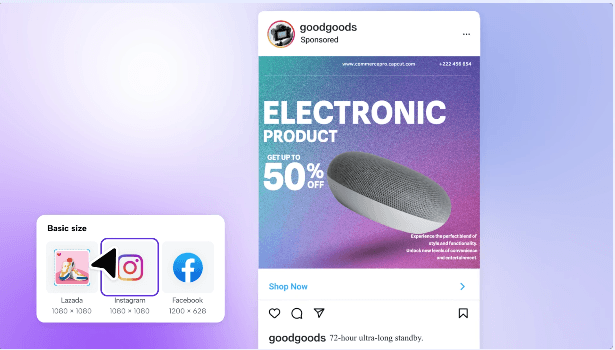
Benefits:
- Create 10+ videos or designs in one go.
- Speeds up campaign production.
- Ensures uniform branding and style.
Example:
Upload a CSV file of 20 product URLs as Pippit creates 20 videos and matching posters automatically.
6. Auto-Publishing & Analytics
Pippit connects directly with your social accounts for auto-publishing and performance tracking. You can schedule uploads, monitor engagement, and adjust content strategy. All inside the dashboard.
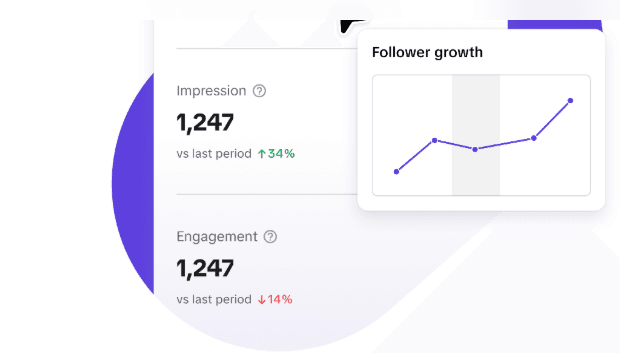
Benefits:
- Automates posting schedules.
- Tracks performance metrics like views, clicks, and conversions.
- Saves time for social media managers.
Example:
Schedule a week’s worth of TikTok and Instagram posts in one click.
7. Pre-Cleared Commercial Assets
Pippit gives access to a royalty-free media library with stock footage, fonts, templates, and music. All safe for commercial use.

Benefits:
- No copyright worries.
- Instant access to professional design elements.
- Ideal for ad creators and businesses.
Example:
Choose a cinematic intro, add a brand-safe track, and publish your ad instantly.
8. E-commerce Integration (Shopify, TikTok Shop & More)
Pippit seamlessly integrates with Shopify, TikTok Shop, and other e-commerce platforms. Just link your product catalog, and Pippit will generate videos and images automatically.
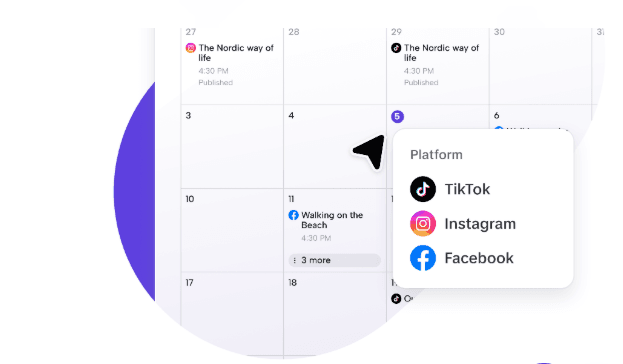
Benefits:
- Simplifies product marketing.
- Keeps visuals synced with inventory updates.
- Boosts sales through AI-driven content.
Example:
Link your Shopify store → Pippit automatically generates a video ad for each new product.
Looking for tools like Pippit?
Check out these top AI image-to-video generators you shouldn’t miss.
Step-by-Step: How to Use Pippit AI (Beginner Guide)
Creating professional videos, designs, and AI avatars with Pippit AI is surprisingly simple. Even if you’ve never used an AI tool before. Below is a complete step-by-step guide to help you get started and make the most out of this all-in-one creative platform.
1. Sign Up & Dashboard Tour
- Go to Pippit.ai.
- Click “Get Started” or “Try Now” and sign up using your Google or TikTok account.
- Once logged in, you’ll land on the main dashboard, where you can choose what to create: Video, Avatar, Image, or Poster.
- The clean interface displays your past projects, templates, and quick access to the Agent Mode for automatic content generation.
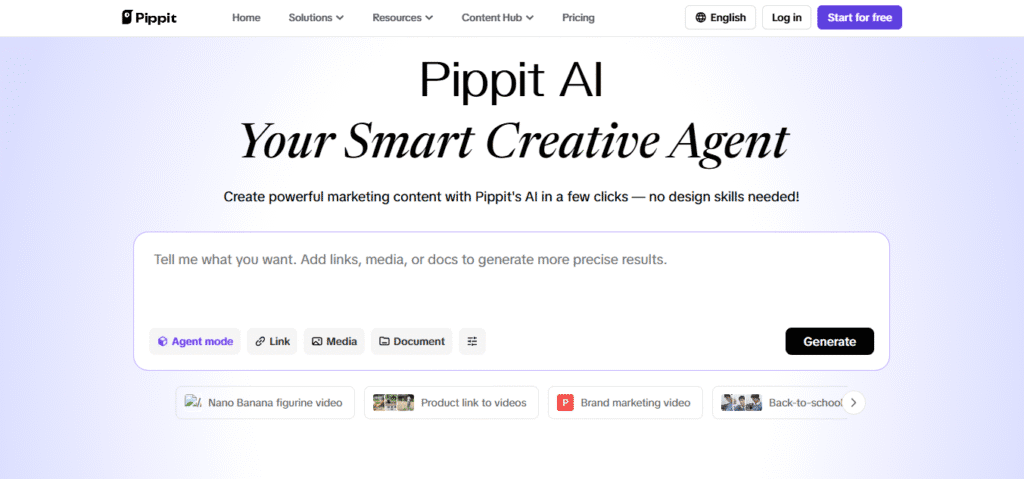
Tip: The dashboard also shows trending templates and AI project ideas to inspire your next creation.
2. Creating a Video from a Link or Prompt
- Click “Create Video” on the dashboard.
- Choose between:
- Prompt Mode: Type what you want (e.g., “Create a product video for a skincare brand.”)
- Link Mode: Paste a product URL (like from Shopify or TikTok Shop).
- Pippit’s AI analyzes the link or text and automatically builds a script, visuals, and layout.
- You can preview and adjust music, text, transitions, or avatar narration.
- Click “Generate Video” in seconds, your content is ready to publish.
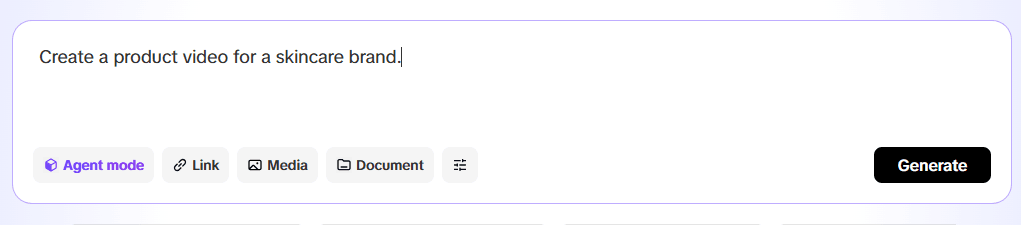
3. Generating an Avatar or Talking Photo
- Go to the “Avatar” section.
- Upload a photo or select a pre-made AI avatar.
- Add your script or type text that you want the avatar to say.
- Choose a voice style (professional, friendly, influencer-style, etc.).
- Preview and fine-tune lip-syncing or gestures, then export as video.
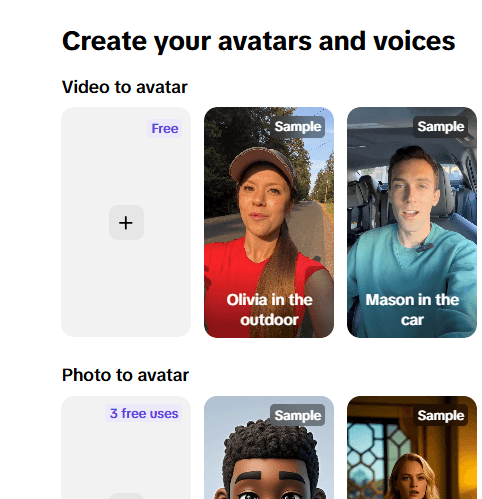
Use Case Example: Great for explainer videos, customer introductions, or TikTok talking posts.
4. Creating Images, Posters, or Designs
- Open the “Design” or “Image Studio” tab.
- Enter a prompt like “Create a minimalist Instagram poster for a fitness brand.”
- Choose your preferred layout and color palette.
- Edit text, logo, and visuals as needed as no design experience required.
- Save or export your image in different sizes (Instagram, YouTube, banner, etc.).

Benefit: This replaces tools like Canva or Photoshop for quick AI-generated designs.
5. Batch Creation & Scheduling
- In Agent Mode, choose “Batch Create.”
- Upload multiple prompts or product links (for example, 10 product pages).
- Pippit automatically creates a set of matching videos and designs for each.
- Use the Scheduling tool to post them directly on TikTok, Instagram, or YouTube.
Pro Tip: This is perfect for agencies or social media managers who need daily posts without manual work.
6. Analyzing Performance & Iteration
- Go to the Analytics tab on your dashboard.
- Track performance metrics like views, engagement, and audience response.
- Identify which video styles perform best.
- Reuse or remix your top-performing templates for faster scaling.
Benefit: Continuous improvement based on real audience data helps you grow faster with less guesswork.
Tired of CapCut?
Discover the best AI-powered alternatives for effortless video editing.
Pricing and Plans for Pippet AI
Pippit AI offers a free plan that lets you explore its core features before upgrading.
Users get a limited number of credits to generate videos, avatars, and images that perfect for testing the workflow.
The free tier includes:
- Basic video and image generation
- Limited avatar usage
- Access to templates and basic design tools
Best For: Beginners, students, and small creators testing the tool before scaling.
Paid Tiers & Features Unlocked
The Pro and Business plans unlock advanced capabilities for serious creators and agencies. These include:
- Batch Creation (bulk video and image generation)
- Advanced Avatars & Voices (more expressive, multilingual options)
- Commercial Rights (for ad campaigns and monetized content)
- Analytics & Scheduling tools
- Higher Credit Limits for continuous creation
Who It’s For: Brands, agencies, and creators producing regular video or ad content across platforms.
Cost vs Value: How Much Time & Expense It Saves
While some competitors charge per minute of output, Pippit’s integrated system lets users create full campaigns in minutes, not hours.
Estimated savings:
- Up to 80% less time on content production
- 50–70% lower costs vs hiring video editors or designers
ROI Example: An agency creating 50 TikTok product clips per month could save hundreds of dollars and over 20 working hours using Pippit’s batch tools.
Pippit AI vs Other AI Tools
| Tool | Strengths | Weaknesses |
| Pippit AI | Turns product links into videos, all-in-one for images, avatars, and designs, great for e-commerce and social media, supports batch creation and scheduling. | Less control over visuals, avatars less realistic, some templates look similar. |
| HeyGen | Realistic voices and expressive avatars, fun for social videos, regular updates. | Expensive, fewer customization options. |
| Synthesia | Very realistic avatars, great for corporate and training videos, supports many languages. | Costly for small users, slower for bulk or social content. |
| Fliki | Simple to use, affordable, good for turning text into videos. | Limited avatar and design tools, fewer publishing options. |
Tips, Best Practices & Common Pitfalls
Even though Pippit AI is beginner-friendly, following a few smart practices can help you get better, more realistic, and brand-consistent results.
1. Prompt Engineering Tips
The quality of your result depends on how you describe your idea.
Good prompt example:
“Create a 20-second TikTok ad for a skincare brand showing before-and-after effects with upbeat music.”
Be clear about tone, audience, and duration. Avoid short or vague prompts like “make a video.”
2. Avatar & Voice Fine-Tuning
- Choose a voice that matches your brand personality that friendly for influencers, formal for business.
- Adjust pacing and emotion sliders for more natural delivery.
- Preview the voiceover before generating the final video.
3. Choosing the Right Mode
- Agent Mode: Best for full campaigns or bulk content (auto videos, designs, captions).
- Standard Mode: Best for single videos or design edits when you want more manual control.
Tip: Start with Agent Mode for speed, then refine outputs manually.
4. Reviewing & Editing Regenerated Content
Always review AI-generated content before posting.
- Check text overlays and branding accuracy.
- Ensure background music or images align with your message.
- Use the built-in edit option to tweak captions or pacing.
5. Avoiding the “Uncanny Valley” Effect
AI avatars can look slightly robotic if facial animation or lighting is off.
To avoid this:
- Use high-quality source photos with clear lighting.
- Avoid overly exaggerated expressions or robotic tones.
- Keep scripts natural and conversational.
6. Backup & Manual Edits
Always download and backup final versions in multiple formats.
For professional campaigns, combine Pippit-generated content with manual touch-ups in editors like CapCut or Premiere Pro.
This ensures the best mix of automation and creative control.
FAQ: Pippit AI
Q1. What is Pippit AI and is it free?
It offers a free trial with limited credits, so you can test features before upgrading.
Q2. How does Pippit AI generate videos from a product link?
Simply paste your product link (like from Shopify or TikTok Shop), and Pippit automatically pulls visuals and descriptions to create short, ready-to-publish product videos.
Q3. Can I use Pippit AI for commercial content?
Yes. Pippit provides pre-cleared, royalty-free media, fonts, and templates as making it safe for commercial use across ads, e-commerce, and brand campaigns.
Q4. What file formats does Pippit support?
You can export videos in MP4 and images in JPG, PNG, and other standard design formats, ensuring easy compatibility across platforms.
Q5. How good is the avatar and voice quality?
The avatars are realistic and expressive, and voiceovers are powered by CapCut’s high-quality AI models. You can fine-tune tone, pacing, and style for more natural delivery.
Q6. How does Pippit compare to HeyGen, Synthesia, or Fliki?
Pippit stands out with its e-commerce integration, multimodal creation tools (image + video + avatar), and auto-scheduling features, which most competitors lack.
Q7. Is a stable internet connection required?
Yes. Since all processing happens in the cloud, a reliable connection ensures faster rendering and smoother uploads.
Q8. What are the limitations or downsides?
While it’s extremely versatile, advanced users may find limited manual control over animation and voice sync. Also, batch rendering of large projects can take longer depending on your plan.
Conclusion
AI content creation no longer needs to be complex or time-consuming and Pippit AI proves that.
By combining video, design, avatars, and analytics in one dashboard, it gives creators, businesses, and agencies a faster, smarter, and more scalable way to produce content.
If you’ve been juggling multiple tools or spending hours editing videos manually, Pippit AI can cut that process to minutes.
Ready to experience it yourself?
👉 Visit Pippit AI and start your free trial today. See how fast your next product video, image ad, or avatar campaign can go from idea to publish-ready.