Can AI Really Write Code?
Ever wished for a coder buddy who just gets it, one that instantly whips up a working Python script or Java method just from a prompt?
That’s no longer a fantasy. Thanks to powerful generative AI models like GPT 4, GitHub Copilot, and Amazon CodeWhisperer, we’re now in an era where machines assist with programming as naturally as a co-developer.
Whether you’re a beginner exploring your first function or a senior dev looking to automate boilerplate code, AI powered tools are reshaping how we write, test, and ship software.
But how far can these tools really go? Are they reliable? And what’s the catch?
Let’s break it all down so you can confidently decide if AI should be your next coding partner.
How Generate Code With AI: Behind the Scenes
Curious how AI tools can “understand” your prompt and turn it into clean code? It all starts with powerful training and a few caveats you should definitely know.
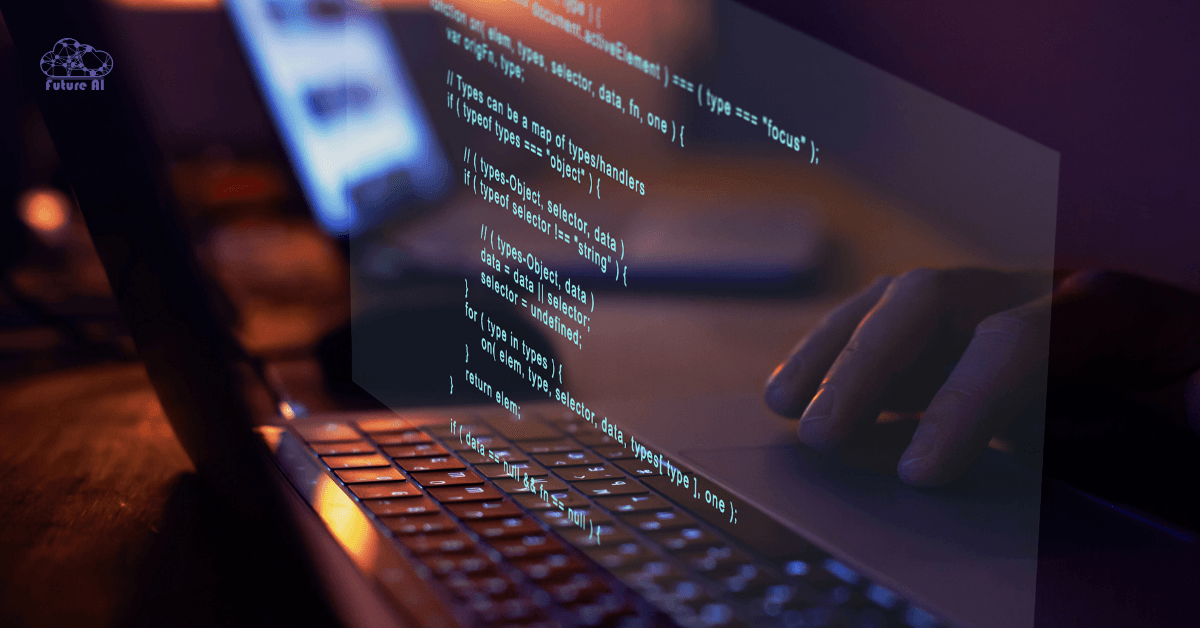
Training & Model Types: LLMs vs Code Specialized Models
Most coding AI tools are powered by large language models (LLMs) like OpenAI’s GPT 4 or fine-tuned variants like Codex, Code Llama, or DeepSeek Coder.
- General LLMs (e.g., GPT 4, Claude) are trained on massive text + code datasets.
- Fine-tuned code models (e.g., CodeWhisperer, Code Llama, Codex) are specifically trained on GitHub, Stack Overflow, and public repositories for better accuracy in code specific tasks.
These models learn patterns from millions of lines of code across languages like Python, JavaScript, C++, and more.
What Can AI Coders Do?
Modern code focused AI models can now:
- Generate complete functions or components from natural language prompts
- Fix bugs and errors in real time based on context
- Translate code between programming languages
- Refactor or optimize legacy code
- Autocomplete code while you type, IDE style (like GitHub Copilot)
This makes them ideal for rapid prototyping, pair programming, and automating repetitive coding patterns.
👉 Ready to go beyond just fixing errors?
Explore real-world apps built with Google AI Studio and learn how to create your own powerful AI solutions to check out our guide: Top Apps Built with Google AI Studio + How to Build Your Own
Limitations: The Fine Print You Can’t Ignore
AI isn’t perfect yet. Here are some common limitations and concerns to be aware of:
- Hallucinations: AI may confidently output broken or insecure code that looks right but won’t compile or worse, has subtle bugs.
- Security risks: Some AI suggested code may include vulnerabilities like injection flaws or improper error handling.
- Licensing concerns: Since training data may include GPL/MIT code, there’s ongoing debate around IP ownership and open-source compliance.
Tip: Always review, test, and audit AI generated code just like you would a junior dev’s PR.
Top Tools & Platforms Compared
With dozens of AI code assistants out there, which one’s right for you? Whether you’re deep in VS Code or building on the web, here’s a side by side look at the most popular generative AI platforms:
| Tool | Language Support | Pricing | Best Use Case |
| GitHub Copilot | ~20 languages (JS, Python, etc.) | $10/mo personal plan | IDE integrated dev assistant (VS Code, JetBrains) |
| Amazon CodeWhisperer | Python, Java, JS, + AWS tools | Free tier + Pro | Best for AWS devs, CLI integration |
| GPT 4o / OpenAI | Virtually all languages (via prompt) | Pay as you go | Flexible, works in chat apps, custom agents |
| Code Llama | Python, C++, Bash, etc. | Free (self-hosted) | Open-source deployments, no cloud dependency |
| Replit Ghostwriter | JavaScript, Python, Web based | Subscription required | Great for students, quick web apps in the browser |
- Beginners might prefer Replit Ghostwriter or CodeWhisperer for simplicity and price.
- Professional devs embedded in IDEs will find GitHub Copilot extremely productive.
- AI tinkerers and power users should look into GPT 4o or Code Llama for building custom AI agents or working outside traditional dev environments.
Pro Tip: Try a mix Copilot for your IDE + GPT 4o for brainstorming + Code Llama for offline use gives you the best of all worlds.
Fix done? Now build something amazing.
Take your next step with Google AI Studio and create a real-time, interactive AI Weather Map deployed on Vercel. Follow the full guide here: Build an Interactive AI Weather Map on Vercel
Real World Use Cases & Case Studies
Generative AI code tools aren’t just hype. They’re reshaping how individuals and teams build software. Below are real examples of how developers, startups, and enterprises are putting them to work.
Developer Boost
Use Case: Speeding up everyday development tasks
- Boilerplate generation: Automate repetitive scaffolding in frameworks like React or Django.
- Unit testing: Auto generate test cases with tools like Copilot or GPT 4.
- Refactoring: Suggest cleaner syntax or optimize logic flow.
“Copilot cut our onboarding time for junior devs by 30%.”
Lead engineer, fintech startup
Early Stage Projects & MVPs
Use Case: Rapid prototyping using GPT 4/4o or Replit Ghostwriter
- Build working app shells from a plain language description
- Spin up sample APIs, UI components, and integrations without hiring a full team
Example: A solo founder used ChatGPT + Replit to build a weather app MVP in under 2 days.
Team Collaboration & Productivity
Use Case: Pair programming and documentation
- Copilot and CodeWhisperer support real time suggestions and code summaries
- Helps senior devs review code and juniors understand logic faster
Teams report a 22-40% productivity boost when pairing Copilot with existing agile processes.
Enterprise & Compliance Workflows
Use Case: Code review, compliance, and cloud deployment
- CodeWhisperer can flag security issues and recommend AWS best practices.
- Gemini powered tools (e.g., AI Studio) help in documenting or generating safe API integrations.
“The AI flagged a hidden S3 misconfiguration before our manual reviewer did.”
Cloud ops manager, e commerce company
Live Code Walkthrough: Can AI Really Write Functional Code?
Let’s put generative AI to the test. We’ll walk through a real-world example to see how well it performs from prompt to working code.
Scenario
Goal: Write a Python function that fetches and parses JSON from a public API (e.g., https://jsonplaceholder.typicode.com/todos/1).
Step 1: Frame the Prompt
In your preferred tool (ChatGPT, GitHub Copilot, CodeWhisperer):
Prompt:
pgsql
Write a Python function that fetches JSON data from an API URL and returns a parsed dictionary.Tip: Clear, specific prompts improve accuracy. Mention expected input/output and language version if needed.
Step 2: Evaluate the Output
AI Response (Initial):
python
import requests
def fetch_data(url):
response = requests.get(url)
return response.json()Review Checklist:
- ✅ Uses requests (standard library for HTTP)
- ✅ JSON parsing via .json()
- ❌ No error handling
Refined Prompt:
pgsql
Add error handling to check for status codes and handle request exceptions.AI Improved Version:
python
import requests
def fetch_data(url):
try:
response = requests.get(url)
response.raise_for_status()
return response.json()
except requests.RequestException as e:
print(f"Error: {e}")
return NoneStep 3: Test the Code
Test Call:
python
print(fetch_data("https://jsonplaceholder.typicode.com/todos/1"))Expected Output:
json
{'userId': 1, 'id': 1, 'title': 'delectus aut autem', 'completed': False}Results & Learnings
- AI nailed the structure, even added error handling after refinement.
- Prompt tuning helped improve reliability.
- Total time saved: ~15 minutes vs writing from scratch.
Ready to code with AI from your terminal?
Supercharge your workflow by installing the Gemini CLI. Your command-line gateway to AI-powered coding. Get the full setup guide here: How to Install and Use Gemini CLI
Expert Insights & Developer Voices
What do real developers, industry leaders, and platform engineers say about using generative AI to write code?
The Numbers Speak
“GitHub Copilot helps us save ~30% development time on average.”
GitHub Engineering Blog
- Stack Overflow’s 2024 Developer Survey revealed that:
- Over 70% of developers have tried AI tools like Copilot or ChatGPT.
- 42% use them daily for writing or improving code.
- The biggest reported gains were in boilerplate reduction and language switching.
“AI tools let me prototype ideas faster than ever but I always review the code line by line.”
@TheCodingNinja, Full Stack Dev (Reddit)Caution: Not a Silver Bullet
While AI coding tools are undeniably helpful, pros also warn:
- Bias & Hallucinations: AI might generate code that looks right but breaks in production.
- Security Gaps: No built-in guarantees for safe handling of inputs, auth, or validation.
- Over Reliance: Risk of blindly accepting AI code, leading to technical debt or bugs.
Best Practices from the Pros
- “Treat AI like a junior dev. It’s fast, but needs a code review.”
- Always check for secure patterns (e.g., input validation, data sanitization).
- Use AI for speed, not substitution that stay in control of your codebase.
Best Practices: How to Use Generative AI Code Tools Responsibly
While generative AI can boost your coding speed, how you use it matters even more. Here are essential tips to make the most of AI coding tools without sacrificing quality, security, or maintainability:
1. Always Review AI Generated Code
AI is great at writing code fast but it doesn’t know your full app or context.
- Double check logic, edge cases, and test coverage.
- Never copy/paste code into production without review.
2. Use Linters, Security Scanners & Test Suites
- Tools like ESLint, SonarQube, or Bandit (for Python) can catch errors AI misses.
- Run static analysis and security audits on all generated code.
- Write or extend unit tests to validate the output.
3. Be Prompt Smart
The quality of your prompt shapes the quality of the code.
- Add context: “This is for a Flask backend API.”
- Define constraints: “Avoid third party dependencies.”
- Request inline comments or error handling directly in the prompt.
4. Mind Licensing & Attribution
- AI models may generate snippets similar to open source code.
- If you’re building commercial software, verify license compliance.
- Tools like GitHub Copilot now include attribution warnings check before shipping.
5. Don’t Feed It Sensitive Data
Avoid putting in API keys, production URLs, passwords, or proprietary code.
- Treat AI tools like you would GitHub: if you wouldn’t push it to public, don’t paste it into AI.
- Use environment variables or mock values in prompts.
Bonus Tip: Version & Document AI Generated Code
- Comment the purpose of generated code: “// Generated via GPT 4, reviewed on 2025 06 27”
- Track what was auto generated for future audits or bug tracing.
Related Questions Answered
Q: Can I generate Python code using generative AI models?
A: Yes. Tools like OpenAI Codex, GPT 4, Code Llama, and GitHub Copilot can generate full Python functions, scripts, and even apps based on plain English prompts. You can build everything from data parsers to Flask APIs with minimal input.
Q: What is the best AI code generator in 2025?
A: It depends on your use case:
| Tool | Best For |
| GitHub Copilot | Daily development inside VS Code, JetBrains |
| OpenAI GPT 4o | Flexible prompts, multi language code generation |
| Code Llama | Open source, customizable AI coding |
| Replit Ghostwriter | Beginners and quick prototypes in browser |
| Amazon CodeWhisperer | AWS specific code and cloud integration |
Q: Is there a free AI code generator?
A: Yes. Several tools offer free tiers:
- Amazon CodeWhisperer: Free for individual devs.
- Code Llama: Open source and deployable on your machine.
- Replit Ghostwriter: Free trials and limited features in free plan.
- ChatGPT Free (with GPT 3.5): Can generate basic code without a subscription.
Q: What is OpenAI Codex?
A: OpenAI Codex is a specialized large language model trained on code, and the original engine behind GitHub Copilot. While it’s now integrated into newer GPT 4 and GPT 4o models, Codex still influences modern AI coding features.
Q: What does GitHub Copilot do?
A: GitHub Copilot is an AI coding assistant built into editors like VS Code and JetBrains IDEs. It suggests code in real time, auto completes functions, and writes entire boilerplate code blocks based on your comments or prompt context.
Q: What is the best AI coding tool for Python?
A: For Python development:
- GitHub Copilot: Best for real time suggestions in IDEs.
- GPT 4 via ChatGPT or API: Great for complex logic and debugging.
- Amazon CodeWhisperer: Ideal for AWS integrated Python scripts.
- Code Llama: Good for privacy first, open source code generation.
Conclusion: Where AI Coding Meets Human Ingenuity
Generative AI is a game changer from writing boilerplate to building backend logic, today’s AI models can draft, refactor, and even test code with surprising fluency across languages and frameworks.
But remember: AI augments, it doesn’t replace. The best results happen when developers bring context, validation, and creativity to the table. Combine AI’s speed with your coding discipline, and you’ll unlock serious productivity.
What’s Next?
✅ Try it now: Spin up a free GitHub Copilot or Amazon CodeWhisperer account and start experimenting in your IDE or browser.
✅ Practice a workflow: Use the prompt walkthrough above and tweak it to suit your stack.
✅ Join the community: Got something cool? Share your AI assisted build in the comments or in our Discord.
Level up your coding game.
Subscribe now for weekly AI code challenges, prompt ideas, tool reviews, and behind the scenes dev breakdowns tailored for developers riding the AI wave.
Bottom of Form