Grok AI isn’t just smart—it’s reshaping how we interact with AI across content and creativity.
Born from Elon Musk’s ambitious vision for artificial general intelligence, Grok AI is part of the larger X AI initiative, seamlessly integrated into the X (formerly Twitter) platform. While it began as a witty conversational assistant, Grok has quickly expanded its scope, offering users powerful capabilities in both natural language understanding and image generation.
This matters more than ever. In a saturated market of AI tools, Grok stands out not just for its performance, but for its unique integration with an existing social media ecosystem. It has the potential to change how creators, marketers, and professionals engage with AI on a daily basis.
In this guide, we’ll walk you through everything you need to know about using Grok AI.
Let’s see how to use grok AI
Overview of X AI and Elon Musk’s Vision
Grok AI is a conversational and generative AI developed by xAI, Elon Musk’s artificial intelligence company launched in 2023. The project is deeply intertwined with Musk’s goal to create a truthful, curious, and rebellious AI that stands apart from the politically neutral or censored approaches of other mainstream models. Grok is designed to integrate with X (formerly Twitter) and taps into real-time data and trending conversations, giving it a unique edge in awareness and responsiveness.
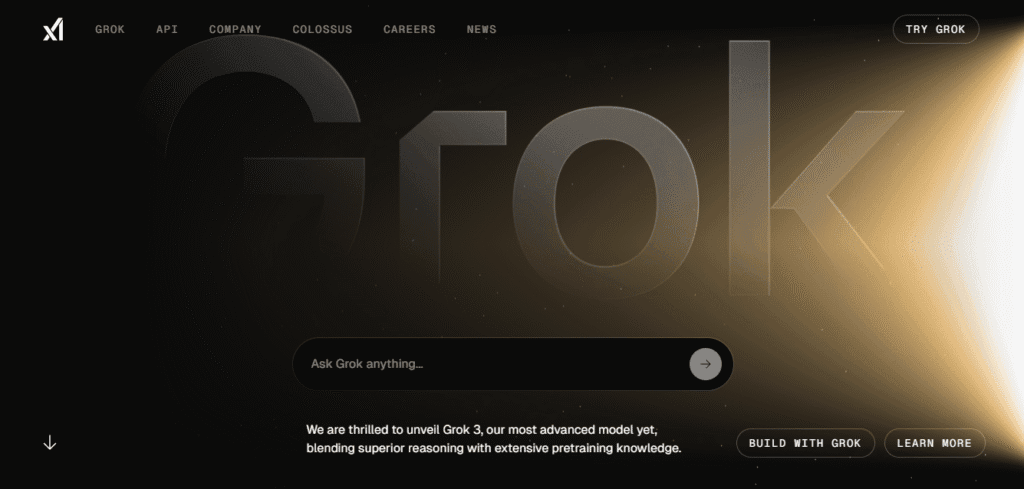
Differences Between Grok AI and ChatGPT
While both Grok AI and ChatGPT are large language models, their design and use cases diverge significantly:
- Grok AI is optimized for real-time social engagement and edgy humor, often offering unfiltered, sarcastic, or witty responses.
- ChatGPT (by OpenAI) maintains a more neutral, professional tone and is built for broader educational, business, and development use cases.
- Grok pulls data from live X (Twitter) feeds, offering dynamic insights, whereas ChatGPT operates from a more static knowledge base (with limited browsing unless premium).
| Feature | Grok AI | ChatGPT |
| Developer | xAI (Elon Musk) | OpenAI |
| Integration | X (formerly Twitter) | Web, apps, APIs |
| Tone & Style | Edgy, humorous, bold | Neutral, informative |
| Image Generation | Yes (latest updates) | Yes (via DALL·E 3 integration) |
| Real-Time Awareness | Yes (via X platform) | Limited (browsing required) |
Text and Image Generation Capabilities
Initially focused on conversational AI, Grok has evolved to support text-to-image generation, positioning itself as a multi-modal tool. Users can input creative prompts and receive AI-generated visuals in styles ranging from photorealistic to artistic (e.g., anime or Ghibli-style). On the text side, it remains capable of answering questions, generating content, summarizing posts, and participating in real-time social commentary—all inside the X ecosystem.
For a complete overview of how to generate high-quality images with Grok AI, be sure to visit our Grok AI image generator guide.How to Access Grok AI
Requirements (Twitter/X Premium, Supported Regions)
To use Grok AI, certain requirements must be met:
- X Premium Subscription: Grok is currently only available to X Premium+ users. This paid tier unlocks access to advanced features including Grok AI, ad-free browsing, and enhanced visibility on the platform.
- Supported Regions: Availability may vary by country. As of now, Grok AI is gradually rolling out in regions where X Premium+ is supported, including the United States, Canada, the UK, and parts of Europe and Asia.
- Age & Account Status: Users must have a verified X account in good standing, with age-appropriate settings based on local regulations.
Tip: You can check eligibility directly through your X Premium settings on the app or web.
Accessing via Web or App
You can access Grok AI in two main ways:
- Web Browser: Visit https://x.com and log into your Premium+ account. From the sidebar, select “Grok” (often found under the Explore or More tab).
- Mobile App: On the X app (available for iOS and Android), navigate to the Premium section and look for Grok AI under tools. The feature is seamlessly integrated and mirrors the web version.
Once you’re comfortable using Grok AI to generate images, consider using them in web design projects. Dora AI lets you build stunning 3D websites powered by AI — no coding required.Grok AI is optimized for both desktop and mobile views, ensuring a smooth and responsive interface.
Interface Walkthrough and Login Process
- Log In: Visit X.com or open the app and sign into your Premium+ account.
- Navigate to Grok: Click on the Grok icon (typically located in the main navigation panel).
- Start Interacting: You’ll be taken to a chat-style interface where you can:
- Ask questions
- Request content summaries
- Generate images
- Explore trending topics with AI commentary
The UI is minimalist and user-friendly, with a prompt box at the bottom and AI responses loading in real time. You can toggle between text and image generation modes when available.
Note: Updates are rolling out frequently, so new features may appear without prior notice.
How To Use Grok AI: A Complete Beginner’s Guide — Step-by-Step
Grok AI offers a seamless experience for both text generation and image creation, all within the X (formerly Twitter) ecosystem. Here’s how to use it effectively:
Text Prompt Setup (Conversations, Writing, Q&A)
Whether you’re drafting a blog, asking questions, or holding a casual chat, Grok’s text features are intuitive:
Open the Grok Interface on the web or app.
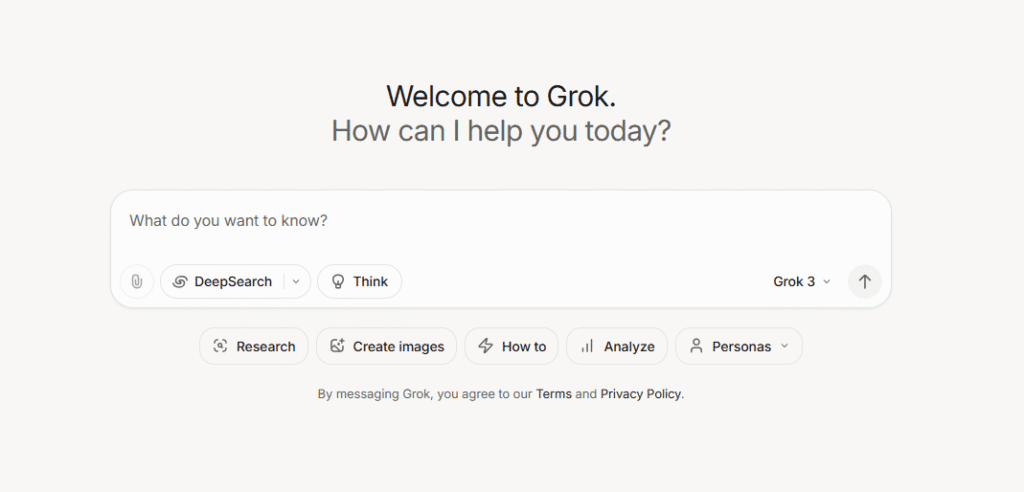
- Enter Your Prompt:
- For Q&A: “What’s the difference between GPT-4 and Grok AI?”
- For writing: “Write a blog introduction about space tourism.”
- For summaries: “Summarize the latest Tesla quarterly earnings.”
- Review Output: Grok will provide concise, often witty responses rooted in real-time knowledge from X’s platform and beyond.
Best Practice: Use specific, context-rich prompts to get more accurate and useful answers.
Image Generation with Prompts
Grok also supports text-to-image generation for visual content creation.
- Switch to Image Mode (usually a toggle or icon at the bottom).
- Input a Visual Prompt:
- Example: “Ghibli-style landscape with futuristic city”
- Generate & Wait: The image will be rendered in a few seconds, depending on complexity.
- Preview & Save: Click on the image to view it in high resolution or save it to your device.
Tip: Try descriptive prompts with style cues like “realistic,” “anime-style,” or “vintage photo” for more precise results.
Editing, Customization, and Export Options
While Grok isn’t a full graphic editor, it does allow limited customization:
- Style Tweaks: Adjust filters like color tone, lighting, or texture if supported.
- Prompt Revisions: Regenerate using a revised prompt for fine-tuning.
- Exporting: Download in supported formats (typically PNG or JPEG), or share directly to X.
Currently, advanced editing must be done outside Grok using tools like Photoshop or Canva.
Real-Time Tips and Best Practices
To get the most from Grok AI:
- Use Conversational Language: Grok understands natural phrasing and humor.
- Be Specific: More details = better results (e.g., “a medieval castle in the snow at night”).
- Leverage Feedback: If a result misses the mark, tweak the prompt slightly and try again.
- Stay Updated: New features are frequently added—check for updates on Grok’s interface or via Elon Musk’s X feed.
Key Features & Tools
Grok AI stands out with a blend of conversational intelligence and creative flexibility. Below are its most powerful capabilities that make it a unique tool in the AI landscape:
Natural Language Understanding
Grok is designed to understand and respond to human language in a way that feels fluid, witty, and contextually aware.
- Conversational Memory: Keeps track of past interactions within a session to maintain continuity.
- Real-Time Web Awareness: Grok can pull in current event knowledge via the X platform.
- Multilingual Input: Supports queries and prompts in multiple languages.
This makes Grok ideal for casual chats, technical questions, writing assistance, and dynamic content creation.
Style Control and Response Tone
Unlike many generic chatbots, Grok allows for a more stylized interaction, reflecting tone and voice preferences:
- Tone Variants: Choose between witty, informative, casual, or professional.
- Role-based Responses: Ask Grok to act as a teacher, marketer, coder, or even a stand-up comic.
- Prompt Control: Influence output with tone indicators like “Explain like I’m 5” or “Give me a sarcastic take.”
This flexibility is especially useful for content creators tailoring their tone for specific audiences.
Visual Creativity Tools (for Image Generation)
Grok isn’t just a chatbot—it also transforms text prompts into stunning visuals.
- Text-to-Image Conversion: Create images from descriptive or stylistic prompts.
- Art Styles: Supports outputs in anime, Ghibli-style, retro, futuristic, photorealistic, and more.
- Fast Generation: Most images render in seconds, balancing speed and quality.
Whether you’re designing assets for social media, blogs, or campaigns, Grok’s visual tools are built for modern creators.
🔥 Unlock your full creative potential with the latest AI tools — from image generation to 3D web design.
👇 Explore how to transform your ideas into reality.
Check our blog to enhance your creativity
Grok AI vs Other AI Tools
Elon Musk’s Grok AI has entered a highly competitive space dominated by heavyweights like ChatGPT, Google Bard, and Anthropic’s Claude. Here’s how Grok stacks up across key criteria:
Comparison with ChatGPT, Bard, and Claude
| Feature / Tool | Grok AI (X AI) | ChatGPT (OpenAI) | Bard (Google) | Claude (Anthropic) |
| Creator | X (formerly Twitter), Elon Musk | OpenAI | Anthropic | |
| Core Strength | Witty, real-time, X-integrated | Balanced assistant | Google-integrated search | Ethical safety + long memory |
| Text Generation | ✅ Fast, tone-specific | ✅ Deep and detailed | ✅ Shorter, concise responses | ✅ Highly contextual |
| Image Generation | ✅ Built-in, visual styles | ✅ DALL·E 3 integration | ❌ Not yet available | ❌ Not supported |
| Style Control | ✅ High (witty, sarcastic, etc.) | Moderate (via tone prompts) | Limited | Moderate |
| Web Awareness | ✅ Real-time via X | ✅ (with browsing enabled) | ✅ Native search connection | ❌ Offline unless updated |
| Access | X Premium users | Free + Pro tiers | Free + Workspace | Waitlist + limited access |
Feature Set and Unique Strengths
- Grok AI: Best known for its humorous tone, deep integration with the X platform, and native image generation. It’s a tool with personality—ideal for creators, influencers, and everyday users who want both creativity and context-awareness.
- ChatGPT: Still the most versatile across coding, professional writing, and educational use, especially with GPT-4 Turbo and plugin support.
- Bard: Strong in search-connected responses and tight integration with Google services like Gmail, Docs, and Search.
- Claude: Prioritizes alignment and safety, often better for tasks that require extended memory or sensitive discussions.
Performance and User Experience
- Speed: Grok and Bard typically deliver quicker responses due to their streamlined interface.
- Accuracy: ChatGPT and Claude generally provide more nuanced or longer-form answers.
- Engagement: Grok scores high in engagement thanks to its witty personality and tone variety.
For users inside the X ecosystem, Grok’s real-time web awareness and image generation give it a competitive edge in both entertainment and productivity.
What Can We Do with Gork Ai Magic
With Grok AI Magic, users can tap into a range of powerful features designed for creativity, productivity, and real-time engagement—especially within the X (formerly Twitter) ecosystem. Here’s what you can do with Grok AI Magic:
1. Text-Based Interactions
- Ask Questions: Get quick, witty, or serious answers across topics.
- Write Content: Generate tweets, blog intros, captions, and more.
- Creative Writing: Compose poems, jokes, or fictional stories with style and tone control.
2. Image Generation (AI Art)
- Text-to-Image Prompts: Enter a description and Grok will turn it into a visual.
- Ghibli-Style Art: Create dreamy, studio-inspired visuals.
- Custom Styles & Filters: Adjust image look and feel to suit branding or themes.
3. Real-Time Web Awareness
- Breaking News Summaries: Get concise updates with context.
- Trending Topics Analysis: Understand what’s hot on X and why it matters.
- Live Info Queries: Ask about current events, memes, or public sentiment.
4. Content Enhancement Tools
- Tone Adjustments: Make responses sarcastic, professional, casual, or humorous.
- Summarization: Quickly condense long tweets, articles, or threads.
- Text Rewriting: Rephrase or simplify for different audiences.
5. Productivity Features
- Brainstorming: Collaborate with Grok to come up with ideas for posts, campaigns, or writing.
- Quick Drafting: Generate outlines or email responses in seconds.
- Learning Support: Explain concepts, solve equations, or define jargon.
Bonus: Integration with the X Platform
Because Grok is natively integrated into X, users can:
- Reply to tweets using AI-powered suggestions.
- Craft threads or posts with AI support.
- Get context-aware responses based on current conversations.
Real-World Applications of Grok AI
Content Writing and Social Media
Grok AI can assist with crafting compelling blog posts, social media captions, newsletters, and even press releases. Its ability to understand tone, audience, and context helps brands maintain a consistent voice across platforms, saving time and improving engagement.
Image Generation for Marketing and Branding
Using Grok AI’s image generation capabilities, businesses can quickly create visuals for ads, product mockups, or branded content. This allows for rapid experimentation with design elements and helps small teams produce professional-grade graphics without needing a full design department.
Developer Use Cases and Automation
Developers can leverage Grok AI to automate code generation, debug scripts, and streamline documentation. It’s especially useful in prototyping, creating boilerplate code, or integrating APIs, making development cycles faster and more efficient.
Education and Research Aid
In academic and research settings, Grok AI acts as a virtual assistant—summarizing complex topics, generating quizzes, translating texts, or helping with citation formatting. It supports both students and educators in enhancing productivity and comprehension.
FAQ’s
What is Grok AI used for?
Grok AI is used for conversational AI, image generation, and content creation through natural language prompts.
How can I access Grok AI?
You need an X Premium subscription to use Grok AI via the X platform.
Is Grok AI free?
No, it’s currently bundled with X Premium, which requires a subscription.
Can I generate images with Grok AI?
Yes, the latest version supports high-quality text-to-image generation.
Conclusion
Grok AI is a dynamic, all-in-one AI tool for creativity, productivity, and innovation—especially powerful within the X ecosystem.
Subscribe to X Premium and try Grok AI for yourself or explore more AI tools on our blog.