AI is transforming quiz creation in e-learning environments, and Canvas is no exception. With advancements in AI, quiz creation and grading are becoming more automated, accurate, and tailored to individual student needs.
Educators and administrators are seeking smarter ways to create quizzes that are both efficient and maintain high educational standards. AI-powered tools provide solutions that streamline the process of quiz creation, grading, and feedback, making it faster, more accurate, and highly personalized for each student.
This guide will explore the top AI tools designed for Canvas quizzes. We’ll discuss how these tools work, the benefits they offer to both educators and students, and how they can make quiz creation more efficient and impactful.
What is an AI Tool for Canvas Quizzes?
An AI tool for Canvas quizzes refers to software or platforms that integrate with Canvas Learning Management System (LMS) to automate and enhance the process of creating, administering, and grading quizzes. These tools use artificial intelligence to analyze course content, generate questions, and evaluate student responses more efficiently than traditional methods.
How AI Enhances Quiz Creation:
- Automated Question Generation: AI tools can automatically generate multiple-choice, true/false, or open-ended questions based on the course materials provided. This reduces the time and effort needed for teachers to create quizzes manually.
- Personalized Quizzes: AI-powered tools can adapt the quiz content based on a student’s performance. For example, if a student consistently performs well, the AI can increase the difficulty of the questions. Conversely, for students who are struggling, the tool can generate simpler questions or offer additional hints to guide them through the material.
Top AI Tools for Canvas Quizzes
These AI tools not only make quiz creation faster and more efficient but also enhance the overall student experience by providing personalized feedback and automating repetitive tasks. Whether you’re looking to generate dynamic quizzes or analyze student performance, these AI-powered solutions are ideal for educators using Canvas.
AI-Powered Quiz Generators
Tool 1: Quizlet AI
Quizlet AI automatically generates quiz questions based on uploaded documents or provided text. By using AI, it analyzes the content to create a variety of question formats, including multiple-choice, true/false, and open-ended questions. This tool streamlines quiz creation for educators by saving time and ensuring that quizzes are well-aligned with the course material.
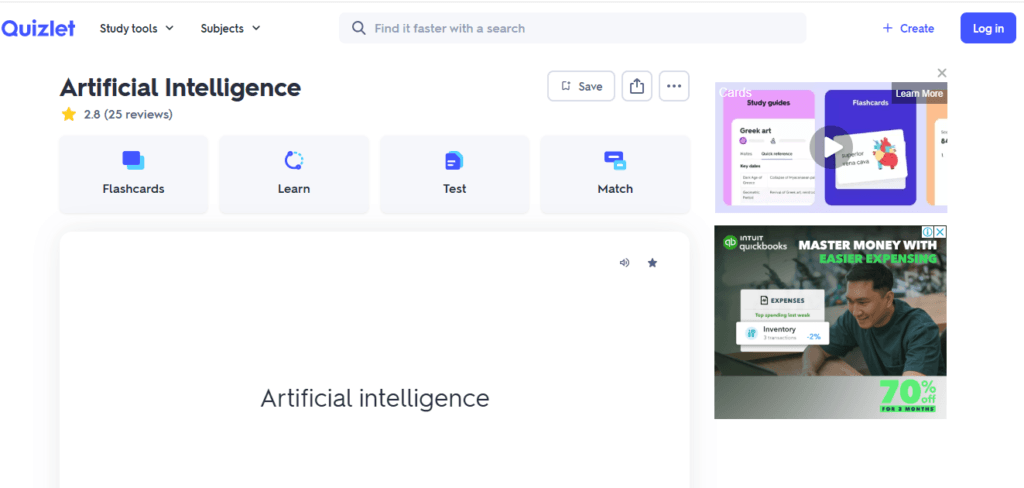
Tool 2: Qzzr AI
Qzzr AI is a versatile tool for creating dynamic quizzes that integrate smoothly with Canvas. Educators can use Qzzr to generate quizzes based on course content or existing data. The AI algorithms ensure that the questions are tailored to the material, making them more relevant and engaging for students.
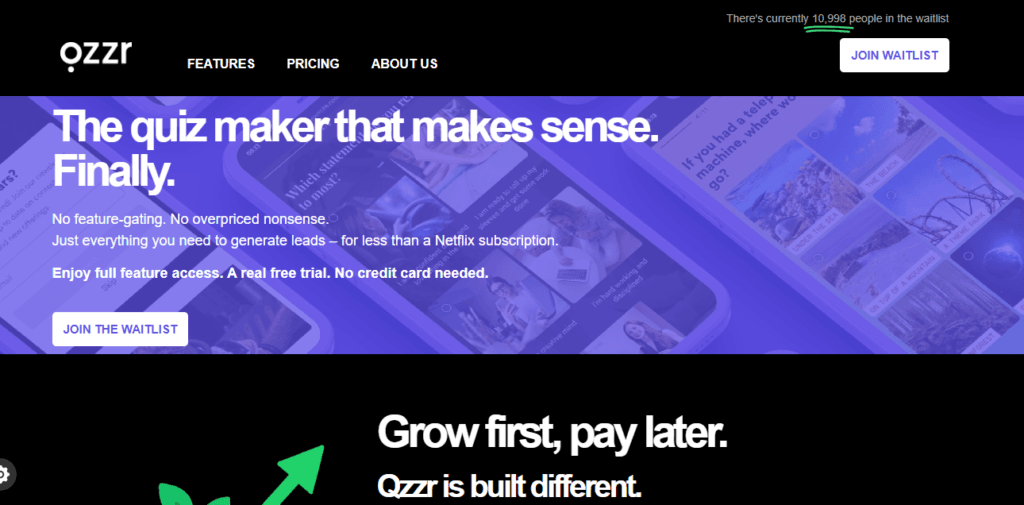
Tool 3: QuestionPro
QuestionPro uses AI to analyze course content and generate customized question banks for Canvas quizzes. This tool is particularly useful for educators who want to quickly create large sets of diverse and high-quality questions based on existing lectures, textbooks, or other educational resources.
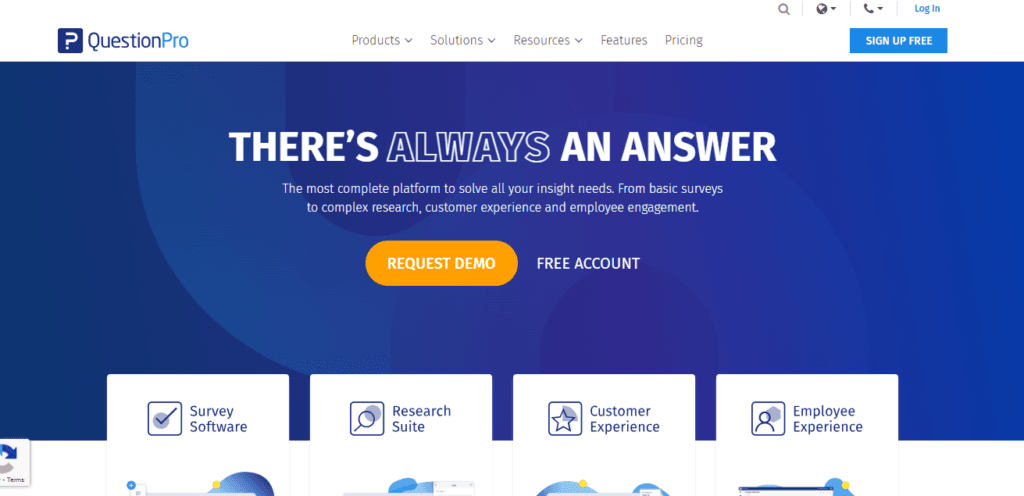
AI-Driven Quiz Analysis & Feedback Tools
Tool 1: Gradescope
Gradescope is an AI-driven tool that automates the grading process and provides instant feedback on Canvas quizzes. It uses machine learning to assess student responses and deliver detailed feedback, allowing instructors to spend less time on grading and more on providing actionable insights to improve student learning.
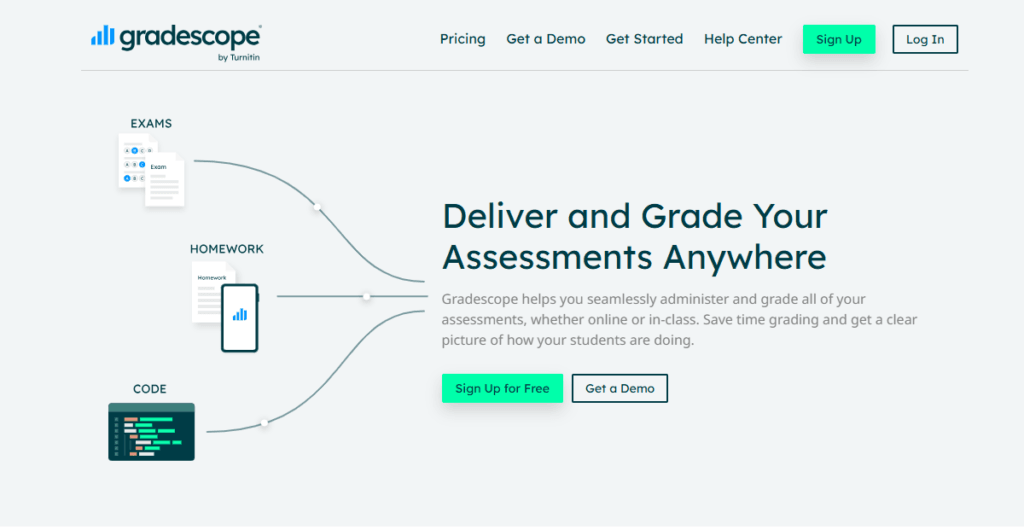
Tool 2: Quizizz AI
Quizizz AI offers a robust solution for tracking student performance and generating personalized learning reports. The platform adapts to students’ abilities by suggesting areas for improvement and providing targeted recommendations based on quiz results. Its AI capabilities allow teachers to create adaptive quizzes that respond to the learner’s progress.
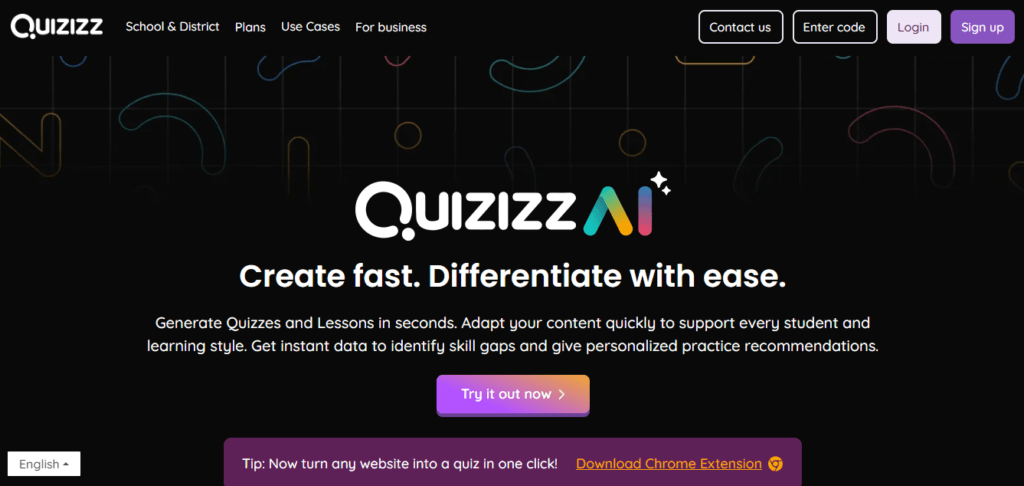
Tool 3: Quizlet
Quizlet integrates with Canvas and uses AI-powered flashcards and quizzes to help reinforce student learning. By providing instant feedback on quiz performance and offering personalized study recommendations, Quizlet enhances the overall learning experience and ensures students receive valuable insights to boost their retention.
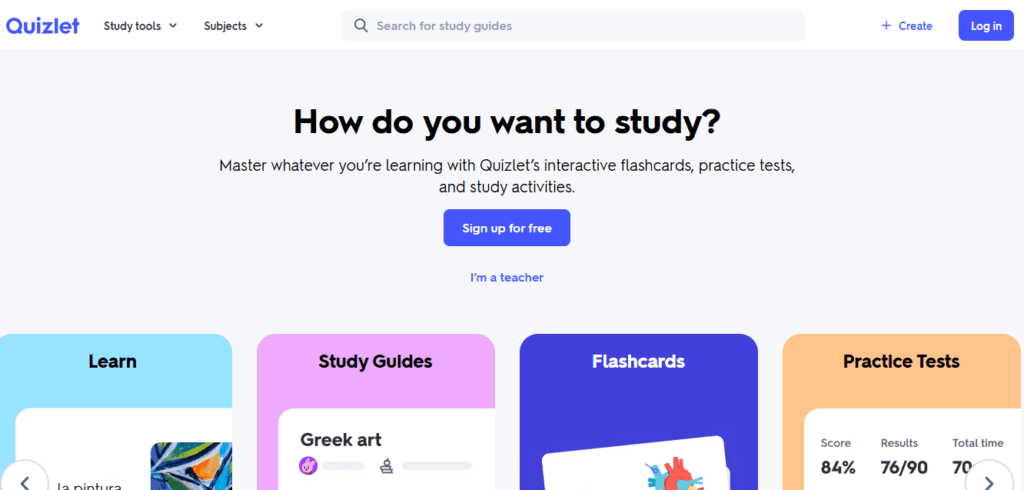
How AI Enhances the Canvas Quiz Creation Process
Time Efficiency
- Automated Question Generation: AI tools help educators save valuable time by automating the process of generating quiz questions. By analyzing course content, AI can create a variety of questions—whether multiple-choice, short answer, or true/false—within seconds, allowing educators to focus on other critical tasks.
- Alignment with Course Content: AI ensures that quizzes are aligned with course objectives by using algorithms that analyze the syllabus, lecture notes, or textbooks. This guarantees that the questions accurately reflect the material being taught, making it easier for educators to create relevant and effective quizzes quickly.
Improved Engagement
- Adaptive Learning: One of the significant advantages of AI is its ability to adapt quiz difficulty based on the student’s performance. If a student is performing well, AI can increase the challenge, while if the student is struggling, it can provide easier questions or review materials, ensuring an optimal level of challenge for each individual.
- Personalized Feedback: AI tools offer personalized feedback to students, helping them understand their strengths and weaknesses. For instance, after completing a quiz, AI can generate detailed reports that provide insights into specific areas where the student excels or needs improvement. This targeted feedback boosts student engagement and guides their learning path.
Comparison of AI Tools for Canvas Quizzes
| Feature | AI Tool 1 (e.g., Quizlet) | AI Tool 2 (e.g., Gradescope) | AI Tool 3 (e.g., Quizizz) |
| Automated Question Generation | Yes | No | Yes |
| Grading Automation | No | Yes | Yes |
| Personalized Feedback | Yes | Yes | Yes |
| Ease of Integration with Canvas | High | High | Moderate |
This comparison highlights the strengths of various AI tools for Canvas quizzes. While Quizlet and Quizizz are both effective at generating questions, Gradescope stands out for its grading automation. Additionally, all three tools provide personalized feedback, ensuring that students receive meaningful insights based on their performance.
When selecting an AI tool for Canvas, it’s important to consider features like automated question generation, grading capabilities, and integration ease to find the best fit for your needs.
Real-World Applications of AI in Canvas Quizzes
Case Study 1: AI-Powered Quiz Automation in a University
A leading university implemented AI tools within Canvas to streamline quiz creation and grading. By using AI-driven quiz generators, instructors were able to automatically create quizzes that aligned with their course content, saving significant time and effort. The integration with Canvas allowed for seamless grading automation, which drastically reduced the turnaround time for feedback. Students received quick and personalized feedback on their quiz performance, improving learning outcomes. As a result, both educators and students experienced a more efficient and effective learning environment, with AI supporting personalized education and boosting student engagement.
Case Study 2: Personalized Learning with AI-Powered Quizzes in K-12 Education
In a K-12 school district, AI-powered quiz tools were used to create personalized quizzes for students. These AI tools analyzed each student’s performance and learning patterns to dynamically adjust quiz difficulty. For example, if a student struggled with a specific concept, the AI would adjust the quiz to focus on that area, offering easier questions or providing additional review material. This personalized learning experience helped students retain information better and provided teachers with insights into each student’s strengths and areas for improvement. As a result, the district saw improved test scores and more engaged students.
Best Practices for Using AI Tools in Canvas Quizzes
Choosing the Right AI Tool: When selecting an AI quiz tool for Canvas, it’s important to consider several factors:
- Integration: Ensure that the tool integrates seamlessly with Canvas, reducing the need for manual input and offering a smooth user experience.
- Customization: The AI tool should offer customization options to tailor quizzes to your specific course materials, ensuring relevance and alignment with course objectives.
- Ease of Use: Look for a tool that is user-friendly for both instructors and students. The tool should have an intuitive interface and not require extensive training.
- Ensuring Data Privacy: Data privacy is paramount when using AI tools in education. Make sure the AI tool complies with relevant data protection laws such as FERPA or GDPR. Only use tools that encrypt student data and ensure it is stored securely. Additionally, be transparent with students about how their data is used and give them control over their information.
Maximizing AI Benefits: To maximize the benefits of AI in Canvas quizzes:
- Personalize Quizzes: Use AI tools to personalize quizzes based on each student’s learning needs. AI can adjust difficulty levels, recommend study materials, and give targeted feedback.
- Enhance Student Learning: AI can help improve student learning by providing instant feedback and insights into their progress. Use this information to modify teaching strategies, identify gaps in understanding, and enhance student engagement with the course material.
FAQ’s on Ai Tool for Canvas Quizzes
What is the best AI tool for Canvas quizzes?
The best AI tool depends on your needs, but Quizlet, Gradescope, and Quizizz are among the top contenders.
Can AI create quizzes for Canvas automatically?
Yes, AI tools like Quizlet and Qzzr can automate quiz creation by analyzing course material.
Are AI quizzes effective for student learning?
AI quizzes can be highly effective by providing personalized feedback and adaptive learning experiences.
What is the best AI tool for solving Canvas quizzes?
One notable AI tool is Wizard for Canvas, a Chrome extension that integrates with Canvas to provide instant answers and explanations for quizzes, homework, and tests. It emphasizes user privacy and claims to be undetectable by instructors.
Are there any free AI tools available for Canvas quizzes?
Some tools offer free trials or limited free features. For instance, Canvas Quiz Solver provides a three-day free trial, allowing users to experience its functionalities before committing to a subscription.
Can AI help generate answers for Canvas quizzes?
Yes, AI-powered extensions like Canvas Quiz Solver can assist by providing instant answers to quiz questions within the Canvas platform. These tools aim to enhance study efficiency by offering quick solutions.
How can AI assist in Canvas LMS quizzes?
AI can enhance the Canvas LMS experience by automating quiz creation, grading, and providing personalized feedback. Integrating AI extensions can streamline assessment processes and improve student engagement.
Is there an AI tool that provides PDF-based solutions for Canvas quizzes?
Currently, most AI tools designed for Canvas quizzes operate as browser extensions and do not specifically offer PDF-based solutions. Their primary function is to provide real-time assistance within the Canvas interface.
Which AI tool is best for automating Canvas quiz answers?
Wizard for Canvas is recognized for its ability to provide instant answers and explanations for Canvas quizzes, emphasizing user privacy and seamless integration.
Are there any reliable Canvas quiz solvers available for free?
While fully free reliable tools are limited, some, like Canvas Quiz Solver, offer free trials. It’s advisable to test these tools during their trial periods to assess their reliability and suitability.
How does AI improve the efficiency of taking Canvas quizzes?
AI enhances efficiency by providing instant answers, automating grading, and offering explanations, allowing students to focus on understanding the material rather than spending excessive time on individual questions.
Can AI be used ethically for Canvas quiz assistance?
Ethical use of AI in education involves leveraging these tools for study assistance, comprehension, and practice. Relying solely on AI for answers without genuine engagement can undermine the learning process and violate academic integrity policies.
What are the best AI-powered tools for students using Canvas?
Tools like Wizard for Canvas and Canvas Quiz Solver are popular among students for their seamless integration and assistance features. However, it’s essential to use them responsibly and in alignment with educational guidelines.
Can you use AI in Canvas?
Yes, AI tools can be integrated with Canvas to assist in various tasks, including quiz solving, grading, and content creation. However, the extent of integration depends on the specific tool and institutional policies.
Can ChatGPT be detected on Canvas?
Canvas itself does not have built-in capabilities to detect the use of AI tools like ChatGPT. However, instructors may notice inconsistencies in student performance or responses that could indicate unauthorized assistance.
Can a Canvas quiz detect cheating?
Canvas has features that can indicate potential cheating, such as logging when a student navigates away from the quiz page. However, it cannot monitor activities outside the browser tab unless integrated with additional proctoring tools.
Can Canvas detect split screen?
Canvas can detect when its window loses focus, which may occur during split-screen usage. This action is logged as “stopped viewing the quiz,” but Canvas cannot specify what the student is viewing instead.
Can Canvas detect if you switch tabs?
Yes, Canvas can log when a student navigates away from the quiz tab, recording it as “stopped viewing the quiz.” However, it does not provide details about the content of other tabs.
Can Canvas tell if you have two monitors?
Canvas cannot detect the use of multiple monitors directly. It can only monitor interactions within its active window and log when the window loses focus.
Can professors see when you switch screens on Canvas?
Professors can access quiz logs that show when a student navigates away from the Canvas quiz window, but they cannot see specific details about other screens or applications.
How to tell if Canvas is proctored?
Canvas quizzes can be proctored using tools like LockDown Browser or Honorlock. If such tools are required, students are typically notified before the exam and may need to install specific software.
Can my professor see if I copy and paste on Canvas?
Canvas does not inherently detect copy-paste actions. However, if the platform is integrated with plagiarism detection tools, pasted content can be analyzed for originality.
Can Canvas tell if you screenshot?
Canvas does not have the capability to detect or prevent screenshots taken during quizzes or other activities.
Can teachers see if you leave Canvas during a quiz?
Yes, Canvas logs when a student navigates away from the quiz window, indicating that they have “stopped viewing the quiz.”
What exactly can professors see on Canvas?
Professors can view various data, including quiz logs showing when students start and stop viewing quizzes, submission times, and overall activity within the Canvas platform.
Can professors see what time you open a file on Canvas?
Yes, Canvas records timestamps when students access
Can professors see what time you open a file on Canvas?
Yes, Canvas tracks when a student opens files, assignments, or quizzes. Instructors can view access logs to see when and how often a student interacts with course materials.
Can Canvas detect ChatGPT for multiple-choice questions?
No, Canvas itself does not detect the use of ChatGPT or AI tools for answering multiple-choice questions. However, professors may use external plagiarism or AI detection tools to analyze written responses.
Can Canvas access your camera during a quiz?
Canvas alone does not access a student’s camera. However, if proctoring software like Respondus LockDown Browser or Honorlock is used, the system may require camera and microphone access to monitor students during exams.
What is the 15-second rule in Canvas?
The “15-second rule” refers to the minimum time a student spends on a question before moving to the next one. This helps instructors gauge whether students are answering too quickly, which could indicate guessing or outside assistance.
Can Canvas detect AI writing?
Canvas itself does not detect AI-generated writing. However, some institutions use third-party AI detection tools like Turnitin AI Detector or GPTZero to check for AI-written content in essays and discussion posts.
Does Canvas know if you use ChatGPT?
Canvas does not automatically detect ChatGPT use. However, instructors can compare writing styles or use AI detection tools to flag inconsistencies in a student’s submissions.
How does a professor detect ChatGPT?
Professors can detect ChatGPT-generated content by:
- Using AI detection tools like GPTZero, Turnitin AI Detection, or Copyleaks AI Detector
- Comparing writing style with previous work
- Checking for overly generic or unnatural phrasing
Does Canvas use GPTZero?
Canvas does not directly integrate GPTZero or any AI detection software. However, instructors can manually upload student submissions to external AI detection tools for review.
How can you tell if a student used AI to write a paper?
Professors can look for signs such as:
- Lack of personal examples or unique insights
- Overly formal or generic responses
- Repetitive phrases commonly used in AI-generated text
- Results from AI detection tools like Turnitin AI Detector
Can Canvas see if you use an extension?
Canvas itself does not detect browser extensions. However, proctoring software like Respondus LockDown Browser can prevent or block extensions that assist in answering quiz questions.
Can professors see what you do on Canvas?
Yes, professors can access Canvas activity logs, including:
- When students log in and out
- When they open course materials
- Quiz activity (e.g., time spent on questions, switching tabs)
What can Canvas quizzes track?
Canvas quizzes track:
- Start and submission times
- Time spent on each question
- If a student navigates away from the quiz
- Attempts and answers submitted
What is the 30-second rule on Canvas?
Some instructors set up quizzes where students must spend at least 30 seconds per question to prevent rushing through without properly answering.
Can you tell if a Canvas quiz is proctored?
Yes, proctored Canvas quizzes typically:
- Require a LockDown Browser
- Have webcam monitoring
- Display proctoring software notifications before the quiz begins
Do teachers check Canvas quiz logs?
Some instructors review quiz logs to check for unusual activity, such as:
- Rapid answering
- Switching tabs
- Multiple attempts in a short time frame
How to keep students from cheating on a Canvas quiz?
Instructors can:
- Use LockDown Browser to restrict access to other tabs
- Enable question shuffling and randomized answer orders
- Use timed quizzes
- Require plagiarism and AI detection software
Can Canvas tell when you copy a quiz question?
Canvas does not directly detect copied text. However, if a student pastes copied answers from another source, plagiarism detection tools can flag the content.
Conclusion
AI tools for Canvas quizzes are changing the game for educators and students alike, making quiz creation more efficient and personalized.
Start exploring the AI-powered tools for Canvas quizzes today and take your e-learning experience to the next level!