Why Is ChatGPT Taking Forever?
Have you ever typed something into ChatGPT… and waited… and waited…?
You’re not alone. In 2025, many users report that ChatGPT sometimes feels super slow even on fast Wi Fi.
But don’t worry. Whether it’s a temporary glitch or a settings issue, this guide here for you.
Let’s make your ChatGPT experience smoother step by step.
Is ChatGPT So Slow for Everyone or Just You?
Before diving into fixes, it’s important to figure out whether the lag is happening only on your end or affecting users globally.
Global Outage vs. Personal Issue
Sometimes, ChatGPT slows down because OpenAI’s servers are overloaded, undergoing maintenance, or experiencing technical hiccups. In those cases, it’s not just you, millions might be facing the same issue.
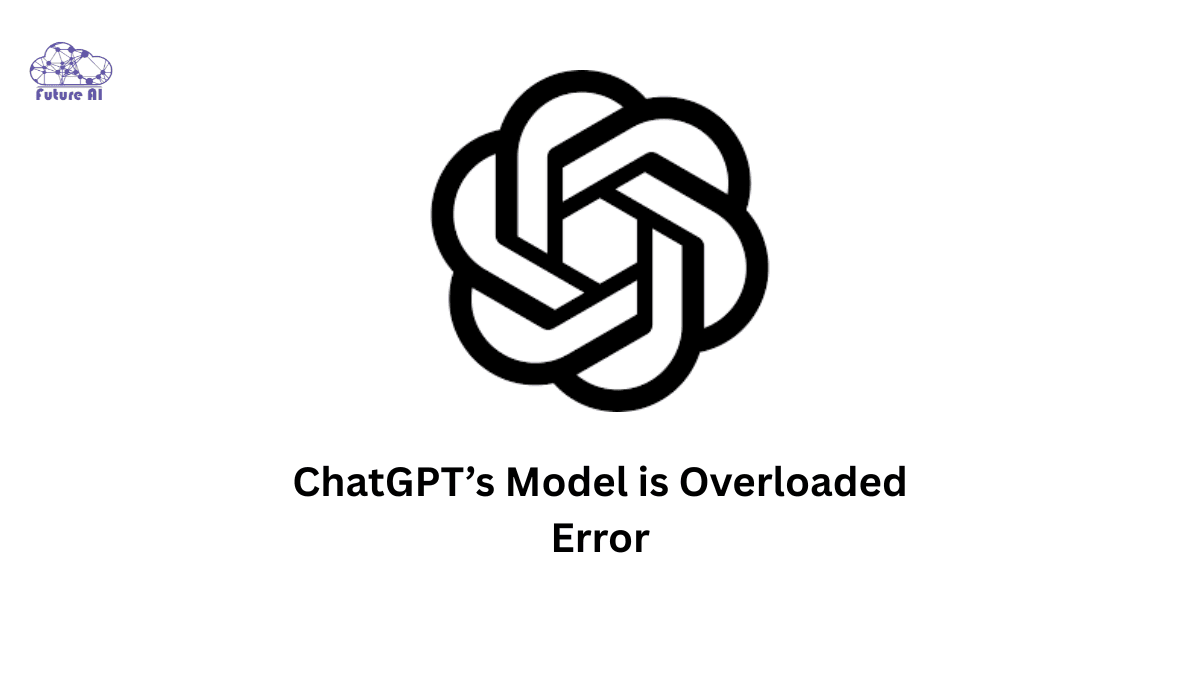
But other times, the problem is more local: maybe your browser has cached errors, your network is slow, or your device’s resources are stretched thin.
How to Check ChatGPT’s Status
To quickly verify if it’s a platform wide issue, visit the official OpenAI status page:
Look specifically for:
- “ChatGPT web” or “ChatGPT API” marked as Operational, Degraded, or Outage
- Recent incident history or spikes in error rates
If there’s a reported outage, your best option is to wait it out. OpenAI typically resolves issues within hours.
Try ChatGPT on Another Device or Network
If the status page shows everything is working fine, test ChatGPT on another device, like your phone or a different laptop.
Also try switching:
- From Wi Fi to mobile data (or vice versa)
- To a different browser (Chrome and Edge work best)
- From app to browser version or vice versa
If ChatGPT runs smoothly elsewhere, it’s likely a local problem, and you can move on to the quick fixes section.
What’s the buzz about ChatGPT 5?
From leaks to launch rumors, we’ve gathered the latest speculation and expert takes.
👉 Explore the latest insights »
Why Is ChatGPT So Slow? (Root Causes)
If ChatGPT feels like it’s moving at a snail’s pace, you’re not alone. Several factors could be causing the lag. Some are on your end, others are on OpenAI’s side. Let’s break it down:
| Cause | Description |
| GPT 4 Model | GPT 4 is significantly slower than GPT 3.5 due to its higher complexity and deeper reasoning capabilities. |
| Peak Traffic Hours | During times of high demand (especially evenings and weekends), OpenAI servers may slow down or queue responses. |
| Your Network | A weak Wi Fi signal, high latency, or DNS issues can delay your interaction with ChatGPT. |
| Browser Extensions | Tools like VPNs, ad blockers, or security plugins can interfere with the app’s performance. |
| Device Resources | If your laptop or phone has limited RAM or is running many background processes, it may struggle to load responses quickly. |
| App Bug | Outdated or buggy versions of the ChatGPT mobile app can lead to crashes or slower speeds. Try updating or reinstalling. |
GPT 4 vs. GPT 3.5: Why GPT 4 Is Slower
Many users notice a significant speed difference when switching between GPT 4 and GPT 3.5 and that’s by design.
- Processing Power: GPT 4 uses more memory and processing cycles to deliver advanced, nuanced answers. It’s smarter, but that comes at a cost: time.
- Deep Reasoning: It handles longer conversations and follows context more accurately, which slows down response generation.
- When GPT 3.5 Is “Good Enough”: For simple tasks like brainstorming, summarizing, or asking quick questions, GPT 3.5 is usually faster and often just as effective.
Pro Tip: If speed matters more than depth, switch to GPT 3.5 under the model selector in ChatGPT.
Glitches, bugs, or limits slowing you down? Let’s fix that.
Master ChatGPT in 2025 with our expert guides for troubleshooting and full-feature access.
Bad Gateway? Internal Server Error? We've got you covered.
Fix ChatGPT Internal Server Error: Step-by-Step Guide
ChatGPT Attach Files Is Unavailable? Here’s How to Fix It [2025]
ChatGPT Read Aloud Not Working? Quick Fixes & Solutions (2025)
Fix Error Loading Image ChatGPT – Quick Guide (2025)
Fix Authentication Error On ChatGPT in 2 Minutes
How to Make ChatGPT Faster (7 Proven Fixes)
If ChatGPT is dragging its feet, you don’t have to wait it out. These quick and effective fixes can help speed things up.
1. Use GPT 3.5 Instead of GPT 4 for Simple Tasks
If you don’t need deep reasoning, switch to GPT 3.5. It’s noticeably faster and still very capable for writing emails, getting summaries, or generating content ideas.
Tip: GPT 3.5 is the default on the free tier and also available to Plus users.
2. Clear Browser Cache and Cookies
Outdated cookies or browser data can clog performance.
- On Chrome: Settings > Privacy and Security > Clear browsing data
- On Safari/Edge: Similar paths under privacy settings
3. Close Unused Browser Tabs or Restart Your Device
Heavy multitasking can drain memory and CPU especially on laptops and older phones. Restarting frees up resources.
4. Disable VPNs, Extensions, or Blockers
Ad blockers, script blockers, or VPNs can interfere with how ChatGPT loads and responds.
- Temporarily disable these and reload the page.
- Use browser extensions sparingly while using ChatGPT.
5. Switch to Incognito or Private Mode
This disables most extensions by default and uses a clean cache session, helping isolate the issue.
6. Try Another Browser
Some browsers just handle AI better. If ChatGPT lags on Firefox or Brave, try:
- Chrome (best performance overall)
- Edge (especially good for Windows users)
7. Update or Reinstall the App (Mobile Users)
If you’re on iOS or Android:
- Go to the App Store/Play Store
- Update the ChatGPT app
- Or uninstall and reinstall it to fix bugs or stuck updates
OpenAI’s AI-powered browser could reshape how we explore the internet. Here’s what you need to know.
👉 Dive into the full breakdown »
Real User Experiences (Reddit + X/Twitter Quotes)
Sometimes, the best way to understand a problem is to hear it straight from the users themselves. Here’s what real ChatGPT users had to say about slow performance and what worked for them:
“It’s always slow when using GPT 4 for code tasks.”
Reddit user sharing their dev workflow experience
“Switching from Brave to Chrome made a huge difference.”
X (formerly Twitter) user highlighting browser impact
“My connection was fine then cleared cache and it sped up instantly.”
Tech blogger comment on Reddit
These quotes prove that simple fixes often work.
ChatGPT Alternatives That Run Faster
If ChatGPT feels slow and you’re in a rush, these alternatives can keep your workflow moving:
| Tool | Why It’s Faster |
| Claude | Lightweight processing, less queue time during peak hours |
| Google Gemini | Designed for instant answers, especially for fact based queries |
| Poe | Lets you switch between AI models like GPT 4, Claude, and Gemini |
| KoalaChat | Simple UI, no login delays, and fast response speed |
Pro Tip: Try these tools when ChatGPT is down or lagging. They’re great for quick tasks, summaries, or brainstorming.
Need to cancel your ChatGPT subscription?
Skip the confusion and use our fast, hassle-free steps to cancel in under a minute.
👉 Follow the step-by-step guide »
Expert Tips to Optimize ChatGPT Usage
Want to speed up your ChatGPT experience without waiting on updates from OpenAI? Here are practical tips from power users and AI pros:
- Use GPT 3.5 for simple tasks: It’s much faster than GPT 4 and ideal for drafting, summarizing, or quick Q&A.
- Split big prompts into smaller chunks: Long, complex prompts can slow things down. Keep it concise.
- Avoid running multiple AI tools or tabs: Having ChatGPT, Claude, or other AI apps open simultaneously can strain memory and performance.
- Stick to stable, fast Wi Fi: Public or shared mobile hotspots can cause request delays.
Pro Insight: If you’re doing research or coding, try crafting modular queries instead of long winded one shot requests.
Common Myths About ChatGPT Slowness (Debunked)
There’s a lot of chatter online about why ChatGPT might be slow but not all of it holds up. Let’s bust a few common myths:
- “It’s because you’re on the free plan”
→ Not entirely true. GPT 3.5 (free tier) is often faster than GPT 4. Many speed issues relate to network, not your subscription. - “Using a VPN makes it faster”
→ Nope. VPNs often cause IP location mismatches, which can throttle speed or trigger regional restrictions. - “The longer the prompt, the faster the output”
→ Actually, the opposite. Longer prompts take more time to process, especially with GPT 4’s deeper reasoning layer.
Don’t believe everything you read, use the fixes and tips that are proven to work.
FAQ: ChatGPT Speed Problems
Q1: Why is ChatGPT 4 slower than GPT 3.5?
Because GPT 4 thinks more deeply. It’s more accurate, but also takes longer to reply.
Q2: Is it faster if I upgrade to ChatGPT Plus?
Yes. Paid users usually get priority access, especially when servers are busy.
Q3: Can using VPN slow ChatGPT down?
Yes, especially if your VPN server is far away. Try disconnecting it and test again.
Q4: Will clearing my browser’s cache help?
Yes. It removes stored junk and can improve speed.
Q5: Is there a ChatGPT desktop app that’s faster?
Yes, the ChatGPT desktop app for Windows/macOS is often faster than the web version.
Final Thoughts: Don’t Let Slow ChatGPT Stress You Out
ChatGPT is one of the most powerful tools online. But yes, sometimes it’s slow.
The good news is:
- It’s not usually your fault.
- Most issues are temporary or fixable.
- You can use simple tricks to speed things up right now.
Whether you’re using it to study, write, code, or just ask questions, ChatGPT should feel fast and helpful but not frustrating.
Try the fixes above, and you’ll see the difference.