In the evolving world of content creation, AI-powered video editors like Videogen and Veed.io are game-changers. As audiences demand more engaging, polished, and frequent video content, creators need tools that can keep up—without requiring steep learning curves or hours of manual editing.
While both Videogen and Veed.io help users create high-quality videos with minimal effort, each tool brings its own strengths to the table.
Choosing the right platform can drastically improve your workflow, content turnaround, and overall video quality. Whether you’re building a YouTube channel, launching a social media campaign, or creating training materials, the right tool saves time and boosts results.
This guide delivers a detailed, side-by-side comparison of Videogen vs Veed.io.
By the end, you’ll have a clear answer to the question:
Which AI video platform is right for you?
Overview of Videogen and Veed.io
When it comes to AI-powered video tools, Videogen and Veed.io serve distinct purposes—both powerful in their own right, but tailored to different content creation needs. Here’s a clear breakdown of each platform’s capabilities, features, and pricing models.
Videogen
Videogen is an AI-driven video generation tool designed for effortless, automated video creation. It’s ideal for content creators, marketers, educators, and nonprofits looking to turn text-based content into engaging videos—without needing to show their face or record their voice.
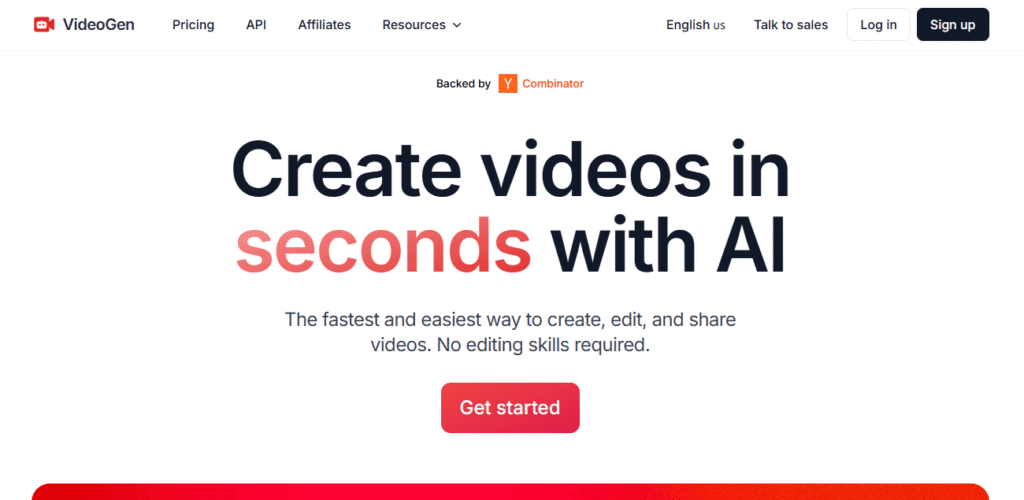
Key Features:
- AI-powered video creation from scripts or blog posts
- 150+ lifelike voice options in 40+ languages and accents
- Access to 3M+ copyright-free assets
- Dynamic content insertion and scene generation
- Automatic narration and royalty-free music
- Advanced AI for stock footage matching
- Designed for social media growth and high-ROI video content
- Supports nonprofits and educators in repurposing text to video
Pricing:
- Starter Plan: $4/month
- Pro Plan: $19/month
- Scale Plan: $69/month
- Model: Freemium (paid plans unlock advanced features)
Veed.io
Veed.io is a comprehensive online video editing platform offering professional-level tools for creators, educators, businesses, and social media marketers. Known for its intuitive interface, it combines traditional editing tools with AI enhancements for streamlined workflows.
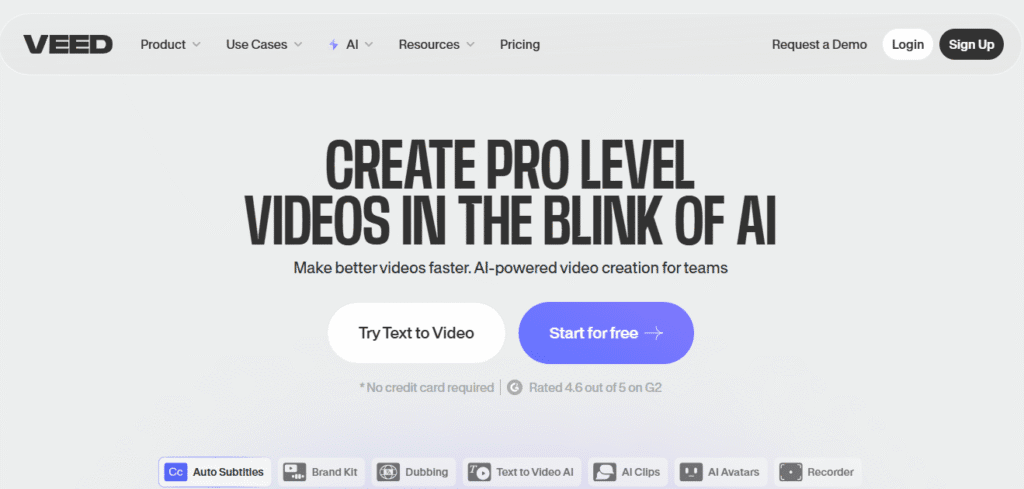
Key Features:
- Full-featured video editor with trimming, cropping, merging, and resizing
- Screen recording and webcam capture
- Subtitle generation and translation
- AI avatars and eye contact correction
- Background noise removal and audio editing
- Video effects, compression, and conversion
- Download videos from platforms like TikTok and Instagram
- Ideal for streamers, YouTubers, and remote educators
Pricing:
- Free Plan: €0
- Basic Plan: $156/year
- Pro Plan: $264/year
- Business Plan: $696/year
- Model: Freemium with premium tiers for advanced functionality
Pricing Comparison
| Plan Type | Videogen | Veed.io |
| Free Plan | $0 | €0 |
| Basic/Starter | $4/month | $156/year |
| Pro | $19/month | $264/year |
| Scale/Business | $69/month | $696/year |
| Pricing Model | Freemium (starts at $4/month) | Freemium (starts at €0) |
Feature-by-Feature Comparison
| Feature | Videogen | Veed.io |
| AI Capabilities | Automated personalized videos | AI avatars, eye contact correction |
| Editing Tools | Basic editing with dynamic content insertion | Comprehensive editing suite |
| Language Support | Multi-language support | Subtitle translation in multiple languages |
| Analytics | Performance tracking | Limited analytics |
| User Interface | Simplified for quick video generation | Intuitive drag-and-drop interface |
| Collaboration Features | Limited | Team collaboration tools |
| Pricing | $4 – $69/month | $156 – $696/year |
Use Cases and Suitability
Understanding where each tool shines helps users match their needs with the right platform. Below is a breakdown of who benefits most from Videogen and Veed.io, and how.
Videogen
Ideal For:
- Marketers: Great for launching personalized, data-driven video campaigns at scale. Videogen’s AI can tailor videos to individual viewers without manual editing.
- Businesses: Perfect for dynamic content insertion, such as using customer names, product recommendations, or localized offers.
- Educators & Nonprofits: Enables easy repurposing of lesson plans or articles into shareable, multilingual videos—breaking down content barriers across diverse audiences.
- Influencers & Self-Starters: Ideal for those who want to create faceless, voiceless content for platforms like YouTube, TikTok, and Reels.
Benefits:
- Saves time through automation—no editing expertise needed.
- Delivers high ROI on video marketing with minimal effort.
- Eliminates the need for voiceover artists or on-camera presence.
- Offers analytics and performance insights for data-driven decisions.
Veed.io
Ideal For:
- Content Creators: Those producing tutorials, vlogs, podcasts, or product reviews will love the powerful editing tools and AI enhancements.
- Educators: Streamlines creation of instructional or explainer videos with subtitles, screen recording, and noise removal.
- Teams & Businesses: Offers collaborative features for video projects, making it easy for multiple stakeholders to work on content creation.
Benefits:
- Combines traditional and AI-powered editing in one platform.
- Simplifies complex editing with an intuitive UI—great for beginners.
- Enhances content accessibility through automated subtitles and translations.
- Enables fast content production for social platforms, webinars, and more.
Pros & Cons of Videogen vs Veed.io
Pros of Videogen
- Easy to use
- Great for creators without filming
- Supports 40+ languages
- AI voice & content generation
- Ideal for social media growth
Cons of Videogen
- Limited customization for advanced editors
- Dependent on template styles
- Requires constant internet access
Pros of Veed.io
- Full control over editing
- AI-powered enhancements (avatars, corrections)
- Great for teams and educators
- Rich toolset for YouTube, TikTok
Cons of Veed.io
- Higher price for full features
- Steeper learning curve for beginners
- Some users report reliability issues
User Reviews and Feedback of Videogen vs Veed.io
Understanding real user experiences is crucial when choosing between Videogen and Veed.io. Here’s a summary of user feedback from various platforms:
Videogen
Overall Sentiment: ★★★★☆ (4.1/5 on Trustpilot)
Positive Feedback:
- Efficient Video Creation: Users appreciate Videogen’s ability to quickly generate videos from text, making it ideal for marketers and educators.
- Multilingual Support: The platform’s support for over 40 languages and 150+ voice options is praised for reaching diverse audiences.
- Extensive Asset Library: Access to over 3 million copyright-free assets enhances content variety.
Areas for Improvement:
- Limited Customization: Some users desire more advanced editing features beyond the provided templates.
- Customer Support Concerns: A few users reported issues with subscription cancellations and refunds, highlighting the need for improved customer service.
Sources:
- Trustpilot Reviews: videogen.io
- Reddit Discussion: We Tried Out VideoGen For 10 Days
Veed.io
Overall Sentiment: ★★★☆☆ (3.3/5 on Capterra)
Positive Feedback:
- User-Friendly Interface: Many users find Veed.io intuitive, making video editing accessible for beginners.
- Comprehensive Features: The platform offers a range of tools, including screen recording, subtitles, and AI enhancements.
- Responsive Support: Some users commend the customer service for addressing issues promptly.
Areas for Improvement:
- Reliability Issues: Users have reported glitches, especially during recording sessions, leading to lost work.
- Limited Stock Media: The stock media library could be more extensive to meet diverse content needs.
Sources:
- Capterra Reviews: VEED
- Reddit Discussion: Does anyone use VEED?
Final Marks on Videogen vs Veed.io
- Videogen is lauded for its rapid, AI-driven video creation, suitable for users seeking quick content generation without deep editing needs.
- Veed.io offers a robust set of editing tools with a user-friendly interface but may face reliability challenges during intensive tasks.
Which One Should You Choose?
Choosing between Videogen and Veed.io depends on your specific goals, content workflow, and technical needs. Below is a clear breakdown to help you make the right choice:
Videogen – Best for Fast, AI-Generated Content
Choose Videogen if you:
- Need quick, automated video creation without editing experience.
- Are a marketer, educator, nonprofit, or influencer looking to scale video content across platforms like YouTube Shorts, TikTok, or Reels.
- Prefer not to use your own voice or appear on camera.
- Want to repurpose blogs, scripts, or marketing text into videos.
- Need access to copyright-free assets, voiceovers in 40+ languages, and automated narration.
Why Videogen Stands Out:
Perfect for users who need to generate high-volume video content with minimal input. It’s efficient, scalable, and ideal for campaign-based or educational use cases.
Veed.io – Best for Manual Editing and Collaboration
Choose Veed.io if you:
- Want more control over video editing, effects, and fine-tuning.
- Create tutorials, webinars, or long-form content.
- Need built-in tools like screen and webcam recording, subtitles, AI avatars, and background noise removal.
- Work with a team or require collaborative editing features.
- Value a clean, web-based interface with professional editing capabilities.
Why Veed.io Stands Out:
Ideal for creators and teams who prioritize editing flexibility and need an all-in-one tool for polished, customized video projects.
Looking for even more powerful AI tools for your video workflow?
👉 Check out our latest guide: Top Free AI Tools for Video Analysis 2025 – Discover the best tools to level up your content!
Side-by-Side Comparison for Better Decision
| Use Case | Best Tool |
| Fast, automated video generation | Videogen |
| Custom editing with effects and overlays | Veed.io |
| Content repurposing from blog/text | Videogen |
| Instructional or professional editing | Veed.io |
| Budget-friendly social media videos | Videogen |
| Collaboration and team workflows | Veed.io |
Recommendation on Videogen vs Veed.io
Start with the free plan of both platforms to test which one integrates better into your workflow. Evaluate based on ease of use, output quality, and turnaround time.
Want to create stunning images with zero limits?
🚀 Explore our latest roundup: Top 10 AI Image Generators Without Restrictions in 2025 – Unfiltered creativity starts here!
Top Alternatives to Videogen (AI Video Generation Tools)
| Tool | Best For | Key Features | Pricing (2025) |
| HeyGen | AI avatars for business & content creators | Realistic avatars, lip-sync, 300+ voices, script-to-video | Starting at $24/month |
| Synthesia | Training & marketing video automation | 140+ avatars, 120+ languages, screen avatars | Starting at $30/month |
| Fliki | Fast text-to-video for social media | AI voices, multi-language support, intuitive editor | Free plan; Pro from $28/mo |
| Virbo | Marketing and tutorials | AI presenters, multilingual voice synthesis | Starting at $29/month |
| Zebracat | Fully automated marketing videos | Auto scriptwriting, AI voiceover, stock footage matching | Starts at $19/month |
Top Alternatives to Veed.io (Online Video Editing Tools)
| Tool | Best For | Key Features | Pricing (2025) |
| Descript | Podcasters, educators, transcript-based edits | Edit by text, screen recording, multitrack support | Free plan; Paid from $12/mo |
| Clipchamp | Beginners & small teams | Drag-and-drop, templates, brand kit | Free plan; Paid from $13/mo |
| InVideo | Template-heavy social media videos | 5,000+ templates, text-to-video, brand presets | Free plan; Paid from $20/mo |
| Camtasia | Screen recording & tutorials | Advanced recorder, video effects, quiz features | One-time license $299 |
| Kapwing | Collaborative editing for teams | Real-time collaboration, subtitles, auto-resize for social | Free plan; Pro from $16/mo |
Tips:
- Choose Videogen alternatives if you want AI automation, voiceovers, and avatar-based content.
- Choose Veed.io alternatives if you want hands-on editing, collaboration, and social media optimization.
Elon Musk just changed the AI image game.
Discover how Grok is pushing boundaries with uncensored AI art!
👉 Read now: Grok AI Image Generator – Elon Musk’s Next Big AI Tool
Note: When selecting a tool, consider your specific needs, such as the level of automation, customization options, collaboration features, and budget constraints.
FAQ’s
Is there a better AI video tool than VEED?
Yes, several tools can be better for specific tasks:
- Descript: Best for transcription-based editing and podcast content.
- Synthesia: Ideal for creating AI avatar-based videos and professional content.
- CapCut: Stronger mobile editing features, especially for social media.
- Fliki: Excellent for converting blog posts and articles into narrated videos quickly.
While VEED is an all-rounder, these tools specialize in certain areas, making them better suited for those specific needs.
Does anyone use VEED?
Yes, VEED is widely used by:
- Content creators, especially for quick and professional edits.
- Educators, for creating instructional videos with subtitles.
- Small businesses that need an easy-to-use editing platform for marketing content.
- It’s popular among non-technical users due to its beginner-friendly interface.
What software do you edit on?
Here are popular video editing tools for different skill levels:
- Beginner/Online Editors: VEED, Clipchamp, Kapwing, CapCut
- Intermediate: Adobe Premiere Rush, iMovie, Camtasia
- Professional: Adobe Premiere Pro, Final Cut Pro, DaVinci Resolve
- AI Editors: VEED, Descript, Lumen5, Fliki, Pictory
Is VEED the best video editor?
Not necessarily. VEED is excellent for beginners, marketers, and quick video edits, but it’s not as advanced as Adobe Premiere Pro or Final Cut Pro. It’s a solid choice for those looking for ease of use, but professionals may prefer more powerful software.
Do YouTubers use VEED?
Yes, some YouTubers use VEED, particularly for:
- Adding subtitles quickly to videos
- Editing short-form content like YouTube Shorts
- Using AI features like avatars or script assistance
However, most established YouTubers opt for Premiere Pro, Final Cut Pro, or CapCut for more in-depth editing.
Is Veed.io completely free?
Veed.io offers a free plan with limited features, such as:
- Watermarked exports
- Lower resolution (720p)
- Limited export/storage options
To access full features, like HD export, AI avatars, and more, a paid plan is required, starting at $12–$24/month.
Which is better, CapCut or VEED?
It depends on your needs:
| Feature | VEED | CapCut |
| Platform | Web-based | Mobile + Desktop (Windows/Mac) |
| Ease of Use | Very beginner-friendly | Also easy, optimized for social video |
| AI Tools | Avatars, eye correction, subtitles | Auto captions, templates, filters |
| Social Video | Basic | Excellent for TikTok, Reels, Shorts |
| Free Tier | Limited features | Fully featured, no watermark |
CapCut is great for TikTok and social media videos, while VEED is better for web-based editing, business, and educational content.
Conclusion
In summary, both Videogen and Veed.io offer unique features tailored to different needs in content creation
Try both platforms with their free plans and see which one fits your content goals best. Choose the tool that aligns best with your needs and take your video content to the next level!