Ever had that perfect, week-long conversation with ChatGPT, the one where it finally understood your project’s unique tone and complex rules?
Then you start a new chat, and all that crucial context is gone. It’s frustrating when your AI’s “memory” fades.
The solution isn’t just saving an archive; it’s about making that context permanent.
A Custom GPT is the only way to hardwire your specific project details, tone, and data into a specialized AI assistant. By turning a successful ChatGPT Thread into a Custom GPT’s “knowledge file,” you create a reliable, professional tool that always starts where you left off.
This advanced technique is essential for ChatGPT Plus and Enterprise users who are serious about their AI workflow.
We’ll show you the straightforward 4-step process to make your perfect AI assistant permanent: Export → Clean → Configure → Test → Publish.
Step 1: Export Your ChatGPT Thread
Before you create a Custom GPT, you need to get your old conversation out of ChatGPT.
Method A: The Official Data Export
The safest way is the built-in Export Data option.
Go to: Settings → Data Controls → Export Data.
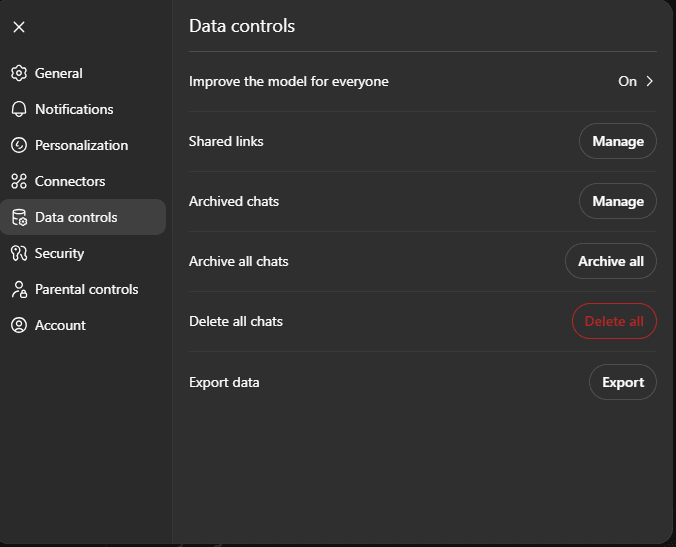
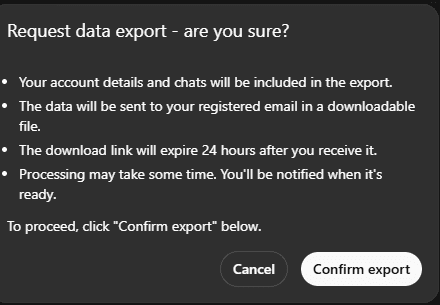
This will give you a ZIP file with all your chats.
Method B: The Quick Copy-Paste
- If you only want one thread, just copy the conversation manually.
- Paste it into a text editor (like Notepad or a Markdown editor).
Tool Tip: Best File Formats
- TXT or Markdown (MD): Clean, simple, easy for GPT to read.
- JSON: Structured but more technical.
- Avoid PDF: GPTs don’t learn well from PDFs.
Ever wish ChatGPT could act more independently?
Learn how Agent Mode turns ChatGPT into a goal-driven AI assistant and how to start using it today!
Step 2: Clean the Data
Your raw conversation isn’t perfect; it’s like has filler text. You need to “tidy it up.”
Why Clean Data Matters
- A GPT learns best from clear, direct signals.
- Remove things like “Is there anything else I can help with?” or repeated fluff.
A Simple Q&A Format
Format it like this for clarity:
User: How do I fix a CPU fan error?
AI: First, check if the fan is properly connected to the motherboard. Then…
This structure makes the GPT understand the flow much better.
Want real-time insights into your AI’s performance and activity?
Discover how ChatGPT Pulse helps you track, analyze, and improve your prompts like a pro!
Step 3: Create Your Custom GPT
Now comes the fun part, building the GPT itself.
The Setup
- You’ll need ChatGPT Plus or Enterprise.
- Go to Explore → Create a GPT.
Upload Your Thread
- In the Configure tab → Knowledge, upload your cleaned text file.
- Pro Tip: Give the file a clear name, like CPU_Fan_Troubleshooting.txt.
The Instructions Prompt
This is where you tell your new GPT how to behave. Example:
“You are a continuation of the conversation found in the uploaded file. Always answer in the same detailed and helpful style as shown there.”
Step 4: Real-World Uses
Here’s how people actually use this trick:
Case Study 1: The Code-Review Assistant
- A programmer saves a thread about Python style rules.
- Turns it into a GPT that always reviews code in that style.
Case Study 2: The Marketing Strategist
- A marketer uploads a product launch planning thread.
- Now they have a GPT that remembers past campaigns and gives consistent advice for new ones.
In short: Export → Clean → Upload → Use.
That’s the simplest way to turn a past ChatGPT thread into your own Custom GPT.
Exporting a Thread (Archive) vs. Saving as a GPT (Asset)
| Feature / Purpose | Exporting a Thread (Archive) | Saving as a GPT (Asset) |
| What It Is | Downloading your conversation as a file (ZIP, TXT, JSON). | Turning your thread into a working, reusable GPT. |
| Best For | Backups, personal records, or reference. | Creating a smart assistant that continues your old conversation style. |
| Ease of Use | Very easy (just click Export). | Slightly harder (clean file, upload, configure). |
| Output | Static file that doesn’t “think,” just stores text. | Dynamic GPT, answers like the original thread but adapts. |
| Flexibility | Limited as you can only read/search the archive. | High, you can chat with it, update knowledge, and refine behavior. |
| Ideal User | Beginners who just want a copy of chats. | Power users, businesses, devs, or creators who want custom AI. |
| Lifespan | Passive record that never changes. | Active tool, grows as you refine it. |
Which is Best?
- Export = Safe copy. Good if you only need a record.
- Custom GPT = Living asset. Best if you want a practical AI assistant that works like your thread.
👉 If your goal is productivity and reusability, saving as a GPT (asset) is the best choice.
Fix More Issues or Unlock ChatGPT's Full Power:
ChatGPT Not Working? Fix Every Common Error Here
ChatGPT Slow? Speed It Up with These 7 Fixes
Authentication Error? Solve It in Under 2 Minutes
Internal Server Error? Follow This Step-by-Step Fix
If you have to face any then just follows thee simple guides.
FAQ’s about ChatGPT Thread into a Custom GPT
Is it possible to save a ChatGPT thread as a Custom GPT for free?
No, creating a Custom GPT requires a paid subscription such as ChatGPT Plus or Enterprise.
Which file format is best for training a Custom GPT with a chat thread?
Plain text (.txt) or Markdown (.md) are highly recommended. They’re clean and easy for the model to parse, helping it extract structure, prompts, and context more reliably.
Does the Custom GPT continuously learn from new conversations?
No, the initial knowledge file you upload is static. The GPT uses that as foundational context, while its responses in new sessions are shaped by that knowledge plus real-time inputs. It does not automatically retrain itself from new chats unless you update its knowledge file manually.
What is the maximum size for the knowledge file I can upload?
There is a limit on file size (which can change over time). Large files should be chunks or summaries rather than raw full transcripts to ensure smooth performance and avoid errors.
Conclusion: From Threads to Custom GPTs
Exporting a thread is like saving an archive might useful for reference. But turning that thread into a Custom GPT transforms it into a living, personalized tool that remembers your style, knowledge, and workflow.
This shift takes you from being just a ChatGPT user to becoming an AI builder. It’s the next step in prompt engineering shaping AI that works exactly the way you want.
Don’t let your best conversations disappear into the history sidebar. Export your most valuable thread today and build your first specialized Custom GPT!