Design is no longer just about creativity. Now, it’s all about speed, efficiency, and staying ahead in a competitive AI digital world. In 2025, Artificial Intelligence (AI) has become a game changer for architects, interior designers, product creators, and even game developers.
For years, professionals relied on traditional design tools like Photoshop, AutoCAD, or 3ds Max. While powerful, they often came with steep learning curves, time consuming workflows, and limited flexibility.
Now, AI-powered platforms like PromeAI are reshaping the way designers work and making it faster, smarter, and more accessible.
Let’s learn about PromeAI is the right AI design assistant for your workflow in 2025 and beyond.
What is PromeAI?
PromeAI is an AIGC (AI-Generated Content) design platform that helps professionals create stunning visuals with the power of artificial intelligence. Instead of spending hours on complex tools, PromeAI makes it possible to generate, refine, and edit designs in just a few clicks.
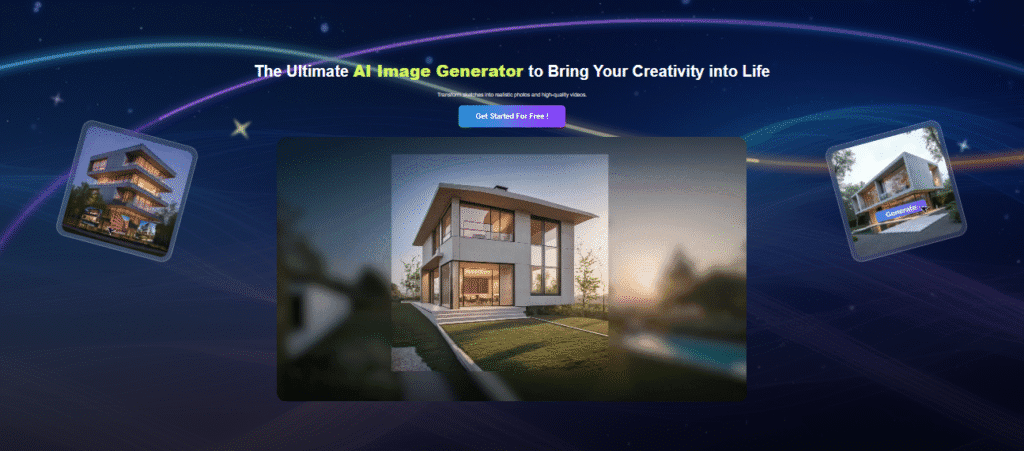
It is designed for a wide range of industries, including:
- Architecture: turn sketches into realistic building visuals.
- Interior Design: create room layouts and style variations instantly.
- Product Design: visualize prototypes and refine concepts faster.
- Game & Animation Design: bring characters and worlds to life.
- E-commerce: generate product images, remove backgrounds, and boost sales.
Why does this matter?
Because AI is transforming how design is done. Traditional tools often require years of experience and long workflows, but with PromeAI, creativity and speed come together. It empowers both beginners and experts to work smarter, cut costs, and keep up with the fast-moving world of digital design.
It provide multiple tools at one place:
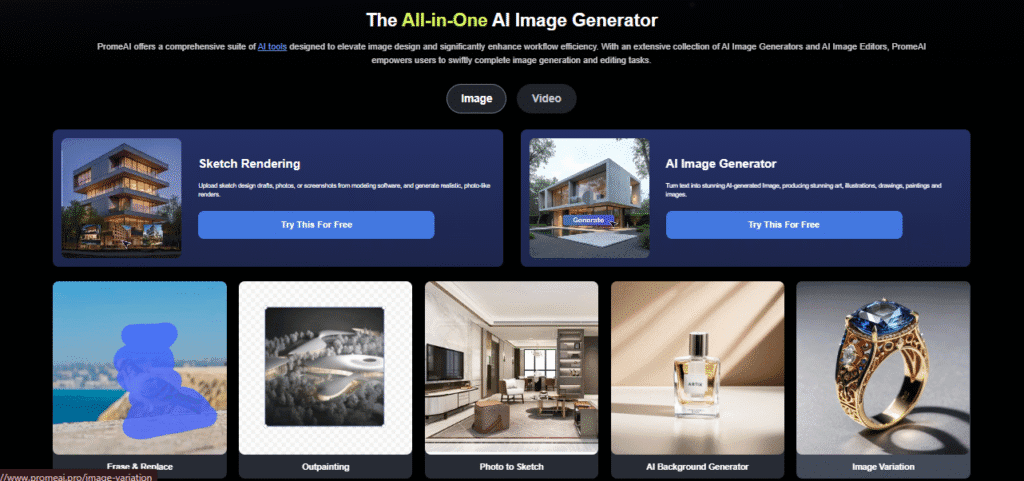
Key Features of PromeAI
PromeAI comes packed with powerful AI tools designed to make design faster, easier, and more creative. Here are its main features, explained in plain words:
AI Sketch Rendering: Turn Rough Sketches into Realistic Visuals
No need to be a pro artist. Just upload your hand-drawn sketch, and PromeAI transforms it into a polished, lifelike design. Great for architects, interior designers, and product creators who want to see quick results.
AI Background Generator: Create Scenes and Product Backgrounds Instantly
Whether you need a professional backdrop for e-commerce products or want to place your design in a realistic setting, PromeAI generates backgrounds in seconds.
Generative Fill (Inpainting & Outpainting): Extend or Fix Designs Seamlessly
Made a mistake? Want to extend the edges of an image? PromeAI’s inpainting and outpainting tools let you add, remove, or expand details naturally, blending everything perfectly.
AI Supermodel & Text Effects: Create Marketing-Ready Visuals in Seconds
Need a model for your product shoot? Or eye-catching text effects for ads? PromeAI gives you AI-generated supermodels and stylish text designs to make your visuals look professional without big budgets.
Image Variations & Photo to Sketch: Boost Creativity with Multiple Styles
Experiment with different styles, moods, and formats. You can turn a photo into a sketch, or create several variations of the same design to find what works best.
Curious how PromeAI stacks up against Meta’s image generation? Explore what Meta AI brings to the table.How PromeAI Works (Step by Step)
Getting started with PromeAI is simple. You don’t need to be a tech expert, just follow these steps:
- Upload a Sketch, Photo, or Prompt
Start with anything like a rough hand sketch, an existing image, or even just a text description. - Select the AI Design Tool You Need
Choose from tools like sketch rendering, background generator, generative fill, or text effects, depending on your project. - AI Generates Variations, Renders, or Effects
PromeAI instantly processes your input and gives you high-quality design options to pick from. - Customize and Refine Results
Adjust colors, styles, layouts, and details until it perfectly matches your vision. - Export and Use in Projects
Once you’re satisfied, download your design and use it in presentations, marketing campaigns, client projects, or creative portfolios.
Want to turn your PromeAI creations into videos? Check out these top AI image-to-video tools.What Are the Top Competitors to PromeAI?
If you’re considering PromeAI for your design workflow, it’s smart to know what else is out there. Here are some standout alternatives that serve designers, architects, marketers, and content creators:
Recraft: Design-First AI Image Generation
A web-based AI design tool geared toward professional workflows, Recraft excels at maintaining brand consistency, text fidelity, and layout control. AII that are key for marketing, branding, and polished visual work. It’s been praised for surpassing MidJourney and DALL·E in image quality benchmarks.
Microsoft Designer & Bing Image Creator
Part of the Microsoft ecosystem, these tools offer easy-to-use interfaces, prompt-based design generation, and seamless integration with Microsoft 365. Great for content creators who want professional output without learning complex tools
Adobe Firefly
Adobe’s AI design engine integrates fully with Creative Cloud, allowing users to generate images, text effects, and more directly in Photoshop or Illustrator. Ideal for creators already invested in Adobe’s ecosystem.
Canva (and Canva Magic Studio)
Canva is widely known for its drag-and-drop simplicity. With features like background remover and AI-assisted layout suggestions, Canva (especially the AI-powered Magic Studio) is perfect for social media graphics and quick visual content.
Room AI
Automatically restyle room images with your chosen design themes that a handy tool for interior designers and visual merchandising professionals.
ArchiVinci
Tailored to architects and real estate pros, this platform transforms sketches into hyper-realistic 3D renders, including exterior and interior render modules.
Comparing design tools? See how Picsart AI is changing the game in 2025.Other Notables: Leonardo.AI & Stable Diffusion
- Leonardo.AI: Offers a range of pre-trained AI models for styles, along with 3D texture generation and intuitive editing tools that great for beginners and pros alike.
- Stable Diffusion: Open-source and customizable, it’s a favorite among developers and advanced users who want full control over AI outputs.
PromeAI vs. Competitors
| Platform | Strengths | Ideal For |
| PromeAI | AI tools built specifically for design workflows (sketch → render, generative fill, etc.) | Architects, product designers, eCommerce |
| Recraft | Brand consistency, layout control, high fidelity** | Professional branding/design teams |
| Microsoft Designer | Integrated ecosystem, simple prompts | Content creators using Microsoft tools |
| Adobe Firefly | Creative Cloud integration, text/image effects | Adobe users needing AI in their workflows |
| Canva | Drag-and-drop, AI suggestions | Social media managers, marketers |
| Room AI / ArchiVinci | Room restyling, architectural renders | Interior designers, real estate pros |
| Leonardo.AI | Pre-trained models, 3D texturing | Product designers, visual artists |
| Stable Diffusion | Fully customizable and open-source | Developers and AI tinkerers |
Looking for tools beyond MidJourney and PromeAI? Don’t miss these 9 powerful alternatives.Why PromeAI Stands Out (vs. Competitors)
When it comes to AI design tools, there’s no shortage of options. Platforms like MidJourney, Stable Diffusion, and Canva AI have their strengths but PromeAI takes a different approach that makes it uniquely powerful for professional use.
- Built for Design Industries
While most AI tools are aimed at general art generation or social media graphics, PromeAI is purpose-built for architecture, product design, interior design, and eCommerce visuals. - Controllable AI Models
Unlike black-box platforms (e.g., MidJourney), PromeAI gives users more control over renders, styles, and output. That make it easier to achieve professional, client-ready results. - Better Workflow Integration
PromeAI isn’t just about generating pretty images; it’s about fitting seamlessly into a real-world design workflow. Sketch-to-render, background generation, and inpainting/outpainting all help designers move faster from concept to production. - Practical, Not Just Creative
Where competitors often focus on art exploration, PromeAI emphasizes functionality that helping businesses and professionals save time, reduce costs, and produce visuals that are directly usable in projects.
In short, PromeAI is less about “AI art” and more about AI-powered design productivity.
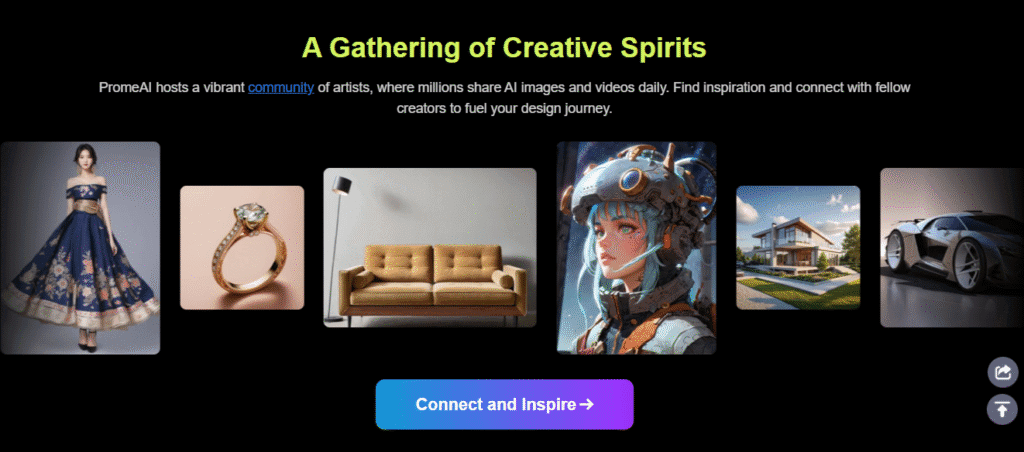
Applications of PromeAI
PromeAI is a versatile AI design assistant that adapts to different industries and creative needs. Here’s how different professionals can put it to work:
For Architects & Interior Designers
Transform rough sketches into photorealistic 3D-style renders. Instead of spending hours on manual modeling, PromeAI lets architects and designers showcase realistic interiors, exteriors, and layouts in minutes. Perfect for client presentations and concept validation.
For Ecommerce & Businesses
No more costly product photoshoots. With PromeAI, businesses can create AI-generated product photos, branded ad creatives, and custom marketing visuals on demand. This means faster campaigns, lower costs, and higher conversion-ready visuals.
For Game & Animation Designers
PromeAI becomes your concept art powerhouse. Generate characters, environments, and story scenes in multiple styles whether you’re working on game assets, animation backgrounds, or creative storyboarding.
For Students & Freelancers
PromeAI levels the playing field for those with smaller budgets. Students can use it for design projects and portfolios, while freelancers can deliver high-quality client work without expensive software or long turnaround times.
PromeAI helps everyone from large businesses to solo creators work faster, smarter, and more creatively.
PromeAI is just one tool in your arsenal. Discover the 15 essential design tools for 2025.Benefits of Using PromeAI
Why are designers, businesses, and creators turning to PromeAI? The platform delivers real value across industries. Here are the biggest advantages:
- Saves Time in Design Workflows
Tasks that used to take hours (like rendering, background creation, or design corrections) now take minutes with AI automation. - Improves Efficiency & Conversion Rate
High-quality visuals = better presentations, stronger marketing materials, and higher client or customer engagement. - Lower Cost than Traditional Design Tools
Skip expensive software licenses and costly photoshoots. PromeAI offers professional-grade results at a fraction of the price. - Borderless Collaboration
Since it’s cloud-based, designers and teams around the world can collaborate in real time, without being tied to local tools or hardware. - Boosts Creativity & Exploration
With features like sketch rendering, image variations, and generative fill, PromeAI helps users experiment with fresh ideas and push creative boundaries.
In short: PromeAI is about unlocking new levels of creativity while keeping costs down.
Limitations & Challenges of PromeAI
Like any emerging AI tool, PromeAI isn’t perfect. While it’s powerful, users should be aware of a few challenges:
- Requires Practice for Best Results
Beginners may need some trial and error to learn how to get the most out of PromeAI’s AI tools. - Certain Tools Still Need Refinement
While great for speeding up workflows, some outputs may require manual touch-ups compared to traditional design software. - Subscription-Based Model
Not all features are free. Advanced tools like AI Supermodel or inpainting require a paid plan. - AI Can’t Fully Replace Human Creativity (Yet)
PromeAI is a powerful assistant, but it still depends on human direction for originality, storytelling, and final polish.
PromeAI is best seen as a co-pilot for designers, not a full replacement.
How to Get Started with PromeAI (Beginner-Friendly Guide)
Getting started with PromeAI is simple even if you’ve never used an AI design tool before. Here’s a quick step-by-step guide:
- Visit PromeAI.pro
Head to the official website on desktop or mobile. - Sign Up or Create a Free Account
You can start with the free version, then upgrade later if you need advanced tools. - Pick Your Design Tool
Choose from features like AI Sketch Rendering, Background Generator, or Generative Fill depending on your project. - Upload Your Input
Add a sketch, image, or text prompt. This is what the AI will transform. - Generate, Customize, and Refine
PromeAI instantly creates results. You can tweak, adjust styles, or regenerate until satisfied. - Download & Apply Your Designs
Export your finished work and use it in projects, client presentations, ecommerce stores, or creative portfolios.
Pro Tip: Start with small experiments (like sketch to render) to get comfortable before moving to advanced tools.
Expert Insights & Industry Opinions
AI is becoming a necessity. To make this clearer, let’s look at what experts and industries are saying:
What Experts Say About AI in Design
“AI design tools don’t replace creativity as they expand it. Tools like PromeAI speed up the technical side so designers can focus on ideas and storytelling.”
Dr. Lena Martinez, AI & Creative Technologies Researcher
“The shift from manual rendering to AI-powered rendering is similar to the shift from hand-drawing to CAD in the 90s. It’s faster, more precise, and will become the new normal.”
James Holt, Senior Architect & Design Futurist
Why Industries Are Adopting AI Fast
- Architecture & Interior Design → AI reduces hours of rendering to minutes.
- Ecommerce & Marketing → Product images and ad creatives can be generated instantly.
- Game & Animation → Concept art pipelines speed up, enabling quicker prototyping.

Strategic Outlook: PromeAI’s Role
PromeAI isn’t just “another AI art tool.” Unlike general-purpose AI image generators, it’s built specifically for design professionals. This makes it more practical for:
- Client-ready presentations.
- Ecommerce conversion optimization.
- Professional workflows that need accuracy and control (not just pretty images).
Experts predict that AI design platforms will be standard tools in every studio and agency within the next 3-5 years, and PromeAI is positioning itself as one of the key players in that revolution.
My Personal Take
When I tested PromeAI, what surprised me most was how quickly it turned a basic sketch into a polished render.
Normally, this would take hours in Photoshop or CAD tools. While it still needs human touch to refine, I felt it worked like a “co-designer” speeding up repetitive work and leaving me more time to focus on creativity.
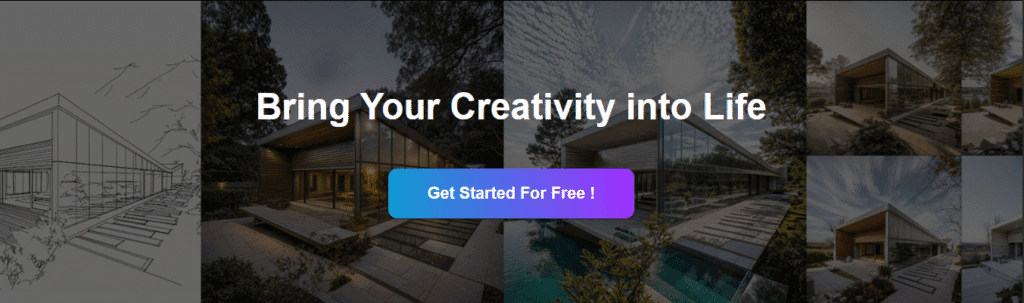
Future of PromeAI
The AI design landscape is moving fast, and PromeAI is already preparing for what’s next:
Expansion into Metaverse & AR/VR Design
With the rise of immersive digital worlds, PromeAI is expected to power virtual architecture, 3D assets, and interactive environments, making it useful for gaming, zmetaverse real estate, and AR-based product design.
Smarter & More Controllable AI Models
Current AI tools often generate “black-box” results. PromeAI is investing in controllable AI models, giving designers more precision and fine-tuning options to match real-world requirements.
Growing Community of Designers & Contributors
As more professionals from architects to ecommerce businesses adopt AI-powered workflows, PromeAI’s community-driven ecosystem will keep evolving with shared styles, templates, and datasets.
Becoming a Global AI Design Hub
If adoption continues, PromeAI has the potential to become a central hub for AI-powered design worldwide, bridging traditional design workflows with next-gen generative AI.
Frequently Asked Questions (FAQ)
Q1: What is PromeAI?
PromeAI is an AI-powered design platform that turns sketches, photos, or text prompts into professional visuals. It’s used in architecture, ecommerce, product design, animation, and more.
Q2: How secure is my data using PromeAI?
PromeAI uses standard encryption and cloud security practices to protect user data. Uploaded sketches and designs are processed securely, and users maintain control of their projects.
Q3: How much does PromeAI cost?
PromeAI offers a free plan with limited features. For full access to advanced tools like sketch rendering, background generation, and supermodel effects, users can subscribe to paid plans (pricing varies by tier).
Q4: Who is the owner of PromeAI?
PromeAI is developed by Shanghai JuSheng Network Technology Co., Ltd., a tech company focused on AI-generated content tools for creative industries.
Q5: What is the AI tool for sketch to render?
That feature is called AI Sketch Rendering in PromeAI. It transforms rough hand-drawn sketches into photorealistic renders instantly, making it especially useful for architects and designers.
Conclusion: Should You Try PromeAI?
PromeAI is more than just another AI tool. It’s a powerful design platform built for both professionals and beginners, helping turn ideas into visuals in seconds.
Whether you’re an architect, interior designer, business owner, freelancer, or student, PromeAI gives you tools that save time, lower costs, and boost creativity.
Yes, it’s still new, but it already offers advantage compared to traditional design methods.
👉 Try PromeAI today and step into the future of AI-driven creativity.