Imagine receiving an email that looks exactly like it’s from Google Support—but it’s a trap.
That’s the new reality for millions of Gmail users as the FBI issues a critical warning about a surge in sophisticated, AI-powered phishing attacks. These aren’t your typical spam messages. Cybercriminals are now using artificial intelligence to generate emails that mimic real communications, making them nearly indistinguishable from legitimate ones.
Why does this matter? Because these attacks don’t just trick the careless—they’re good enough to fool even tech-savvy individuals. From stealing sensitive personal information to breaching entire corporate systems, the consequences of a single click can be severe.
In this article, we’ll break down what FBI warns Gmail users of sophisticated AI-driven phishing attacks.
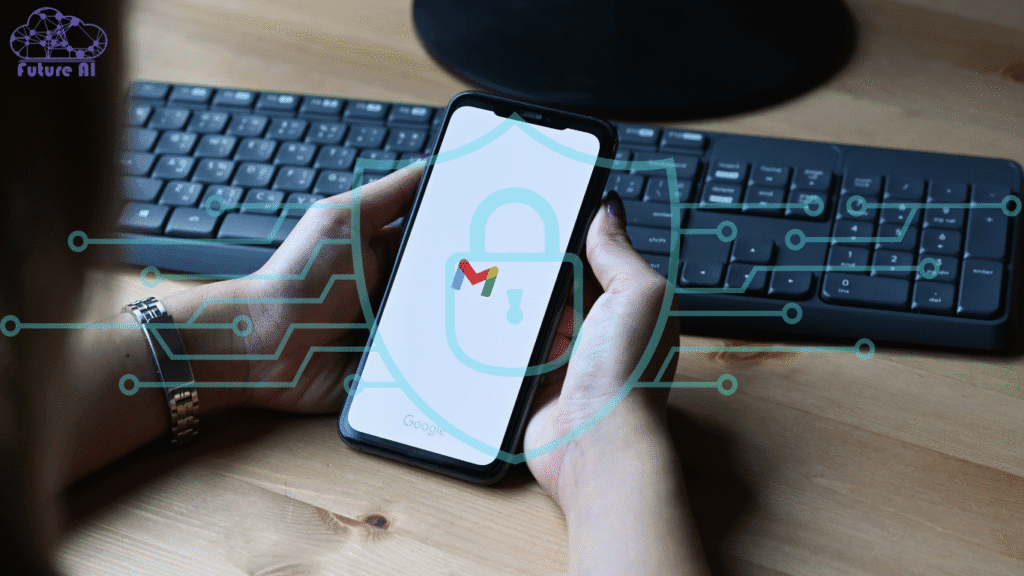
Let’s dive into this evolving threat and how to stay one step ahead.
What Are AI-Driven Phishing Attacks?
AI-driven phishing attacks are a new evolution of traditional email scams—supercharged by artificial intelligence. Unlike older methods that relied on generic, poorly written messages, AI-generated phishing emails use natural language processing (NLP) and machine learning algorithms to craft highly convincing, personalized messages.
These messages often mimic real emails from trusted sources—like Google, PayPal, or your workplace—down to the formatting, tone, and branding. AI can even tailor content based on publicly available data, such as your job title, location, or online behavior.
Example:
An AI-generated phishing email may appear to come from Google, warning you about “suspicious login activity” and prompting you to reset your password using a fake login page. The tone, design, and urgency are all so accurate that even tech-savvy users can be tricked.
FBI’s Official Cybersecurity Warnings
The Federal Bureau of Investigation (FBI) frequently issues cybersecurity alerts through its Internet Crime Complaint Center (IC3) to inform the public about emerging threats, including phishing attacks.
The FBI recently issued a public service announcement highlighting a surge in phishing attempts powered by generative AI. These attacks are increasingly targeting Gmail users, exploiting trust in Google’s ecosystem.
Key Highlights from Recent Warnings:
- AI-Powered Phishing Tactics: The FBI has warned that cybercriminals are now using generative AI tools to craft phishing emails that are far more convincing, grammatically accurate, and personalized than traditional scams.
- Targeted Gmail Users: Gmail accounts, especially those used for business, have been a primary target due to the high volume of sensitive information stored or communicated.
- Deepfake Content & Social Engineering: Beyond email, attackers are also using AI to create deepfake audio and video to impersonate trusted contacts, enhancing their manipulation tactics.
- AI tools are being used to scale attacks and bypass traditional email filters.
- Business Email Compromise (BEC) scams are now enhanced with AI to improve success rates.
Official Recommendations from the FBI:
- Enable Multi-Factor Authentication (MFA) on all critical accounts.
- Avoid clicking links or downloading attachments from unsolicited emails.
- Verify unexpected requests by contacting the sender through official channels.
- Report incidents immediately through IC3.gov.
By staying informed of these official alerts and adopting best practices, both individuals and organizations can significantly reduce their risk of falling victim to AI-driven cybercrime.
✅ FBI-Recommended Cybersecurity Checklist
| Action | Description |
| Enable Multi-Factor Authentication | Add an extra layer of security to email and sensitive accounts. |
| Verify Suspicious Emails | Contact the sender through a known official channel before responding. |
| Avoid Unverified Links | Never click on suspicious or shortened URLs from unknown sources. |
| Do Not Download Unexpected Attachments | Be cautious of unsolicited files, even if they seem to come from known contacts. |
| Use Strong, Unique Passwords | Avoid password reuse and update regularly using a password manager. |
| Keep Software Updated | Regularly update browsers, antivirus, and OS to patch security vulnerabilities. |
| Educate Employees | Train staff to recognize phishing, spoofing, and other email threats. |
| Report to the FBI (IC3.gov) | If targeted, report immediately to IC3.gov. |
FBI Quote:
“Threat actors are now deploying AI tools to create more realistic phishing campaigns that are harder to detect and easier to personalize.”
Recent stats:
- According to the FBI’s IC3 report, phishing scams caused over $2.9 billion in losses in 2023.
- AI-enabled phishing attacks have increased by 35% since mid-2023 alone.
These insights reveal a critical shift in cybercrime—phishing isn’t just a nuisance anymore. It’s becoming smarter, faster, and more dangerous, with Gmail users at the center of the target zone.
How These Attacks Work
Today’s phishing attacks are no longer the clumsy, typo-ridden emails of the past. With AI, cybercriminals can generate emails that look and feel authentic—making it increasingly difficult to distinguish fake from real. Here’s how these sophisticated scams are executed:
Techniques Used by Cybercriminals
1. AI-Powered Email Generation
Cybercriminals are using AI tools (like large language models) to write emails that:
- Mirror the tone, branding, and language of trusted entities (e.g., Google or Microsoft).
- Include personalized details scraped from public sources like social media or data breaches.
- Bypass traditional spam filters by using natural sentence structures and correct grammar.
These emails are crafted to build trust instantly—making recipients more likely to click on links or share credentials.
2. Exploitation of Open Graph Metadata
A particularly deceptive tactic involves manipulating Open Graph metadata (used by platforms like Facebook and Gmail to generate link previews). Attackers can:
- Mask malicious links with clean-looking previews.
- Embed fake branding and images to make a phishing page appear official in email previews.
According to eSecurity Planet, attackers use this strategy to make phishing links seem like they lead to legitimate Google login pages or help centers—when in fact, they redirect to credential-stealing sites.
Real-World Examples
Targeted Gmail Phishing with AI
In 2024, multiple users reported a phishing campaign where emails claimed to be security alerts from Google. These emails:
- Displayed official Google branding and grammar-perfect warnings.
- Included urgent subject lines like “New Sign-In Attempt Detected.”
- Redirected users to a near-perfect clone of the Gmail login page.
Several users were tricked into entering their credentials, which were then used to access sensitive Google Drive and Workspace files.
AI-Generated Business Email Compromise (BEC)
A small marketing firm lost over $30,000 after an employee received what appeared to be an email from their CEO, requesting an urgent wire transfer. The email:
- Was written in the CEO’s usual tone of voice.
- Referenced real company projects (likely pulled from online data).
- Included no spelling errors or strange formatting—thanks to AI.
These examples highlight how AI doesn’t just make phishing attacks more effective—it makes them eerily convincing, even to cautious users.
Protecting Yourself Against AI-Driven Phishing
As AI-powered phishing attacks become increasingly sophisticated, it’s essential for Gmail users to stay informed and proactive. Here’s how to recognize threats and strengthen your digital defenses.
Recognizing the Signs
Cybercriminals rely on subtle deception, but there are still red flags you can spot if you know what to look for:
- Unusual Sender Addresses
Always double-check the sender’s email address. Phishing emails often use slightly altered domains (e.g., “[email protected]” instead of “[email protected]”). - Urgent Language Prompting Immediate Action
Phrases like “Your account will be suspended in 24 hours” or “Immediate verification required” are classic phishing tactics designed to induce panic and bypass rational thinking. - Unexpected Attachments or Links
Be cautious with any attachment or link you weren’t expecting—even if it appears to come from a trusted source. Hover over links to inspect the actual URL before clicking.
Preventative Measures
Proactive security practices are your best defense against even the most advanced phishing schemes:
- Enable Two-Factor Authentication (2FA)
Add an extra layer of protection to your Gmail account by enabling 2FA. Even if your password is compromised, attackers won’t gain access without the secondary verification code. - Regularly Update Passwords and Security Settings
Use complex, unique passwords for each account and change them periodically. Review your Gmail security settings to ensure recovery information is up-to-date. - Use Email Filtering Tools and Antivirus Software
Advanced spam filters and AI-based email protection tools (like Gmail’s built-in phishing protection or third-party services like Proofpoint or Barracuda) can help detect suspicious activity before it reaches your inbox. Combine this with reputable antivirus software to scan attachments and links in real time.
Organizational Strategies for Businesses
Businesses are prime targets for AI-driven phishing attacks due to their valuable data and larger user base. Proactive organizational strategies are essential to prevent breaches and protect sensitive information.
Employee Training
One of the most effective defenses against phishing is a well-informed workforce.
- Implement Regular Cybersecurity Awareness Programs
Train employees to recognize suspicious emails, understand the risks of phishing, and respond appropriately. Regular simulations and updated training materials help reinforce awareness. - Encourage a “Zero-Trust” Mindset
Teach staff to verify all unexpected communications, even if they appear to come from internal contacts or senior management. - Create a Reporting Culture
Make it easy and encouraged for employees to report suspected phishing emails without fear of penalty. This early warning system helps IT teams respond swiftly.
IT Infrastructure
Strengthening your technological defenses is critical in combating sophisticated, AI-generated threats.
- Deploy Advanced Threat Detection Systems
Invest in tools that use behavioral analysis, machine learning, and anomaly detection to flag unusual activities and filter phishing attempts automatically. - Conduct Regular Security Audits and Updates
Periodically assess vulnerabilities across systems, software, and endpoints. Ensure all applications are updated and patched against the latest threats. - Restrict Access with Role-Based Permissions
Limit user access to only the systems and data required for their role. This reduces the potential impact of a successful phishing attempt.
These strategies not only protect against phishing but also align with broader data protection and compliance requirements.
Trusted Cybersecurity Organizations and Tools
When it comes to protecting yourself from AI-driven phishing attacks, aligning with reputable security resources and tools can make all the difference.
Leading Cybersecurity Organizations
| Organization | What They Offer |
| FBI – IC3 | Public alerts, reporting portal for internet crimes: ic3.gov |
| CISA (Cybersecurity and Infrastructure Security Agency) | National guidance and threat alerts: cisa.gov |
| NIST (National Institute of Standards and Technology) | Cybersecurity frameworks and best practices: nist.gov |
| StaySafeOnline.org | Consumer-focused education from the National Cybersecurity Alliance |
| EFF (Electronic Frontier Foundation) | Advocates for online privacy and offers digital security tips for individuals. |
Curious how AI like Google's CP3 could be both a tool and a target in today's cyber threats? Discover what CP3 Google AI is and why it matters in our deep dive.Recommended Email Security Tools
| Tool | Purpose |
| Google Advanced Protection | Adds stronger security for high-risk Gmail accounts |
| Proofpoint | Enterprise-grade phishing detection and filtering |
| Barracuda Email Security | Cloud-based threat protection for businesses |
| Microsoft Defender for Office 365 | Protection against email-based threats |
| SpamTitan | Affordable filtering for small to mid-sized businesses |
| Mailwasher | Personal-use tool to block spam and malicious emails. |
Email Security Best Practices
To defend against phishing attacks—especially those enhanced by AI—follow these essential guidelines:
- Enable Two-Factor Authentication (2FA)
Use 2FA on all accounts, especially your primary email, to block unauthorized access. - Check Email Sender Carefully
Phishers often use email addresses that look almost identical to trusted sources. Always verify before clicking. - Avoid Clicking Unfamiliar Links
Hover over any link to preview the actual URL before clicking. - Do Not Download Unknown Attachments
Attachments can contain malware or ransomware. Only open files from trusted, expected sources. - Use a Spam Filter and Antivirus
Make sure your email provider or organization has advanced spam filtering and endpoint protection in place. - Educate Your Team
Phishing is often successful due to human error. Ongoing training and testing are key to building awareness. - Keep Software and Browsers Updated
Security patches are regularly released to address known vulnerabilities. Don’t skip updates. - Report Phishing Attempts
Report suspicious emails to your provider (e.g., Gmail’s “Report phishing” button) and to IC3.gov.
FAQ’s related FBI Warns Gmail Users of Sophisticated AI-Driven Phishing Attacks
What makes AI-driven phishing attacks more dangerous than traditional ones?
AI allows attackers to create more personalized and convincing messages, increasing the likelihood of deception
How can I verify if an email is genuinely from Google?
Check the sender’s email address carefully, look for grammatical errors, and avoid clicking on suspicious links.
What should I do if I suspect a phishing attempt?
Do not click on any links or download attachments. Report the email to Google and delete it immediately.
What does a Gmail phishing warning look like?
Gmail displays a red warning banner at the top of suspicious emails. It typically says:
“Be careful with this message. It contains content that’s similar to messages detected by our spam filters.”
Other warnings may include:
- “This message seems dangerous”
- Red exclamation mark icons
- Disabled links and attachments by default
These alerts indicate potential phishing or malware risks.
Does Gmail protect against phishing?
Yes, Gmail has built-in protections that use AI and machine learning to detect and block:
- Phishing attempts
- Malware attachments
- Spoofed email addresses
According to Google, Gmail blocks over 99.9% of spam and phishing emails before they reach your inbox.
Does the FBI use Gmail?
No, the FBI does not use Gmail for official communications.
The agency uses .gov or .mil email domains. Any message claiming to be from the FBI using a @gmail.com address is a phishing attempt or scam.
What is a sophisticated phishing attack?
A sophisticated phishing attack is a highly targeted and deceptive scam that:
- Mimics real organizations (like Google or banks)
- Uses AI to personalize content
- Employs clean design and proper grammar
- Bypasses traditional spam filters
These attacks are harder to detect and often target executives, employees, or users with high-value access.
What is a sophisticated attack?
In cybersecurity, a sophisticated attack refers to any:
- Well-planned and stealthy intrusion
- That uses advanced techniques like zero-day exploits, AI-based automation, or social engineering
- Designed to bypass conventional defenses
Phishing, spear-phishing, and ransomware are common forms.
What is a famous example of a phishing attack?
One of the most well-known phishing incidents is the 2016 Democratic National Committee (DNC) hack.
Attackers used spear-phishing emails to trick officials into entering credentials, ultimately leading to the leak of thousands of sensitive emails during the U.S. election cycle.
Conclusion
The FBI’s warning highlights a significant escalation in phishing tactics through AI, emphasizing the need for heightened vigilance among Gmail users.
Stay informed and proactive. Implement the recommended security measures today to protect your personal and organizational data from sophisticated phishing threats.