ChatGPT started as just a smart chatbot that answered questions. But now, with Agent Mode, it can actually do tasks for you like a helpful assistant.
People are excited because Agent Mode is a big step forward. It means AI can now take action, not just give advice.
Let’s dive in and see how this new feature can make your life easier.
What Is ChatGPT Agent Mode?
ChatGPT Agent Mode is like giving ChatGPT a pair of hands.
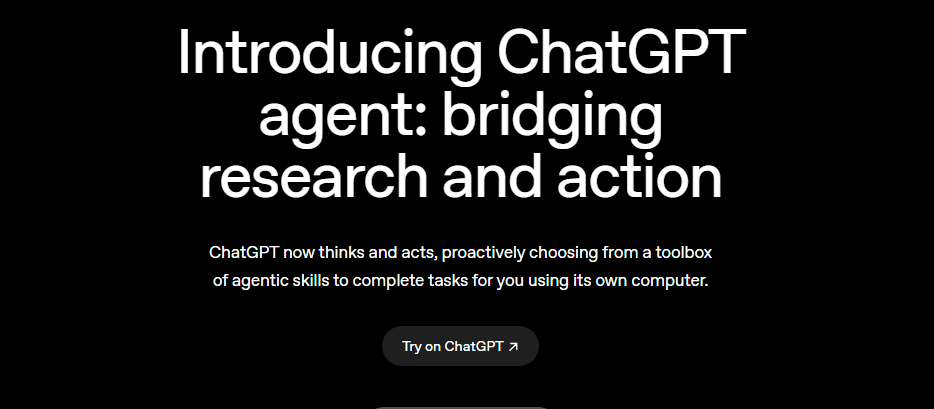
Instead of just answering questions, it can now do things for you like:
- Searching the web
- Booking appointments
- Managing files or folders
- Running a series of tasks by itself
Think of it like upgrading from a smart chatbot to a personal assistant who takes action.
How It Works (For Developers and Curious Minds)
Behind the scenes, Agent Mode ChatGPT uses:
- APIs to connect with apps or services
- Tools (like browsers, code interpreters, file systems)
- Memory to remember tasks and preferences
- Task chaining to perform multiple steps automatically
This means it can carry out instructions, make decisions, and adapt; kind of like giving GPT a brain and a workflow engine. This is how and what does chatgpt agent mode do
Dive into how you can schedule prompts directly in ChatGPT and streamline your Agent Mode GPT workflows.
➡️ What Is ChatGPT Tasks & How to Use Scheduled Prompts
Agent Mode in ChatGPT vs. Regular ChatGPT
| Feature | Regular ChatGPT | Agent Mode |
| Response Style | Answers only | Answers + Actions |
| Task Flow | One step at a time | Multi-step automation |
| Analogy | A helpful librarian | A full-on personal assistant |
Regular ChatGPT tells you what to do.
Now,
Agent Mode does it for you. So,
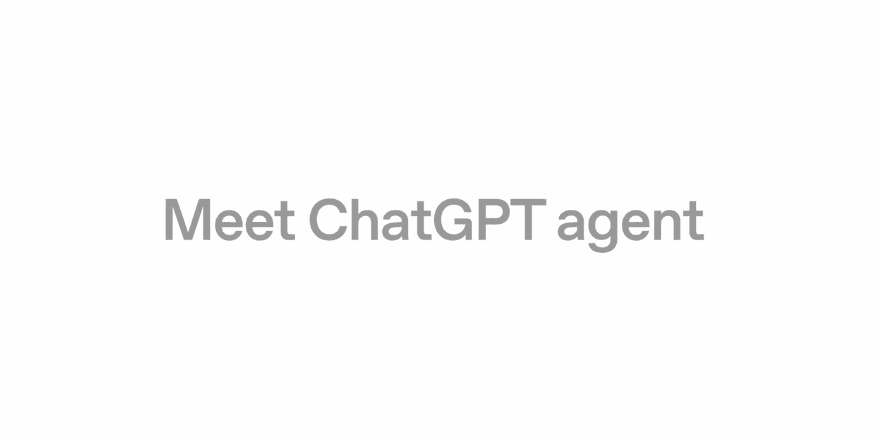
How to Enable Agent Mode in ChatGPT: Who Can Use It?
Not everyone has access. Agent Mode is currently available to:
- ChatGPT Plus users (GPT-4o only)
- Team and Enterprise plan members
- You’ll need to use chat.openai.com in your browser
Free users and GPT-3.5 users don’t have this feature yet.
Step-by-Step Setup Guide
Here’s how to turn on and use Agent Mode in under 2 minutes:
1. Open ChatGPT and Go to Settings
- Click your name or the “…” menu in the bottom-left
- Go to Settings > Settings
2. Enable “Agents”
- Under “Features”, toggle Agent Mode ON
3. Create or Assign an Agent
- Click “Explore GPTs” or go to My GPTs
- Either:
- Use an existing toolset (like File Reader, Browser, Python)
- Or create your own Agent with specific instructions
4. Give It a Task
- Add goals, preferences, or steps your Agent should follow
- You can customize behavior, tone, and even connect APIs
Discover seven proven methods to boost ChatGPT’s responsiveness; perfect for maintaining Agent Mode efficiency.
➡️ Why Is ChatGPT So Slow? 7 Proven Ways to Speed It Up
Agent Playground (Experimental but Powerful)
Want to experiment without breaking anything?
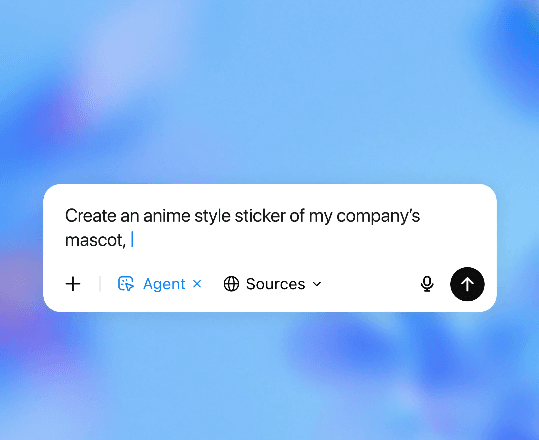
Use the Agent Playground, a test zone where you can:
- Simulate tasks and workflows
- See how Agents react to real-time scenarios
- Tweak and refine instructions before live use
It’s ideal for developers, creators, and curious tinkerers.
Note: Features may evolve and Agent Mode is still in early rollout.
ChatGPT Agent Mode Features (And Why They Matter)
Agent Mode isn’t just a new button. It’s a powerful upgrade that gives ChatGPT the ability to act more like a real assistant.
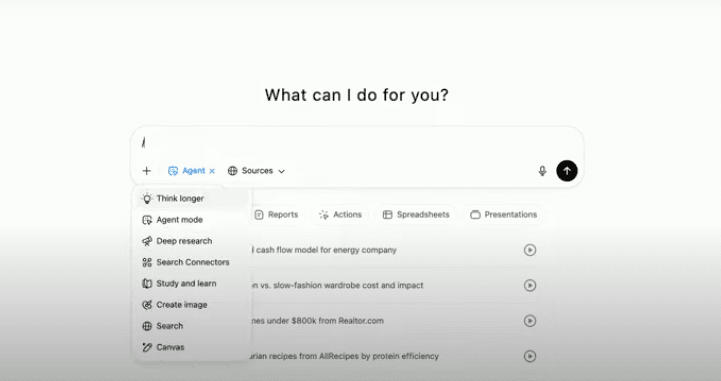
Here’s what makes it so useful:
1. Memory: It Remembers What Matters
Agent Mode doesn’t forget. It can:
- Save your preferences, like how you want things formatted
- Track ongoing tasks (e.g., “continue that draft we worked on yesterday”)
- Recall specific instructions, so you don’t have to repeat yourself
This means the more you use it, the smarter and more tailored it becomes.
2. Tool Use: More Than Just Text Replies
With tools built in, Agent Mode can:
- Run code or calculations with the Python interpreter
- Browse the web to find real-time info
- Read PDFs or files you upload
- Use custom APIs (for pros who connect it to their apps)
Instead of just answering, it can actually work like opening a file, running a search, or analyzing data.
3. Task Chaining: Do Multiple Things in One Go
Agent Mode can complete multi-step tasks, such as:
- Search for articles → summarize them → export as a file
- Create a budget → format it → email it to your team
- Plan a trip → find hotels → save itinerary
You give it one command, it figures out the rest step by step.
4. Personalization: Tailored Just for You
The Agent can:
- Adjust to your work style or tone (formal, casual, funny)
- Follow specific routines or daily habits
- Understand your role (e.g., marketer, student, engineer) and adapt accordingly
It’s like training your own digital assistant without needing to code.
Learn how to transform ChatGPT into a search engine powerhouse that ideal for Agent Mode use cases.
➡️ How to Use ChatGPT Search Engine (Even If You’re New to AI)
How the World can Uses the Power of ChatGPT Agent Mode
ChatGPT Agent Mode is a cool upgrade for different kinds of people across the globe. Here’s how to use ChatGPT agent mode by real users that are putting it to work in daily life:
For Busy Professionals
Too many tabs open? Agent Mode becomes your digital assistant.
It can:
- Auto-send daily reports at set times
- Sort and name your files based on content
- Summarize long email threads into bullet points
- Prepare slides or docs from meeting notes
Saves time. Reduces stress. Keeps you organized.
For Students & Researchers
Whether you’re in high school or working on a PhD, Agent Mode simplifies research.
It can:
- Search academic sources on your topic
- Summarize long papers into bite-sized notes
- Format content in APA/MLA styles automatically
- Export results as PDFs or editable Word files
It’s like having a research assistant that works 24/7.
For Creators & Content Writers
From blank page to published post. Agent Mode helps you finish faster.
It can:
- Brainstorm content ideas based on trending topics
- Create SEO-friendly outlines in seconds
- Write full drafts with your preferred tone or style
- Schedule and post content directly to WordPress
Less burnout. More content. Higher quality.
For Developers & Tech Teams
No time to dig through logs or write documentation? Let Agent Mode handle it.
It can:
- Debug code using uploaded logs or files
- Generate auto-docs from your APIs
- Explain error messages in simple terms
- Suggest optimizations or fixes from your codebase
It’s like pair programming with someone who never gets tired.
Want ChatGPT to act autonomously? This step‑by‑step guide makes adding bots simple.
➡️ How to Add Bots to ChatGPT: Beginner Friendly Guide (2025)
Is ChatGPT Agent Mode Safe and Private?
If an AI tool can do tasks for you, safety and privacy naturally become a big concern. So here’s what you should know:
Guardrails Are Built-In
OpenAI designed Agent Mode with strict boundaries:
- Agents can only act using approved tools you enable.
- They follow step-by-step instructions you set. nothing more.
Your Data Stays Yours
- Chat logs are private and not shared.
- Enterprise users get even stronger data controls, with features like no data retention.
In short: Agent Mode can’t go rogue, spy on you, or take random actions. You’re in full control.
ChatGPT Agent Mode vs Other AI Agent Tools
Wondering how ChatGPT Agent Mode stacks up against other autonomous AI agents like AutoGPT, BabyAGI, or HuggingGPT? Here’s a clear comparison:
| Feature | ChatGPT Agent | AutoGPT | BabyAGI | HuggingGPT |
| Tool Usage | ✅ Native + Custom Tools | ✅ Basic Tools | ✅ Basic Tools | ✅ Research-focused Tools |
| Interface (UI) | ✅ ChatGPT (Web App) | CLI (Code Only) | CLI (Code Only) | Experimental UI |
| Memory | ✅ Full Memory | ⚠️ Limited | ⚠️ Limited | ❌ None |
| Best For | Creators, teams, pros | Developers | Developers | Researchers |
| Safety Layer | ✅ Strong (OpenAI sandbox) | ❌ Minimal safeguards | ⚠️ Medium | ⚠️ Research use only |
ChatGPT Agent Mode stands out for usability, built-in safety, and real-world applications especially for non-coders.
Creative Use Cases You’ve Probably Not Thought Of
Beyond basic automation, ChatGPT Agent Mode opens up some surprisingly smart and time-saving possibilities. Here are a few you might not have considered:
Auto-Generate Resumes & Apply for Jobs
You can feed your LinkedIn profile or past work experience into the agent, and it will draft tailored resumes and even apply to matching jobs on portals.
Great for job seekers wanting to save hours weekly.
Daily Briefing Agent
Imagine starting your day with a custom AI-generated briefing. The agent can fetch the latest news, check your calendar, review the weather. Summarize everything into a short, bullet-point-style update.
Like having a personal assistant that speaks in bullet points.
Personal Finance Bot
If you’re using an expense tracker or spreadsheet, Agent Mode can connect with it, categorize your spending, and suggest simple weekly saving tips.
Ideal for budgeters or those who want to start saving smarter.
AI Concierge for Airbnb Hosts
For hosts managing short-term rentals, this agent can automatically reply to guest inquiries with polite, context-aware messages. It can also help manage your calendar and offer guests local recommendations.
A real win for short-term rental hosts managing multiple listings.
Expert Opinions and User Reactions
As ChatGPT Agent Mode rolls out, experts and everyday users alike are buzzing. Here’s what people across the web are saying:
Reddit (/r/singularity):
“It’s like I gave my ChatGPT a brain and a to-do list.”
Users on Reddit are especially excited about how Agent Mode bridges the gap between passive chat and real-world action calling it a major step toward practical autonomous AI.
YouTube Creators:
“This is going to kill task apps like Notion AI.”
Tech YouTubers and productivity influencers are already testing it for content creation, automation, and daily workflows. All saying proves that it’s far more capable than current AI assistants.
OpenAI Community:
“Still limited, but the groundwork for AGI is here.”
Early adopters on OpenAI’s forums view Agent Mode as the quiet beginning of something massive: a flexible AI system that can not only chat but do things with memory, tools, and initiative.
Tips to Get the Most Out of Agent Mode
Want smoother results with ChatGPT Agent Mode? Whether you’re using it for work, study, or fun, here’s how to boost performance and avoid frustration:
1. Be Super Clear with Instructions
Instead of vague requests like “help me with research,” try this:
“Search for recent AI trends, summarize in bullet points, and export as a .txt file.”
This helps the agent break the task into logical steps.
2. Use Specific Tools by Name
If you’ve enabled tools, tell ChatGPT exactly which one to use:
“Use the PDF Reader tool to extract data from the attached file.”
Precision leads to better results.
3. Chain Small Tasks: Don’t Overload It
Agent Mode works best when you divide complex projects into steps.
Try:
Step 1: Research
Step 2: Summarize
Step 3: Format
Step 4: Send email
Too many steps at once can confuse the workflow.
4. Reuse Prompts and Instructions
If you’re doing similar tasks daily (like summarizing reports or generating blog outlines), save your best prompts and instructions for repeat use.
It saves time and trains the agent to “understand your style.”
Pro Tip: Treat your agent like a smart assistant. Not like a mind reader. Clear, structured input = smarter, more accurate output.
Limitations of Agent Mode (For Now)
While ChatGPT’s Agent Mode is powerful, it’s not perfect. Here are a few current limitations you should know before relying on it fully:
No Full Browser Automation (Yet)
You can’t ask it to freely browse websites or interact with web pages like a human. It can fetch information using tools, but clicking buttons, logging in, or filling forms online isn’t available yet.
Still Needs Your Prompt
Agent Mode isn’t fully “set-and-forget.”
You must manually prompt it to start a task. It doesn’t monitor your calendar or inbox and act without being told (like a true personal AI assistant would).
Limited Access During Rollout
As of now, only ChatGPT Plus, Team, and Enterprise users on GPT-4o can enable Agent Mode.
Free users don’t have access, and not all regions may support every feature.
Agent Mode is exciting, but it’s still evolving. Think of it as your smart helper, not your full-time robot (yet). Keep expectations realistic, and you’ll love what it can already do.
Future of ChatGPT Agents: What’s Next?
The Agent Mode we see today is just the beginning. Here’s a look at what might be coming soon and why it’s exciting:
Agent Marketplace (Coming Soon?)
OpenAI is reportedly working on a marketplace where users can sell or share their custom agents like templates or workflows. Imagine downloading a “job application agent” or a “content repurposing bot” from other creators.
API-Level Agent Access
Soon, developers might be able to build and control agents using the OpenAI API allowing for deeper customization, automation, and integration into apps or backend systems.
Integration with Real-World Apps
Future agents could connect directly to tools like Slack, Notion, Trello, Gmail, and Chrome, enabling them to read, write, and manage tasks across your digital workspace automatically.
ChatGPT Agents are evolving from clever AI helpers to powerful digital coworkers. As new features roll out, expect smarter, more integrated, and more personalized automation tools that built right into the apps you already use.
Frequently Asked Questions (FAQ)
Q1: Do I need ChatGPT Plus for Agent Mode?
Yes. Agent Mode is available to users on GPT-4o via ChatGPT Plus, Team, or Enterprise plans.
Q2: Can Agent Mode control my computer or apps directly?
No. It only works with the tools you provide. It can’t access your OS or files unless you upload them manually.
Q3: Can I build a custom agent for myself or my team?
Absolutely! You can create a personalized AI assistant using built-in or custom tools + clear instructions.
Q4: Is Agent Mode fully autonomous?
Not yet. It still needs you to give it a prompt or command before it acts.
Q5: Can it automate real-time browsing?
No. Current version doesn’t support live browser control but that feature may come in future updates.
Conclusion: ChatGPT Agents Are the Start of Something Big
ChatGPT Agent Mode isn’t just another AI feature; it’s a paradigm shift.
You’re no longer limited to asking questions. Now, you can assign tasks, automate workflows, and build tools all without writing a line of code.
From busy professionals to creative entrepreneurs, ChatGPT Agents are changing how we use AI.
Ready to try it out?
Log into ChatGPT, enable Agent Mode, and build your first smart assistant today. The future of AI isn’t just about answers: it’s about action.