With the rise of AI tools like ChatGPT, students and educators alike are asking the big question: Can platforms like Canvas actually detect AI-generated content? As artificial intelligence becomes increasingly woven into the fabric of academic life, concerns around detection, fairness, and misuse are rapidly growing.
In today’s classrooms—both online and offline—AI is being used for everything from drafting essays to solving complex math problems. At the same time, Canvas has become one of the most widely used learning management systems (LMS), powering assignments, tests, and grading for millions of students worldwide.
This intersection raises serious questions about academic integrity, grading fairness, and the evolving line between human effort and machine assistance.
In this article, we’ll explore: How Canvas works (and what it can and can’t detect)
Whether you’re a student trying to understand the risks, or an educator looking for clarity, this guide offers a complete breakdown of how AI usage is being monitored in modern education.
How Canvas Works – Is It Built to Detect ChatGPT?
Canvas is a powerful Learning Management System (LMS) used by many schools, colleges, and universities to manage assignments, quizzes, grades, and communication between students and instructors. However, Canvas itself is not designed to detect AI-generated content, including text produced by tools like ChatGPT.
How Does Canvas Work?
Canvas primarily serves as a platform for instructors to create and manage assignments, discussions, and tests. Students submit their work through Canvas, and instructors use it to track progress, grade assignments, and communicate feedback. While Canvas provides some tools for academic integrity—such as plagiarism detection through Turnitin and quiz monitoring—it doesn’t inherently have AI detection features built in.
What Does Canvas Detect?
Canvas can track activities like:
- Submission times and activity logs (when and how often a student submits work)
- Plagiarism (via third-party integrations like Turnitin)
- Quiz integrity (through settings like preventing browser navigation or monitoring IP addresses)
However, it doesn’t automatically analyze whether the content submitted was written by an AI model like ChatGPT.
Integrating Third-Party Tools for AI Detection
Although Canvas doesn’t have built-in AI detection, many institutions choose to integrate third-party tools such as:
- Turnitin (detects plagiarism and AI-generated content)
- Copyleaks (checks for AI writing and paraphrasing)
- GPTZero (designed specifically to detect AI text)
These tools work by analyzing submission patterns and comparing them to known AI writing characteristics, but they are external to Canvas, meaning instructors have to opt-in and integrate them manually.
Can Canvas Detect ChatGPT?
No, Canvas itself cannot detect ChatGPT-generated content. Canvas is a learning management system (LMS) designed to help educators manage assignments, quizzes, grades, and communication. It does not include built-in features specifically for identifying AI-generated text, such as that produced by ChatGPT or other AI writing tools.
Why Can’t Canvas Detect ChatGPT?
Canvas primarily focuses on managing educational content and streamlining the learning process. While it integrates with plagiarism detection tools like Turnitin, it doesn’t have the capability to analyze writing patterns for AI-generated content specifically. Turnitin and similar tools primarily focus on detecting plagiarism (copying text from published sources), rather than distinguishing between human-written content and AI-generated text.
Canvas vs. Detection Tools (Turnitin, Copyleaks, GPTZero)
At its core, Canvas is a learning management system (LMS)—not an AI detector. It helps instructors manage assignments, quizzes, and grades, but it doesn’t have built-in capabilities to detect whether a student used ChatGPT or other AI tools.
However, many institutions integrate third-party detection tools into Canvas to help flag academic dishonesty. These include:
- Turnitin – Commonly used for plagiarism detection, it now includes AI writing detection features that analyze sentence structure and language patterns.
- Copyleaks – Known for scanning content for AI-generated text using deep learning techniques.
- GPTZero – A popular free tool designed specifically to spot AI-written text from models like ChatGPT.
These tools don’t operate inside Canvas but work alongside it. For example, when you submit a paper on Canvas, it may automatically route your file through Turnitin’s detection engine, which then returns a report with plagiarism and AI usage scores.
Can Turnitin Catch ChatGPT?
Turnitin has developed an AI writing detection algorithm designed to identify whether a piece of text was likely generated by tools like ChatGPT. It does this by analyzing:
- Perplexity and burstiness (measuring how predictable and varied the language is)
- Sentence structures that are too uniform or polished
- Repetitive or generic phrasing often associated with AI-generated content
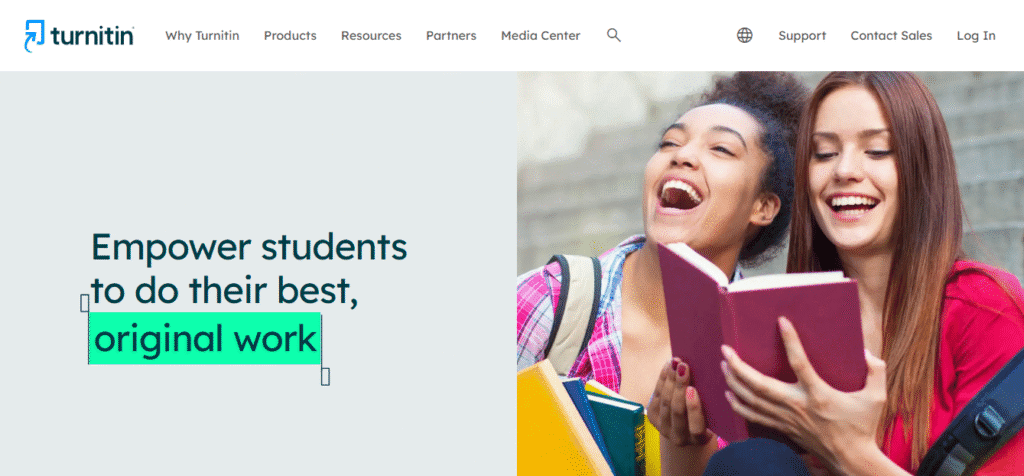
If Turnitin detects AI-written patterns, it flags the submission with a percentage-based AI writing score. However, this comes with some important caveats:
- Limitations: Turnitin’s system doesn’t “know” if ChatGPT was used—it can only guess based on writing style. Rewritten or heavily edited content can reduce the chances of detection.
- Accuracy: While Turnitin claims high accuracy, false positives have been reported, where human-written work was incorrectly flagged.
- Context matters: Instructors are advised not to take AI scores as absolute proof, but rather as a prompt to further investigate.
In short, Turnitin can catch some ChatGPT use, but it’s not foolproof. Detection depends on how the AI was used, how much the content was edited, and the sensitivity of the algorithm.
Wondering if AI detectors like Turnitin really work in 2025? Read this detailed breakdown of Turnitin’s AI detection accuracy.What ChatGPT Detection Looks Like in Practice
Real Cases – Students Flagged by AI Detectors
Across Reddit threads, education forums, and even news reports, students have shared experiences of being flagged by AI detectors—sometimes unfairly. While not all cases are verified, they reveal growing concerns about how these tools are used.
For example:
- A student on Reddit reported receiving a zero on an assignment after Turnitin flagged their essay as “99% AI-written” despite writing it themselves.
- Another user shared that their professor questioned their work due to its “overly perfect structure” and lack of personal voice—traits commonly associated with AI tools.
- In some cases, students were asked to verbally explain or rewrite parts of their assignments to prove authorship.
These anecdotes highlight how AI detectors don’t always get it right, especially when human writing happens to align with AI-like patterns.
Common AI Detection Red Flags
Most AI detectors look for specific signals in the writing that may suggest it was generated by ChatGPT or similar tools. Some of the most common red flags include:
- Consistent sentence length: AI tends to generate text with uniform sentence structures, lacking natural variation.
- Lack of complex reasoning or personal anecdotes: AI-generated responses often avoid nuanced opinions, personal context, or layered arguments.
- Repetitive phrasing or vague transitions: Words like “in conclusion” or “therefore” are often used generically, without strong connection to the paragraph.
- “AI fingerprint” patterns: These are statistical markers found in AI-generated text, such as high predictability and low randomness in word choice.
While these patterns don’t guarantee a piece was written by AI, they can trigger a flag—especially when detected at scale.
Limitations of AI Detection in Canvas
Why Detection Isn’t Foolproof
While AI detection tools like Turnitin and Copyleaks can flag content submitted through Canvas, their accuracy has important limitations. These tools rely on algorithms that analyze writing patterns, but they can’t fully understand intent or context—which leads to both blind spots and false alarms.
Here’s why AI detection isn’t foolproof:
- AI Paraphrasing, Editing, or Rewriting
Tools like Quillbot or even ChatGPT itself can paraphrase text in ways that reduce detectability. If a user rewrites or edits AI-generated content to sound more human, it can bypass most detectors. - Use of Hybrid Human-AI Writing
Many students blend their own writing with AI assistance—starting with a rough draft from ChatGPT and refining it manually. This hybrid approach often escapes detection because the final product contains enough human variation. - False Positives Explained
Detectors sometimes flag legitimate student work as AI-written. This can happen when:- The writing is overly polished or formal
- The student uses consistent sentence structure or generic phrasing
- The topic has limited ways to express ideas uniquely
These tools offer helpful insights, but they’re not 100% reliable. That’s why educators are encouraged to treat AI scores as starting points for discussion, not automatic proof of misconduct.
🔍 What AI Detection Tools Catch vs. What They Miss
| What They Catch | What They Often Miss |
| Very uniform sentence structures | Human-edited or rewritten AI text |
| Repetitive phrasing and robotic tone | Hybrid writing (AI + human mix) |
| Lack of personal examples or critical thinking | AI-generated text that’s heavily paraphrased |
| Overuse of generic transitions (“In conclusion”) | Text with strong emotional or narrative elements |
| AI “fingerprint” patterns (low burstiness) | Short answers or creative writing assignments |
| Highly predictable word choices | Properly cited AI-assisted research or summaries |
AI Detection Tools Compared
| Tool | Detection Accuracy 🧠 | Ease of Use 🖱️ | Pricing 💵 | Best For |
| Turnitin | High (when integrated) | Seamless via LMS | Institutional license only | Schools & universities |
| GPTZero | Moderate to high | Very user-friendly | Free (basic), Paid (Pro) | Students, teachers, quick checks |
| Originality.AI | Very high (AI + plagiarism) | Easy for pros | $0.01 per 100 words | Content creators, agencies, professionals |
| Copyleaks | High | LMS integrations | Free trial, then pay-as-you-go | Educators, enterprise use |
| Writer AI Detector | Moderate | Simple UI | Free | Bloggers, marketers |
Key Notes:
- Turnitin is the most robust for academic environments but isn’t accessible to individuals.
- GPTZero is great for quick, individual use and learning purposes.
- Originality.AI shines in content publishing and SEO fields.
- Copyleaks is versatile and scalable, especially for schools and businesses.
- Writer’s Detector is best for casual or marketing-related checks.
Real-World Experiences (Students & Teachers)
As AI tools like ChatGPT become more integrated into everyday learning, both students and educators are navigating new challenges—and learning curves—when it comes to AI detection.
🎓 Educators Sharing Detection Stories
Many instructors have taken to forums, blogs, and YouTube to share their experiences with detecting AI-generated assignments. Some report spotting red flags like:
- Essays that are too polished or lack depth
- Suspiciously fast submission times
- Assignments flagged by Turnitin or Copyleaks with high AI scores
One teacher on Reddit shared:
“I had a student submit a flawless essay. It read well but felt ‘off.’ Turnitin gave it an 89% AI score. After a conversation, the student admitted to using ChatGPT and editing it slightly.”
📚 Students Adapting Study Methods
On the student side, many are adapting—some responsibly, others not. AI tools are used to brainstorm, outline, or even paraphrase. While some students feel empowered, others worry about getting falsely flagged even when writing authentically.
A YouTube commenter said:
“I used ChatGPT just to structure my ideas, but rewrote everything in my own words. Still got flagged by Turnitin. My professor luckily gave me a chance to explain.”
Voices from Forums & YouTube
From Reddit threads to educational YouTube channels, the sentiment is clear: there’s a lot of confusion, caution, and curiosity.
- Teachers want clearer guidelines and better tools.
- Students want fair treatment and clarity on what’s allowed.
- Everyone wants transparency.
These real-world stories show that while AI is transforming education, open communication and clear policy are more important than ever.
What Can You Do to Avoid Detection?
If you’re using AI tools like ChatGPT for educational purposes, it’s essential to use them responsibly while avoiding the risk of detection by AI detection tools. Here are some practical tips to help you ensure that your work remains authentic and avoids getting flagged:
1. Edit and Personalize AI-Generated Content
One of the easiest ways to avoid detection is by reworking AI-generated text to reflect your own voice and ideas. AI tools like ChatGPT provide a good starting point, but it’s crucial to:
- Reword sentences: Change sentence structures and phrasing.
- Add your own examples: Personalize the content with examples or insights that are unique to you.
- Provide deeper analysis: Expand on general statements to add depth and originality.
Looking for safe, effective AI tools that students can actually use in 2025? Check out our top free & paid AI tools for students.2. Use AI to Assist, Not to Write Entirely
AI can be a great tool for brainstorming ideas, outlining, or even drafting, but relying solely on AI to write your entire assignment can make it easier to detect. Try to use AI as a supplementary tool, not a complete solution.
3. Cite AI-Generated Content
In some cases, AI-generated content may need to be cited, depending on your school’s academic integrity policies. If you’ve used AI to generate portions of your work, it’s important to acknowledge it in your citations or bibliography. Transparency can prevent accusations of academic dishonesty.
4. Write in a Natural, Conversational Tone
AI-generated content can sometimes have a robotic tone or overly formal style. To avoid detection:
- Inject your personal writing style into the work.
- Make sure your tone is consistent throughout the assignment.
- Avoid repetitive phrases and overly predictable language patterns.
5. Avoid Overusing AI-Generated Text
If you rely too heavily on AI-generated content, it becomes easier for detection tools to spot the signs. Instead, aim to:
- Limit AI use to specific sections (e.g., brainstorming ideas or gathering research).
- Incorporate more of your own critical thinking into your work.
6. Use AI for Drafting, Not for Final Submissions
While it can be tempting to submit the AI-generated content as is, make sure your final submission is your own. Use AI tools to help with the first draft, but always edit, rewrite, and refine the text to make it genuinely yours before submission.
7. Understand Your Institution’s Policy
Each school or institution may have different rules about using AI in academic work. Make sure you’re clear on the guidelines and what’s considered acceptable usage of AI tools. Some schools might allow AI-assisted brainstorming, while others may restrict AI-generated content entirely.
Want alternatives to ChatGPT for writing help? Explore the top 10 AI writing tools students are using in 2025 — both free and paid.By following these strategies, you can use ChatGPT and other AI tools ethically while reducing the likelihood of being flagged by detection systems. Always remember: authenticity is key!
FAQ: ChatGPT and Canvas Detection
Can ChatGPT be detected through Canvas?
No, Canvas itself doesn’t detect ChatGPT. However, it can integrate AI detectors like Turnitin or Copyleaks, which analyze your submission for AI-generated content.
Can teachers tell if you use ChatGPT?
Sometimes. If your writing style suddenly changes, lacks depth, or matches AI patterns, teachers might get suspicious. Detection tools can help them verify.
Can ChatGPT be detected?
Yes, but not perfectly. Tools like GPTZero, Originality.AI, and Turnitin attempt to detect AI-written content, but false positives and missed detections are still common.
Does Canvas use GPTZero?
Not by default. Canvas does not come with GPTZero, but instructors can manually use GPTZero or embed detection tools through integrations or file uploads.
How to disable ChatGPT detection in Canvas?
You can’t disable AI detection if your school uses integrated tools like Turnitin. Your best approach is to write your work authentically or clearly cite AI-assisted input.
What can Canvas detect?
Canvas can detect plagiarism, submission timing, IP addresses, and keyboard activity during quizzes. It does not detect AI use unless paired with third-party tools.
Conclusion
Canvas itself doesn’t detect ChatGPT, but it can flag AI-written content through third-party integrations like Turnitin. Understanding how these tools work helps you make informed, ethical choices.
Stay ahead of the curve—learn how to use AI responsibly in your academic life.