Imagine a browser that talks to you, understands your tasks, and gets things done. And all this done in one window.
That’s exactly what OpenAI is building. It’s not just another Chrome clone. It’s a fully AI browser with ChatGPT at its core. Whether you’re searching, booking a trip, filling out forms, or summarizing pages, this browser aims to do it all through natural language.
It’s coming very soon, possibly this July 2025.
In this guide, we’ll break down everything you need to know: what makes OpenAI’s browser different, when it’s launching, what it can do, and how it might disrupt Google Chrome’s grip on the internet.
This is the future of browsing that made easy to understand for everyone.
OpenAI’s ChatGPT Browser
OpenAI is launching its own AI powered web browser, designed to be a smarter and more helpful way to surf the internet. Built on Chromium and packed with ChatGPT tech, this browser promises voice, chat, smart task automation, and better privacy. All while challenging Google Chrome’s dominance.

Here’s what you need to know.
A New Way to Browse
The ChatGPT browser is a fully AI integrated web browser being developed by OpenAI. Think of it like Chrome, but:
- You can type or speak questions.
- It understands context and purpose.
- It can summarize, analyze, and complete tasks for you, all inside the browser.
What Makes It Different?
| Feature | ChatGPT Browser | Google Chrome |
| Voice interaction | ✅ Yes, built in | ❌ No built in |
| Page summarization | ✅ Yes, real time | ❌ Not native |
| Task automation (like booking) | ✅ Integrated with ChatGPT actions | ❌ Manual only |
| Search understanding | ✅ Conversational search | ❌ Keyword based only |
| Third party tool support | ✅ Through ChatGPT plugins | ✅ Extensions |
| Privacy focus | ✅ Under OpenAI Safety Committee | ❓ Varies |
ChatGPT Browser Release Date: When Is It Launching?
OpenAI has not given an exact date, but:
- Sam Altman confirmed it’s in final stages.
- Reuters and NY Post report a mid July 2025 release.
- It’s being tested internally and may launch with ChatGPT 5 or shortly after.
Prediction: Public launch between July 10-25, 2025.
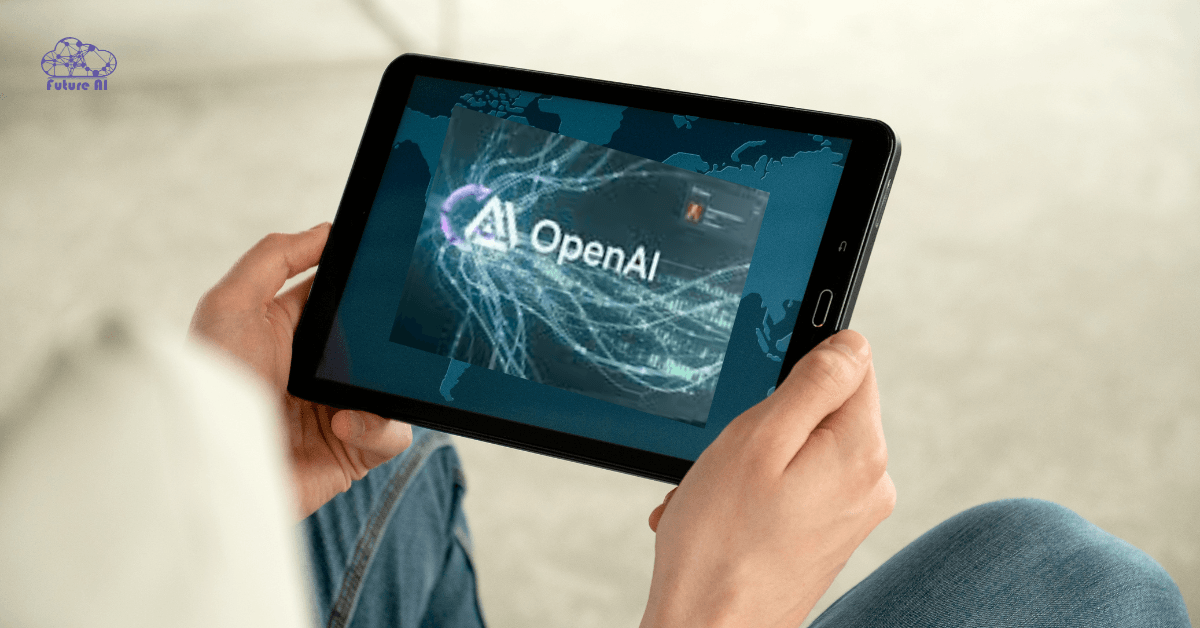
Curious about what’s next from OpenAI? Don’t miss the latest updates and rumors on ChatGPT 5 . Also check out our 2025 release guide!
Built on Chromium, Just Like Chrome
OpenAI’s browser uses the same core engine as Google Chrome, Microsoft Edge, and Opera.
This means it will:
- Work with familiar web standards
- Support most Chrome extensions
- Run smoothly from day one
ChatGPT Built In: No Plug-Ins Needed
Unlike extensions, this browser features a native ChatGPT interface:
- Chat directly in the browser window
- No need to switch apps or tabs
- Ideal for fast tasks like searching, summarizing, or getting quick answers
Meet “Operator”: Your AI Task Assistant
One of the coolest features is Operator, a smart AI assistant inside the browser that can:
- Book reservations
- Fill forms automatically
- Make simple online purchases
This aligns with the broader “agentic AI” vision that letting AI do more tasks for you.
Want to level up your ChatGPT experience before the AI Browser drops? Learn how to add bots with our beginner-friendly 2025 guide!What Features Will It Have?

1. AI Search (ChatGPT Search)
You won’t need to scroll through ads and 10 links. You ask a question, and ChatGPT will:
- Read web pages for you
- Give clear, summarized answers
- Link sources when needed
Example:
Ask: “What’s the best phone under $500?”
It’ll scan reviews, compare specs, and give you a summary, not just links.
2. Natural Conversations
Talk to your browser like a person:
- “Find a flight from Karachi to Dubai under $400.”
- “Show me the most read news on AI this week.”
- “Summarize this 12-page PDF.”
It understands context and does multi step tasks. No need to repeat yourself.
3. Multimodal Support
You can:
- Upload documents for analysis
- Share images and ask questions
- Use voice or text
- Get visuals, charts, and responses in one place
4. Plugin and App Integration
Want to connect tools like:
- Google Drive
- Notion
- Canva
- Any.do
You’ll be able to do it from inside the browser using GPTs and third-party tools.
5. Personalization
- Pick your ChatGPT assistant’s tone: formal, casual, funny, etc.
- Save preferences
- Remember past tasks and style
What Makes It Special
Unlike traditional browsers, this AI browser aims to:
- Offer a conversational interface instead of typed searches
- Keep you inside the chat even when dealing with websites
- Provide real time help like summarizing pages or automating steps
Example: Want to book a flight? Type it in chat, and Operator can handle the options, prices, and form filling. All inside one browser tab.
A Real Chrome Challenger
Chrome controls over 60% of global browser use. Even so, OpenAI believes the AI edge can be a game changer:
- ChatGPT’s 500 million weekly users may switch redirecting data and attention from Chrome.
- It threatens Google’s main ad model, which relies heavily on browsing data.
Privacy: A Big Concern
OpenAI says it will handle data differently:
- AI features (like chat and memory) may run locally
- It plans a “privacy sandbox” so you choose what data is used
That said, experts warn:
“There’s concern OpenAI could collect a lot of data and privacy remains a big question.”
So, Is It Secure?
Yes, OpenAI has made this a top priority.
- The browser is managed under OpenAI’s Safety and Security Committee.
- Data is not shared or used for ads like many browsers.
- Safety reviews, red teaming, and third-party audits are ongoing.
This browser won’t just be smart. It’s designed to be safe, ethical, and user controlled.
Done with ChatGPT for now? Here’s how to cancel your subscription in 2025. Quick and hassle-free.Who’s Already Building AI Browsers?
OpenAI is entering a space with active competition:
- Perplexity Comet: A Chromium AI browser costing $200/month
- Brave, The Browser Company: Already testing AI enhanced versions
But OpenAI has the largest audience and deepest AI integration, which may give it a serious edge.
Why It Matters
- Simplicity: One chat box instead of many windows and tabs
- Speed: Get answers, book plans, and shop faster
- Privacy: Potential for user controlled data
- Disruption: Could challenge Google’s longtime hold on browsing and a
Why Is This a Big Deal?
It Could Change How We Use the Web
Most browsers haven’t changed in 10+ years.
This one:
- Speaks human language
- Works with you, not just for you
- Ends the “search, click, scroll, repeat” loop
It’s perfect for:
- Students
- Freelancers
- Researchers
- Busy professionals
- Anyone tired of slow, ad filled searches
Should You Switch from Chrome or Safari?
If you:
- Do a lot of reading or research
- Hate ads or spam links
- Use ChatGPT already
- Like voice commands
Then yes, this could be your perfect new browser.
But if you just check email and browse casually, you might try it first and decide.
FAQ’s: ChatGPT Browser Questions Answered
Q: When will it be released?
Likely in July or August 2025. It’s in the final testing stage.
Q: Is it just ChatGPT in a browser?
No, ChatGPT is embedded deeply, with task automation and chat at its core.
Q: Is my data safe?
OpenAI plans local processing and a privacy sandbox. But privacy experts suggest reviewing the terms when it launches.
Q: Does it use Chrome add ons?
Yes. Being built on Chromium means you can still use most Chrome extensions.
Q: Will it cost money?
Likely free with basic AI features. Advanced features and speed may need a subscription that similar to ChatGPT Plus.
Final Thoughts: The Future of Browsing Starts Now
OpenAI’s ChatGPT Browser isn’t just another tabbed interface. It’s the first real AI native browser.
Built to think, talk, and help. It’s designed to make browsing easier, smarter, and faster.
With Chrome and Safari dominating for years, this is the first true challenger.
And if all goes as expected, you might be using it within days.