Why You’re Seeing “502 Bad Gateway” on ChatGPT Today
Your mid chat with ChatGPT maybe outlining a project or solving a bug and suddenly, the screen flashes: “502 Bad Gateway.”
Sound familiar?
You’re not alone.
This error has become an increasingly common (and annoying) interruption for users across the globe, especially during high traffic times or model updates.
But what does it actually mean?
A “502 Bad Gateway” error usually signals a communication breakdown between servers either OpenAI’s systems, your network, or something in between. It’s a server-side issue, but sometimes your browser or device setup can play a part too.
In this guide, we’ll break down the causes of ChatGPT bad gateway error (including today’s reported spike)
Let’s dig into why this happens and how to get back to chatting fast.
What Does “502 Bad Gateway” Mean?
A “502 Bad Gateway” error means that one server on the internet received an invalid response from another server it’s trying to communicate with. Think of it as digital miscommunication between systems Server A asked Server B for something, and Server B gave a broken or no reply.
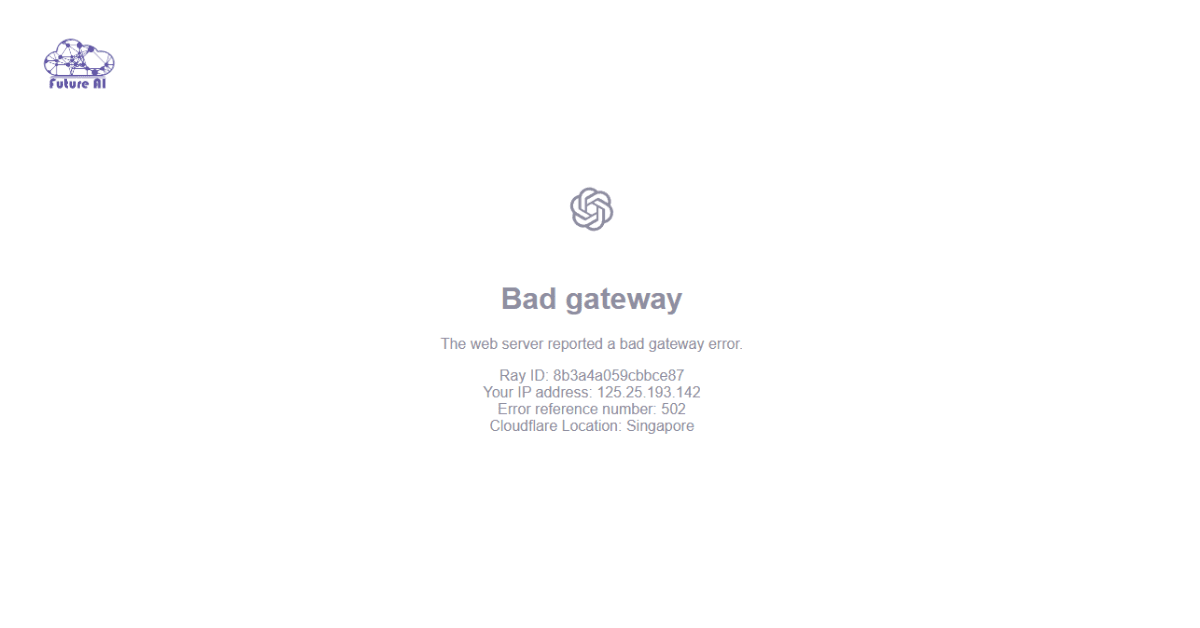
This is especially common in cloud-based applications like ChatGPT, where multiple servers and APIs are working behind the scenes to generate responses. If any one of them hiccups due to overload, maintenance, or a bug you might see this error.
Why ChatGPT Gets 502 Errors
ChatGPT relies on:
- Load balancers to route your requests,
- Model servers (like GPT 4) to generate replies,
- And APIs for add ons like browsing, file uploads, or plugins.
If any link in that chain breaks particularly under high traffic or model switching, you’ll get the dreaded 502.
In short:
“502 Bad Gateway” = the server acting as a gateway/proxy got a bad response while trying to fulfill your request.
It’s frustrating, but usually temporary. In the next sections, we’ll explain why it might be happening today and what you can do about it.
Why It’s Happening Today
When you see a “ChatGPT 502 Bad Gateway” error today, it’s usually due to one of three culprits. Let’s break each one down with examples and context.
1. OpenAI Server Overload
OpenAI’s servers handle millions of queries per day. On days when there’s:
- A spike in usage (e.g., after a new feature like GPT 4o launches),
- Scheduled maintenance or backend updates, or
- High load tasks like image generation or code execution…
…the backend infrastructure may temporarily falter. This can lead to 502 errors, especially if you’re trying to use advanced features like:
- GPT 4o during peak hours,
- File upload tools,
- Custom GPTs with plugins.
“It’s like trying to get a table at a packed restaurant during rush hour sometimes the server just can’t respond fast enough.”
Need to upload files but can't? Here’s how to fix the ChatGPT “Attach Files” issue quickly in 2025.2. CDN or Network Problems
Many AI services including ChatGPT use CDNs (Content Delivery Networks) to route traffic through nearby servers for speed. If the CDN edge server closest to you fails to connect with OpenAI’s origin server, you’ll get a 502.
Other network related causes include:
- ISP routing issues (especially in high latency regions),
- Temporary internet backbone disruptions, or
- Cloudflare downtime (Cloudflare often acts as the gateway between the user and OpenAI).
Tools like DownDetector or status.openai.com help confirm if the issue is global or regional.
3. Client-Side Interference
While most 502s are server side, your device might also contribute. Some common culprits include:
- Corrupted browser cache or cookies,
- Overzealous browser extensions (especially privacy or AI blocking add ons),
- VPN or proxy conflicts,
- Corporate firewalls that filter traffic unpredictably.
Try loading ChatGPT in:
- Incognito mode or a different browser,
- A mobile network instead of office Wi Fi,
- Or after clearing cache and disabling VPN temporarily.
Pro Tip:
If you keep seeing 502s while others aren’t, the issue is likely local (browser/network). But if everyone is reporting it, it’s most likely on OpenAI’s end.
Real Time ChatGPT Status & Tracking
When a 502 Bad Gateway error pops up in ChatGPT, your first step should be checking if the problem is on your end or everyone’s. Here’s how to track real time server status like a pro.
1. Check status.openai.com
This is OpenAI’s official status page. It gives you:
- Live server health (green = operational, red = major outage),
- Specific component breakdowns (API, ChatGPT web, file uploads),
- Incident reports with timestamps and fix progress.
Look for updates labeled “ChatGPT web experience” or “Model response latency.”
2. Use DownDetector or Similar Sites
Platforms like:
- DownDetector,
- IsItDownRightNow,
- or Pingdom
track spikes in user reported outages.
Benefits:
- Shows whether others in your region are also affected.
- Provides real time charts of error reports over the past 24 hours.
3. Check Twitter/X for Community Feedback
OpenAI’s X (Twitter) account: @OpenAI
Search terms like:
- “chatgpt down”
- “502 gateway openai”
- “chatgpt not working today”
Often, users report widespread issues faster than official updates appear.
Bonus Tip: Visual Uptime Trackers
Embed or link a status graph (e.g., 90-day uptime from OpenAI Status). This help identify recurring outages and performance trends over time.
You can also screenshot the latest report like this:
yaml
Status: ⚠️ Partial Outage
Affected Services: ChatGPT web, file uploads
Last Update: 6 minutes ago
ETA for Fix: InvestigatingTL;DR:
✔️ Go to status.openai.com for official updates
✔️ Use DownDetector for crowd sourced trends
✔️ Search Twitter/X to check if the issue is widespread
Next up: Want to know how to troubleshoot the 502 on your device? Jump to our step by step fixes section.
Troubleshooting Bad Gateway Errors
A “502 Bad Gateway” error can be frustrating especially when your mid prompt or deploying something via the API. The good news? Most issues are either temporary or fixable on your end. Below is a structured guide for users and developers alike.
A. Quick User Fixes (No Tech Skills Needed)
If you’re a general ChatGPT user or just chatting via the web interface, try these first:
- Refresh the page: Simple but effective. Sometimes a broken response just needs a retry.
- Clear browser cache: Old cookies or cached sessions can conflict with OpenAI’s servers.
- Switch your network: Try mobile data instead of Wi Fi or vice versa to bypass ISP routing issues.
- Shorten your prompt: Long or complex prompts sometimes overload the model under high load.
- Wait a few minutes: If it’s a server spike, issues often resolve within 5–15 minutes.
B. Advanced Workarounds (For Power Users)
Still stuck? These tips are for more tech savvy users:
- Use Incognito Mode: This helps isolate the issue by disabling extensions and cached data.
- Try a different browser: Chrome, Firefox, Brave switching can identify browser specific conflicts.
- Disable VPN or Proxy: These sometimes trigger routing errors or IP reputation blocks.
- Open JavaScript Console (F12): Look for 5xx error codes or logs like
chat.openai.com failed to respond.
Pro Tip: Some users report success after disabling browser extensions like ad blockers or privacy shields.
C. API Specific Issues (For Developers)
If you’re using OpenAI’s API and getting 502s, the issue may be on your side or between you and OpenAI. Check:
- Authentication Headers: Double check your API key and bearer token.
- Rate Limits: Repeated 502s may indicate you’re being throttled. Review your OpenAI usage limits.
- Server Logs: Look for timeouts, malformed requests, or payload too large errors.
- Retry Logic: Implement exponential backoff in your API client.
- Test from CLI tools: Use curl or Postman to manually verify endpoint response.
Troubleshooting Paths
| User Type | Fix Level | Actions to Try |
| General Users | Basic | Refresh, clear cache, switch network |
| Power Users | Advanced | Incognito, disable VPN, console logs |
| Developers | API Level Fixes | Retry logic, logs, key/auth checks |
Still seeing the error? Check the OpenAI Status Page, or switch to an alternate model if you’re using GPT 4 when traffic surges.
Still facing issues? Check out our step-by-step guide to fix ChatGPT Internal Server Errors and get back on track fast.Preventing Future ChatGPT Outages
While you can’t stop a 502 Bad Gateway error from OpenAI’s side, you can reduce its impact especially if you rely on ChatGPT or its API for serious work, business automation, or production level code.
Here’s how to future proof your usage:
1. Use Retry & Backoff Logic (For Developers & API Users)
Don’t let a single failed response kill your workflow.
- Use exponential backoff: Instead of retrying immediately, wait 2s → 4s → 8s, etc., between attempts.
- Set a max retry limit: 3–5 attempts are often enough.
- Catch specific HTTP status codes (502, 429, 503): This helps ensure you’re retrying only temporary issues.
Many productions ready SDKs (like OpenAI Python) already support retry logic enable it!
2. Set Up Fallback or Mirror Services
Relying 100% on a single endpoint? Risky.
- Have a backup model/provider: Consider switching between GPT 3.5 and GPT 4 if one is down.
- Use cached responses or a simplified offline fallback (for UX): “We’re reloading your session…” is better than silence.
- Deploy serverless workflows with alternate logic: AWS Lambda or Zapier can serve as low code backup options.
3. Subscribe to Status Alerts
Stay informed before the outage ruins your flow.
- Use status.openai.com: Subscribe via email, RSS, or webhook.
- Integrate with Slack or Discord: Get alerts in your workspace as soon as something breaks.
- Monitor third party sources (like DownDetector or Reddit): These often report issues before the status page updates.
Optional Tools for Automation Teams:
| Tool | Use Case | Integration Method |
| Upptime | Public uptime monitoring | GitHub Actions |
| Slack API | Real time alerts | Webhook + status.openai |
| Pingdom / UptimeRobot | Custom API monitoring | Dashboard + Notifications |
Pro Tip: For mission critical apps, use an AI gateway layer to smart switch between LLMs (e.g., GPT, Claude, Mistral).
User vs API vs Support
Not all 502 errors are created equal. They behave differently depending on how you use ChatGPT. Here’s a quick guide to where they show up and how to fix them:
| Scenario | Troubleshooting Tips |
| Web UI (chat.openai.com) | Refresh the page Clear browser cache/cookies Try incognito mode or a different browser |
| ChatGPT API Users | Implement retry with exponential backoff Monitor rate limits and error codes Log timestamps for pattern detection |
| Embedded Apps / Plugins | Check if your integration SDK is up to date Re authenticate your token/API key Validate endpoint and timeout settings |
| Mobile App (iOS/Android) | Force close app and reopen Switch between Wi Fi and cellular Reinstall if persistent |
| Third Party Tools (Zapier, Notion, etc.) | Look for known outages on provider’s status page Check if the AI feature depends on OpenAI directly |
Tip for power users: If you’re getting 502 errors inside integrations like Slack, check OAuth token scope and background network throttling.
Community & Expert Insights
You’re not alone 502 errors are widespread and often appear suddenly. Here’s what other users and experts are saying:
From the Community:
“502 errors tend to spike right after OpenAI pushes updates usually around midnight UTC.”
Reddit r/ChatGPT user
“Happens mostly when switching between GPT 4 and GPT 4o in the middle of large prompts.”
OpenAI Developer Forum comment
Expert Perspective:
- Cloud Load Balancing Reality: According to backend engineers, 502s in AI services are usually tied to microservice miscommunication, API gateway timeouts, or excessive model demand during peak traffic.
- Distributed Models = Higher Risk: Chat based LLMs like ChatGPT rely on complex distributed cloud infrastructure (load balancers + inference servers). Even minor sync issues can generate a 502 response.
Engineers recommend assuming occasional outages and building systems to gracefully handle fallback or retries.
FAQ – ChatGPT Bad Gateway Error (502/503) & Related Issues
Q1: ChatGPT bad gateway Reddit, what are users saying?
A: Reddit users report 502 Bad Gateway errors usually during high traffic times or right after OpenAI deploys updates. Many suggest refreshing, using incognito mode, or switching models (e.g., from GPT 4o to GPT 3.5) as short term fixes.
Q2: What does “Bad Gateway, the web server reported a bad gateway error” mean?
A: It’s a 502 or 503 HTTP status code indicating the ChatGPT server didn’t receive a valid response from another upstream server. Think of it as a temporary server to server hiccup often not your fault.
Q3: What is ChatGPT bad gateway error 503?
A: A 503-error means “Service Unavailable” usually due to maintenance, a model update, or server overload. Unlike 502, 503 clearly indicates the service is temporarily down and will likely resume soon.
Q4: How to fix ChatGPT Bad Gateway error?
A: Try these quick fixes:
- Refresh the page or restart the app
- Clear browser cache/cookies
- Use incognito/private browsing mode
- Disable extensions, especially VPNs or ad blockers
- Wait a few minutes and try again
- Visit status.openai.com for real time updates
Pro tip: Frequent errors? Switch to the API or a different browser.
Q5: What is the best way to fix a 502 Bad Gateway error?
A: For most users:
- Clear your DNS or change to Google DNS (8.8.8.8)
- Use another browser or device
- Temporarily turn off VPN or proxies
For developers: - Log all requests
- Implement exponential backoff retries
- Monitor OpenAI’s rate limits and service health
Q6: Is OpenAI having a Bad Gateway issue right now?
A: Possibly. Check:
- https://status.openai.com for official service reports
- OpenAI’s X (Twitter) page
- Reddit’s r/ChatGPT and r/OpenAI for user reports
Q7: Why am I seeing a bad gateway error on Chaturbate?
A: Although unrelated to ChatGPT, Chaturbate’s 502/503 errors are typically caused by server side overload or browser conflicts. Use incognito mode or try on a different browser/device.
Q8: I can’t log into ChatGPT, could it be a gateway error?
A: Yes. Login failures combined with a 502/503 error usually mean ChatGPT’s authentication service is temporarily down. Try:
- Refreshing
- Switching networks
- Logging in later
Always check the status page.
Conclusion: Stay Calm, Stay Connected
You’ve now learned what “ChatGPT Bad Gateway” means, why it’s happening (especially today), and exactly how to fix it from refreshing your browser to tweaking API retry logic. Whether you’re a casual user or a developer, you’re now equipped to troubleshoot and prevent 502/503 errors like a pro.
What’s next?
Don’t let downtime derail your workflow:
- Subscribe to get real time status alerts and outage updates.
- Download our free retry/backoff script if you’re using the API.
- Drop a question or tip in the comments; your experience might help someone else.
Your next chat shouldn’t be blocked by an error screen. Let’s keep it flowing together.